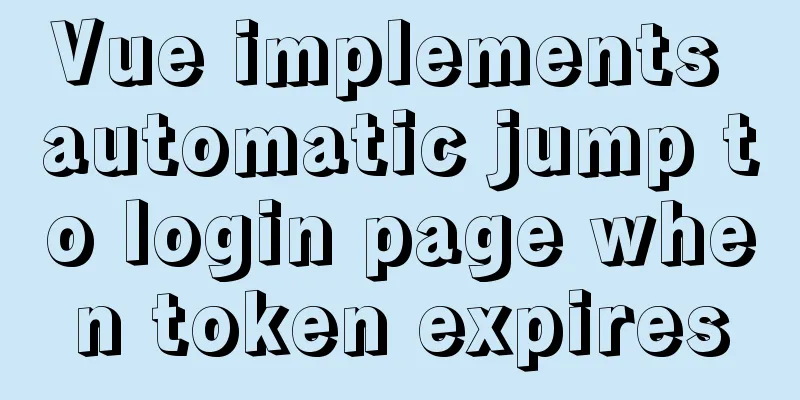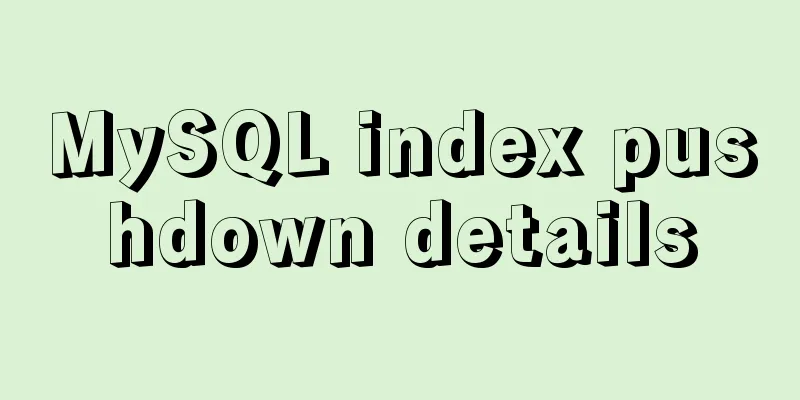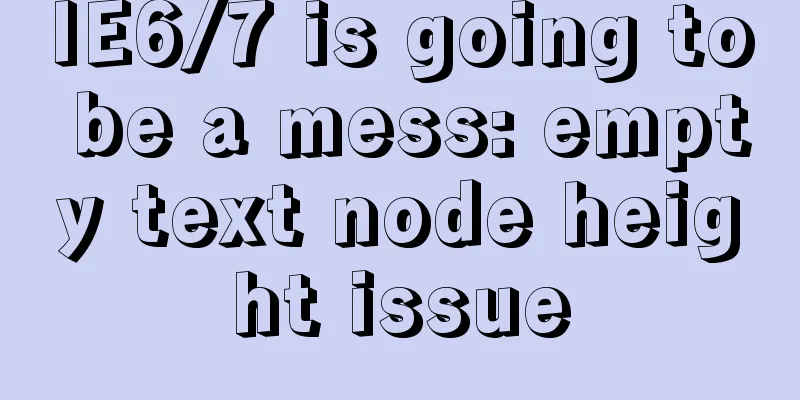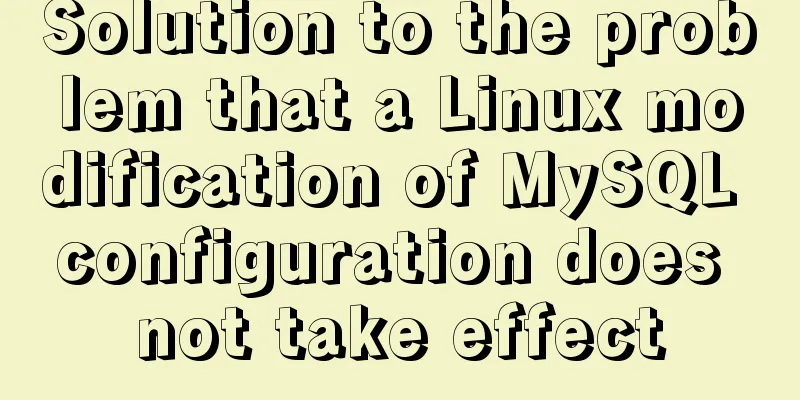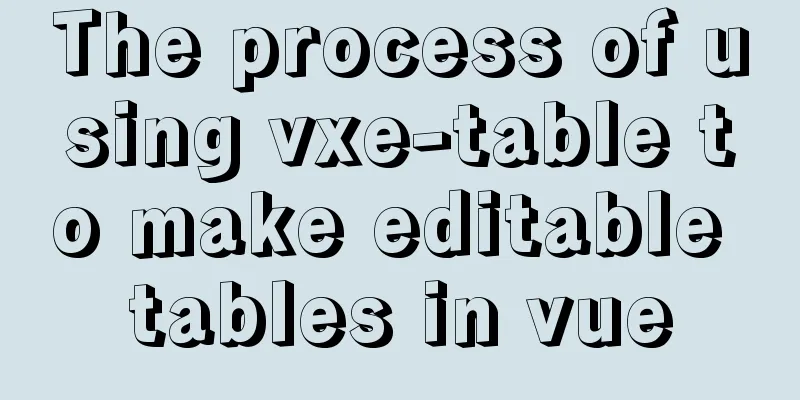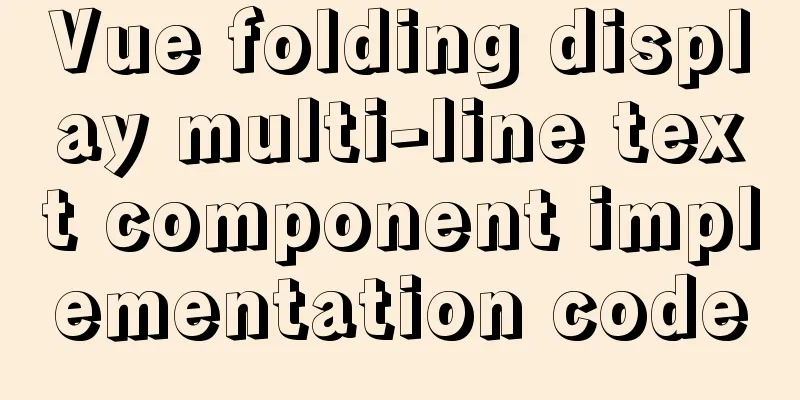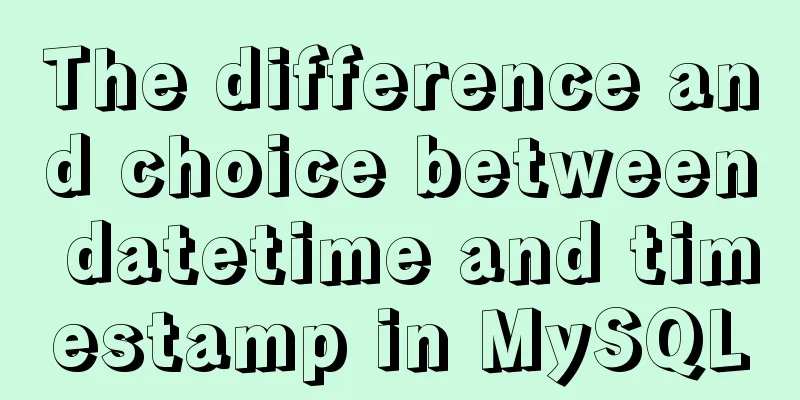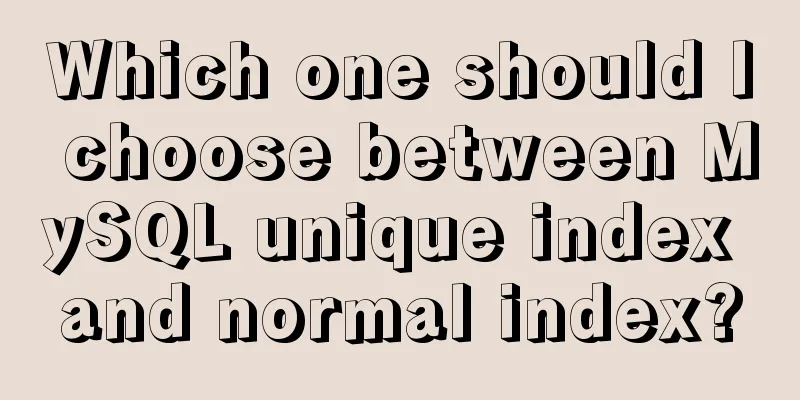HTML table markup tutorial (39): The bright border color attribute of the header BORDERCOLORLIGHT
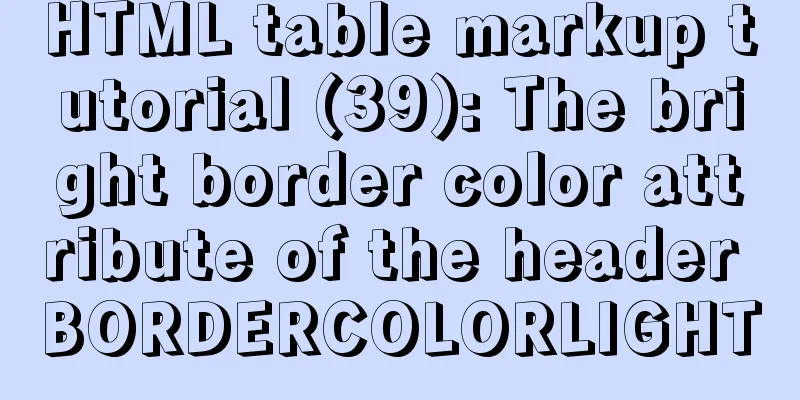
|
In the table header, you can define the light border color separately. Basic syntax <TH Bordercolorlight=color_VALUE> Syntax explanation <br />When defining colors, you can use English color names or hexadecimal color values. File example: 10-37.htm Set the color of the bright border of the table header. 01 <!-- ------------------------------ --> 02 <!-- File example: 10-37.htm --> 03 <!-- File Description: Set the bright border color of the table header--> 04 <!-- ------------------------------ --> 05 <HTML> 06 <HEAD> 07 <TITLE>Set the bright border color of the table header</TITLE> 08 </HEAD> 09 <BODY> 10 <H1>Mainstream web design software</H1> 11 <TABLE BORDER=3 WIDTH=400 HEIGHT=100> 12 <TR> 13 <TH Bordercolorlight=#336699>Web Graphics Software</TH><TH>Fireworks</TH> 14 </TR> 15 <TR> 16 <TD>Web page creation software</TD><TD>Dreamweaver</TD> 17 </TR> 18 <TR> 19 <TD>Web animation software</TD><TD>Flash</TD> 20 </TR> 21 </TABLE> 22 </BODY> 23 </HTML> File description <br />Line 13 defines the border color of the table header as color 3336699. |
<<: Detailed explanation of Docker common commands Study03
>>: How to introduce img images into Vue pages
Recommend
Vue basic instructions example graphic explanation
Table of contents 1. v-on directive 1. Basic usag...
Do you know the difference between empty value and null value in mysql
Preface Recently I found that my friend's met...
MySQL optimization: how to write high-quality SQL statements
Preface There are a lot of information and method...
How to invert the implementation of a Bezier curve in CSS
First, let’s take a look at a CSS carousel animat...
HTML page adaptive width table
In the pages of WEB applications, tables are ofte...
Sample code for implementing multi-application deployment using tomcat+nginx
Table of contents Multi-application deployment 1-...
Summary of vue's webpack -v error solution
Xiaobai learned about Vue, then learned about web...
MySQL 5.7.20 free installation version configuration method graphic tutorial
I have seen many relevant tutorials on the Intern...
Steps to install MySQL 5.7.10 on Windows server 2008 r2
Install using the MSI installation package Downlo...
Full steps to create a high-performance index in MySQL
Table of contents 1. Index Basics 1. Types of Ind...
How to create a web wireframe using Photoshop
This post introduces a set of free Photoshop wire...
Detailed explanation of Vue's ref attribute
Summarize This article ends here. I hope it can b...
Let's talk about what JavaScript's URL object is
Table of contents Overview Hash Properties Host p...
MySQL uses the Partition function to implement horizontal partitioning strategy
Table of contents 1 Review 2 Five strategies for ...
How to use time as a judgment condition in MySQL
Background: During the development process, we of...