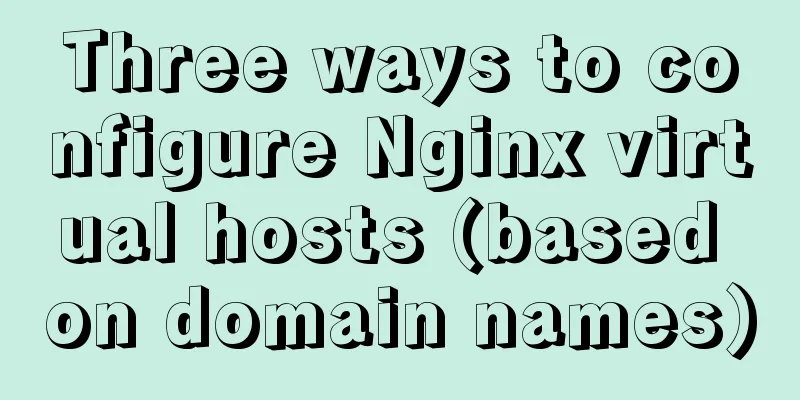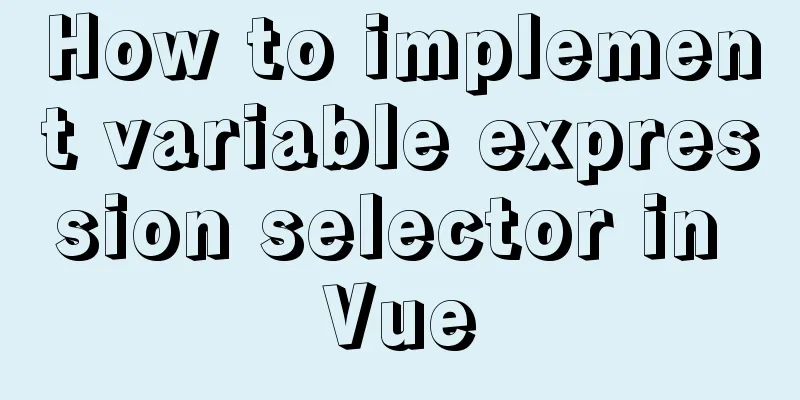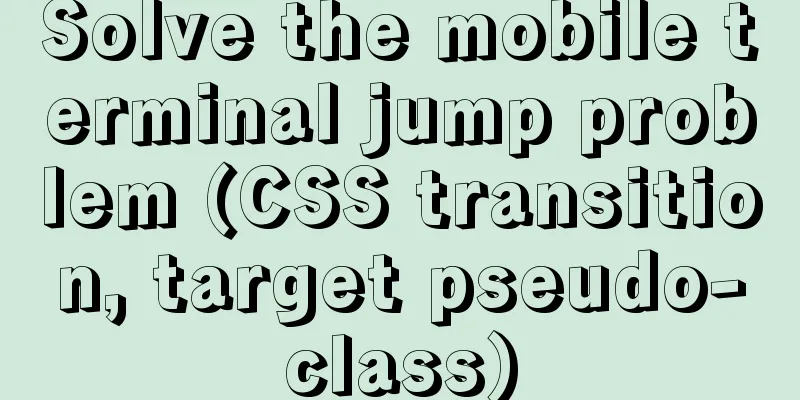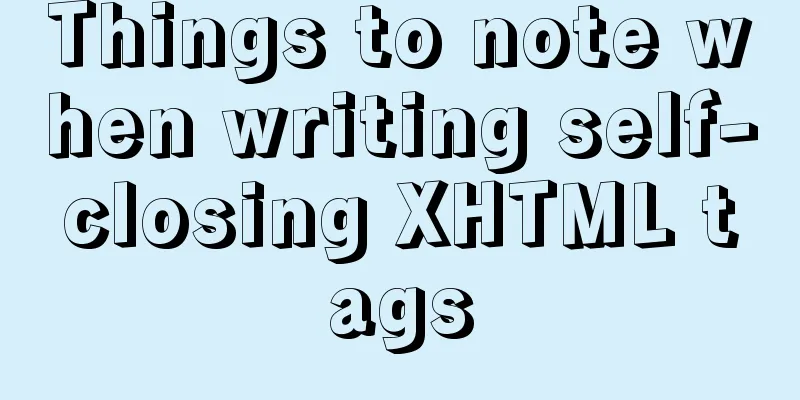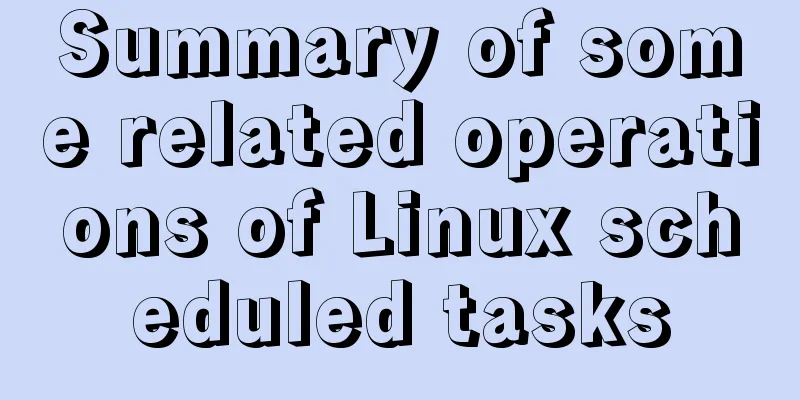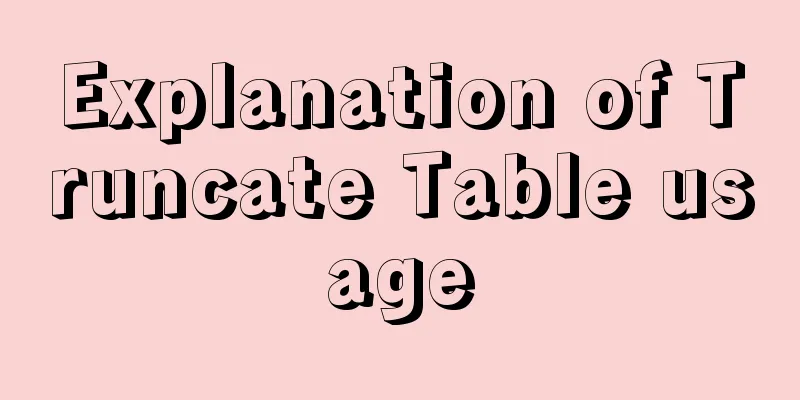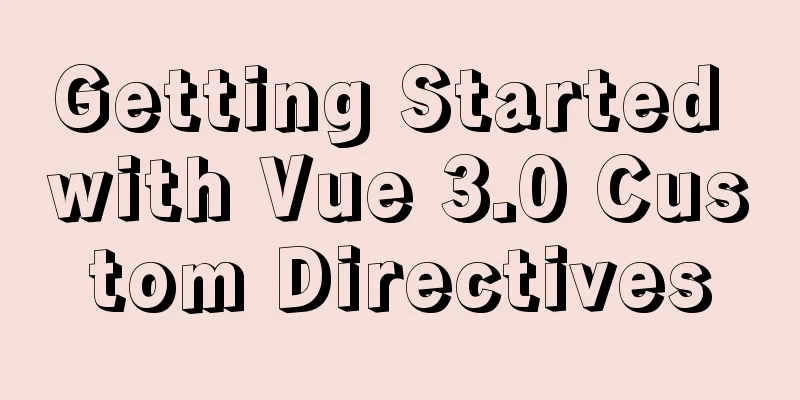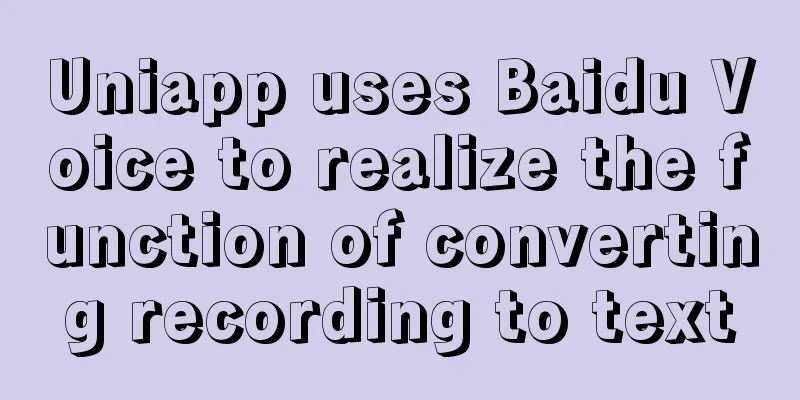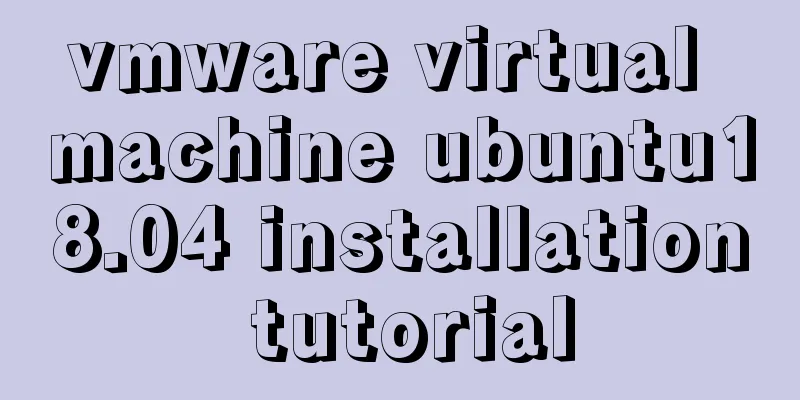How to use time as a judgment condition in MySQL
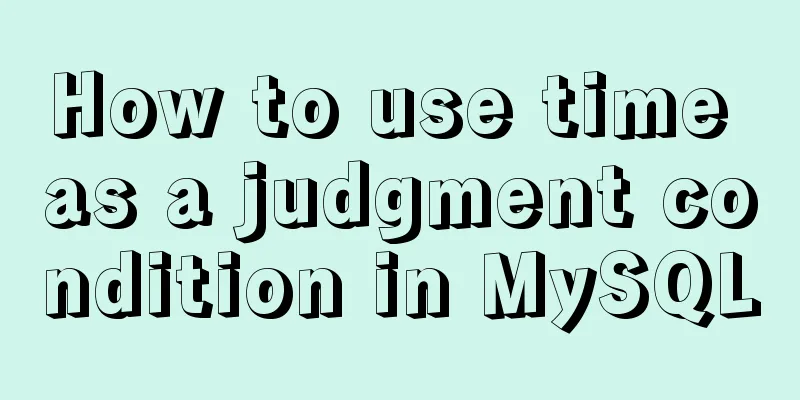
|
Background: During the development process, we often need to query data based on time as a judgment condition, such as: the current month, the current day, the current hour, the next few days... 1. Current month We only need to use a MySQL MONTH(date) function to achieve this. (Note the year)
2. Within 30 days The reason why I put "within 30 days" after the current month is because I often encounter situations where these two requirements are converted into each other. "Within 30 days" can also be called "within a month." In this case we need to use the DATEDIFF(expr1,expr2) function.
3. On the day The TO_DAYS(date) function needs to be used for the current day.
4. Current hour In this case, the HOUR(date) and CURDATE() functions need to be used together.
5. Within x days This can be achieved using the DATE_SUB(date,INTERVAL expr unit) function.
There are many values for the unit behind it, as shown in the following table:
6. Data statistics within a few days We often encounter this requirement, which is to count the amount of data every day within 7 days. In this case, we need to consider the case where there is no data push, that is, we must get it even if it is 0. My thoughts are as follows: SELECT DATE_SUB( CURDATE(), INTERVAL ms day ) AS orderDate FROM ( SELECT 0 as s UNION ALL SELECT 1 UNION ALL SELECT 2 UNION ALL SELECT 3 UNION ALL SELECT 4 UNION ALL SELECT 5 UNION ALL SELECT 6 ) Use the above SQL query results as a temporary table to match the data table to count the number of data within a certain period of time -- Example: Query the number of data in each month within 12 months SELECT COUNT(t.created_at),res.date FROM (SELECT DATE_FORMAT(DATE_SUB( CURDATE(), INTERVAL ms MONTH ),'%Y-%m') AS date FROM ( SELECT 0 as s UNION ALL SELECT 1 UNION ALL SELECT 2 UNION ALL SELECT 3 UNION ALL SELECT 4 UNION ALL SELECT 5 UNION ALL SELECT 6 UNION ALL SELECT 7 UNION ALL SELECT 8 UNION ALL SELECT 9 UNION ALL SELECT 10 UNION ALL SELECT 11 ) m)res left join table t on res.date = DATE_FORMAT(t.created_at,'%Y-%m') GROUP BY date The above is the full content of this article. I hope it will be helpful for everyone’s study. I also hope that everyone will support 123WORDPRESS.COM. You may also be interested in:
|
<<: Why can't I see the access interface for Docker Tomcat?
>>: Detailed explanation of where the images pulled by docker are stored
Recommend
MySQL updates a field in a table to be equal to the value of a field in another table
As shown below: update table1 as z left join tabl...
How to install rabbitmq-server using yum on centos
Socat needs to be installed before installing rab...
Example analysis of mysql stored procedure usage
This article describes the usage of MySQL stored ...
W3C Tutorial (15): W3C SMIL Activities
SMIL adds support for timing and media synchroniz...
Implementation of effective user groups and initial user groups in Linux
First check the /etc/group file: [root@localhost ...
Pure CSS to adjust Div height according to adaptive width (percentage)
Under the requirements of today's responsive ...
Detailed explanation of the pitfalls of DTS caused by the timestamp and datetime time zone issues in MySQL
Table of contents How to represent the current ti...
Detailed explanation of Vue's monitoring method case
Monitoring method in Vue watch Notice Name: You s...
Install Python virtual environment in Ubuntu 18.04
For reference only for Python developers using Ub...
Installation tutorial of MySQL 5.1 and 5.7 under Linux
The operating system for the following content is...
JavaScript Sandbox Exploration
Table of contents 1. Scenario 2. Basic functions ...
vue element el-transfer adds drag function
The Core Asset Management Project requires el-tra...
Can't connect to local MySQL through socket '/tmp/mysql.sock' solution
Error message: ERROR 2002: Can't connect to l...
Detailed explanation of MySQL injection without knowing the column name
Preface I feel like my mind is empty lately, as I...
Full analysis of MySQL INT type
Preface: Integer is one of the most commonly used...