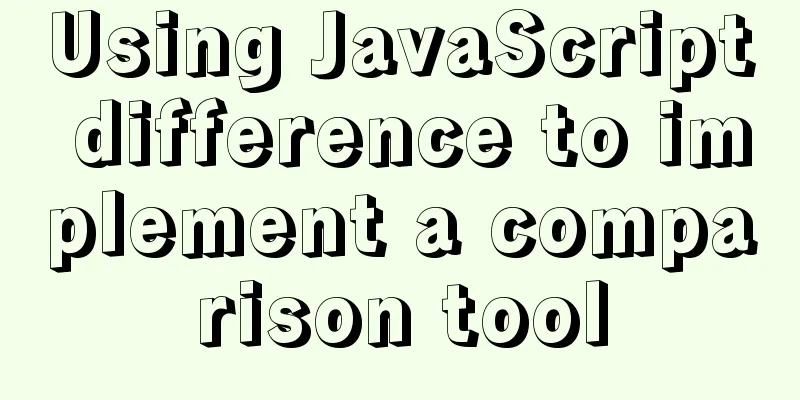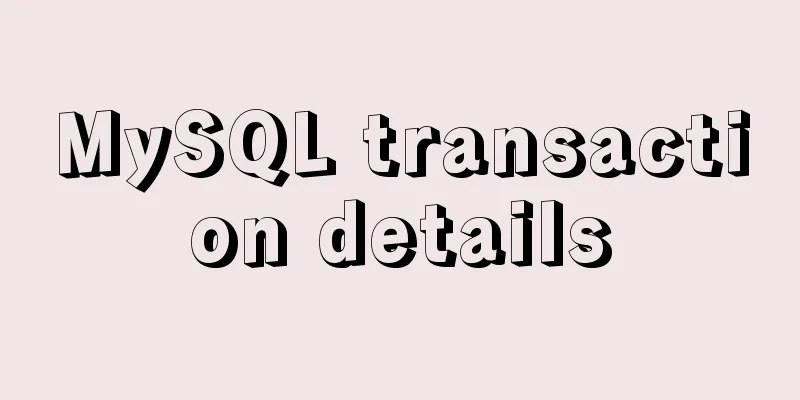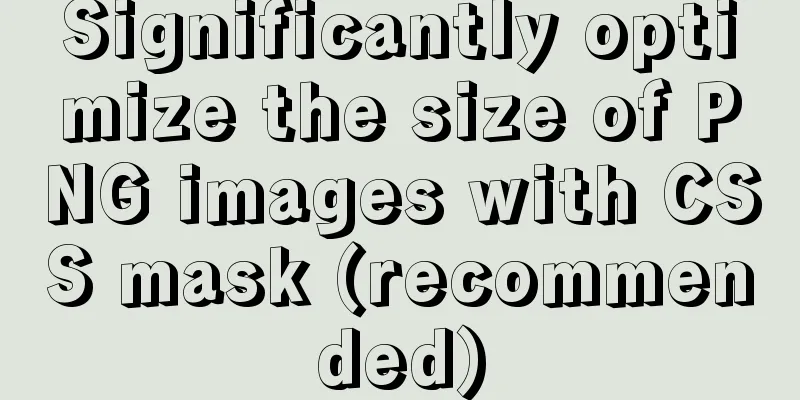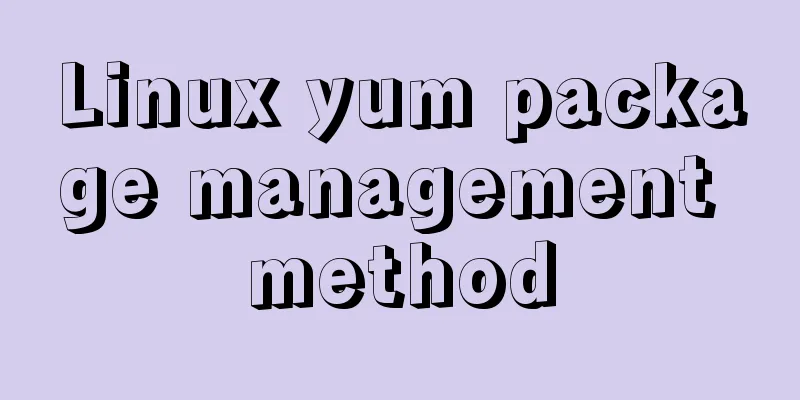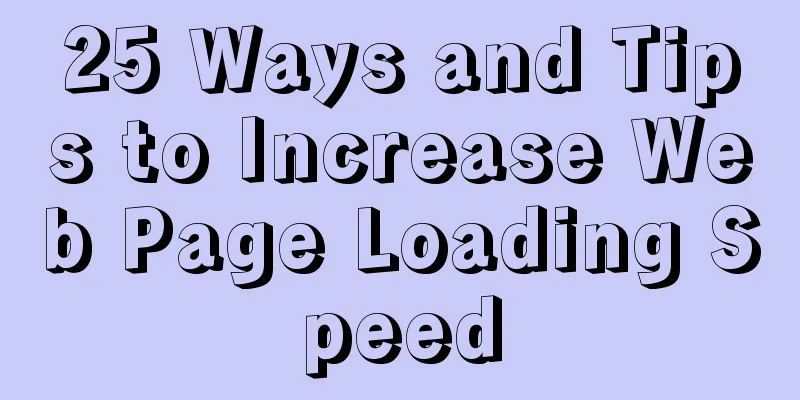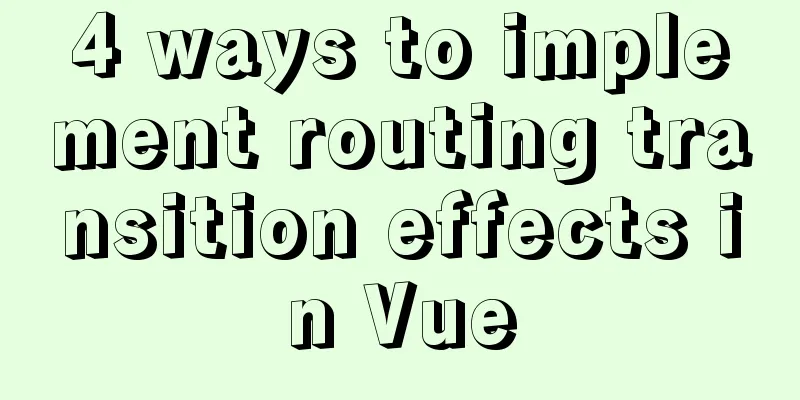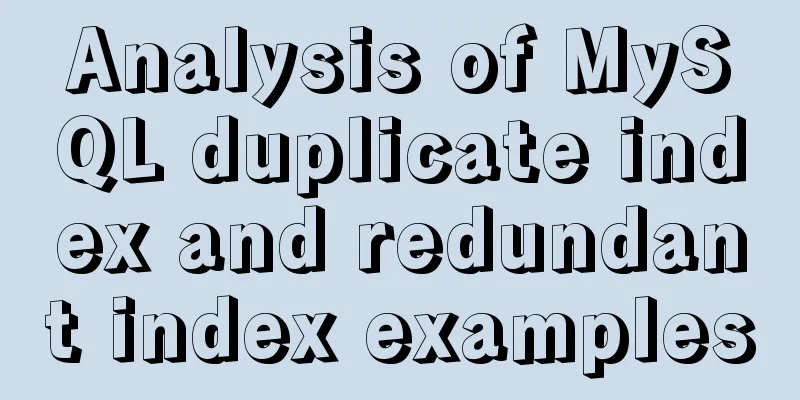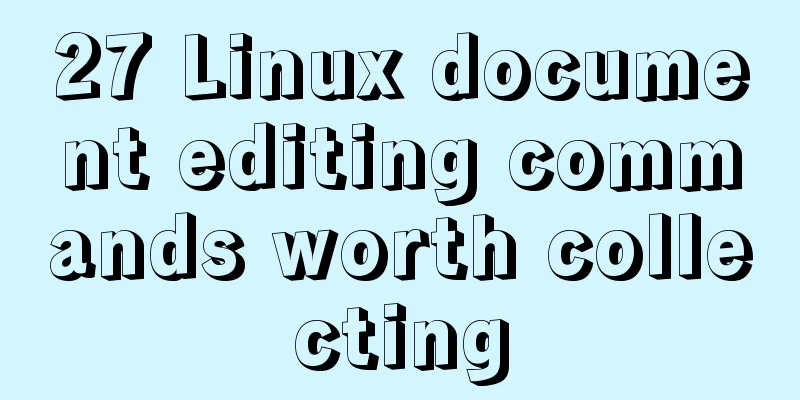Implementation of effective user groups and initial user groups in Linux
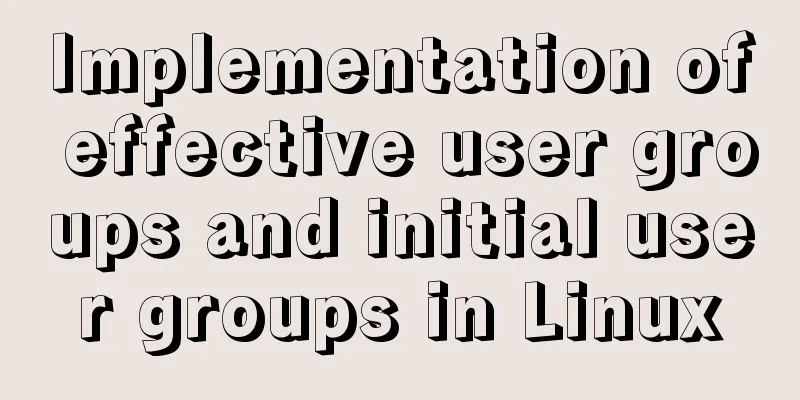
|
First check the /etc/group file: [root@localhost /]# cat /etc/group root:x:0:root bin:x:1:root,bin,daemon daemon:x:2:root,bin,daemon sys:x:3:root,bin,adm adm:x:4:root,adm,daemon tty:x:5: disk:x:6:root lp:x:7:daemon,lp mem:x:8: kmem:x:9: wheel:x:10:root ... Each line of this file represents a user group, with colons separating the fields. There are 4 fields in total, namely:
Initial User Group The fourth field (GID) of the line corresponding to the user in /etc/passwd is the initial user group. When a user logs into the system, he or she immediately has the relevant permissions of this initial user group. [root@localhost /]# cat /etc/passwd root:x:0:0:root:/root:/bin/bash bin:x:1:1:bin:/bin:/sbin/nologin daemon:x:2:2:daemon:/sbin:/sbin/nologin adm:x:3:4:adm:/var/adm:/sbin/nologin lp:x:4:7:lp:/var/spool/lpd:/sbin/nologin sync:x:5:0:sync:/sbin:/bin/sync shutdown:x:6:0:shutdown:/sbin:/sbin/shutdown halt:x:7:0:halt:/sbin:/sbin/halt mail:x:8:12:mail:/var/spool/mail:/sbin/nologin ... Valid User Groups The effective user group indicates the user group that the user belongs to at this moment. Before the effective user group is switched, the effective user group is the initial user group. If you want to know the user's current effective user group and supported user groups (the fourth field in the /etc/group file contains the user's user group), use groups. [root@localhost /]# groups root bin daemon sys adm disk wheel In this output information, the first user group output is the current effective user group (but some systems do not do this). If I create a new file with touch, the owner of the file is root, and the user group is root (the effective user group). Switch effective user group: newgrp Use the newgrp command to switch the effective user group. Note that you can only switch the user groups supported by the current account. Assume that the current user supports the two user groups "test" and "foo". Then newgrp test and newgrp foo are valid. Everything else is invalid. The principle behind this conversion is to create a new shell. If you want to restore to the previous user group, you need to use exit or Ctrl+D to log out of the current shell. The above is the full content of this article. I hope it will be helpful for everyone’s study. I also hope that everyone will support 123WORDPRESS.COM. You may also be interested in:
|
<<: Detailed explanation of the entry-level use of MySql stored procedure parameters
>>: Summary of uncommon operators and operators in js
Recommend
A must-read career plan for web design practitioners
Original article, please indicate the author and ...
WeChat applet realizes left-right linkage
This article shares the specific code for WeChat ...
The whole process of Vue page first load optimization
Table of contents Preface 1. Image Optimization 2...
The difference between ${param} and #{param} in MySQL
The parameter passed by ${param} will be treated ...
8 ways to manually and automatically backup your MySQL database
As a popular open source database management syst...
How to Apply for Web Design Jobs
<br />Hello everyone! It’s my honor to chat ...
Use of SerialPort module in Node.js
Table of contents Purpose Module Installation Bas...
Detailed steps for installing rockerChat in docker and setting up a chat room
Comprehensive Documentation github address https:...
Vue implements the method example of tab routing switching component
Preface This article introduces the use of vue-ro...
Nginx reverse proxy learning example tutorial
Table of contents 1. Reverse proxy preparation 1....
How to expand the disk size of a virtual machine
After Vmvare sets the disk size of the virtual ma...
JavaScript to achieve accordion effect
This article shares the specific code for JavaScr...
HTML css js implements Tab page sample code
Copy code The code is as follows: <html xmlns=...
Design sharing of the download page of the Pengyou.com mobile client (picture and text)
Let's first look at some simple data: Accordin...
Nginx/Httpd load balancing tomcat configuration tutorial
In the previous blog, we talked about using Nginx...