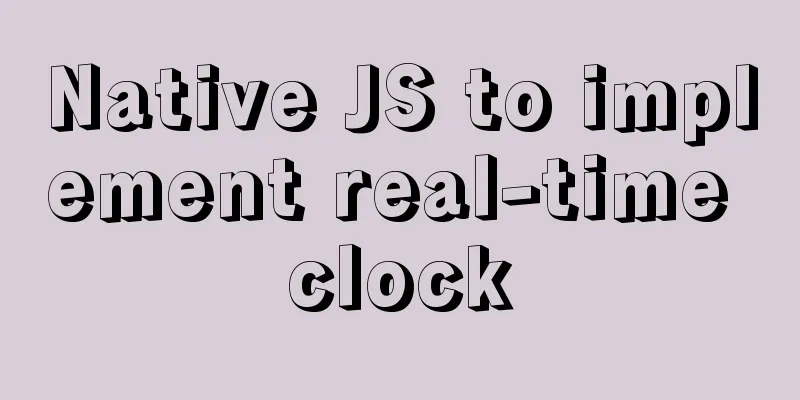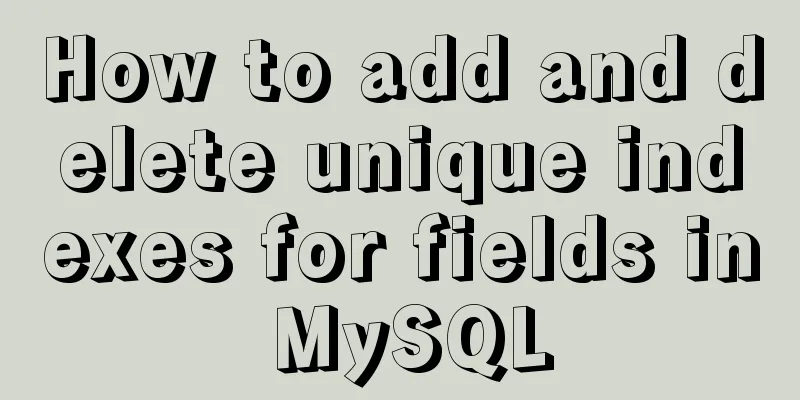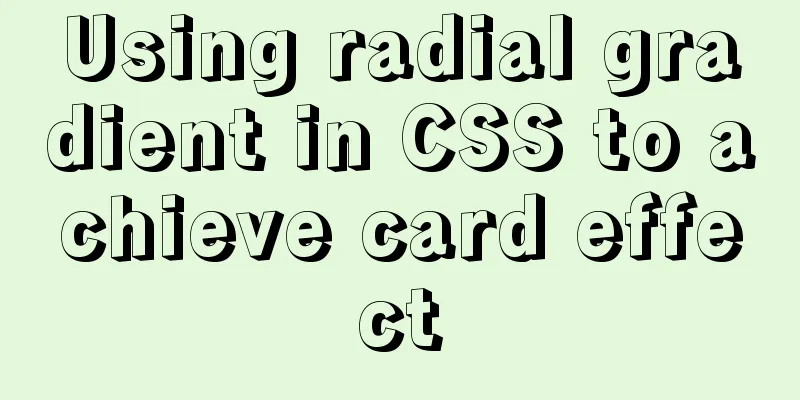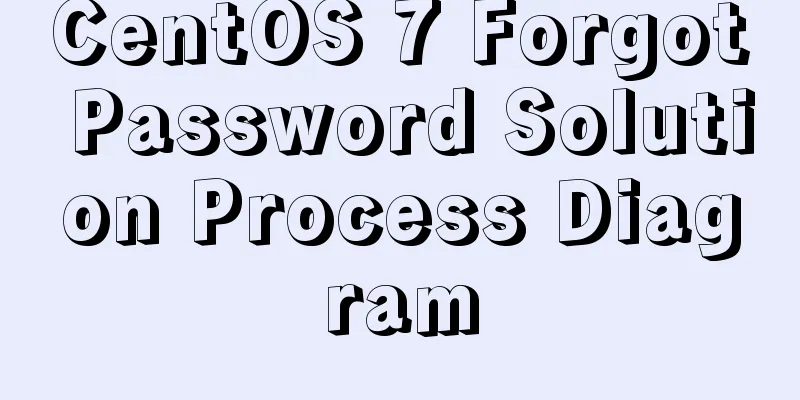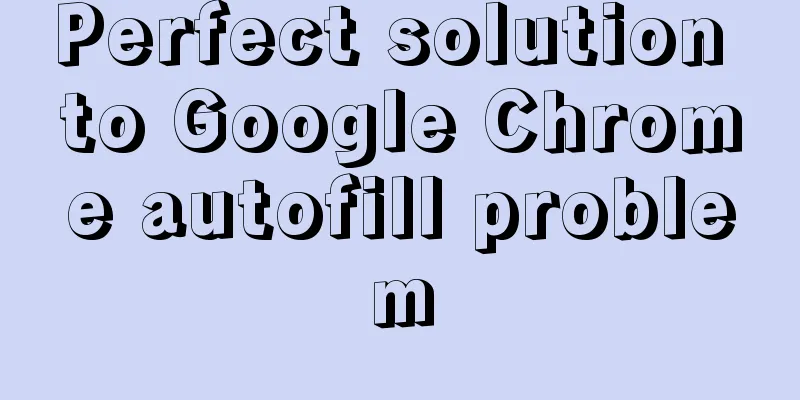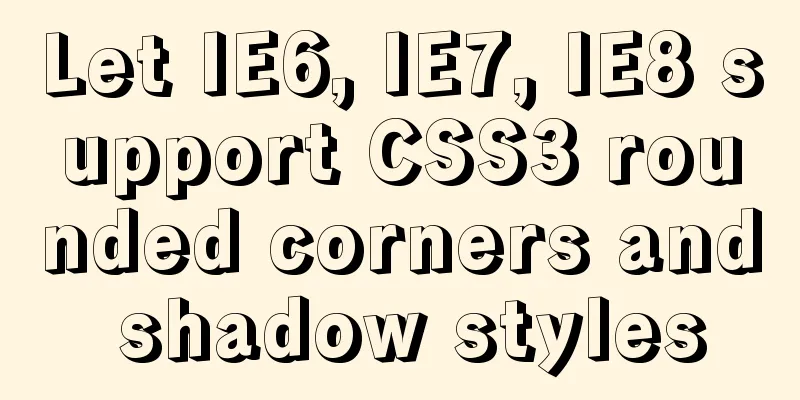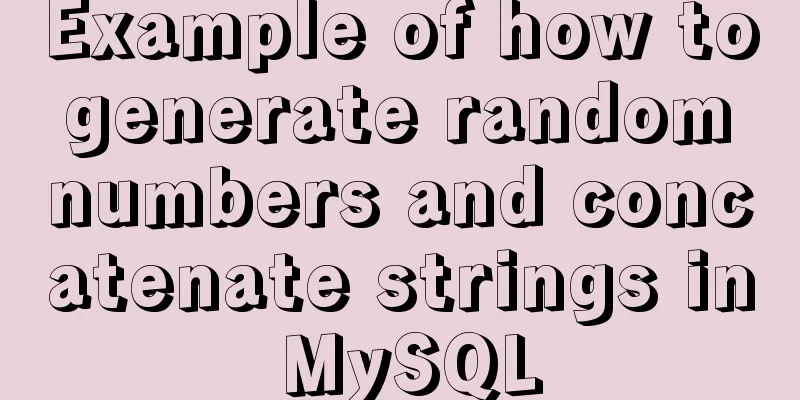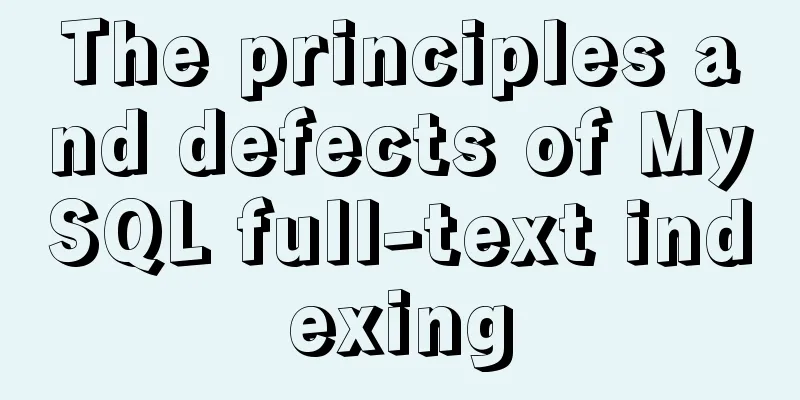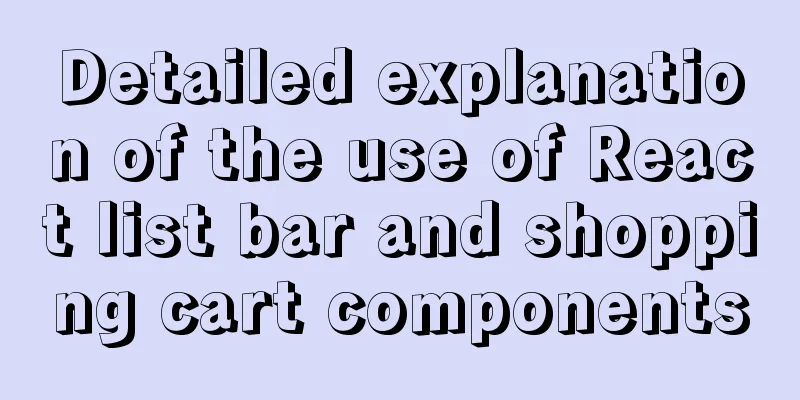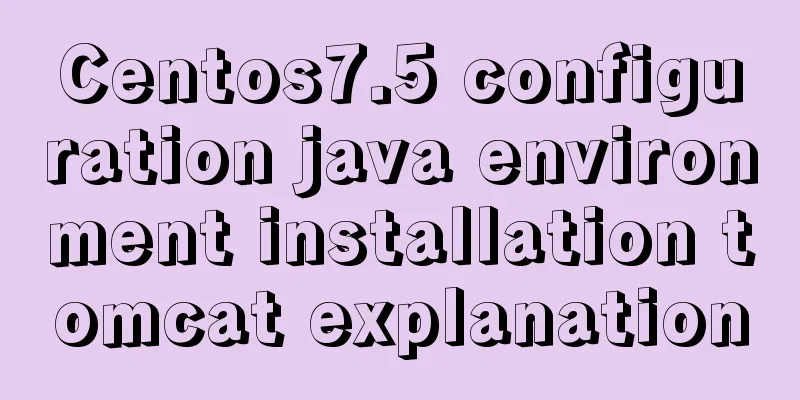Linux yum package management method
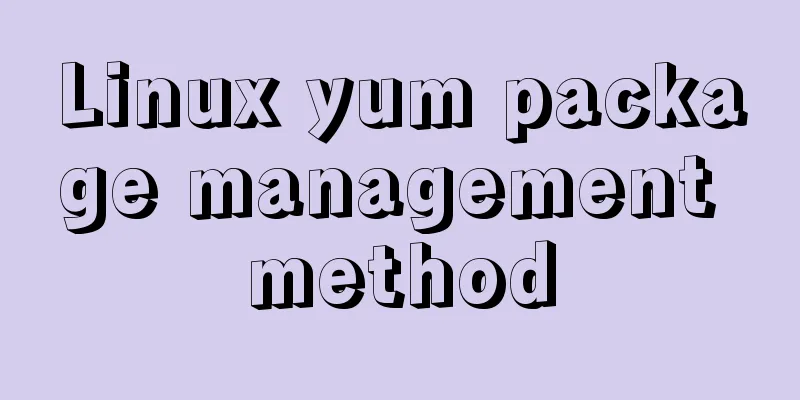
|
Introduction yum (Yellow dog Updater, Modified) is a shell front-end package manager in Fedora, RedHat and SUSE. Based on RPM package management, it can automatically download and install RPM packages from the specified server, automatically handle dependency relationships, and install all dependent software packages at once without the tedious downloading and installation again and again. Yum provides commands for finding, installing, and deleting one, a group of, or even all software packages, and the commands are concise and easy to remember. yum command grammar yum [options] [action to perform] [package name...] Command options: -h : help -y: When prompted during the installation process, select "yes" for all -q: Do not display the installation process Common yum commands 1. List all updateable software inventory commands: yum check-update 2. Update all software commands: yum update / yum -y update (-y will upgrade all packages, change software settings and system settings, and upgrade the system version and kernel) / yum -y upgrade (upgrade all packages, do not change software settings and system settings, upgrade the system version, and do not change the kernel) 3. Install only the specified software command: yum install [package name] 4. Update only the specified software command: yum update [package name] 5. List all installable software list commands: yum list 6. Delete the software package command: yum remove [package name] 7. Search software package command: yum search [package name] 8. Clear cache commands: yum clean packages: Clear the packages in the cache directory / yum clean headers: Clear the headers in the cache directory / yum clean oldheaders: Clear the old headers in the cache directory / yum clean, yum clean all (= yum clean packages; yum clean oldheaders): Clear the packages and old headers in the cache directory 9. Check whether there is a need to install a certain software yum list | grep [software name] The above Linux yum package management method is all the content that the editor shares with you. I hope it can give you a reference. I also hope that you will support 123WORDPRESS.COM. You may also be interested in:
|
<<: Vue Element front-end application development dynamic menu and routing association processing
>>: MySQL 5.6 binary installation process under Linux
Recommend
Echart Bar double column chart style most complete detailed explanation
Table of contents Preface Installation and Config...
Differences between Windows Server 2008R2, 2012, 2016, and 2019
Table of contents Common version introduction Com...
Detailed explanation of using split command to split Linux files
A few simple Linux commands let you split and rea...
How to make ApacheBench support multi-url
Since the standard ab only supports stress testin...
Detailed explanation of how NGINX counts the website's PV, UV, and independent IP
Nginx: PV, UV, independent IP Everyone who makes ...
How to install openjdk in docker and run the jar package
Download image docker pull openjdk Creating a Dat...
Detailed tutorial on installing Nginx 1.16.0 under Linux
Because I have been tinkering with Linux recently...
Simply learn various SQL joins
The SQL JOIN clause is used to join rows from two...
CSS Sticky Footer Several Implementations
What is "Sticky Footer" The so-called &...
Summary of the dockerfile-maven-plugin usage guide
Table of contents pom configuration Setting.xml c...
A QQ chat room based on vue.js
Table of contents Introduction The following is a...
About the pitfall record of Vue3 transition animation
Table of contents background Problem location Fur...
Native js to realize a simple snake game
This article shares the specific code of js to im...
Detailed explanation of Vue3 encapsulation Message message prompt instance function
Table of contents Vue3 encapsulation message prom...
Calendar effect based on jQuery
This article example shares the specific code of ...