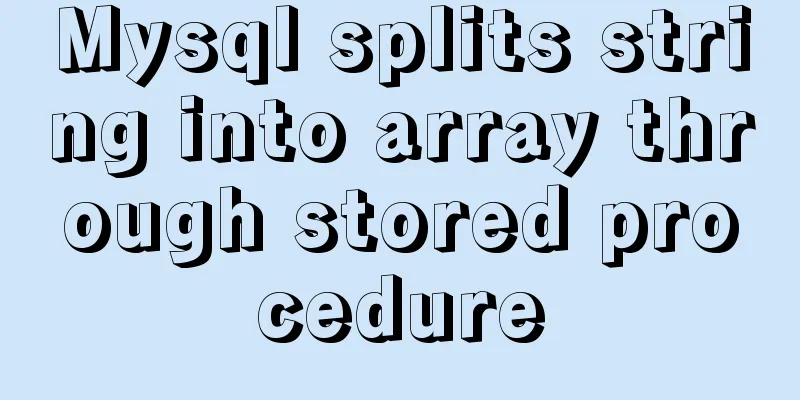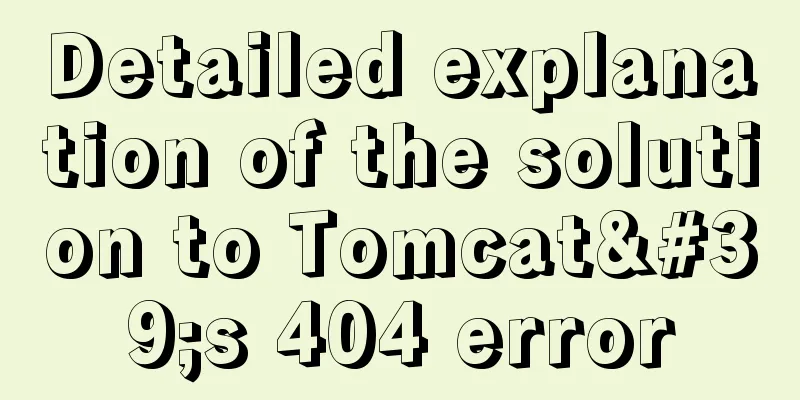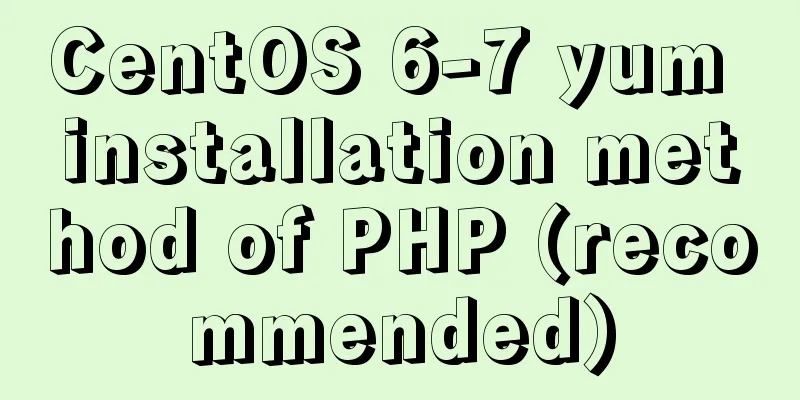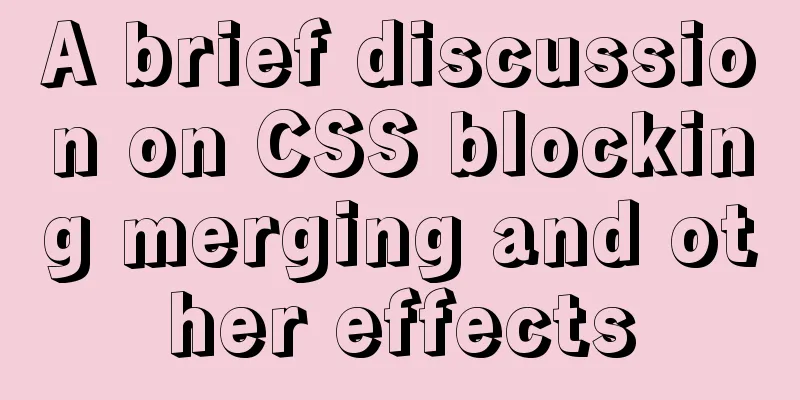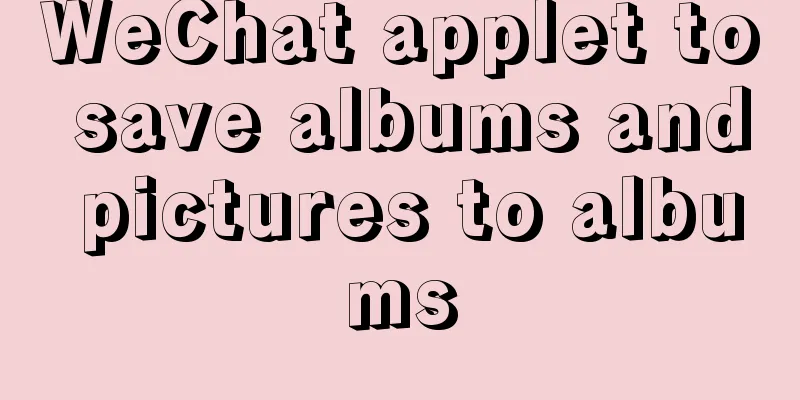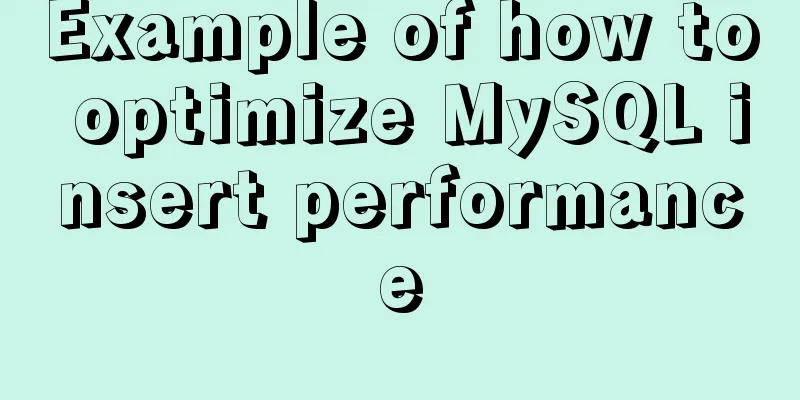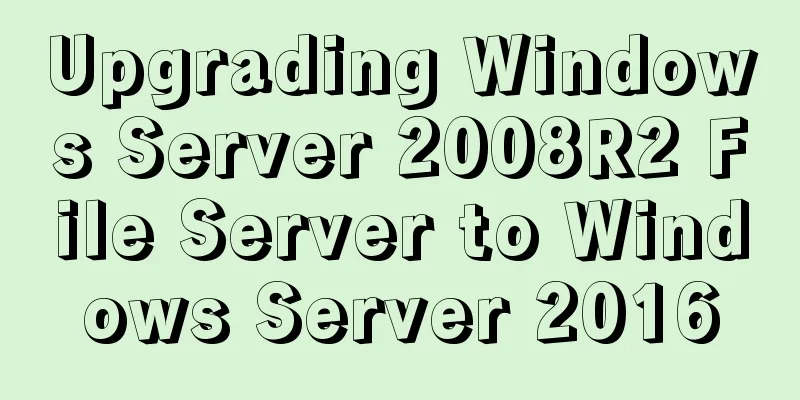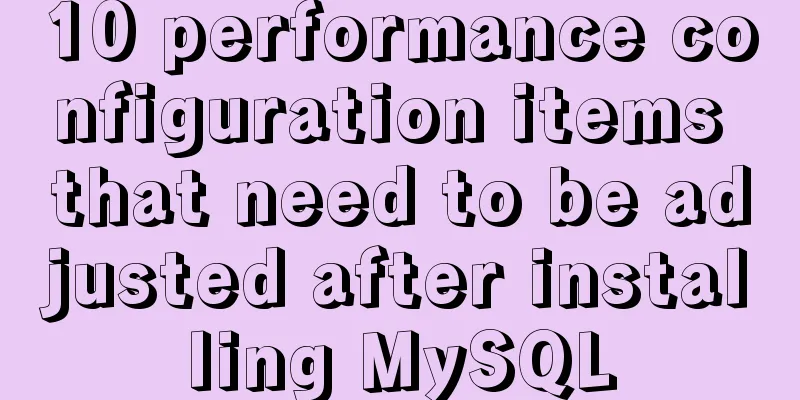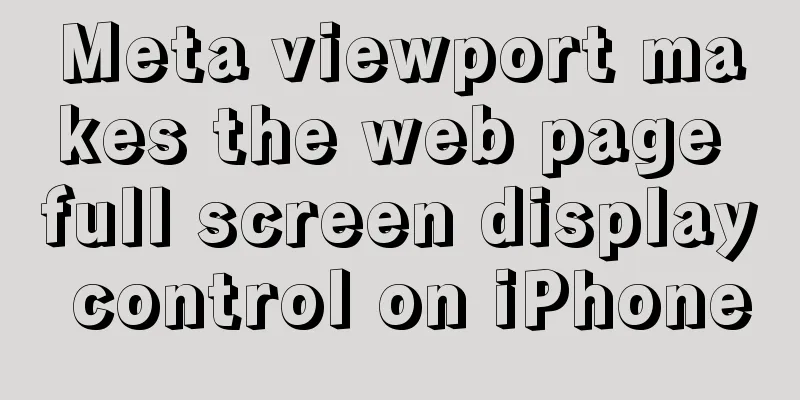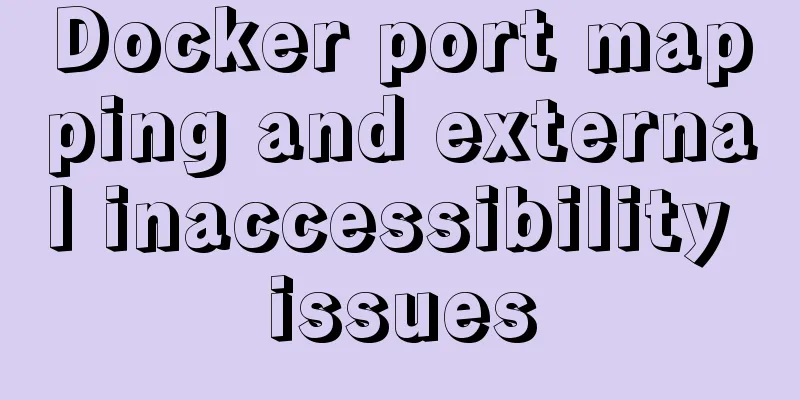Let IE6, IE7, IE8 support CSS3 rounded corners and shadow styles
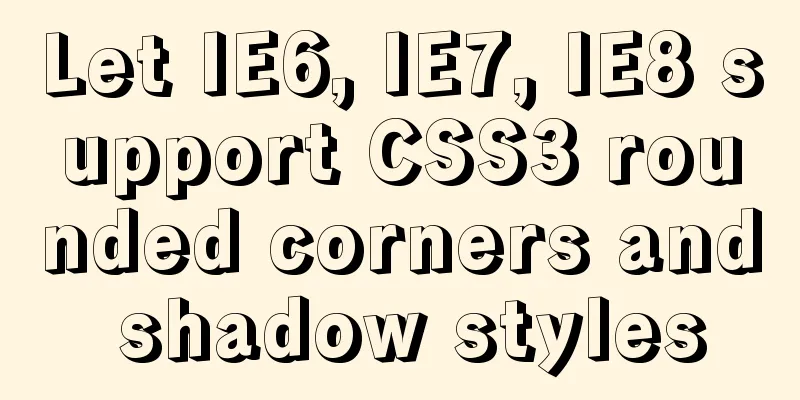
I want to make a page using CSS3 rounded corners and shadow effects, but IE browser does not support it. I have heard that there are plug-ins that can achieve this. I found a method on the Internet on Saturday. The original text is as follows: All front-end engineers know that IE6, IE7, and IE8 do not support or do not fully support CSS3 properties. CSS3 has many powerful and beautiful effects, such as rounded corners, shadows, gradient transparency, gradient background, and so on. Because in the IE6 era, there were no standards, and for various reasons, IE6 users would hardly update their IE versions. One way to make IE6, IE7, and IE8 support CSS3 effects is to use VML simulation. VML stands for Vector Markup Language, which was originally developed by Microsoft itself and is very powerful. In other words, VML can be used to create rounded corners under IE. Translucency, shadows, gradient backgrounds. As early as last year, some foreigners wrote this idea into a plug-in to facilitate development by front-end programmers. . . It can make IE6, IE7, IE8 support CSS3 special effects... There has always been a serious bug in the previous bug. When I checked it today, the official fixed this bug and added a js rendering method (previously it was imported using behavior). See how to call: 1. Load the PIE.js script on your web page. Note that IE-specific comments are used to prevent non-IE browsers from downloading. |
<<: TypeScript Enumeration Type
>>: Summary of methods to prevent users from submitting forms repeatedly
Recommend
Detailed explanation of fs module and Path module methods in Node.js
Overview: The filesystem module is a simple wrapp...
docker run -v mounts data volumes abnormally, and the container status is always restarting
Problems: After adding the -v parameter to docker...
Complete steps to reset the root user password in mysql8
Preface Recently, many new colleagues have asked ...
Detailed explanation of the hierarchical relationship problem caused by CSS positioning
Absolute, relative and fixed in position position...
Notes on configuring multiple proxies using vue projects
In the development process of Vue project, for th...
A brief discussion on front-end production: Is IE6 still necessary for compatibility?
The domestic market still has a certain demand fo...
Steps for Vue to use Ref to get components across levels
Vue uses Ref to get component instances across le...
Super detailed basic JavaScript syntax rules
Table of contents 01 JavaScript (abbreviated as: ...
Learn asynchronous programming in nodejs in one article
Table of Contents Introduction Synchronous Asynch...
Detailed explanation of iframe tag usage (attributes, transparency, adaptive height)
1. iframe definition and usage The iframe element...
A detailed guide to custom directives in Vue
Table of contents 1. What is a custom instruction...
Page Speed Optimization at a Glance
I believe that the Internet has become an increas...
MySQL backup table operation based on Java
The core is mysqldump and Runtime The operation i...
Detailed explanation of jQuery method attributes
Table of contents 1. Introduction to jQuery 2. jQ...
HTML markup language - form
Click here to return to the 123WORDPRESS.COM HTML ...