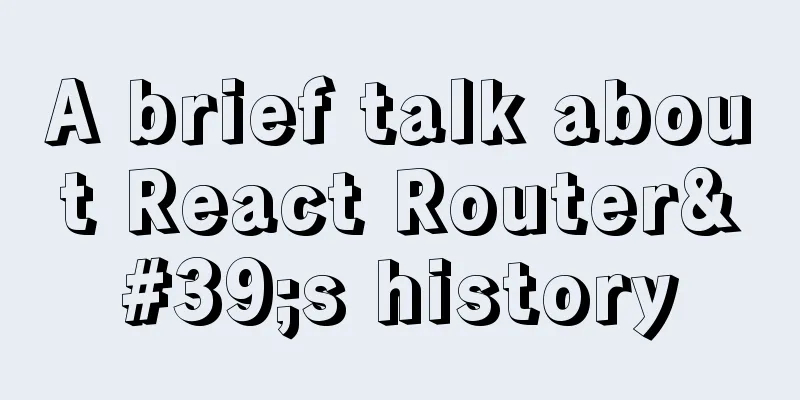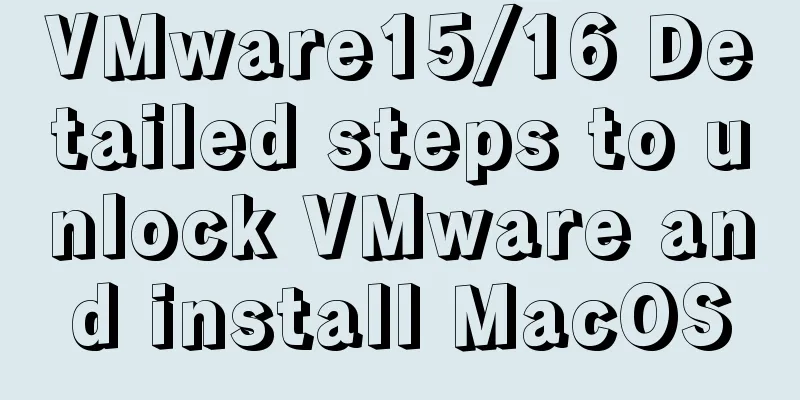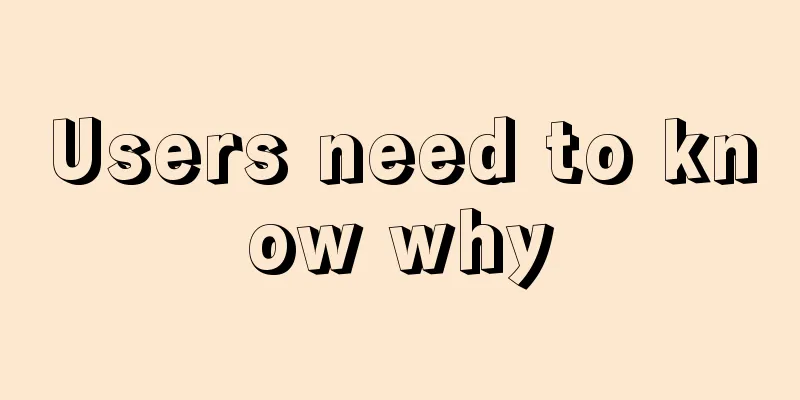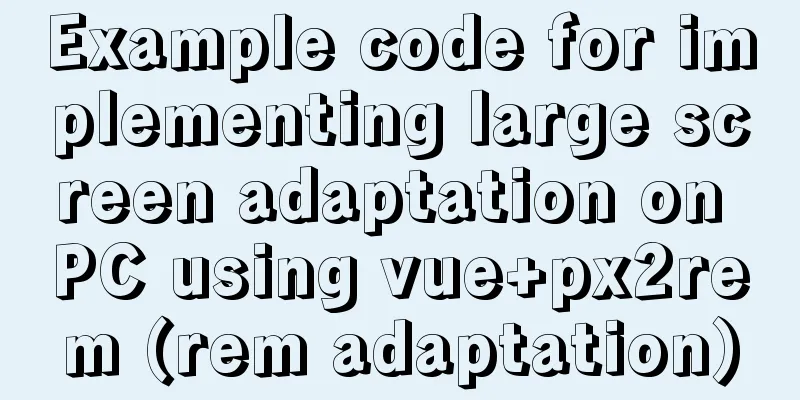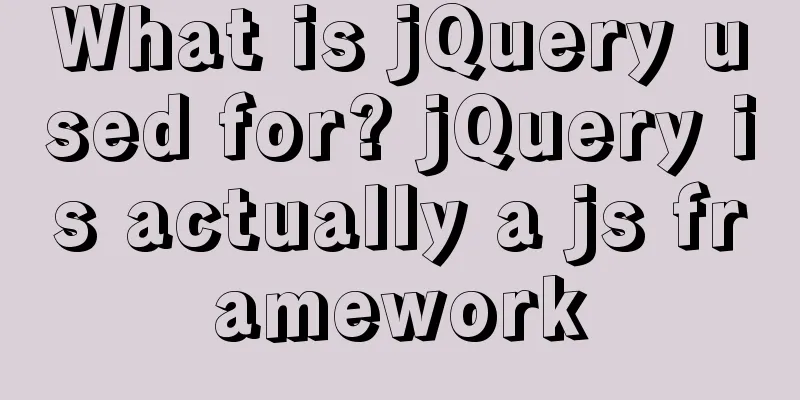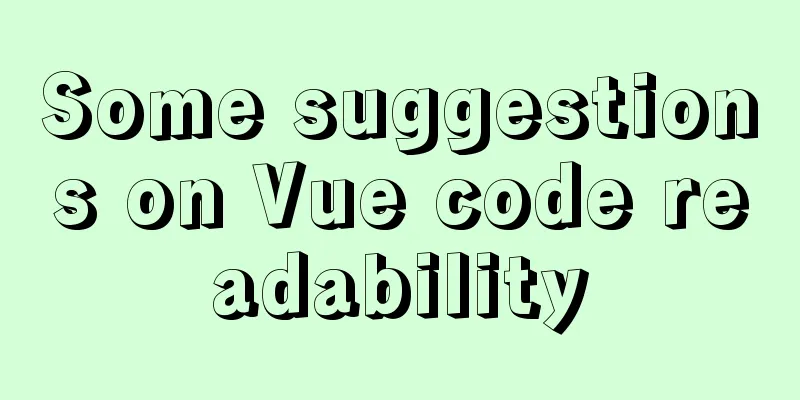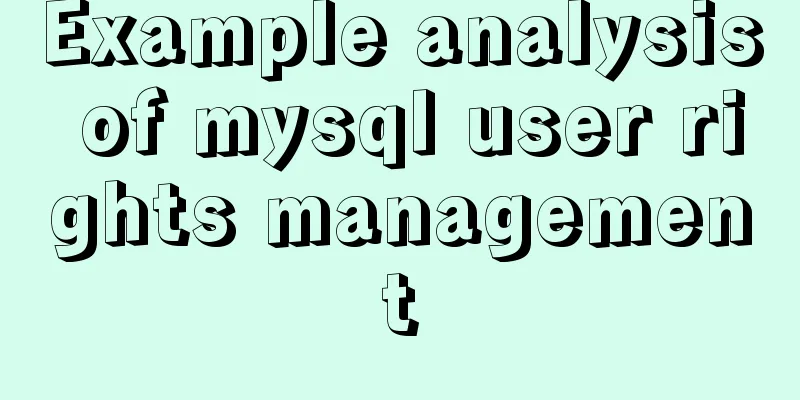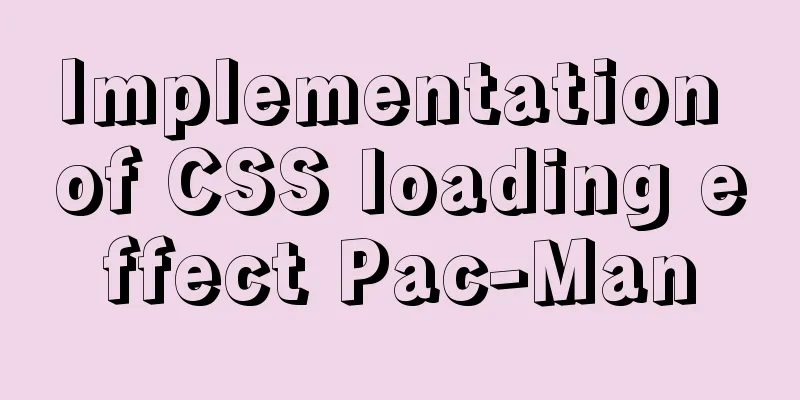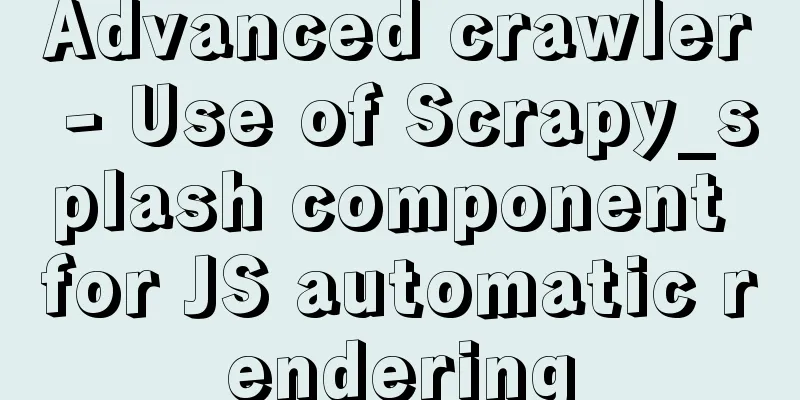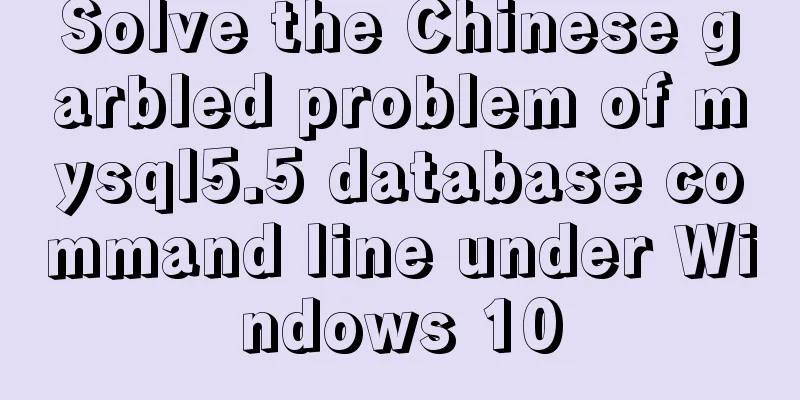Detailed explanation of the use of React list bar and shopping cart components
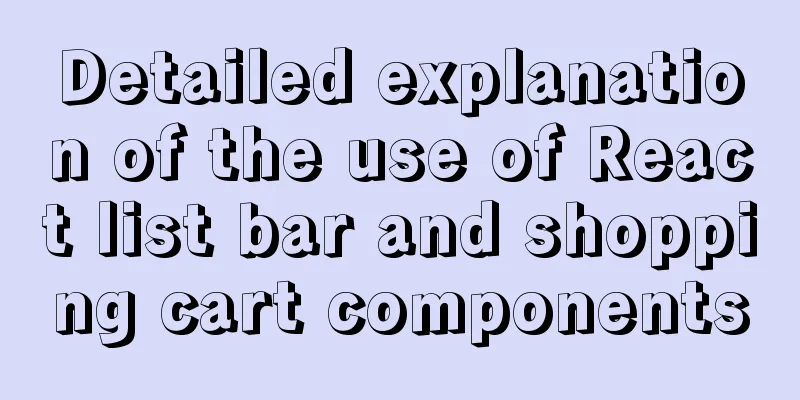
|
This article example shares the specific code of React list bar and shopping cart components for your reference. The specific content is as follows
1. Component IntroductionMerchant details interface (StoreDetail component):
import React from 'react';
import axios from 'axios';
import GoBack from '../smallPage/GoBack';
import '../../Assets/css/storeDetail.css';
import MenuList from '../../Mock/MenuList';
import Order from '../menuPage/Order';
import Evaluate from '../menuPage/Evaluate';
import Business from '../menuPage/Business';
class StoreDetail extends React.Component {
constructor(props) {
super(props);
this.state = {
food:null,
menulist:MenuList
};
}
componentDidMount(){
axios.get("/food").then((res)=>{
this.setState({
food:res.data.result.data
});
console.log(this.state.food);
});
}
userSelect=(index)=>{
MenuList.forEach((val,key)=>{
val.isshow=false;
if(key===index){
val.isshow=true;
}
});
this.setState({
menulist:MenuList
});
}
render() {
return (
this.state.food?
<div>
<GoBack title={this.state.food.poi_info.name}/>
<div className="foodimage">
<img src={this.state.food.poi_info.pic_url} alt=""/>
<img src={this.state.food.poi_info.head_pic_url} alt=""/>
<span>{this.state.food.poi_info.name}</span>
</div>
<div>
<ul className="menulist">
{
this.state.menulist.map((value,index)=>{
return (
<li key={index} onClick={this.userSelect.bind(this,index)}>
{value.title}
<span className={value.isshow?'foodline':''}></span>
</li>
)
})
}
</ul>
</div>
{
this.state.menulist.map((value,index)=>{
if(value.isshow&&index===0){
return <Order toprice={this.state.food.poi_info.shipping_fee_tip} orderlist={this.state.food.food_spu_tags} key={index}/>
}else if(value.isshow&&index===1){
return <Evaluate key={index}/>
}else if(value.isshow&&index===2){
return <Business key={index}/>
}else{
return '';
}
})
}
</div>
:''
);
}
}
export default StoreDetail;Order interface (Order component):
import React from 'react';
import '../../Assets/css/order.css';
import AddCut from '../smallPage/AddCut';
import Cart from '../smallPage/Cart';
class Order extends React.Component {
constructor(props) {
super(props);
this.state = {
list:[],
leftindex:0
};
}
scrollRight=(e)=>{
let scrolltop=e.target.scrollTop;
let listheight=this.state.list;
for(let i=0;i<listheight.length-1;i++){
if(scrolltop<listheight[i]){
// When sliding, take the first set in the array and modify the index value this.setState({
leftindex:i
});
break;
}else if(scrolltop>=listheight[i]&&scrolltop<listheight[i+1]){
// When the right sliding value is greater than half of the total height, the left index needs to go down if (i+1>=listheight.length/2) {
// Get the ul on the left and move its scrollTop down this.refs.leftul.scrollTop=listheight[i+1];
}else{
// Move the scrollTop upwards this.refs.leftul.scrollTop=0;
}
this.setState({
leftindex:i+1
});
break;
}
}
}
// When the user clicks, change the color of the current index userClick=(index)=>{
this.setState({
leftindex:index
});
this.refs.order_scroll.scrollTop=index-1>=0?this.state.list[index-1]:0;
}
componentDidMount(){
let order_block = document.getElementsByClassName("order_block");
let listinfo=this.state.list;
// Loop through the divs, get the offset of each div, and then push it into this.state to modify and display it. After modification, get listinfo
// If it is the first div, only take its own offset; otherwise, take its own offset + listinfo[i-1] for(let i=0;i<order_block.length;i++){
if(i===0){
listinfo.push(order_block[i].offsetHeight);
}else{
listinfo.push(order_block[i].offsetHeight+listinfo[i-1]);
}
}
this.setState({
list:listinfo
});
// console.log(listinfo); (11) [550, 612, 1284, 1712, 2628, 5496, 7083, 8609, 9099, 9465, 10747]
}
//Call the forced refresh method in the child component Cart, and execute the method in the AddCut component refComponent=()=>{
let ele = this.refs.cart;
ele.update();
}
render() {
return (
<div className="order">
<div className="order_left">
<ul ref="leftul">
{
this.props.orderlist.map((value,index)=>{
return (
// Determine the color of the left li according to the index<li onClick={this.userClick.bind(this,index)} className={this.state.leftindex===index?'leftli leftli_color':'leftli'} key={index}>
<img src={value.icon} alt=""/>
<span>{value.name}</span>
</li>
)
})
}
</ul>
</div>
<div onScroll={this.scrollRight} className="order_right">
<div ref="order_scroll" className="order_scroll">
{
this.props.orderlist.map((value,index)=>{
return (
<div className="order_block" key={index}>
<ul>
{
value.spus.map((v,k)=>{
return (
<li key={k}>
<div className="order_block_img">
<img src={v.picture} alt=""/>
</div>
<div className="order_block_word">
<div className="order_block_word_name">{v.name}</div>
<div className="order_block_word_zan">{v.praise_content}</div>
<div className="order_block_word_price">
<span>¥{v.min_price}</span>/piece<AddCut parent={this} name={v.name} price={v.min_price}/>
</div>
</div>
</li>
)
})
}
</ul>
</div>
)
})
}
</div>
</div>
<Cart ref="cart" toprice={this.props.toprice}/>
</div>
);
}
}
export default Order;Add and subtract pages (AddCut component):
import React from 'react';
import '../../Assets/css/addCut.css';
import CartData from '../../Mock/CartData';
class AddCut extends React.Component {
constructor(props) {
super(props);
this.state = {
num:0
};
}
userAdd=()=>{
let addnum=this.state.num;
addnum++;
this.setState({
num:addnum
});
this.addCart(addnum);
this.props.parent.refComponent();
}
userCut=()=>{
let cutnum=this.state.num;
cutnum--;
if(cutnum<0){
cutnum=0;
}
this.setState({
num:cutnum
});
this.addCart(cutnum);
this.props.parent.refComponent();
}
addCart=(num)=>{
// Generate an object collection let list={
name:this.props.name,
price:this.props.price,
num:num
};
let same=false;
if(CartData.length===0){
CartData.push(list);
}
for(let i=0;i<CartData.length;i++){
if(CartData[i].name===this.props.name){
CartData[i].num=num;
same=true;
}
}
if(!same){
CartData.push(list);
}
}
render() {
return (
<div className="addcut">
<img onClick={this.userCut} className={this.state.num>0?'show':'showhidden'} src={require("../../Assets/image/minus.edae56b865f90527f2657782f67d9c3e.png")} alt=""/>
<span className={this.state.num>0?'show':'showhidden'}>{this.state.num}</span>
<img onClick={this.userAdd} src={require("../../Assets/image/plus.af10af5a9cee233c612b3cff5c2d70cd.png")} alt=""/>
</div>
);
}
}
export default AddCut;Shopping cart page (Cart component):
import React from 'react';
import '../../Assets/css/cart.css';
import CartData from '../../Mock/CartData';
class Cart extends React.Component {
constructor(props) {
super(props);
this.state = {
cart:[],
totalprice:0
};
}
update=()=>{
// Read data this.setState({
cart:CartData
});
// Calculate the total price let prices=0;
for(let i=0;i<CartData.length;i++){
prices+=CartData[i].price*CartData[i].num;
}
this.setState({
totalprice:prices
});
}
render() {
return (
<div className="cart">
<div className="cart_left">
<img src={require("../../Assets/image/shop-icon.3a615332a0e634909dc3aa3a50335c8f.png")} alt=""/>
<span>¥{this.state.totalprice}</span><br/>
<span>{this.props.toprice} is also required</span>
</div>
<div className="cart_right">Go to checkout</div>
</div>
);
}
}
export default Cart;2. Effect display
The above is the full content of this article. I hope it will be helpful for everyone’s study. I also hope that everyone will support 123WORDPRESS.COM. You may also be interested in:
|
<<: Detailed steps to install MySQL 5.6 X64 version under Linux
>>: Implementation of Nginx configuration of multi-port and multi-domain name access
Recommend
Simple example of adding and removing HTML nodes
Simple example of adding and removing HTML nodes ...
Three ways to implement text color gradient in CSS
In the process of web front-end development, UI d...
Sending emails in html is easy with Mailto
Recently, I added a click-to-send email function t...
Zabbix configuration DingTalk alarm function implementation code
need Configuring DingTalk alarms in Zabbix is s...
Solution to automatically trigger click events when clicking on pop-up window in Vue (simulation scenario)
Business scenario: Use vue + element ui's el-...
How to change the dot in the WeChat applet swiper-dot into a slider
Table of contents background Target Effect Ideas ...
18 killer JavaScript one-liners
Preface JavaScript continues to grow and prosper ...
Detailed explanation of JavaScript function this pointing problem
Table of contents 1. The direction of this in the...
A comparison between the href attribute and onclick event of the a tag
First of all, let's talk about the execution ...
Use MySQL to open/modify port 3306 and open access permissions in Ubuntu/Linux environment
Operating system: Ubuntu 17.04 64-bit MySQL versi...
MySQL scheduled full database backup
Table of contents 1. MySQL data backup 1.1, mysql...
The latest MySQL 5.7.23 installation and configuration graphic tutorial
The detailed installation and configuration of th...
Methods and techniques for designing an interesting website (picture)
Have you ever encountered a situation where we hav...
Detailed process of building mysql5.7.29 on centos7 of linux
1. Download MySQL 1.1 Download address https://do...
HTML is something that web page creators must learn and master.
What are the benefits of learning HTML? 1: Easily...