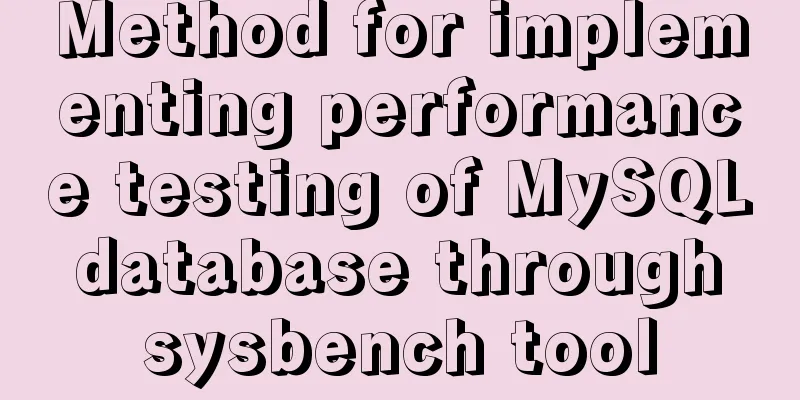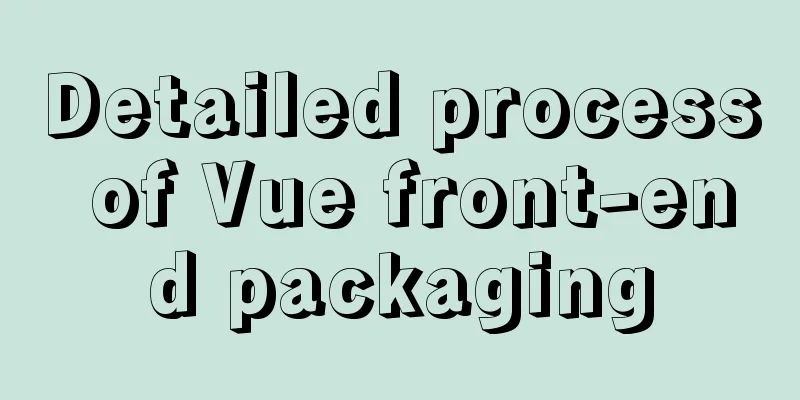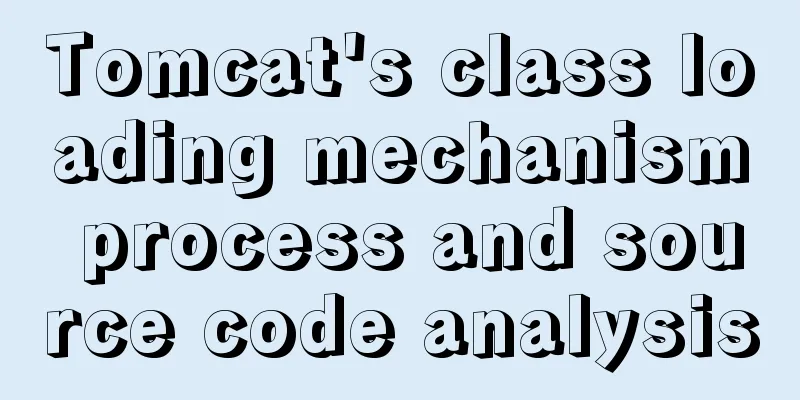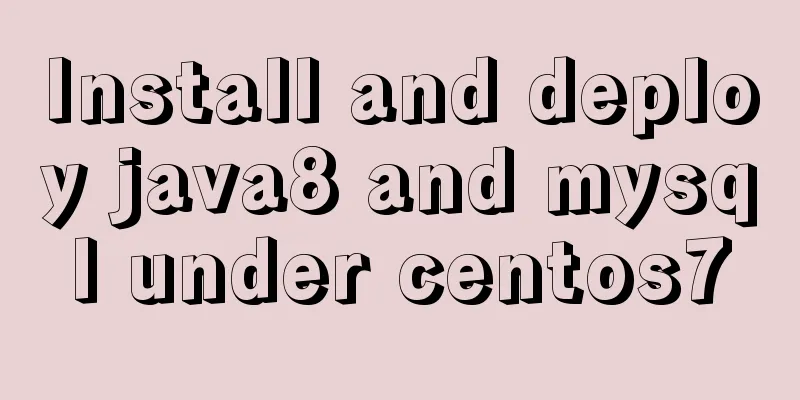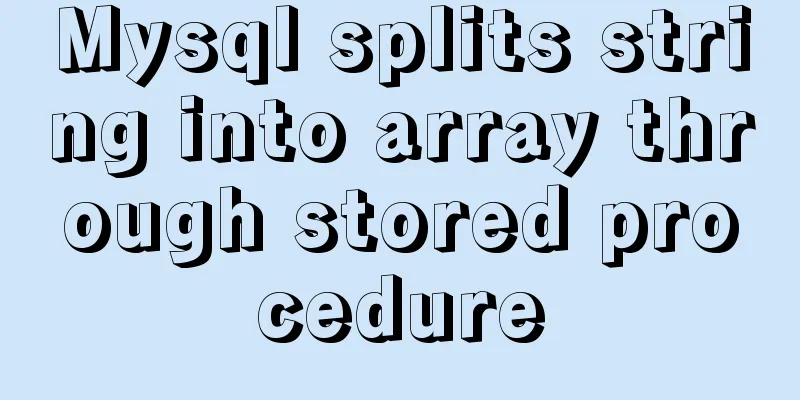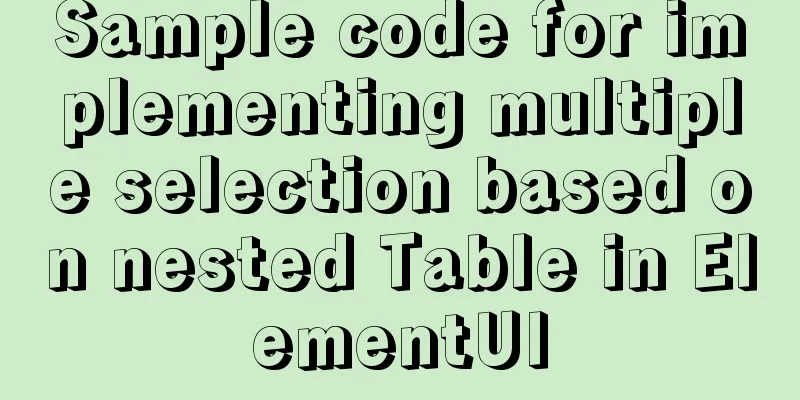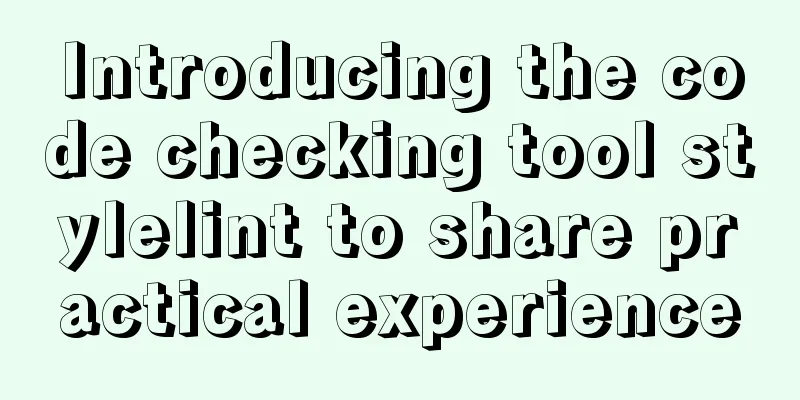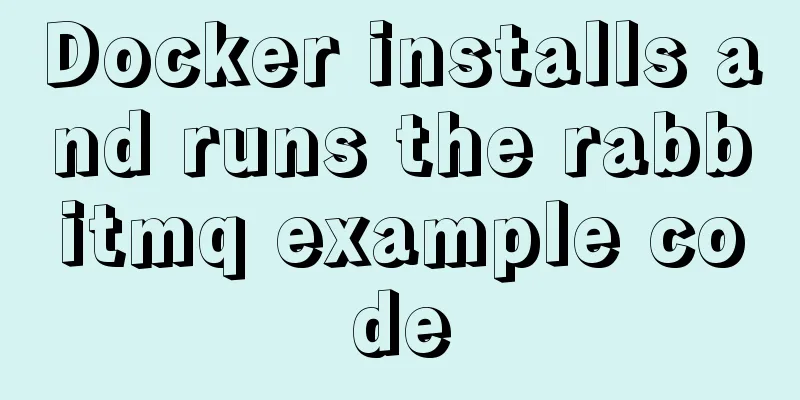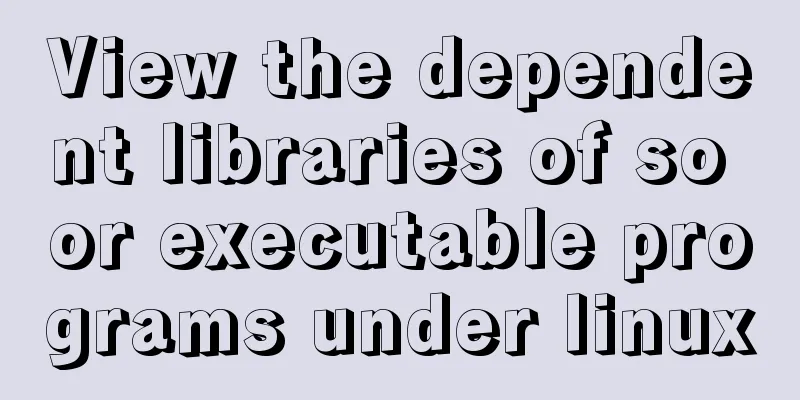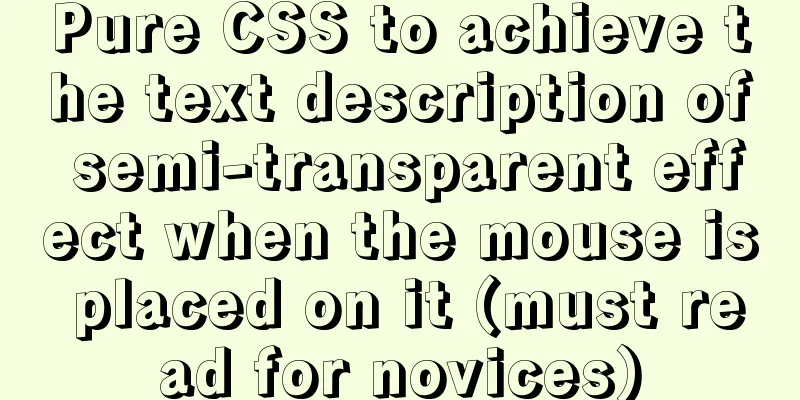Example code for implementing large screen adaptation on PC using vue+px2rem (rem adaptation)
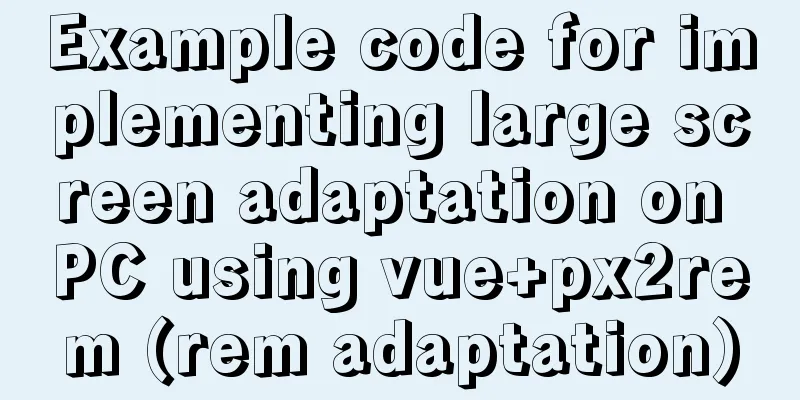
Configuration PrefaceProject construction: built based on vue-cli3, using postcss-px2rem px2rem-loader for rem adaptation Implementation principle: Every time we package, webpack automatically converts px units into rem units by using the plug-in postcss-px2rem px2rem is a plug-in that automatically converts px to rem, helping developers reduce the calculation process of mutual conversion between pixels. There is a pit ahead: some components of the UI framework use JavaScript to write CSS as inline styles directly in HTML tags. The relevant CSS will not be read during packaging and adaptation, so you need to configure the relevant styles, and "!important" is required in the style to override the style. Implementation stepsThe first step is to install postcss-px2rem and px2rem-loader Open the command line tool and enter the following command to install the plug-in (of course, it will be faster to install it using the Taobao mirror cnpm) npm install postcss-px2rem px2rem-loader --save The second step is to create a new rem.js file in the util directory in the root directory src.
// rem proportional adaptation configuration file // Base size const baseSize = 16
// Set rem function function setRem () {
// The scaling ratio of the current page width relative to 1920 width, which can be modified according to your needs.
const scale = document.documentElement.clientWidth / 1920
// Set the font size of the root node of the page ("Math.min(scale, 2)" means the maximum magnification ratio is 2, which can be adjusted according to actual business needs)
document.documentElement.style.fontSize = baseSize * Math.min(scale, 2) + 'px'
}
// Initialize setRem()
// Reset rem when changing window size
window.onresize = function () {
setRem()
}
The third step is to introduce the adapter file in main.js import './util/rem' Step 4: Configure the plugin in vue.config.js
// Import the proportional adaptation plug-in const px2rem = require('postcss-px2rem')
// Configure the basic size const postcss = px2rem({
// Base size baseSize, needs to be the same as in rem.js remUnit: 16
})
// Use the proportional adaptation plugin module.exports = {
lintOnSave: true,
css: {
loaderOptions: {
postcss: {
plugins: [
postcss
]
}
}
}
}
SummarizeThis is the end of this article about vue+px2rem to achieve large-screen adaptation on PC. For more relevant vue+px2rem large-screen adaptation content, please search for previous articles on 123WORDPRESS.COM or continue to browse the following related articles. I hope everyone will support 123WORDPRESS.COM in the future! You may also be interested in:
|
<<: Detailed Analysis of or, in, union and Index Optimization in MySQL
>>: Windows Server 2019 IIS10.0+PHP(FastCGI)+MySQL Environment Construction Tutorial
Recommend
React uses routing to redirect to the login interface
In the previous article, after configuring the we...
Interpretation of syslogd and syslog.conf files under Linux
1: Introduction to syslog.conf For different type...
Tomcat uses thread pool to handle remote concurrent requests
By understanding how tomcat handles concurrent re...
HTML+CSS to achieve surround reflection loading effect
This article mainly introduces the implementation...
JDBC Exploration SQLException Analysis
1. Overview of SQLException When an error occurs ...
MySQL 5.7.23 installation and configuration graphic tutorial
This article records the detailed installation pr...
How to build LNMP environment on Ubuntu 20.04
Simple description Since it was built with Centos...
Chrome plugin (extension) development guide (complete demo)
Table of contents Written in front Preface What i...
How to avoid the trap of URL time zone in MySQL
Preface Recently, when using MySQL 6.0.x or highe...
Study on using characters instead of pictures to achieve rounded or sharp corners
Please see the following screenshot I took from G...
How to bind Docker container to external IP and port
Docker allows network services to be provided by ...
5 ways to make your JavaScript codebase cleaner
Table of contents 1. Use default parameters inste...
Solve the problem of invalid utf8 settings in mysql5.6
After the green version of mysql5.6 is decompress...
How to use mixins in Vue
Table of contents Preface How to use Summarize Pr...
Detailed explanation of location and rewrite usage in nginx
1. Summary of location usage Location can locate ...