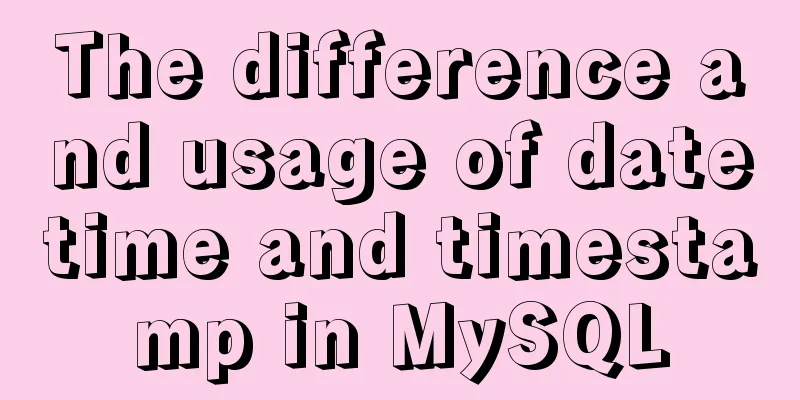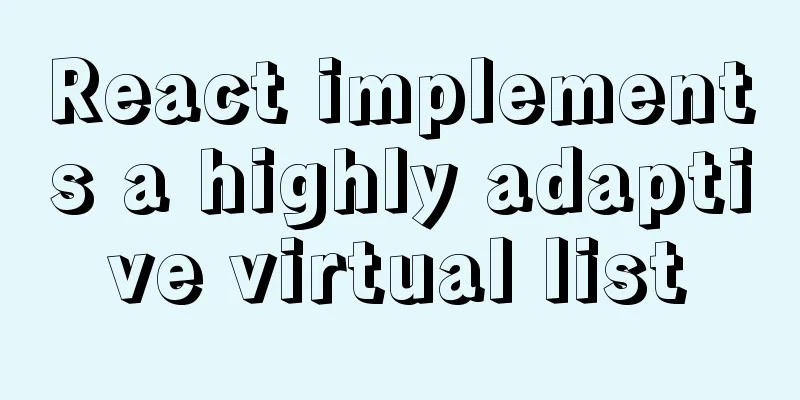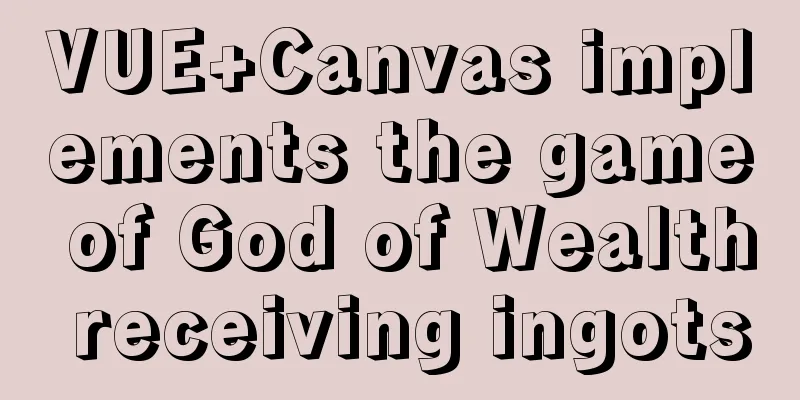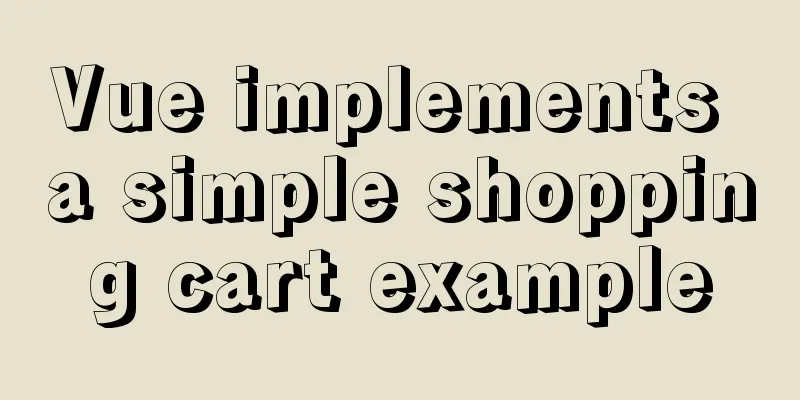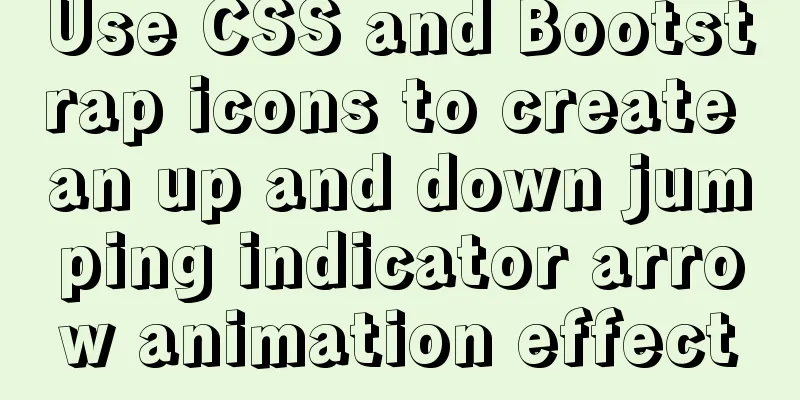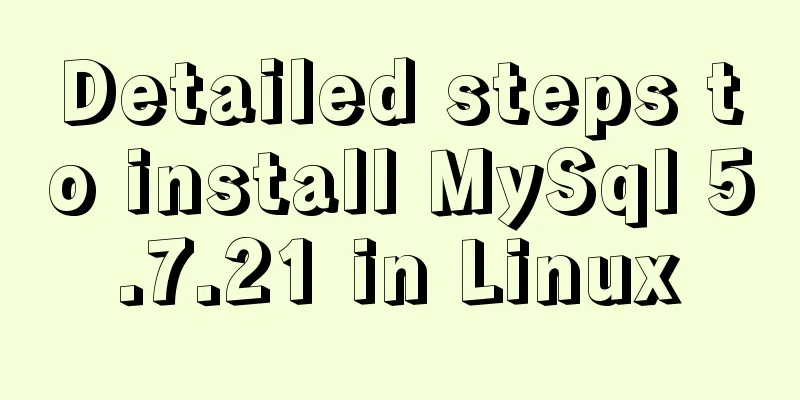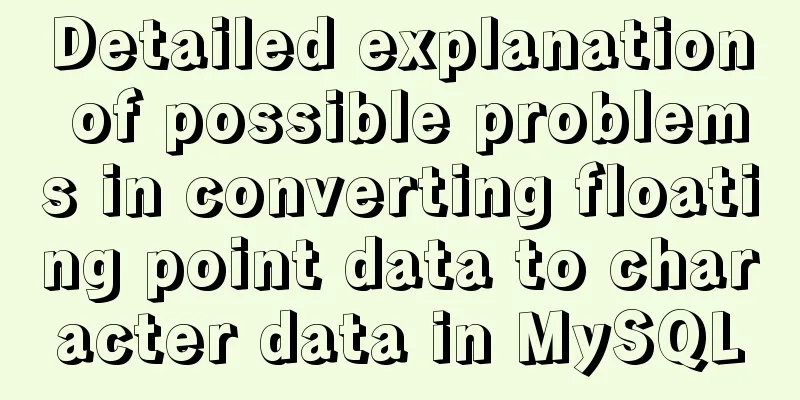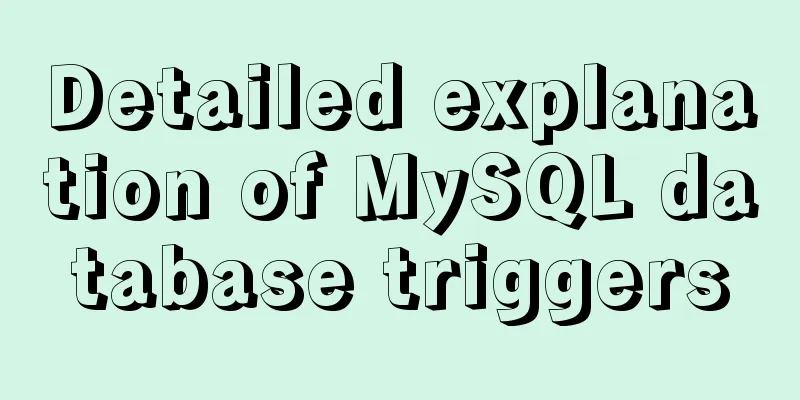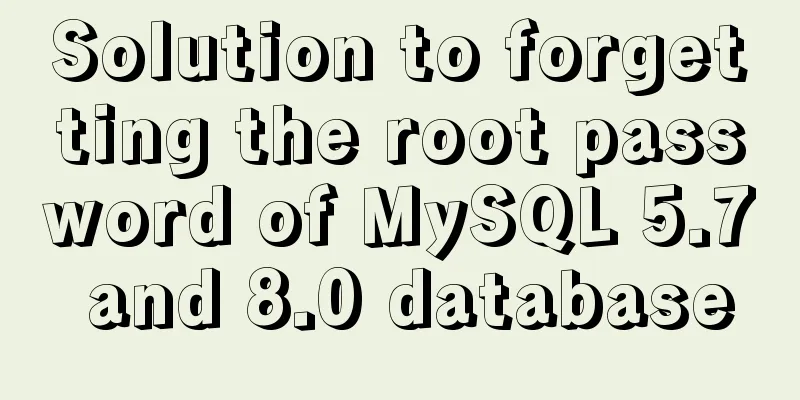Pure CSS to achieve the text description of semi-transparent effect when the mouse is placed on it (must read for novices)
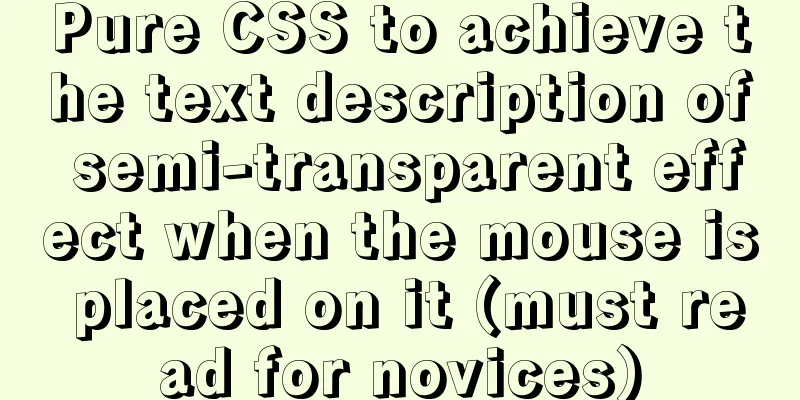
|
The effect is as follows:
HTML:
<div class="itemInWorks" >
Wedding Planning
Status: To be completed<br>
Executor: Zhang San<br>
Deadline: 2020/03/15
</div>
</div>CSS:
/*Outer div part*/
.itemInWorks{
width: 180px;
height: 130px;
border-radius:5px;/*rounded corners*/
font-size: 18px;
font-weight: 600;
color: dimgrey;
text-align: center;/*The text "Wedding Planning" is horizontally centered*/
line-height: 50px;/*The text "Wedding Planning" is vertically centered*/
background: url('image/works_image/4.jpg');
background-repeat: no-repeat;
background-size: 180px 130px;
box-shadow: #909090 0px 0px 10px;/*surrounding shadow*/
/*The above is customized according to personal effect*/
overflow: hidden;
position: relative;
}
/*semi-transparent part*/
.itemInWorks .mask{
height:80px;
width:172px;
color: #f5f1e5;
line-height: 23px;
text-align: left;
padding-left: 8px;
border-radius:2px 2px 5px 5px;
font-size: 14px;
font-weight: 300;
/*The above is customized according to personal effect*/
position: absolute;
top:130px;/*When the mouse is not released, the distance between the highest point of the semi-transparent part and the top of the outer div*/
background-color:rgba(0,0,0,0.5);/*transparency*/
transition:top 0.5s ease-in-out;/*Change the top property, complete in 0.5 seconds, start slowly and end slowly*/
}
.itemInWorks:hover .mask{
top:50px ;/*When the mouse is placed on the top, the distance from the top of the outer div to the highest point of the slide*/
}Full code:
<!DOCTYPE html>
<html lang="en">
<head>
<meta charset="UTF-8">
<title>Title</title>
</head>
<style>
.itemInWorks{
width: 180px;
height: 130px;
border-radius:5px;
font-size: 18px;
font-weight: 600;
color: dimgrey;
text-align: center;
line-height: 50px;
background: url('image/works_image/4.jpg');
background-repeat: no-repeat;
background-size: 180px 130px;
box-shadow: #909090 0px 0px 10px;
overflow: hidden;
position: relative;
}
/*semi-transparent part*/
.itemInWorks .mask{
height:80px;
width:172px;
color: #f5f1e5;
line-height: 23px;
text-align: left;
padding-left: 8px;
border-radius:2px 2px 5px 5px;
font-size: 14px;
font-weight: 300;
position: absolute;
top:130px;
background-color:rgba(0,0,0,0.5);
transition:top 0.5s ease-in-out;
}
.itemInWorks:hover .mask{
top:50px ;
}
</style>
<body>
<div class="itemInWorks" >
Wedding Planning
Status: To be completed<br>
Executor: Zhang San<br>
Deadline: 2020/03/15
</div>
</div>
</body>
</html>Summarize The above is the editor's introduction to the pure CSS text description of how to achieve a translucent effect when the mouse is placed on the screen (a must-read for novices). I hope it will be helpful to everyone! |
<<: How to quickly build an LNMP environment with Docker (latest)
Recommend
Linux Centos8 Create CA Certificate Tutorial
Install Required Files Yum install openssl-* -y C...
Linux operation and maintenance basic swap partition and lvm management tutorial
Table of contents 1. Swap partition SWAP 1.1 Crea...
WeChat applet realizes linkage menu
Recently, in order to realize the course design, ...
MySQL Index Optimization Explained
In daily work, we sometimes run slow queries to r...
Vue shopping cart case study
Table of contents 1. Shopping cart example 2. Cod...
Example of how to implement local fuzzy search function in front-end JavaScript
Table of contents 1. Project Prospects 2. Knowled...
MySQL Failover Notes: Application-Aware Design Detailed Explanation
1. Introduction As we all know, in the applicatio...
4 solutions to CSS browser compatibility issues
Front-end is a tough job, not only because techno...
MySQL triggers: creating multiple triggers operation example analysis
This article uses an example to describe the crea...
Detailed explanation of basic operation commands for Linux network settings
Table of contents View network configuration View...
Detailed explanation of the role of explain in MySQL
1. MYSQL index Index: A data structure that helps...
Summary on Positioning in CSS
There are four types of positioning in CSS, which...
Example code for implementing a hollow mask layer with CSS
Contents of this article: Page hollow mask layer,...
How to solve the problem of margin overlap
1. First, you need to know what will trigger the v...
Jenkins Docker static agent node build process
A static node is fixed on a machine and is starte...