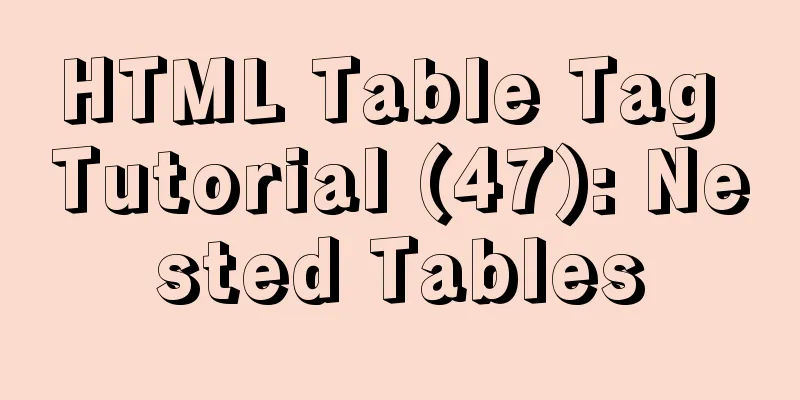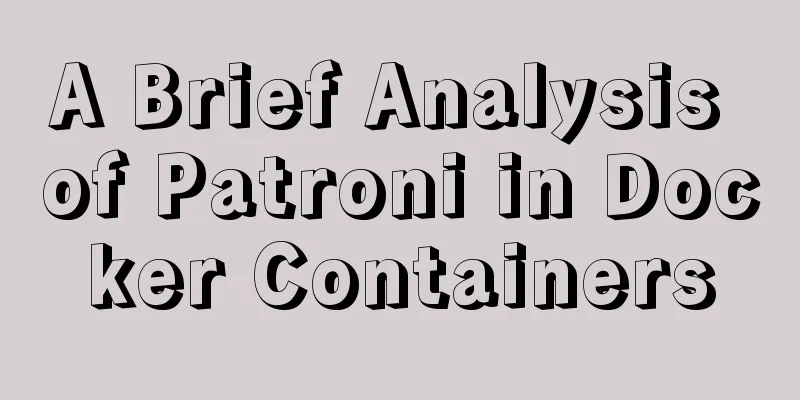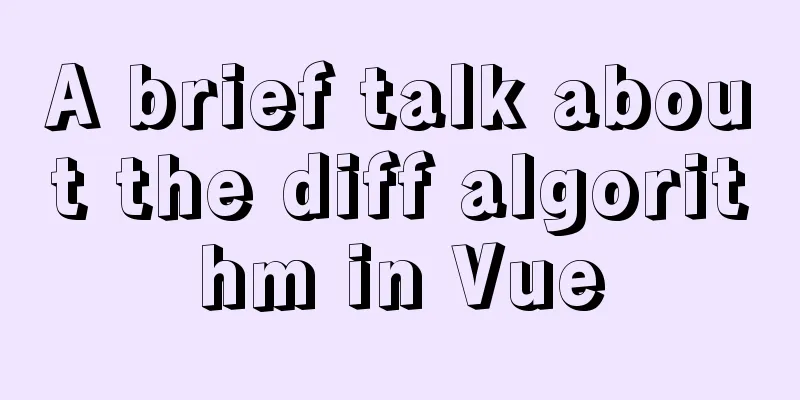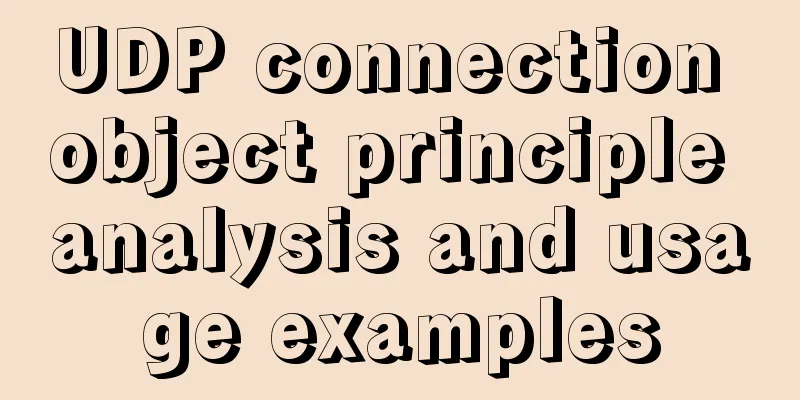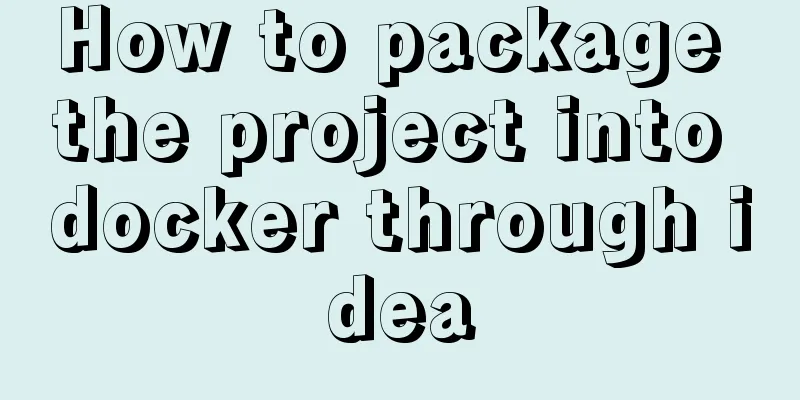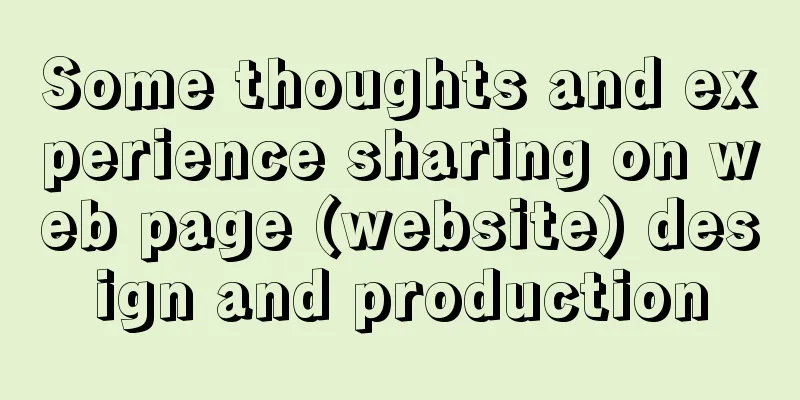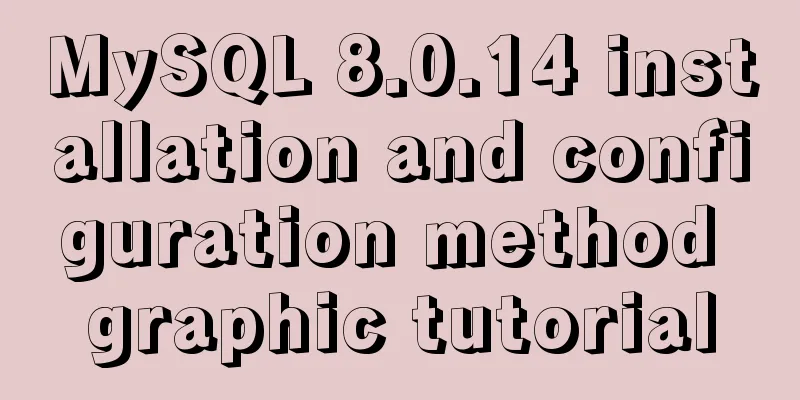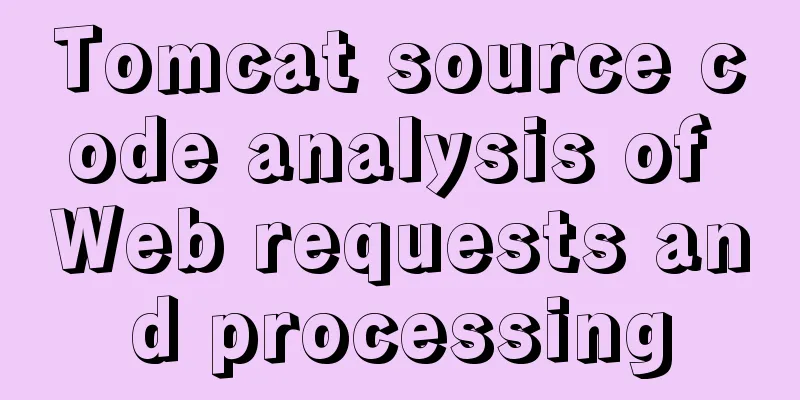Vue implements a simple shopping cart example
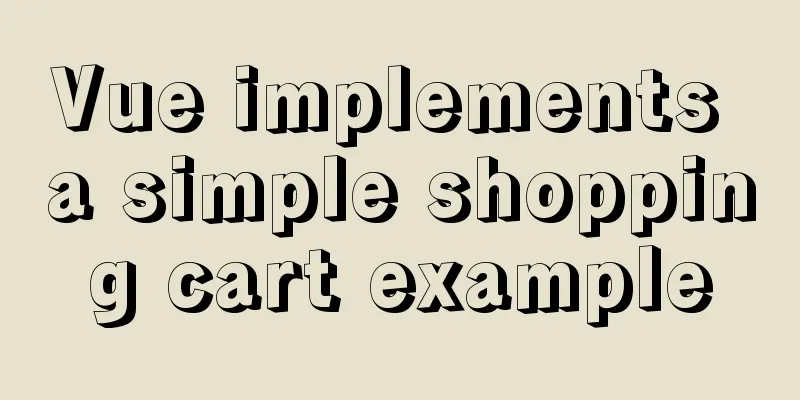
|
This article example shares the specific code of Vue to implement a simple shopping cart for your reference. The specific content is as follows HTML Home Page
<!DOCTYPE html>
<html lang="en">
<head>
<meta charset="UTF-8">
<meta http-equiv="X-UA-Compatible" content="IE=edge">
<meta name="viewport" content="width=device-width, initial-scale=1.0">
<title>Document</title>
<link rel="stylesheet" href="/css/index.css" >
</head>
<body>
<div id="app">
<div v-if="books.length != 0">
<table>
<thead>
<tr>
<th></th>
<th>Book Title</th>
<th>Published as scheduled</th>
<th>Price</th>
<th>Purchase quantity</th>
<th>Operation</th>
</tr>
</thead>
<tbody>
<tr v-for="(item,index) in books">
<td>{{item.id}}</td>
<td>{{item.name}}</td>
<td>{{item.date}}</td>
<td>{{item.price | showPrice}}</td>
<td>
<button @click="decrement(index)" :disabled="item.count <= 1">-</button>
{{item.count}}
<button @click="increment(index)">+</button>
</td>
<td><button @click="removeHandle(index)">Remove</button></td>
</tr>
</tbody>
</table>
<h2>Total price is: {{totalPrice | showPrice}}</h2>
</div>
<h2 v-else>Shopping cart is empty</h2>
</div>
<script src="/js/vue.js"></script>
<script src="/js/index.js"></script>
</body>
</html>CSS Code
* {
margin: 0;
padding: 0;
}
table {
margin: 100px 0 0 100px;
border: 1px solid #e9e9e9;
border-collapse: collapse;
border-spacing: 0;
}
th,
td {
padding: 8px 16px;
border: 1px solid #e9e9e9;
text-align: left;
}
th {
background-color: #f7f7f7;
color: black;
font-weight: 6000 ;
}
h2 {
width: 500px;
margin-left: 100px;
}
button {
padding: 5px;
}js code (Vue)
const app = new Vue({
el:"#app",
data:{
books:
{
id:1,
name:'Introduction to Algorithms',
date:'2019-2',
price:85.00,
count:1
},
{
id:2,
name:'Computer Basics',
date:'2019-2',
price:95.00,
count:1
},
{
id:3,
name:'C++ Advanced Language',
date:'2019-2',
price:89.00,
count:1
},
{
id:4,
name:'《Compilation Principles》',
date:'2019-2',
price:77.00,
count:1
},
]
},
methods:{
decrement(index){
this.books[index].count--
},
increment(index){
this.books[index].count++
},
removeHandle(index){
this.books.splice(index,1)
}
},
computed:{
totalPrice(){
let finalPrice = 0
for(let i = 0; i < this.books.length; i++){
finalPrice += this.books[i].price * this.books[i].count
}
return finalPrice
}
},
filters:
showPrice(price){
return '¥' + price.toFixed(2)
}
}
})Operation Results
The above is the full content of this article. I hope it will be helpful for everyone’s study. I also hope that everyone will support 123WORDPRESS.COM. You may also be interested in:
|
<<: HTML table tag tutorial (33): cell vertical alignment attribute VALIGN
>>: How to set and get the number of Mysql connections
Recommend
CSS to achieve zoom in and out close button (example code)
This effect is most common on our browser page. L...
Detailed explanation of how MySQL solves phantom reads
1. What is phantom reading? In a transaction, aft...
Json advantages and disadvantages and usage introduction
Table of contents 1. What is JSON 1.1 Array liter...
Will the deprecated Docker be replaced by Podman?
The Kubernetes team recently announced that it wi...
Regarding the problem of using webpack instructions in vscode showing "Because running scripts is prohibited in this system" (perfect solution)
When learning Vue, when I always use webpack inst...
jQuery plugin to achieve seamless carousel
Seamless carousel is a very common effect, and it...
Detailed explanation of the use of CSS3 rgb and rgba (transparent color)
I believe everyone is very sensitive to colors. C...
Solve the error problem caused by modifying mysql data_dir
Today, I set up a newly purchased Alibaba Cloud E...
Mysql method to copy a column of data in one table to a column in another table
mysql copy one table column to another table Some...
Example code for implementing complex table headers in html table
Use HTML to create complex tables. Complex tables...
Basic installation process of mysql5.7.19 under winx64 (details)
1. Download https://dev.mysql.com/downloads/mysql...
How to implement the singleton pattern in Javascript
Table of contents Overview Code Implementation Si...
Summary of commonly used performance test scripts for VPS servers
Here is a common one-click performance test scrip...
More Ways to Use Angle Brackets in Bash
Preface In this article, we will continue to expl...
Solution to MySQL root password error number 1045
Stop MySQL Service Windows can right-click My Com...