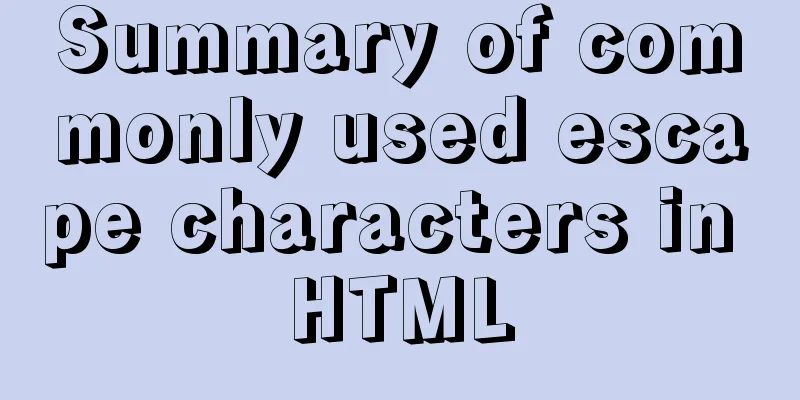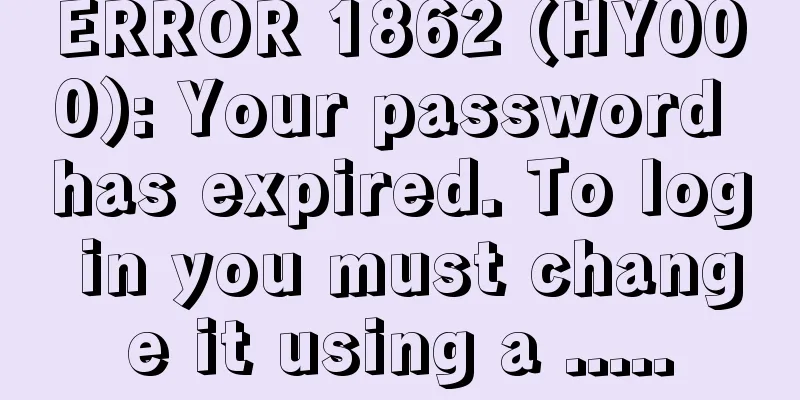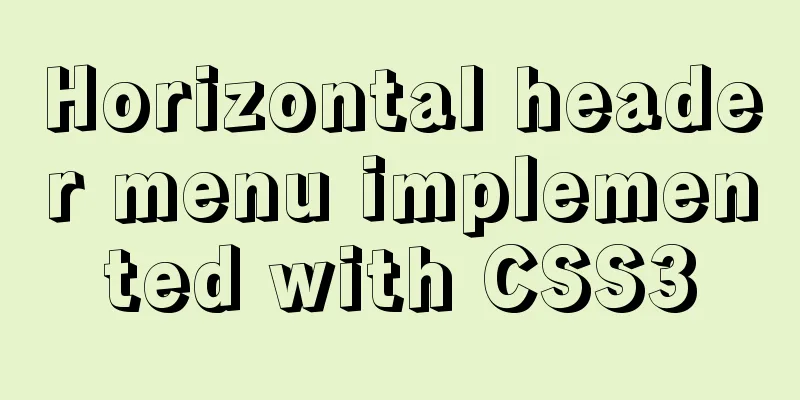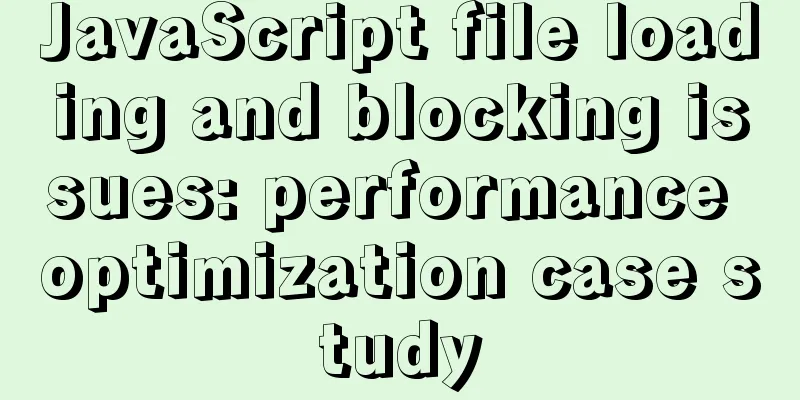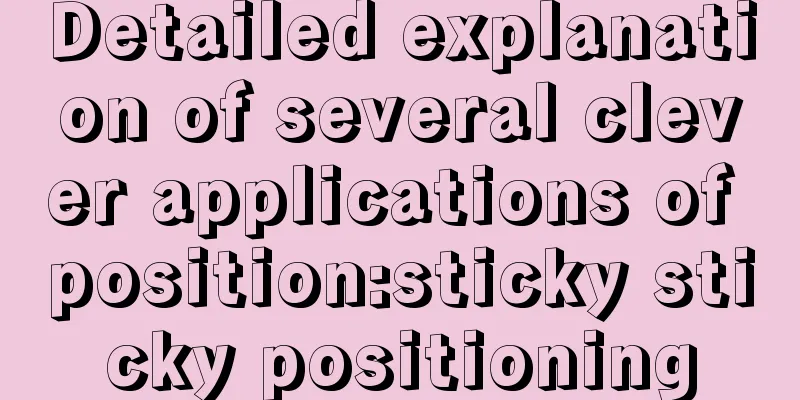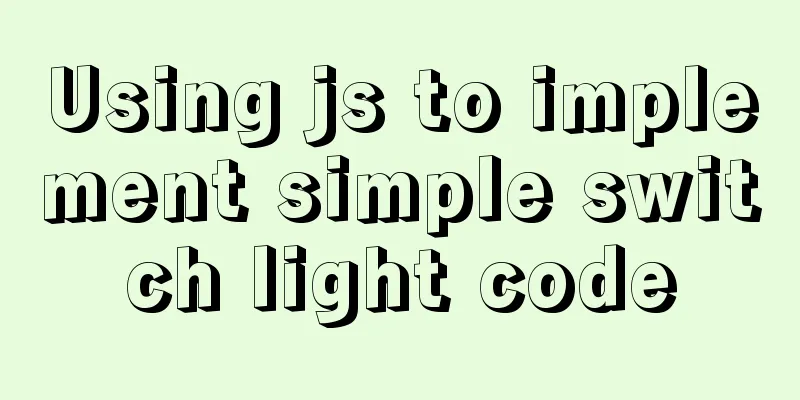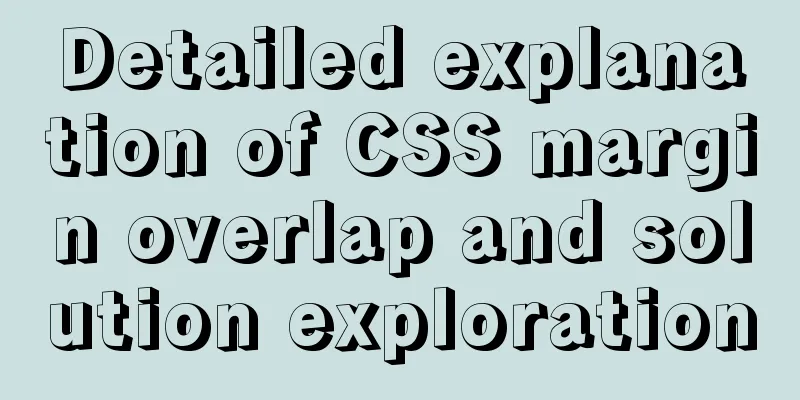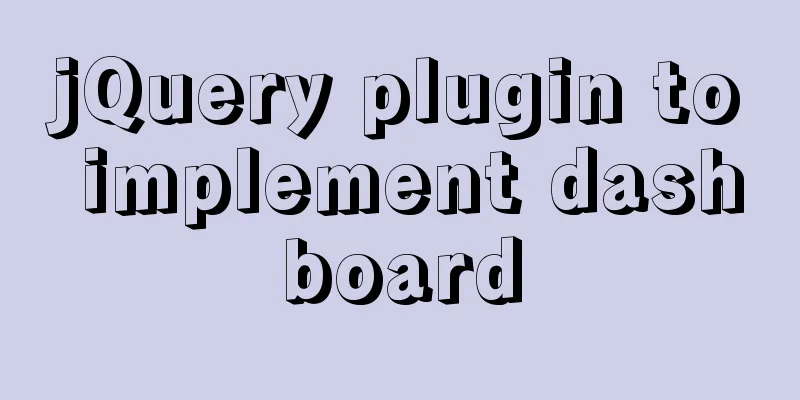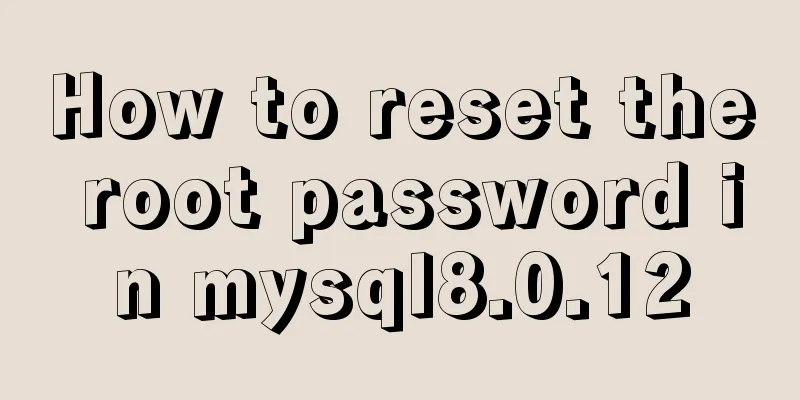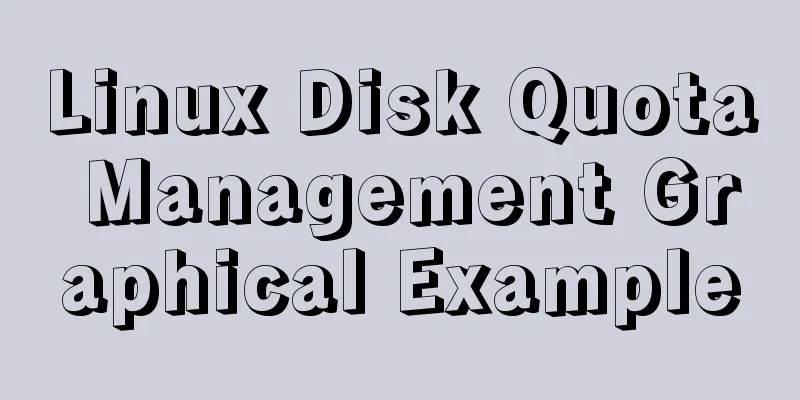Regarding the problem of using webpack instructions in vscode showing "Because running scripts is prohibited in this system" (perfect solution)
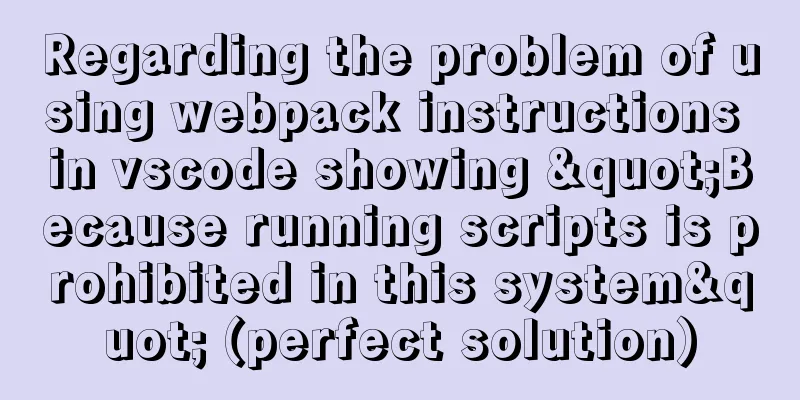
|
When learning Vue, when I always use webpack instructions in the vscode terminal, the following problems occur:
The solution is: 1. Close vscode and restart vscode as an administrator; 2. Enter get-ExecutionPolicy in the terminal, and it will display Restricted, indicating that the status is prohibited; 3. Enter set-ExecutionPolicy RemoteSigned again; no content is displayed after execution; 4. Finally, enter get-ExecutionPolicy again, and it will display RemoteSigned; The process is shown in the figure below:
Then enter the webpack command again and it will execute normally:
Take one more minute to study and make your life more wonderful! This is the end of this article about solving the problem of "Because running scripts is prohibited in this system" when using webpack instructions in vscode. For more relevant content about using webpack instructions in vscode, please search for previous articles on 123WORDPRESS.COM or continue to browse the following related articles. I hope everyone will support 123WORDPRESS.COM in the future! You may also be interested in:
|
<<: A simple method to regularly delete expired data records in MySQL
>>: Detailed installation and use tutorial of mysql 8.0.15 under windows
Recommend
How to use Vue to develop public account web pages
Table of contents Project Background start Create...
Website design should pay attention to the sense of color hierarchy
Recently I have been saying that design needs to h...
The docker-maven-plugin plugin cannot pull the corresponding jar package
When using the docker-maven-plugin plug-in, Maven...
Examples of common Nginx misconfigurations
Table of contents Missing root location Off-By-Sl...
MYSQL slow query and log settings and testing
1. Introduction By enabling the slow query log, M...
Detailed tutorial on installing different (two) versions of MySQL database on Windows
1. Cause: I need to import a sql file, but I can&...
Detailed explanation of how to restore database data through MySQL binary log
Website administrators often accidentally delete ...
Some conclusions on developing mobile websites
The mobile version of the website should at least...
HTML+CSS+JS sample code to imitate the brightness adjustment effect of win10
HTML+CSS+JS imitates win10 brightness adjustment ...
mysql delete multi-table connection deletion function
Deleting a single table: DELETE FROM tableName WH...
The perfect solution for MySql version problem sql_mode=only_full_group_by
1. Check sql_mode select @@sql_mode The queried v...
MySQL SQL statement method to hide the middle four digits of the mobile phone number
First query table structure (sys_users): SELECT *...
Implementation of Docker deployment of Nuxt.js project
Docker official documentation: https://docs.docke...
How to change the root password in MySQL 5.7
Starting from MySQL 5.7, many security updates ha...
Simple principles for web page layout design
This article summarizes some simple principles of...