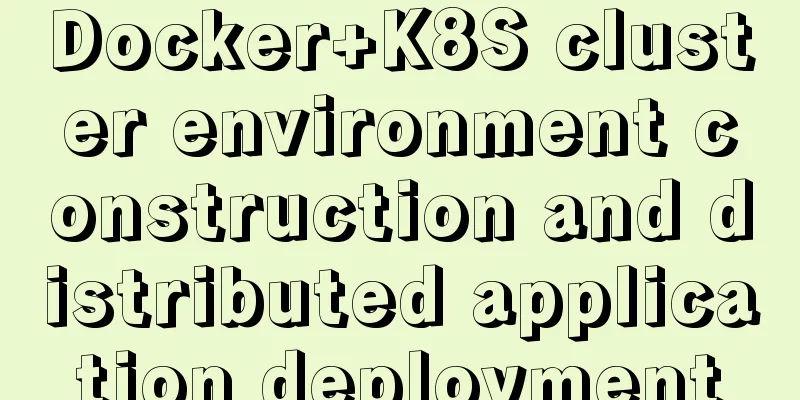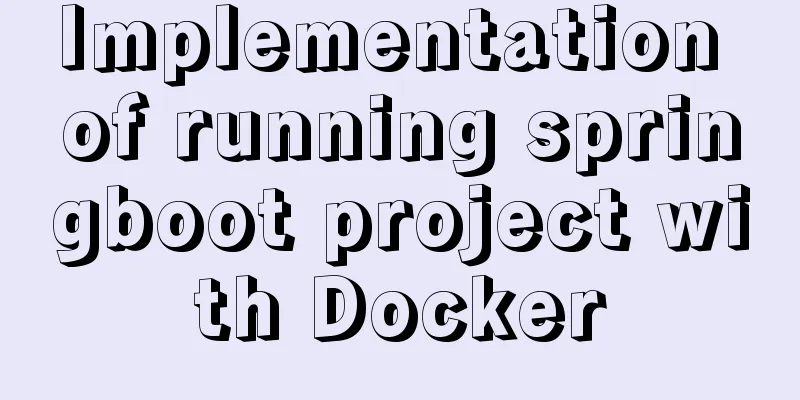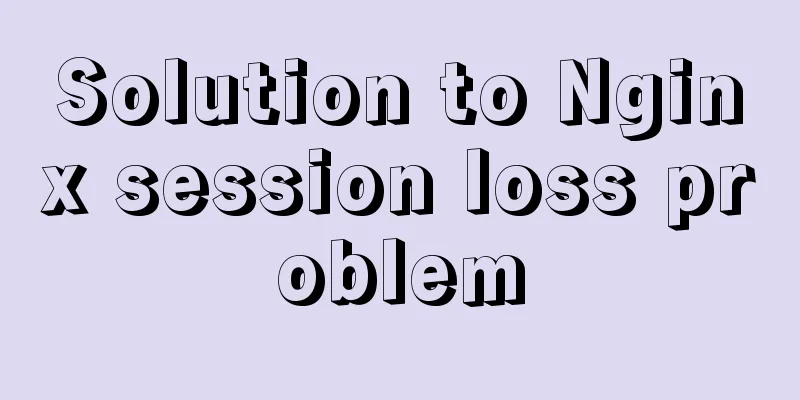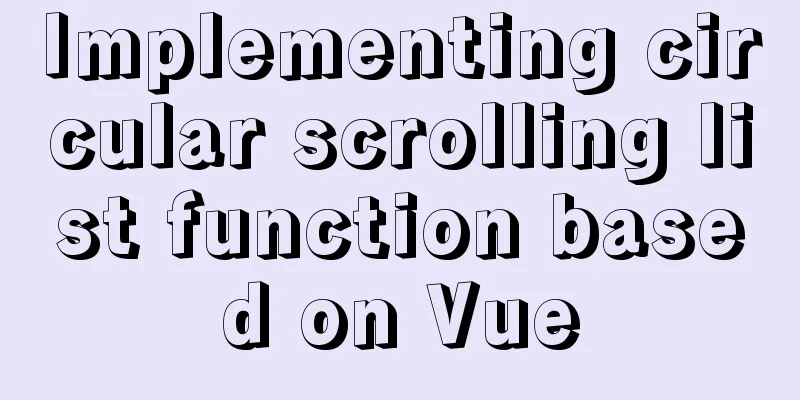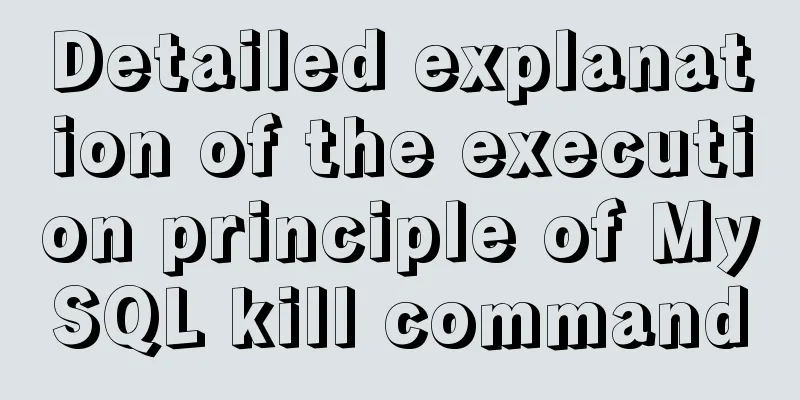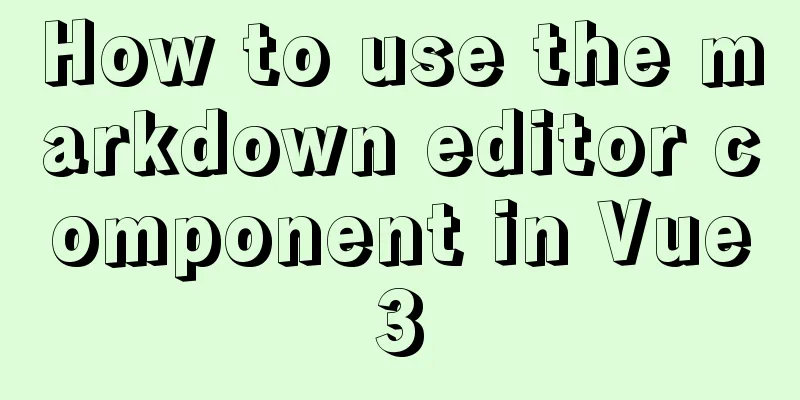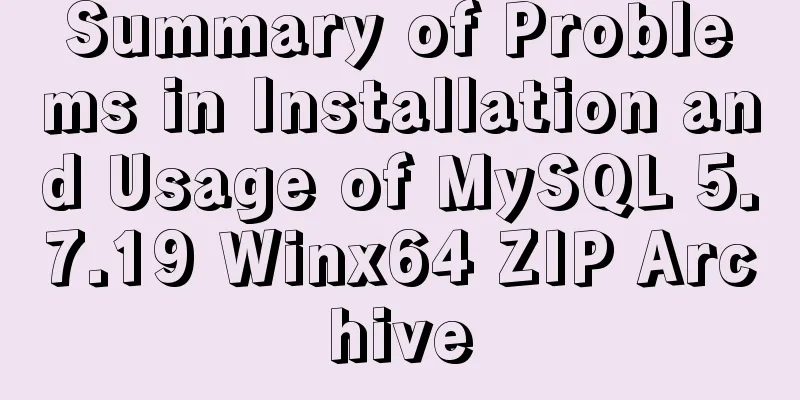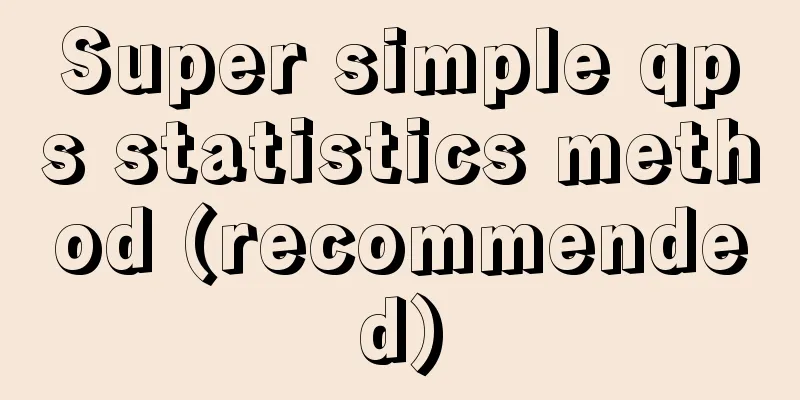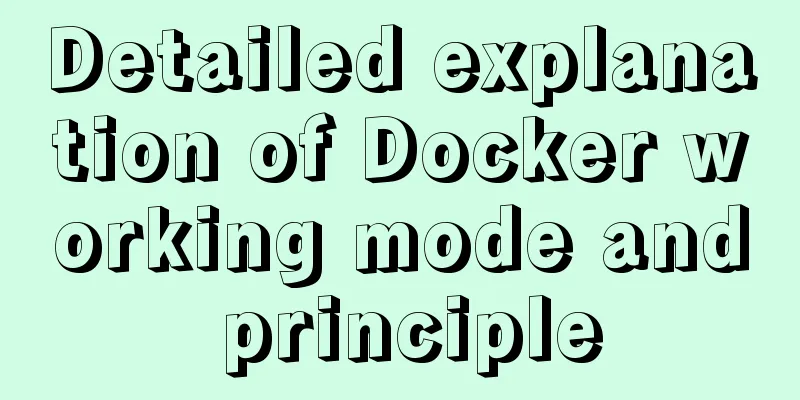Using js to implement simple switch light code
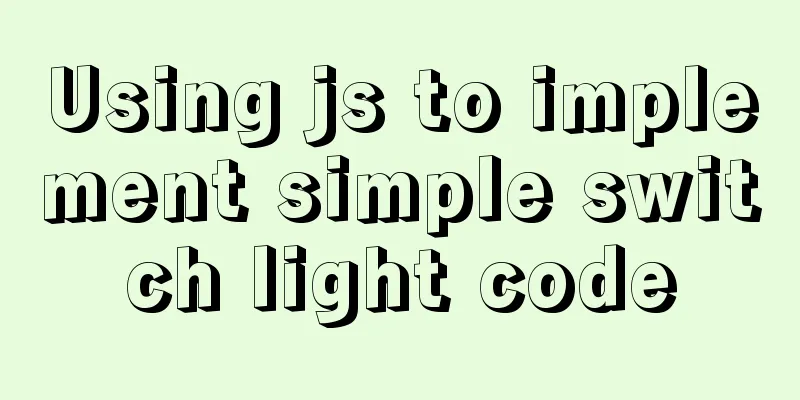
|
Body part: <button>Turn on/off light</button> Script part:
<script>
// window.onload is the window loading event, which can be used to write code to the element window.addEventListener('load', function () {
var btn = document.querySelector('button');
// Define a variable to determine whether the light is on or off var flag = 0;
btn.onclick = function () {
if (flag == 0) {
document.body.style.backgroundColor = 'black';
flag = 1;
} else {
document.body.style.backgroundColor = 'pink';
flag = 0;
}
}
})
</script> If Then use the following code:
<script>
var btn = document.querySelector('button');
var flag = 0;
btn.onclick = function () {
if (flag == 0) {
document.body.style.backgroundColor = 'black';
flag = 1;
} else {
document.body.style.backgroundColor = 'pink';
flag = 0;
}
}
</script>
This is the end of this article about using js to implement simple light switch code. For more relevant js to implement simple light switch content, please search 123WORDPRESS.COM's previous articles or continue to browse the following related articles. I hope everyone will support 123WORDPRESS.COM in the future! You may also be interested in:
|
<<: Explain the deployment and configuration of Clickhouse Docker cluster with examples
>>: Summary of a CSS code that makes the entire site gray
Recommend
CSS performance optimization - detailed explanation of will-change usage
will-change tells the browser what changes will h...
Complete step record of vue encapsulation TabBar component
Table of contents Implementation ideas: Step 1: C...
Using MySQL database with Python 3.4 under Windows 7
The detailed process of using MySQL database with...
Ubuntu Server 16.04 MySQL 8.0 installation and configuration graphic tutorial
Ubuntu Server 16.04 MySQL 8.0 installation and co...
Linux CentOS MySQL database installation and configuration tutorial
Notes on installing MySQL database, share with ev...
Detailed explanation of JavaScript WebAPI, DOM, events and operation element examples
Table of contents WebAPI DOM DOM Tree DOM element...
Ubuntu 16.04 installation tutorial under VMware 12
This article shares with you the installation tut...
JS realizes the effect of picture waterfall flow
This article shares the specific code of JS to re...
Use CSS to achieve 3D convex and concave effects on images (convex out of the frame or concave in the frame)
Ⅰ. Problem description: Use CSS to achieve 3D con...
Share 20 excellent web form design cases
Sophie Hardach Clyde Quay Wharf 37 East Soapbox Rx...
Example of how to implement underline effects using Css and JS
This article mainly describes two kinds of underl...
How to change the tomcat port number in Linux
I have several tomcats here. If I use them at the...
Detailed explanation of the difference between tinyint and int in MySQL
Question: What is the difference between int(1) a...
How to deploy nginx with Docker and modify the configuration file
Deploy nginx with docker, it's so simple Just...
Native js drag and drop function to create a slider example code
Drag and drop is a common function in the front e...