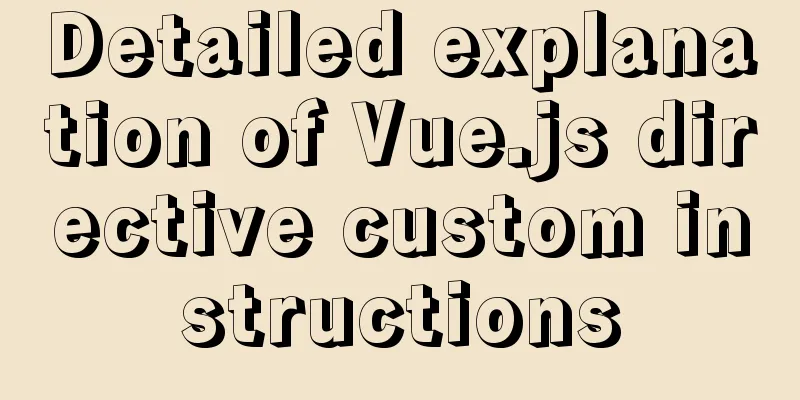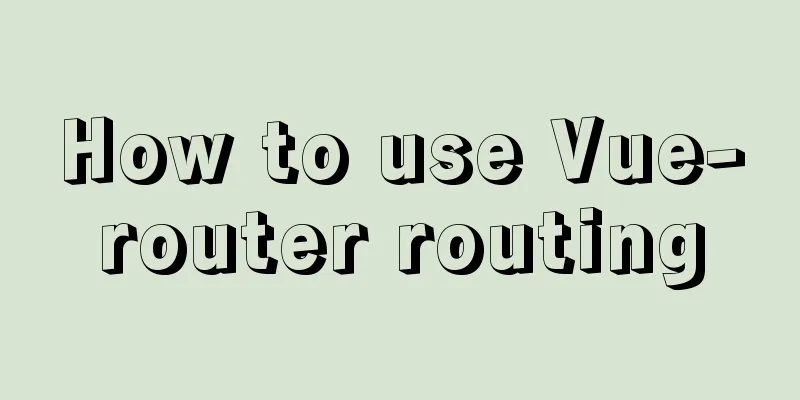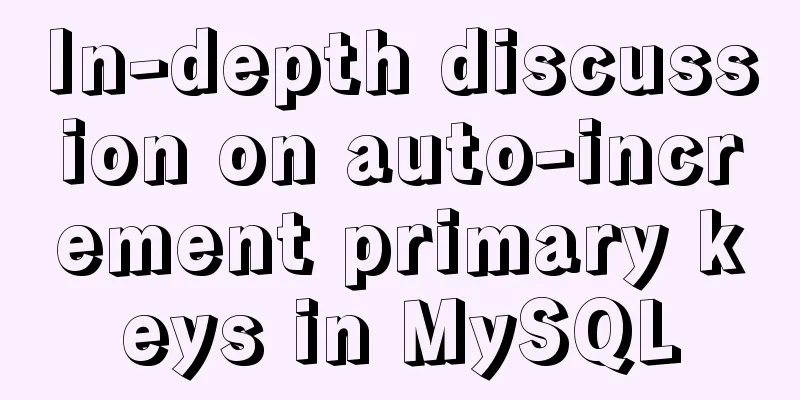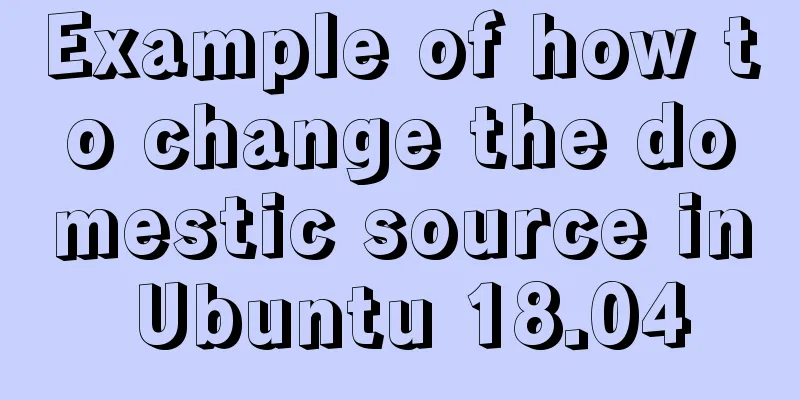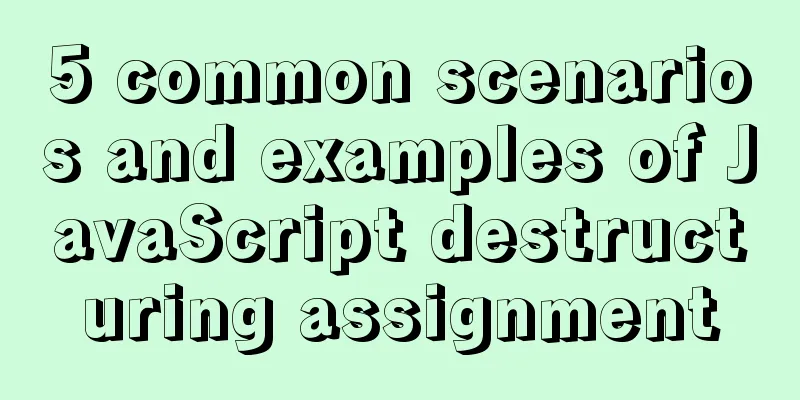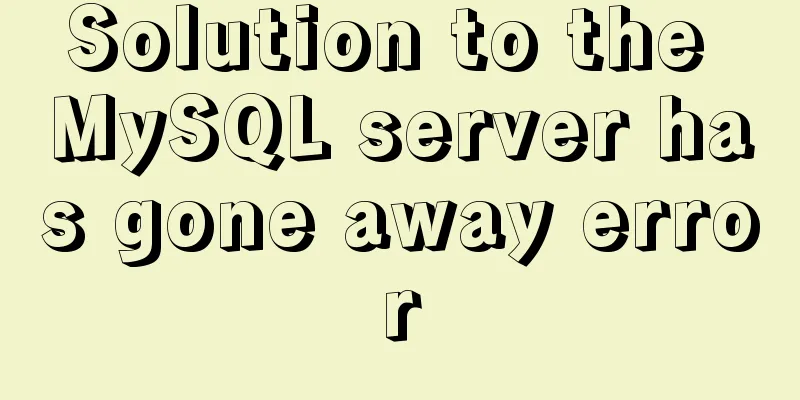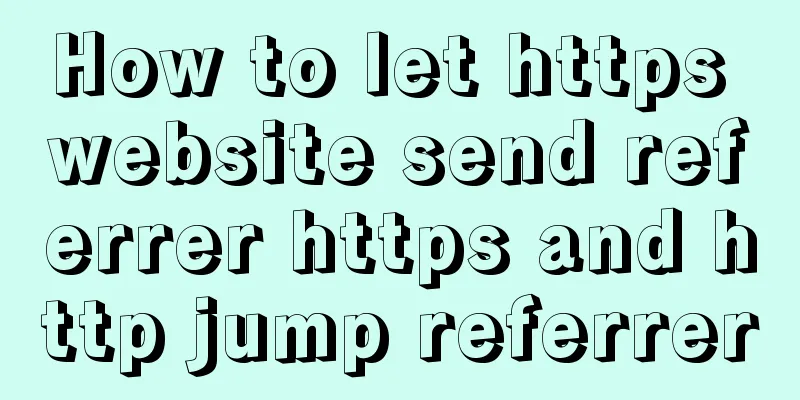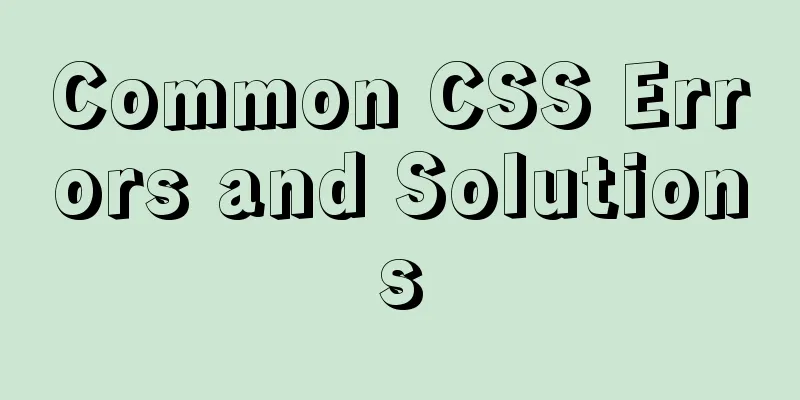Summary of Problems in Installation and Usage of MySQL 5.7.19 Winx64 ZIP Archive
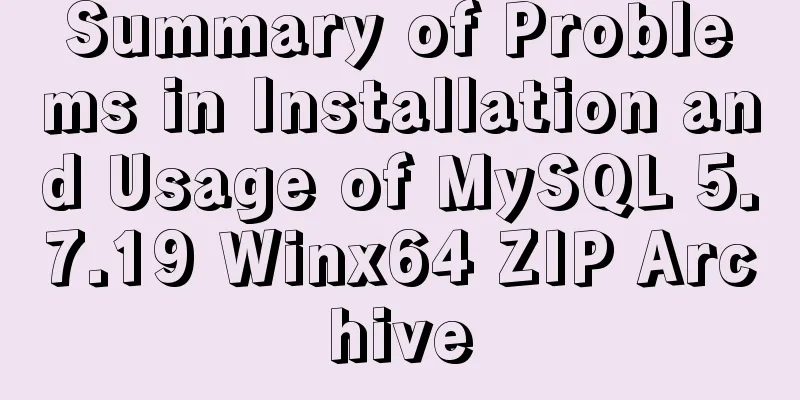
|
Today I learned to install MySQL, and some problems occurred in the process. After reading several related articles, I solved them and recorded them for your reference. 1. Download https://dev.mysql.com/downloads/mysql/ https://www.jb51.net/softs/451120.html Choose the version that suits you. Archive means you can just unzip it after downloading, no installation is allowed, which is more convenient. 2. Create a new file my.ini in the root directory of MySQL (it didn’t exist before) and add the following content to the file. [mysql] # Set the default character set of the mysql client to default-character-set=utf8 [mysqld] #Set port 3306 port=3306 # Set the installation directory of mysql basedir=E:\Databases\mysql\mysql-5.7.19-winx64 # Set the storage directory of mysql database data datadir=E:\Databases\mysql\mysql-5.7.19-winx64\data # Maximum number of connections allowed max_connections=200 # The default character set used by the server is the 8-bit latin1 character set character-set-server=utf8 # The default storage engine that will be used when creating a new table default-storage-engine=INNODB # Password-free login skip-grant-tables The last line was added by me later, because I didn't know the password required when logging in, so I added the last sentence to the my.ini file so that I could log in without a password. 3. Find Path in the environment variables and add the path of mysql bin. For example, mine is: ";E:\Databases\mysql\mysql-5.7.19-winx64\bin" 4. Run cmd as an administrator. Be sure to run it as an administrator. You can check how to run it as an administrator on your system. 5. Run the following command mysqld --initialize mysqld install net start mysql mysql -u -root Summarize The above is the installation and usage tutorial of Mysql 5.7.19 winx64 ZIP Archive introduced by the editor. I hope it will be helpful to everyone. If you have any questions, please leave me a message and the editor will reply to you in time. I would also like to thank everyone for their support of the 123WORDPRESS.COM website! You may also be interested in:
|
<<: How to build docker+jenkins+node.js automated deployment environment from scratch
>>: Detailed explanation of several methods of JS array dimensionality reduction
Recommend
Tips on making web pages for mobile phones
Considering that many people now use smartphones, ...
CSS sets Overflow to hide the scroll bar while allowing scrolling
CSS sets Overflow to hide the scroll bar while al...
Detailed explanation of Vue save automatic formatting line break
I searched for many ways to change it online but ...
Summary of 4 methods of div+css layout to achieve 2-end alignment of css
The div+css layout to achieve 2-end alignment is ...
Sample code for achieving small triangle border effect with pure CSS3+DIV
The specific code is as follows: The html code is...
How to build YUM in Centos7 environment
1. Enter the configuration file of the yum source...
IIS7 IIS8 reverse proxy rule writing, installation and configuration method
Purpose: Treat Station A as the secondary directo...
How to build a deep learning environment running Python in Docker container
Check virtualization in Task Manager, if it is en...
Docker installation rocketMQ tutorial (most detailed)
RocketMQ is a distributed, queue-based messaging ...
Basic operations of MySQL data tables: table structure operations, field operation example analysis
This article uses examples to describe the basic ...
How to use Docker to limit container resources
Problem Peeping In the server, assuming that the ...
ERROR 1045 (28000): Access denied for user ''root''@''localhost'' (using password: YES) Practical solution
There was no problem connecting to the database y...
Summary of MySQL usage specifications
1. InnoDB storage engine must be used It has bett...
MySQL installation and configuration method graphic tutorial (CentOS7)
1. System environment [root@localhost home]# cat ...
MySQL 5.7.18 Installer installation download graphic tutorial
This article records the detailed installation tu...