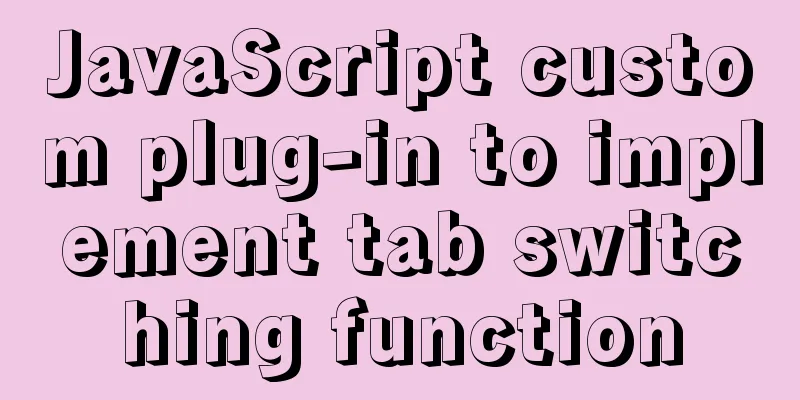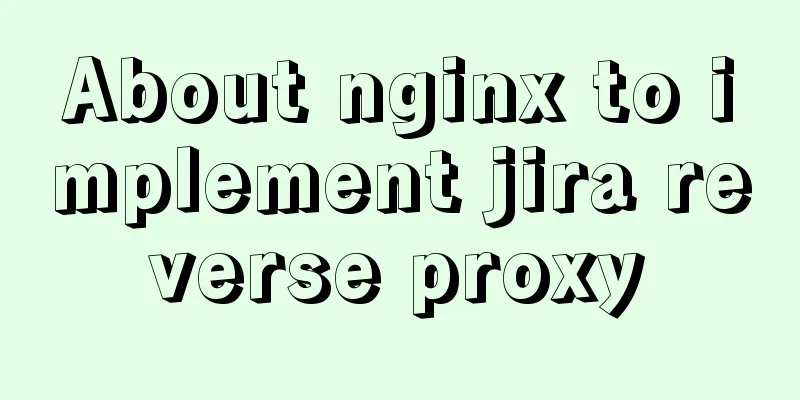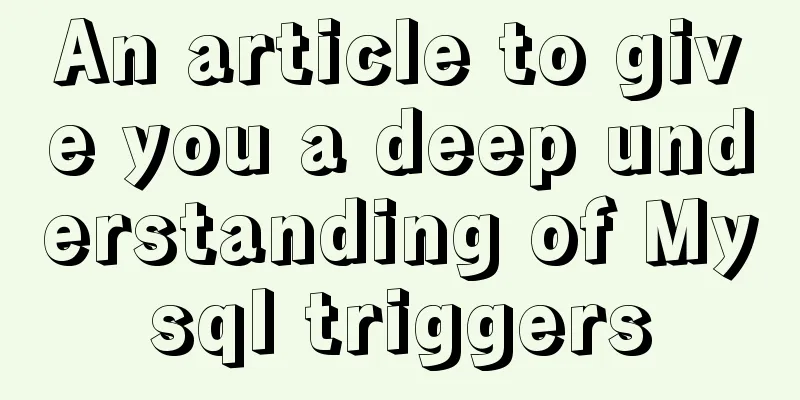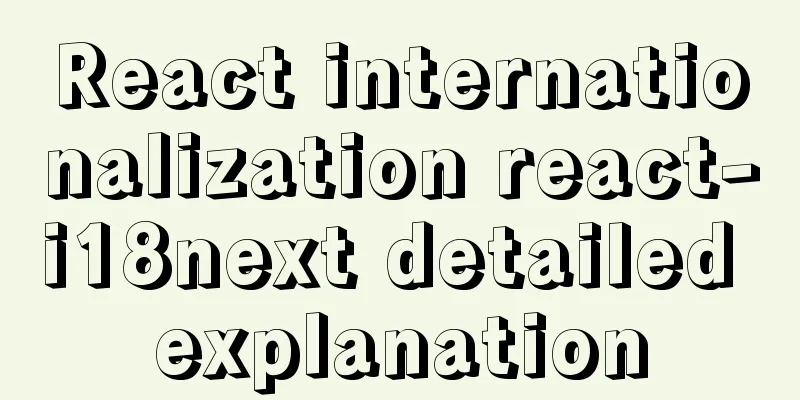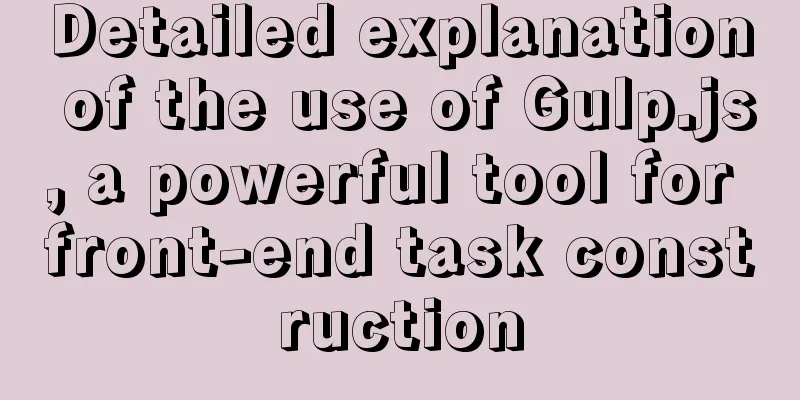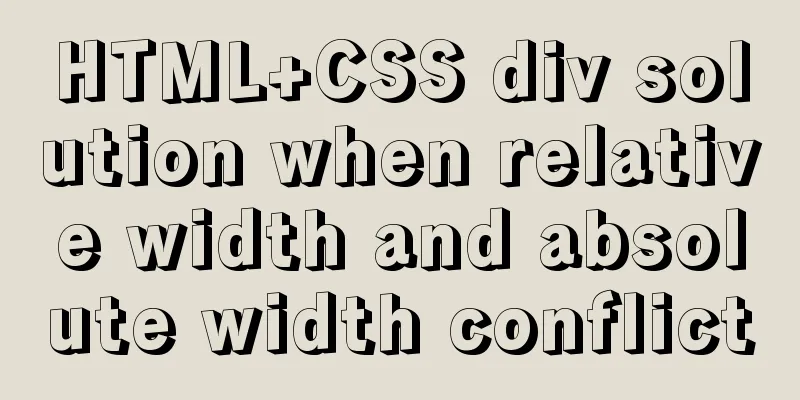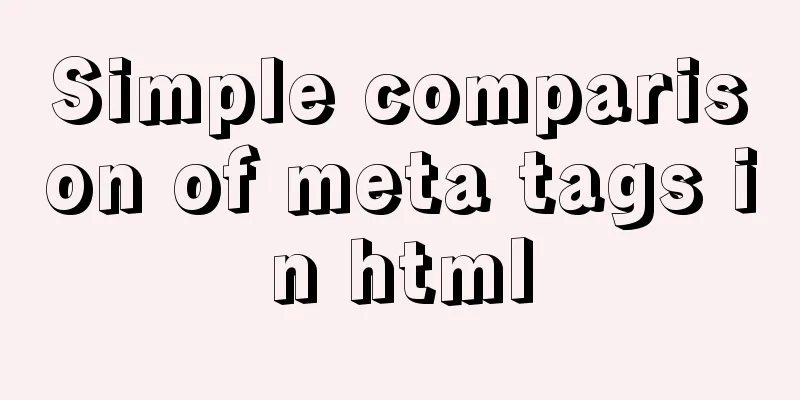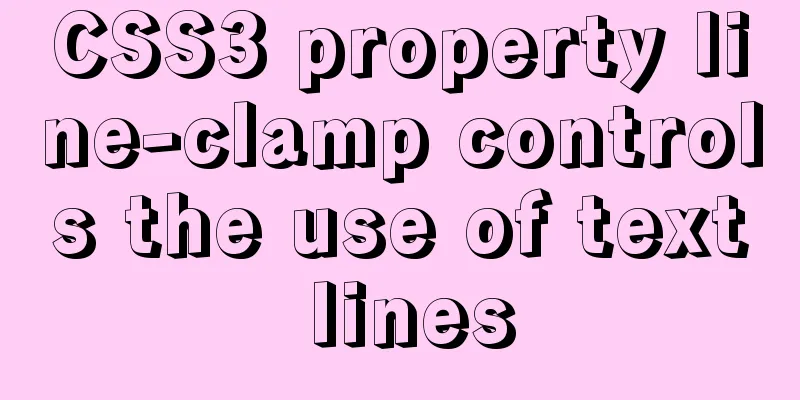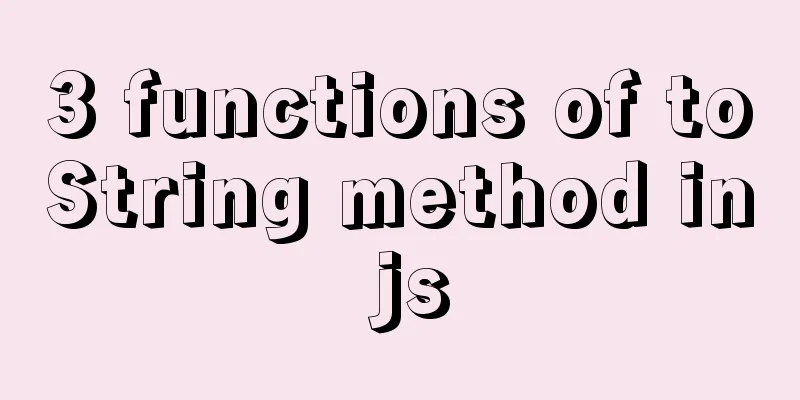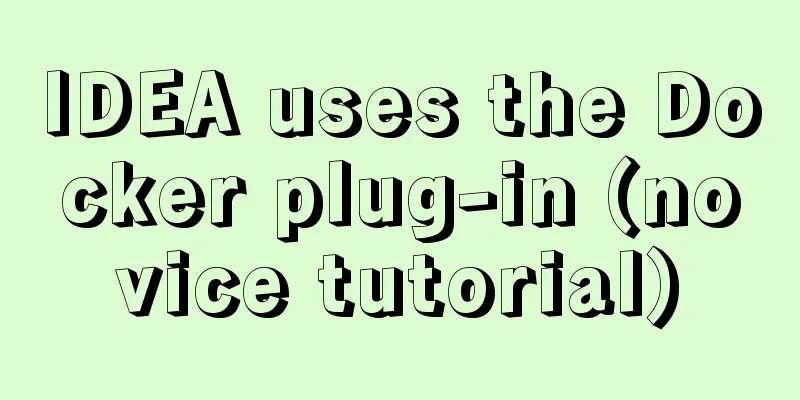CSS sets Overflow to hide the scroll bar while allowing scrolling
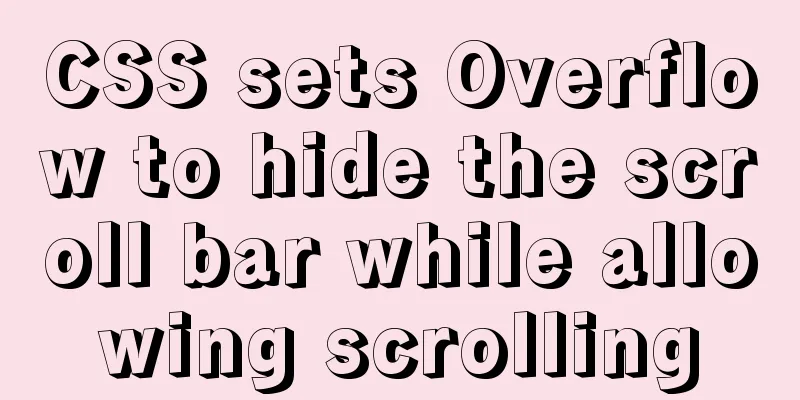
|
CSS sets Overflow to hide the scroll bar while allowing scrolling. The specific code is as follows:
.scroll-list ul{
white-space: nowrap;
-webkit-overflow-scrolling: touch;
overflow-x: auto;
overflow-y: hidden;
padding: 0 0.1rem;
margin-bottom: -.2rem;
overflow: -moz-scrollbars-none;
overflow: -moz-scrollbars-none;
}
.scroll-list ul::-webkit-scrollbar{
display: none;
}Summarize The above is the CSS setting Overflow that I introduced to you to achieve hiding the scroll bar while allowing scrolling. I hope it will be helpful to you. If you have any questions, please leave me a message and I will reply to you in time. I would also like to thank everyone for their support of the 123WORDPRESS.COM website! |
<<: Tips for designing photo preview navigation on web pages
>>: HTML tag dl dt dd usage instructions
Recommend
MySQL v5.7.18 decompression version installation detailed tutorial
Download MySQL https://dev.mysql.com/downloads/my...
Practical operation of using any font in a web page with demonstration
I have done some research on "embedding non-...
How to use the markdown editor component in Vue3
Table of contents Install Importing components Ba...
About the use of Vue v-on directive
Table of contents 1. Listening for events 2. Pass...
How to use async await elegantly in JS
Table of contents jQuery's $.ajax The beginni...
React antd tabs switching causes repeated refresh of subcomponents
describe: When the Tabs component switches back a...
Summary of the advantages of Vue3 vs. Vue2
Table of contents 1. Why do we need vue3? 2. Adva...
Native JS realizes compound motion of various motions
This article shares with you a compound motion im...
Example of implementing a seamless infinite loop of background using CSS animation
1. Demand A picture moves from left to right in a...
MySQL complete collapse query regular matching detailed explanation
Overview In the previous chapter, we learned abou...
Solution to ElementUI's this.$notify.close() call not working
Table of contents Requirement Description Problem...
Examples of the correct way to use AES_ENCRYPT() and AES_DECRYPT() to encrypt and decrypt MySQL
Preface Recently, I encountered a requirement at ...
Solution to the problem that MySQL commands cannot be entered in Chinese
Find the problem Recently, when I connected to th...
Linux directory switching implementation code example
Switching files is a common operation in Linux. W...
CSS Pick-up Arrows, Catalogs, Icons Implementation Code
1. CSS Miscellaneous Icons There are three ways t...