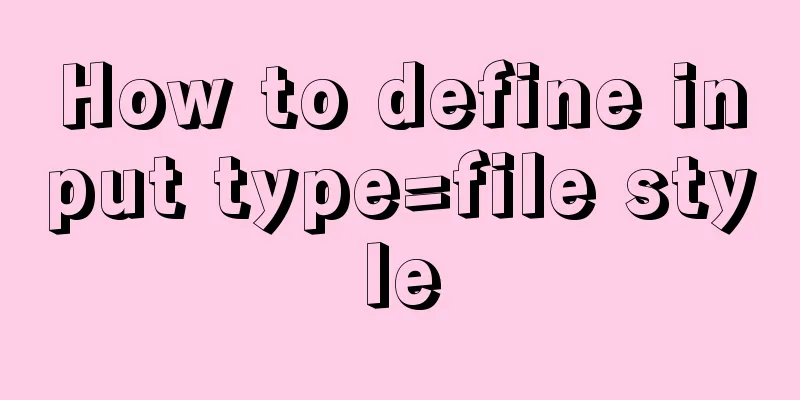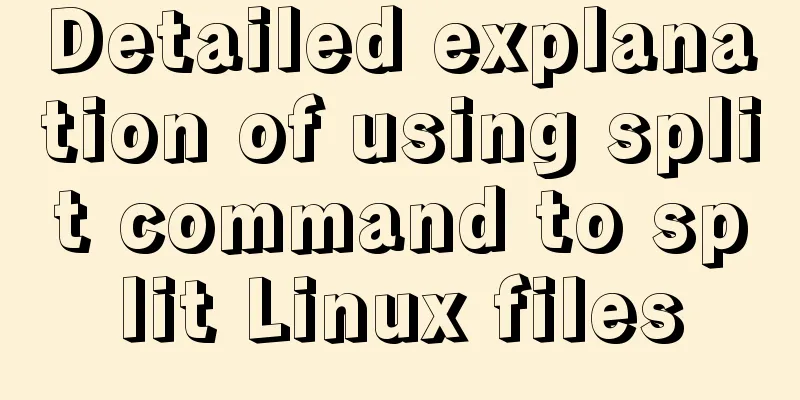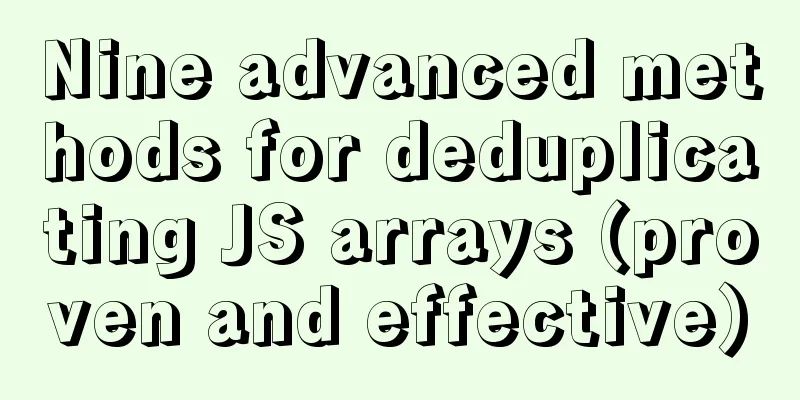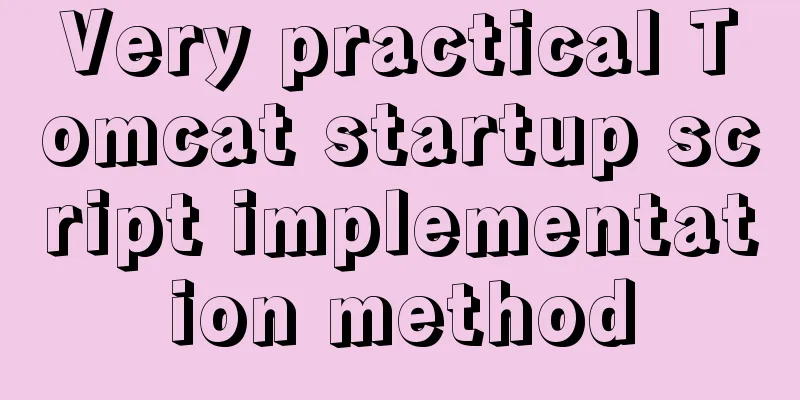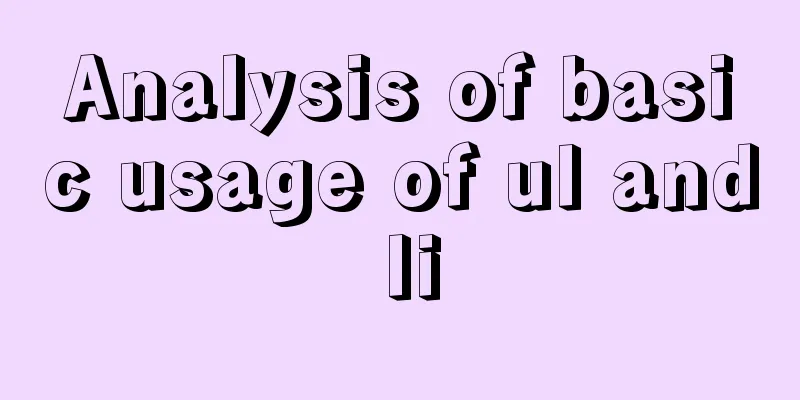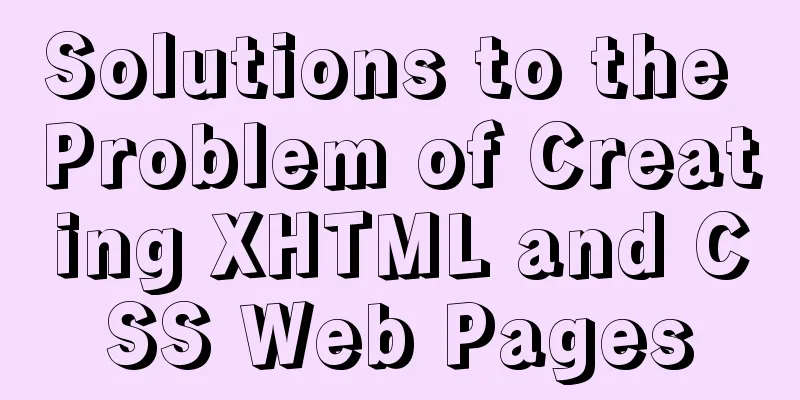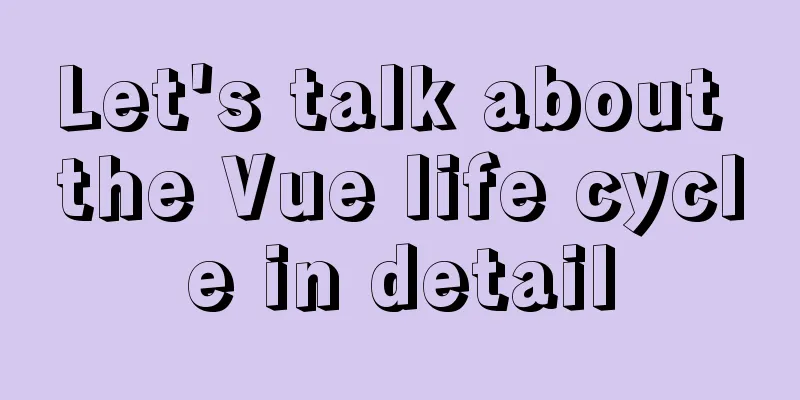JavaScript implements click to change the image shape (transform application)

|
JavaScript clicks to change the shape of the picture (application of transform), for your reference, the specific content is as follows Attach the code:
<!DOCTYPE html>
<html lang="en">
<head>
<meta charset="UTF-8">
<title>Application of transform</title>
<style type="text/css">
#box{
width: 50px;
height: 50px;
background-color: red;
/*traslate displacement rotate rotation amplitude scale magnification skew tilt*/
/*transform: translate(100px,200px) rotate(20deg) scale(2.0) skew(10deg);*/
}
</style>
</head>
<body>
<button id="btn">Deform</button>
<div id="box"></div>
<script>
window.onload = function (){
var btn = document.getElementById("btn");
var box = document.getElementById("box");
var index = 0;
btn.onclick = function (){
index++;
box.style.transform = `translate(${index*100}px,${index*50}px) rotate(${index*10}deg) scale(${index*1.3})`;
}
}
</script>
</body>
</html>Implementation effect diagram:By default:
After clicking Transform:
Click again to continue changing. The following is an extension of the application of transform to the movement of the clock:
<!DOCTYPE html>
<html lang="en">
<head>
<meta charset="UTF-8">
<title>Digital Clock Case</title>
<style type="text/css">
*{
padding: 0;
margin: 0;
}
#clock{
width: 600px;
height: 600px;
background: url("img/clock.jpg") no-repeat;
position: relative;
}
#hour,#minute,#second
position: absolute;
width: 30px;
height: 600px;
left: 50%;
margin-left: -15px;
}
#hour{
background: url("img/hour.png") no-repeat;
}
#minute{
background: url("img/minute.png") no-repeat;
}
#second{
background: url("img/second.png") no-repeat;
}
</style>
</head>
<body>
<div id="clock">
<div id="hour"></div>
<div id="minute"></div>
<div id="second"></div>
</div>
<script type="text/javascript">
// 1. Get the tag var hour = document.getElementById("hour");
var minute = document.getElementById("minute");
var second = document.getElementById("second");
// 2. Start the timer to get the current time setInterval(function (){
// 2.1 Get the current timestamp var now = new Date();
// 2.2 Get hours, minutes, seconds var s = now.getSeconds();
var m = now.getMinutes() + s/60;
var h = now.getHours()%12 + m/60;
// 2.3 Rotation second.style.transform = `rotate(${s*6}deg)`;
minute.style.transform = `rotate(${m*6}deg)`;
hour.style.transform = `rotate(${h*30}deg)`;
},10)
</script>
</body>
</html>Attached is the effect picture (it is now 8:01):
The above is the full content of this article. I hope it will be helpful for everyone’s study. I also hope that everyone will support 123WORDPRESS.COM. You may also be interested in:
|
<<: Detailed tutorial on installing Docker on CentOS 7.5
>>: Master-slave synchronization configuration and read-write separation of MySQL database
Recommend
Detailed analysis of each stage of nginx's http request processing
When writing the HTTP module of nginx, it is nece...
Vue song progress bar sample code
Note that this is not a project created by vue-cl...
Detailed explanation of several methods of JS array dimensionality reduction
Dimensionality reduction of two-dimensional array...
Introduction to the use of MySQL official performance testing tool mysqlslap
Table of contents Introduction Instructions Actua...
A brief discussion on the problem that the text in the button is not centered vertically in the browser's compatibility mode
XML/HTML CodeCopy content to clipboard < butto...
Summary of three rules for React state management
Table of contents Preface No.1 A focus No.2 Extra...
CSS performance optimization - detailed explanation of will-change usage
will-change tells the browser what changes will h...
Docker Tutorial: Using Containers (Simple Example)
If you’re new to Docker, take a look at some of t...
About the location of the H1 tag in XHTML
There has been a lot of discussion about H1 recent...
Vue project implements left swipe delete function (complete code)
Achieve results The code is as follows html <t...
Vue3+Vite+TS implements secondary encapsulation of element-plus business components sfasga
Table of contents 1. Structure string 2. Return t...
Detailed explanation of the solution to npm ls errors caused by fsevents module under Linux
There is a project developed on Mac, and the pack...
SASS Style Programming Guide for CSS
As more and more developers use SASS, we need to ...
Interpreting MySQL client and server protocols
Table of contents MySQL Client/Server Protocol If...
CSS implements various loading effects with parsing process
HTML <div class="spinner"></di...