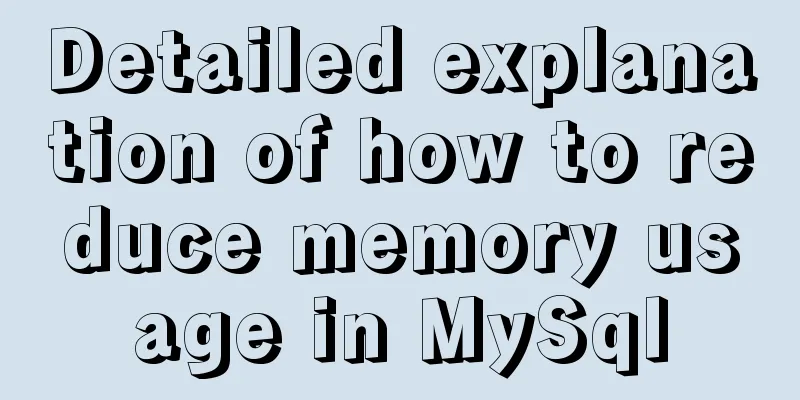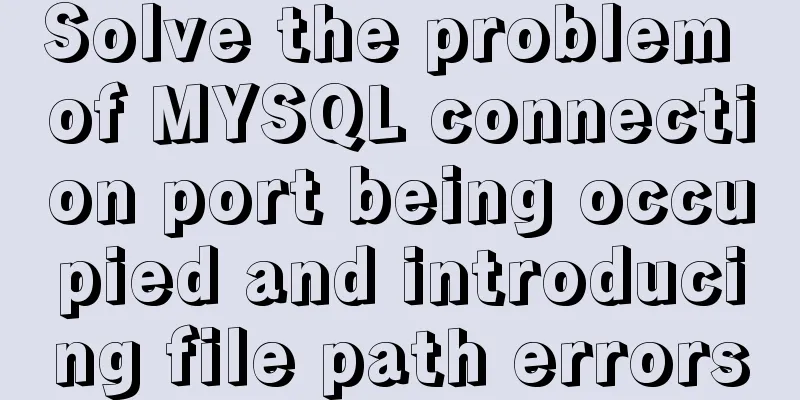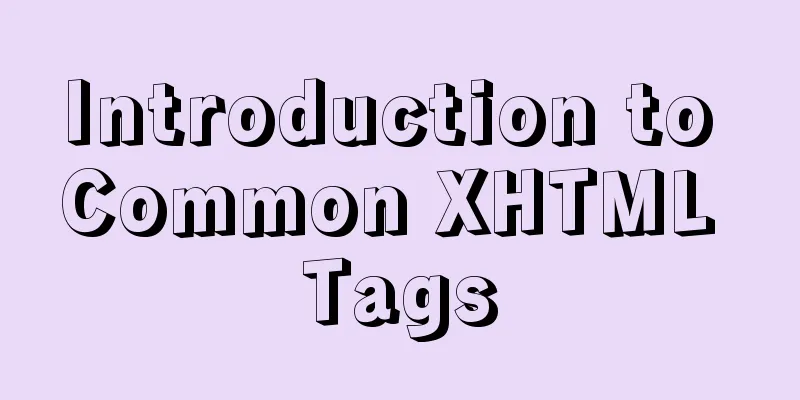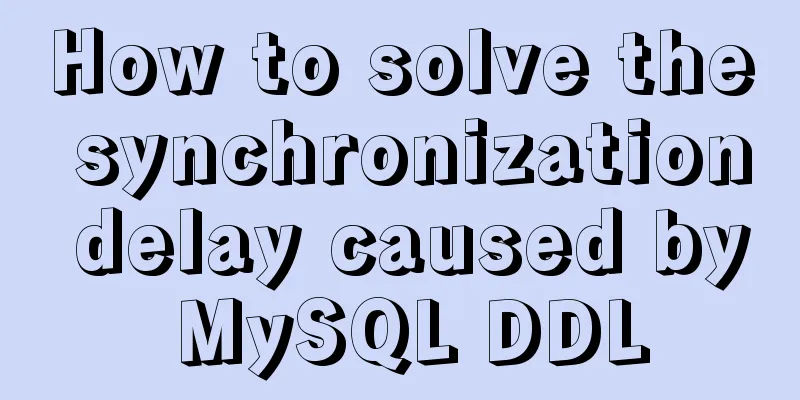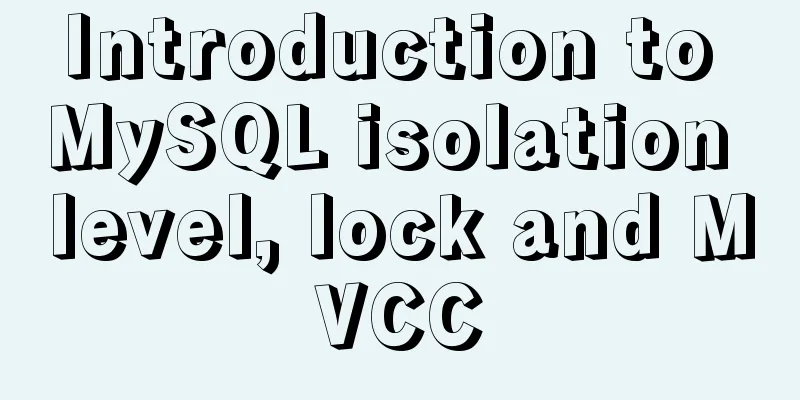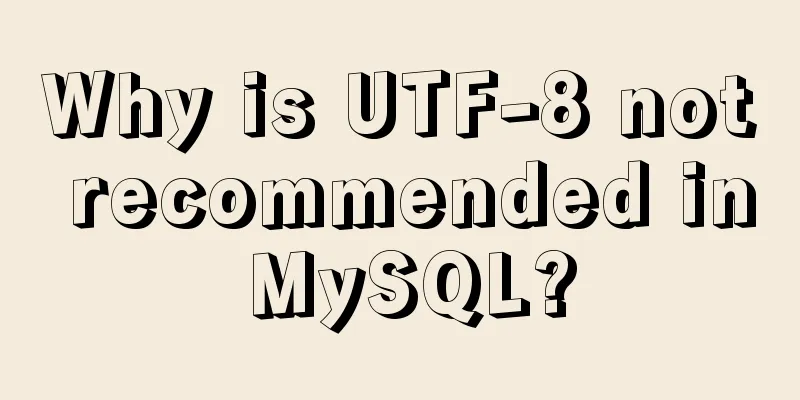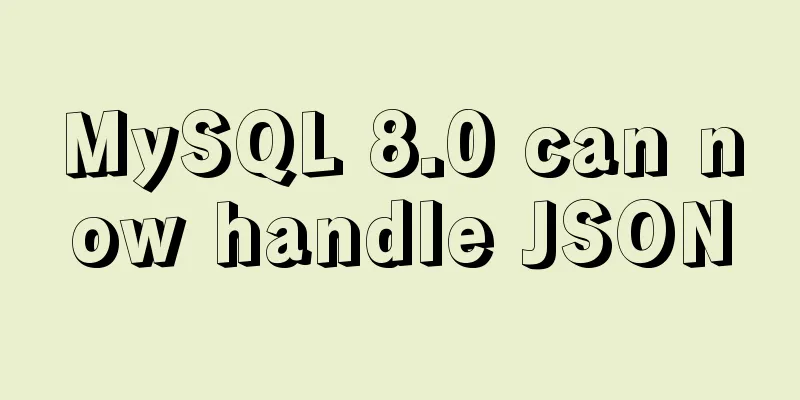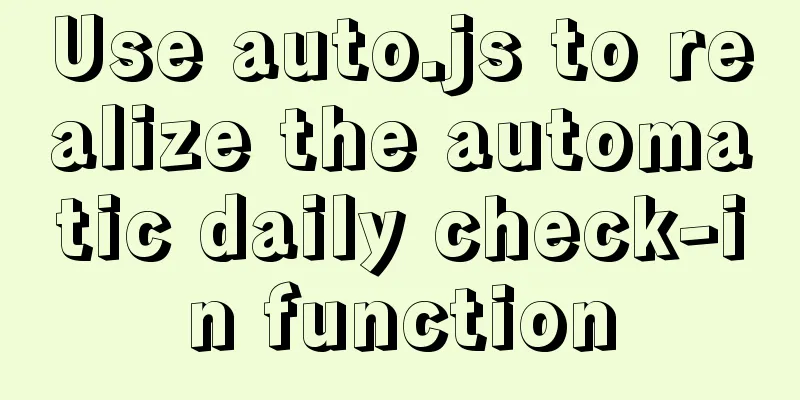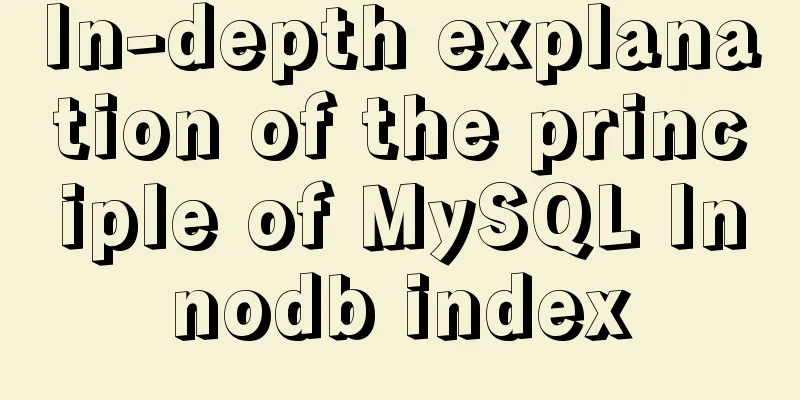Master-slave synchronization configuration and read-write separation of MySQL database
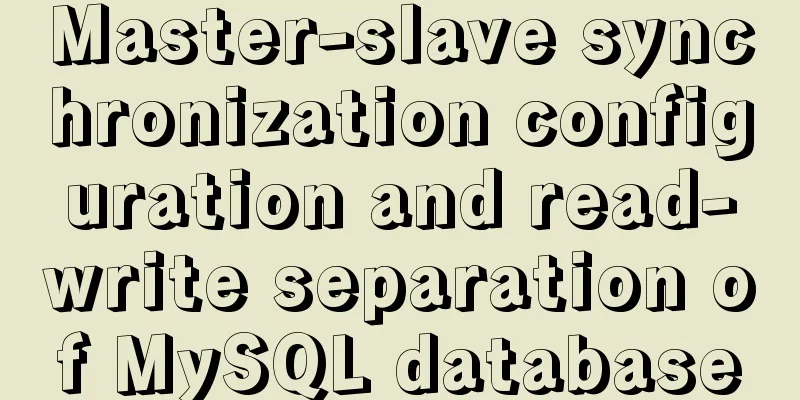
|
The benefits of using MySQL master-slave replication are: 1. The master-slave server architecture is adopted to improve stability. If the primary server fails, we can use the slave server to provide services. 2. Processing user requests separately on the master and slave servers can improve data processing efficiency. 3. Copy the data on the master server to the slave server to protect the data from accidental loss. Environment Description: New enterprises need to build a MySQL database with a master-slave replication architecture. Master server (mysql-master): IP address: 192.168.48.128, mysql installed, no user data. Slave server (mysql-slave): IP address: 192.168.48.130, mysql installed, no user data. Both the master and slave servers can provide services normally. Configuring the master server 1. Edit the database configuration file my.cnf or my.ini (windows), usually in the /etc/ directory. Add the following code below [mysqld]:
illustrate: server-id=1 //The 1 in server-id=1 can be defined arbitrarily as long as it is unique. binlog-do-db=wordpress // means backing up only wordpress. binlog_ignore_db=mysql //Indicates ignoring backup of mysql. Without binlog-do-db and binlog_ignore_db, all databases will be backed up. 2. Then restart MySQL:# 3. Log in to MySQL, add a backup account in MySQL, and authorize it to the slave server. [root@localhost~]#mysql -u root –p 123456 Log in to mysql Create a backup user and authorize 192.168.48.130 to use the account. 4. Query the status of the master database and write down the values of FILE and Position, which will be used when configuring the slave server later. mysql>show masterstatus; Please write down the displayed information, which will be used when configuring the slave server. +——————+———-+————–+—————— +|File|Position|Binlog_Do_DB|Binlog_Ignore_DB| +——————+———-+————–+—————— +|mysql-bin.000001|253|dbispconfig|mysql| +——————+———-+————–+——————+ 1rowinset(0.00sec) On the slave server: 1) Make sure that /etc/my.cnf contains the parameters log-bin=mysql-bin and server-id=1, and change server-id=1 to server-id=10. After modification, it looks like this: [mysqld] log-bin=mysql-bin //Start binary file server-id=10 //Server ID 2) Restart the MySQL service. [root@localhost~]#mysqladmin-p123456shutdown [root@localhost~]#mysqld_safe--user=mysql& 3) Log in to mysql and execute the following statement [root@localhost~]#mysql-uroot–p123456 mysql>changemastertomaster_host='192.168.48.128',master_user='backup',master_password='backup',master_log_file='mysql-bin.000003',master_log_pos=401; 4) Start slave synchronization. mysql>start slave; 5) Check the master-slave synchronization. If you see that both Slave_IO_Running and Slave_SQL_Running are Yes, the master-slave replication connection is normal. Verify whether the configuration is normal and whether the MySQL master-slave can replicate normally. Create a new database on the main database and write a table and some data in the database. [root@localhost~]#mysql -u root –p 123456 mysql>create database mysqltest; mysql>use mysqltest; mysql>create table user(idint(5),namechar(10)); mysql>insert into user values(00001,'zhangsan'); Verify from the database whether the data is copied normally. [root@localhost~]#mysql -u root –p 123456 mysql>show databases; mysql>select * from mysqltest.user; You may also be interested in:
|
<<: JavaScript implements click to change the image shape (transform application)
>>: The meaning and usage of linux cd
Recommend
Share some tips on using JavaScript operators
Table of contents 1. Optional chaining operator [...
Vue+flask realizes video synthesis function (drag and drop upload)
Table of contents We have written about drag and ...
Example analysis of mysql stored procedure usage
This article describes the usage of MySQL stored ...
HTML pop-up div is very useful to realize mobile centering
Copy code The code is as follows: <!DOCTYPE ht...
A brief analysis of the relationship between various Tomcat logs and the segmentation of catalina.out files
The relationship between Tomcat logs A picture is...
How to get the width and height of the image in WeChat applet
origin Recently, I am working on requirement A, i...
JS realizes picture digital clock
This article example shares the specific code of ...
Nginx configuration to achieve multiple server load balancing
Nginx load balancing server: IP: 192.168.0.4 (Ngi...
Detailed explanation of JavaScript data types
Table of contents 1. Literals 1.1 Numeric literal...
Basic knowledge: What does http mean before a website address?
What is HTTP? When we want to browse a website, w...
A brief introduction to web2.0 products and functions
<br />What is web2.0? Web2.0 includes those ...
Example of how to enable Slow query in MySQL
Preface Slow query log is a very important functi...
Analysis of MySQL Aborted connection warning log
Preface: Sometimes, the session connected to MySQ...
Analyzing the four transaction isolation levels in MySQL through examples
Preface In database operations, in order to effec...
Detailed explanation of downloading, installing and using nginx server
download http://nginx.org/en/download.html Unzip ...