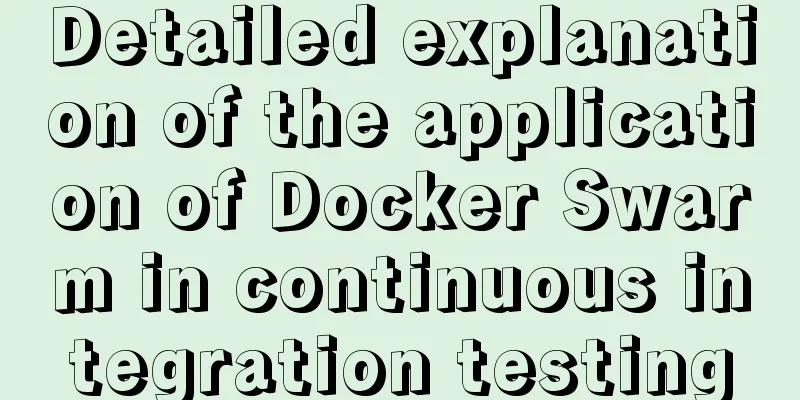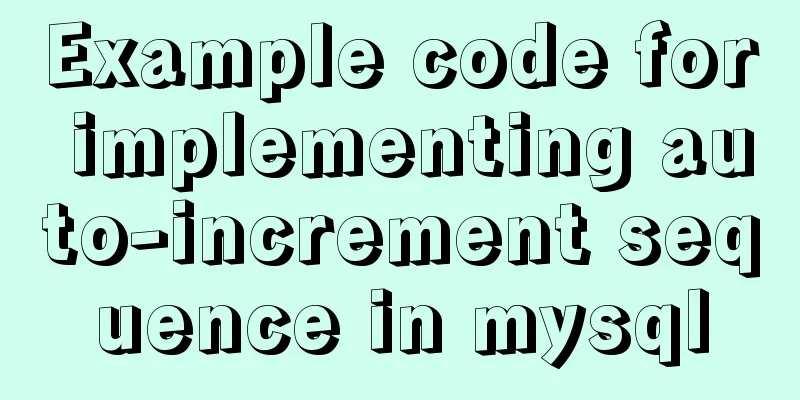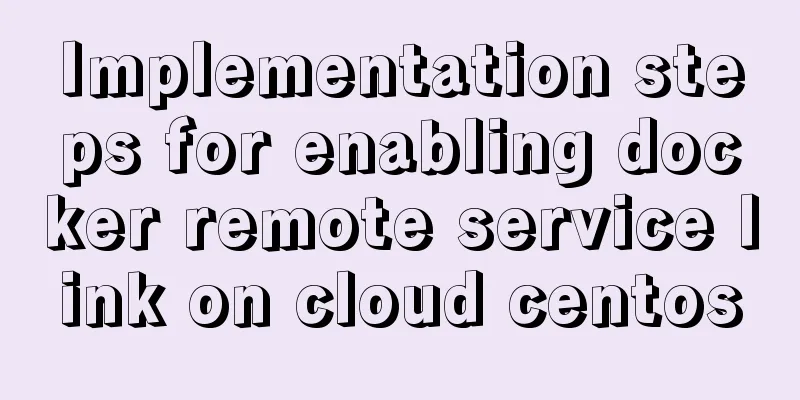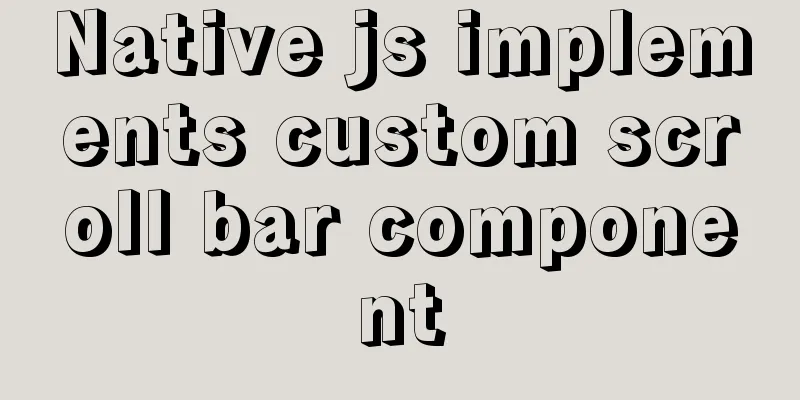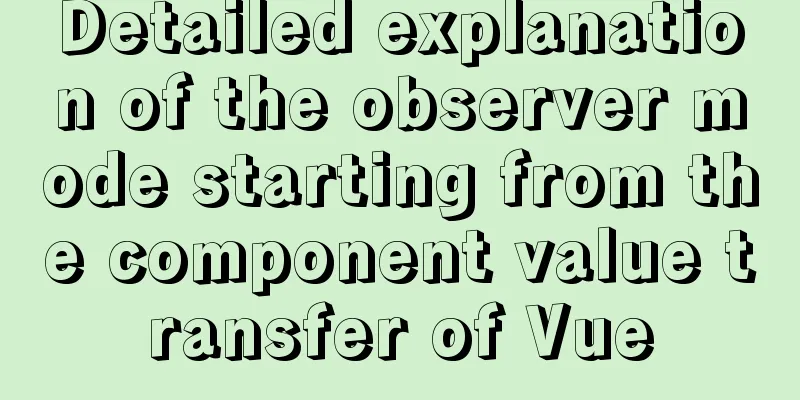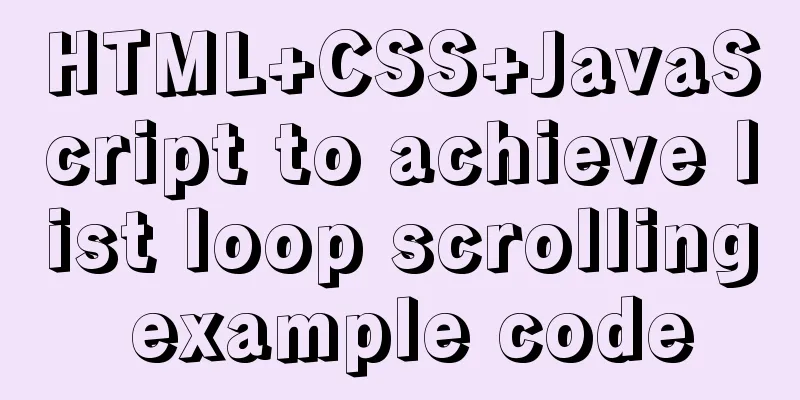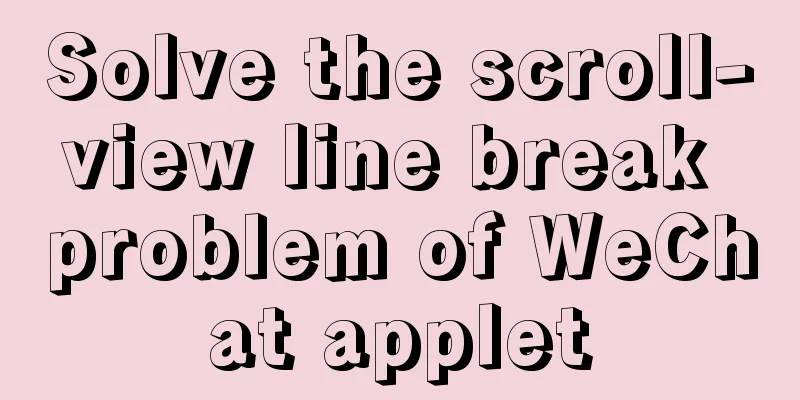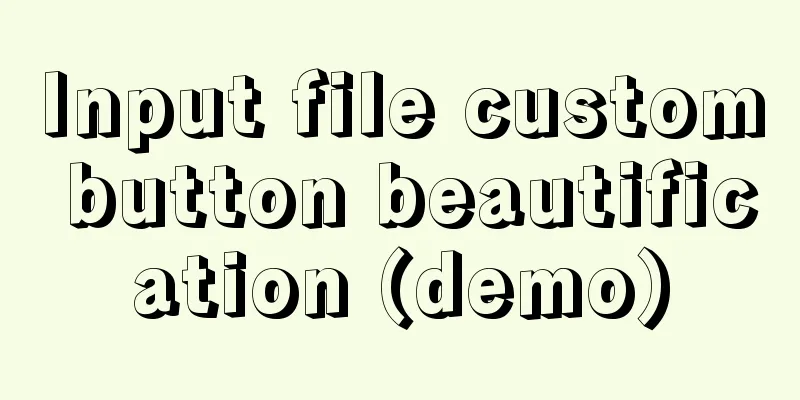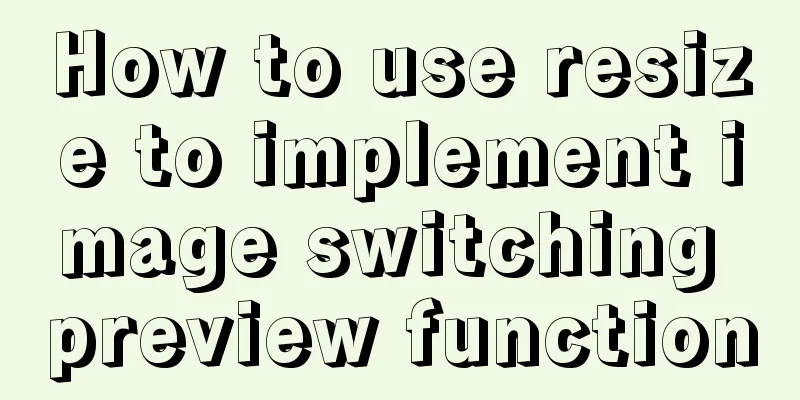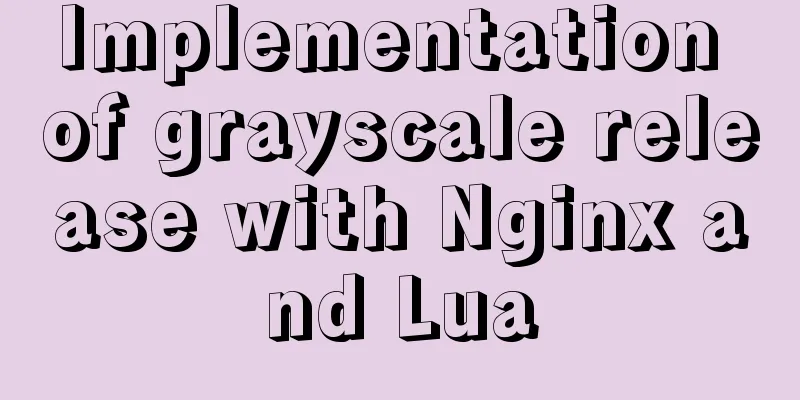HTML pop-up div is very useful to realize mobile centering
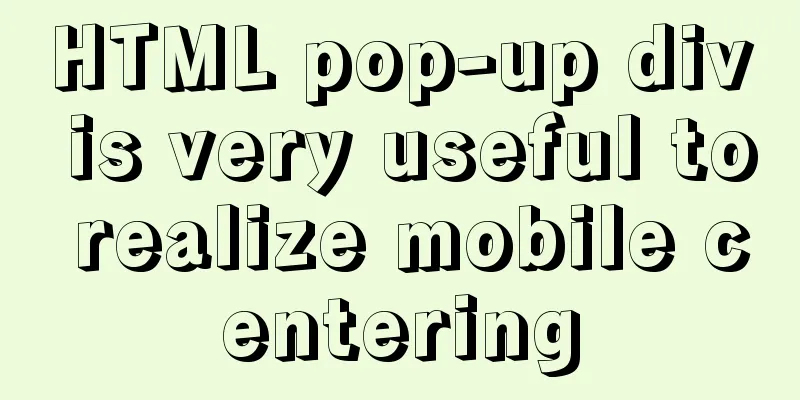
|
Copy code The code is as follows:<!DOCTYPE html PUBLIC "-//W3C//DTD XHTML 1.0 Transitional//EN" "http://www.w3.org/TR/xhtml1/DTD/xhtml1-transitional.dtd"> <html xmlns="http://www.w3.org/1999/xhtml"> <head> <meta http-equiv="Content-Type" content="text/html; charset=utf-8" /> <title>Untitled Document</title> <style type="text/css"> /*STYLE of the pop-up layer*/ html,body {height:100%; margin:0px; font-size:12px;} .mydiv { background-color: #ff6; border: 1px solid #f90; text-align: center; line-height: 40px; font-size: 12px; font-weight: bold; z-index:99; width: 300px; height: 120px; left:50%;/*FF IE7*/ top: 50%;/*FF IE7*/ margin-left:-150px!important;/*FF IE7 this value is half of its width*/ margin-top:-60px!important;/*FF IE7 this value is half of its own height*/ margin-top:0px; position:fixed!important;/*FF IE7*/ position:absolute;/*IE6*/ _top: expression(eval(document.compatMode && document.compatMode=='CSS1Compat') ? documentElement.scrollTop + (document.documentElement.clientHeight-this.offsetHeight)/2 :/*IE6*/ document.body.scrollTop + (document.body.clientHeight - this.clientHeight)/2);/*IE5 IE5.5*/ } .bg { background-color: #ccc; width: 100%; height: 100%; left:0; top:0;/*FF IE7*/ filter:alpha(opacity=50);/*IE*/ opacity:0.5;/*FF*/ z-index:1; position:fixed!important;/*FF IE7*/ position:absolute;/*IE6*/ _top: expression(eval(document.compatMode && document.compatMode=='CSS1Compat') ? documentElement.scrollTop + (document.documentElement.clientHeight-this.offsetHeight)/2 :/*IE6*/ document.body.scrollTop + (document.body.clientHeight - this.clientHeight)/2);/*IE5 IE5.5*/ } /*The END*/ </style> <script type="text/javascript"> function showDiv(){ document.getElementById('popDiv').style.display='block'; document.getElementById('bg').style.display='block'; } function closeDiv(){ document.getElementById('popDiv').style.display='none'; document.getElementById('bg').style.display='none'; } </script> </head> <body> <div id="popDiv" class="mydiv" style="display:none;">Title<br/>You know<br/> <a href="javascript:closeDiv()">Close window</a></div> <div id="bg" class="bg" style="display:none;"></div> <div style="padding-top: 20px;"> <input type="Submit" name="" value="Display layer" onclick="javascript:showDiv()" /> </div> </body> </html> Add a nice style Copy code The code is as follows:<html> <head><title></title> <style> .mesWindowTop { font-size: 12px; font-weight: bold; text-align: left; } .mesWindowContent { font-size: 12px; } .mesWindow { background: none repeat scroll 0 0 #FFFFFF; border: 1px solid #666666; } </style> </head> <body> <div id="mesWindow" class="mesWindow" style="top: 180px; position: absolute; width: 600px; margin-left: -300px; left: 50%; z-index: 9999;"><div class="mesWindowTop"><table width="100%" height="100%"><tbody><tr><td>Window title</td><td style="width:1px;"><input type="button" value="Close" class="close" title="Close window" onclick="closeWindow();"></td></tr></tbody></table></div><div id="mesWindowContent" class="mesWindowContent"><div style="padding:20px 0 20px 0;text-align:center">Message body</div></div><div class="mesWindowBottom"></div></div> </body> </html> |
<<: 25 div+css programming tips and tricks
>>: MYSQL database basics - Join operation principle
Recommend
Summary of four ways to introduce CSS (sharing)
1. Inline reference: used directly on the label, ...
Antd+vue realizes the idea of dynamic verification of circular attribute form
I hope to implement some properties of the query ...
Detailed explanation of several ways to install CMake on Ubuntu
apt install CMake sudo apt install cmake This met...
Example of how to quickly delete a 2T table in mysql in Innodb
Preface This article mainly introduces the releva...
Detailed steps to modify MySQL stored procedures
Preface In actual development, business requireme...
MySQL 8.0.20 winx64 installation and configuration method graphic tutorial
This article shares with you the installation and...
Implementation of react routing guard (routing interception)
React is different from Vue. It implements route ...
A brief analysis of the issues that should be paid attention to when making 404 error pages
When optimizing a website, we must learn to use e...
Hidden overhead of Unix/Linux forks
Table of contents 1. The origin of fork 2. Early ...
mysql5.7.19 winx64 decompressed version installation and configuration tutorial
Recorded the installation tutorial of mysql 5.7.1...
Linux five-step build kernel tree
Table of contents 0. The kernel tree that comes w...
HTML basic summary recommendation (title)
HTML: Title Heading is defined by tags such as &l...
MySQL InnoDB tablespace encryption example detailed explanation
Preface Starting from MySQL 5.7.11, MySQL support...
Docker enables multiple port mapping commands
as follows: docker run -d -p 5000:23 -p 5001:22 -...
js to make a simple calculator
This article shares the specific code of making a...