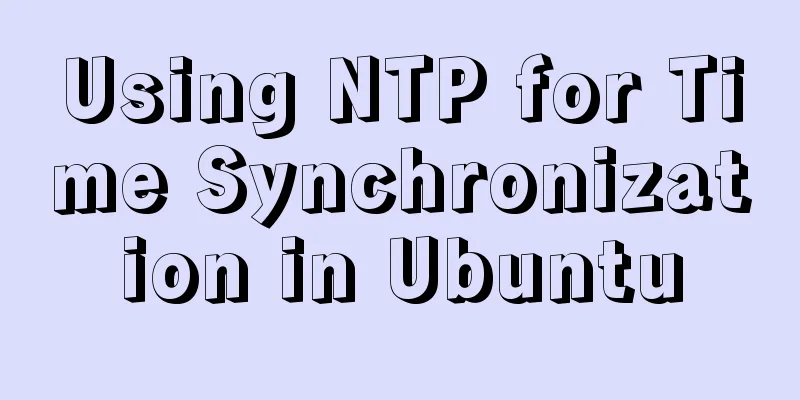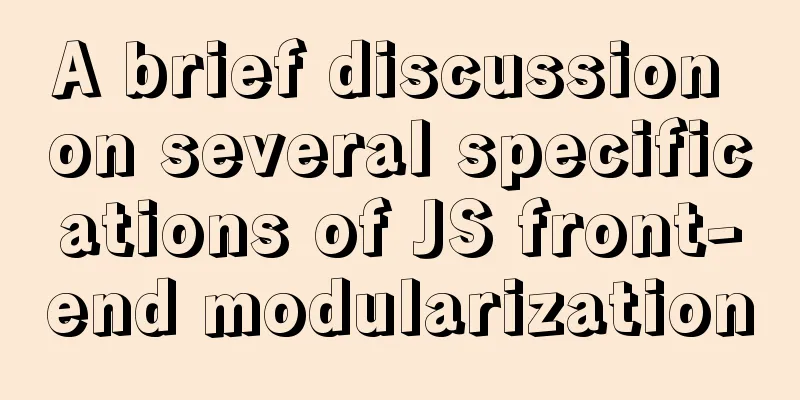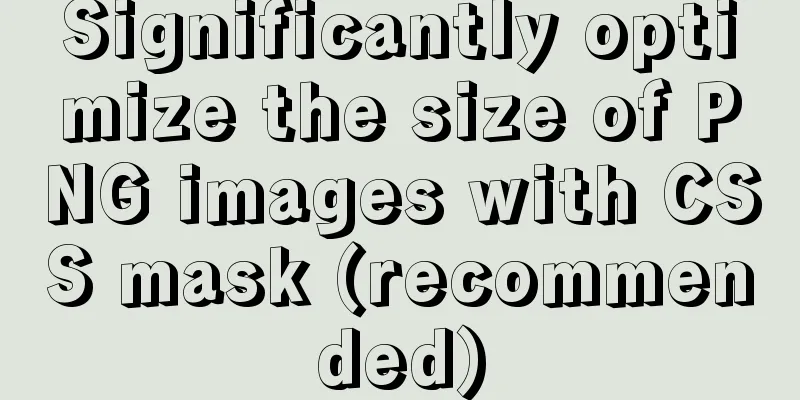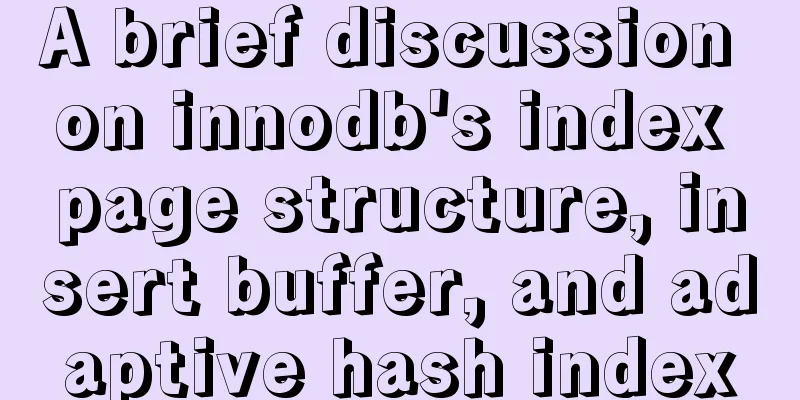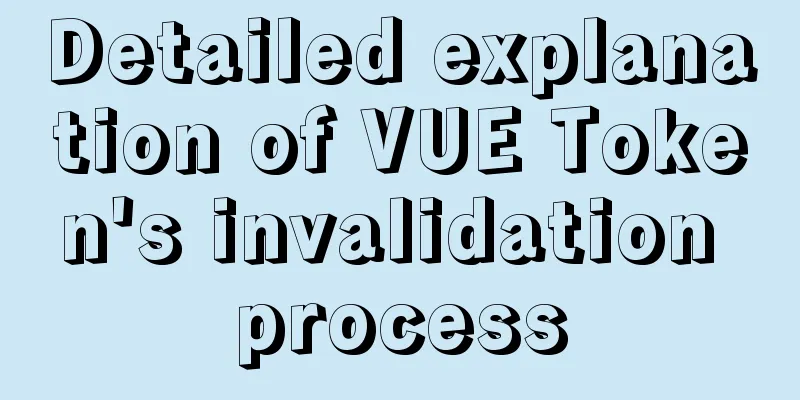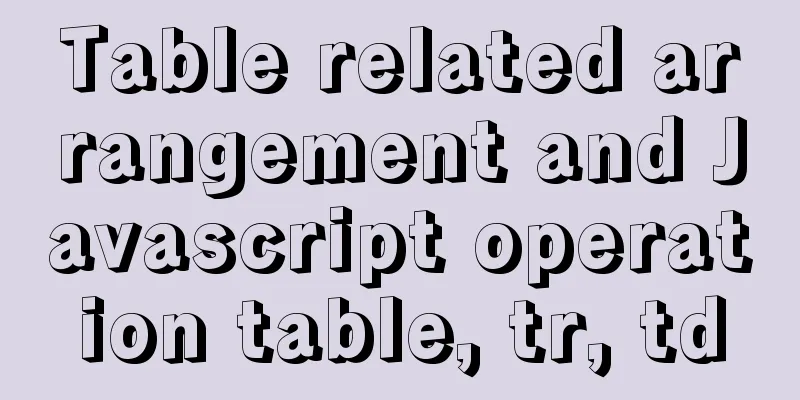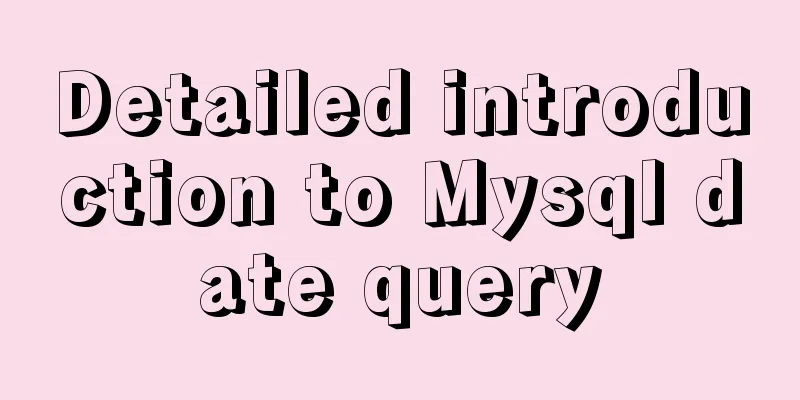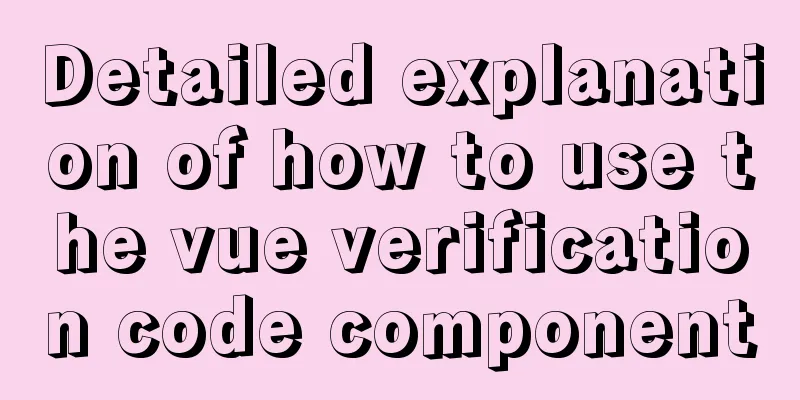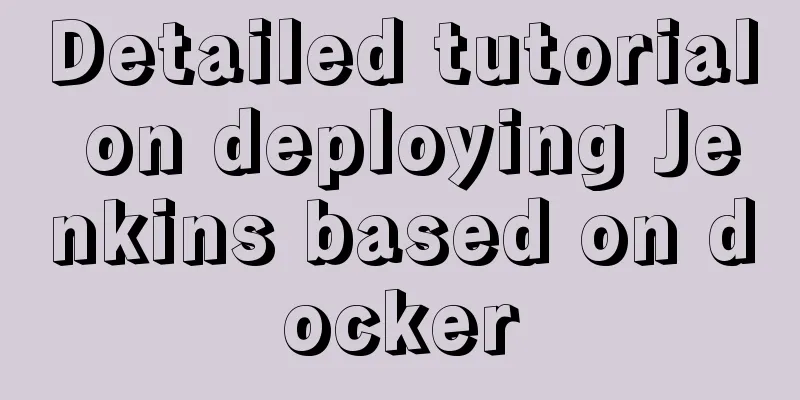Linux five-step build kernel tree
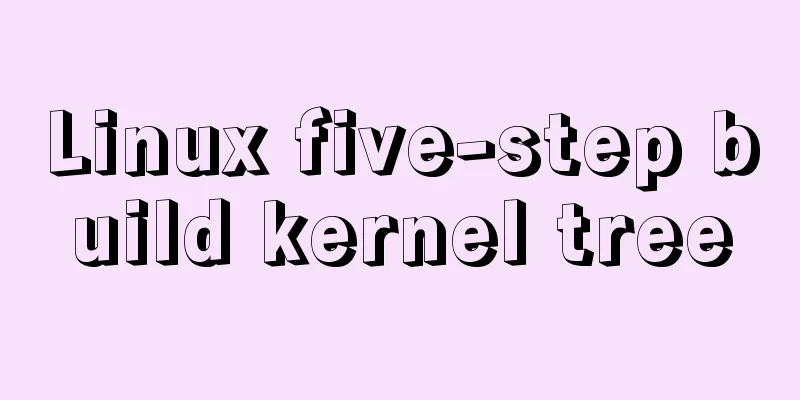
0. The kernel tree that comes with the system Sometimes, the installed system already comes with The built-in kernel tree is usually located in /lib/modules/<system kernel version>/build Among them, the system kernel version can be viewed using $ uname -r 5.11.0-41-generic However, the built-in kernel tree seems incomplete, so it is recommended to compile a complete kernel tree according to the following method. 1. Environment Configurationfirst stepTo configure the kernel tree for the first time, you need to install some necessary environments sudo apt-get build-dep linux linux-image-$(uname -r) (If you get an error message Step 2In addition to the above environment, you also need to install these sudo apt-get install libncurses-dev gawk flex bison openssl libssl-dev dkms libelf-dev libudev-dev libpci-dev libiberty-dev autoconf dwarves 2. Download source codesudo apt-get source linux-image-unsigned-$(uname -r) After this step, there will be three more files. linux-hwe-5.11_5.11.0-41.45~20.04.1.diff.gz linux-hwe-5.11_5.11.0-41.45~20.04.1.dsc linux-hwe-5.11_5.11.0.orig.tar.gz And a folder where the kernel source code is located linux-hwe-5.11-5.11.0 (Note: The file name may vary depending on the system version) 3. Build Preparation (Note: If you get Enter make menuconfig After a little loading, you will enter this page
You don’t need to modify anything here, just close the interface (use the arrow keys to select Then, this dialog box will be displayed
After selecting This will generate a 4. Build the kernel Enter the following command to start the build (if you encounter make You have to wait a long time here, usually one to several hours. You can use concurrency to speed up by using (Note: By using 5. Install the module Finally, install the module to the sudo make modules_install SummarizeThis is the end of this article about the five-step Linux kernel tree building. For more relevant Linux kernel tree content, please search 123WORDPRESS.COM's previous articles or continue to browse the following related articles. I hope everyone will support 123WORDPRESS.COM in the future! You may also be interested in:
|
<<: The button has a gray border that is ugly. How to remove it?
>>: Complete steps to quickly build a vue3.0 project
Recommend
Functions in TypeScript
Table of contents 1. Function definition 1.1 Func...
How to configure ssh/sftp and set permissions under Linux operating system
Compared with FTP, SSH-based sftp service has bet...
Example of cross-database query in MySQL
Preface In MySQL, cross-database queries are main...
Exploration of three underlying mechanisms of React global state management
Table of contents Preface props context state Sum...
MySQL scheduled task example tutorial
Preface Since MySQL 5.1.6, a very unique feature ...
MySQL pessimistic locking and optimistic locking implementation
Table of contents Preface Actual Combat 1. No loc...
JDBC-idea import mysql to connect java jar package (mac)
Preface 1. This article uses MySQL 8.0 version Co...
Implement MySQL read-write separation and load balancing based on OneProxy
Introduction Part 1: Written at the beginning One...
jQuery implements accordion small case
This article shares the specific code of jQuery t...
How to install Django in a virtual environment under Ubuntu
Perform the following operations in the Ubuntu co...
Summary of Linux nc command
NC's full name is Netcat (Network Knife), and...
Summary of Vue's monitoring of keyboard events
Key Modifiers When listening for keyboard events,...
Docker deployment of Kafka and Spring Kafka implementation
This article mainly introduces the deployment of ...
Tutorial on installing Ceph distributed storage with yum under Centos7
Table of contents Preface Configure yum source, e...
How to Monitor Linux Memory Usage Using Bash Script
Preface There are many open source monitoring too...