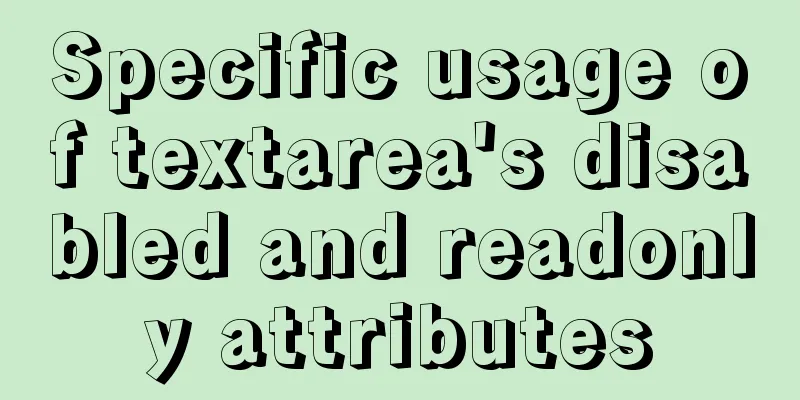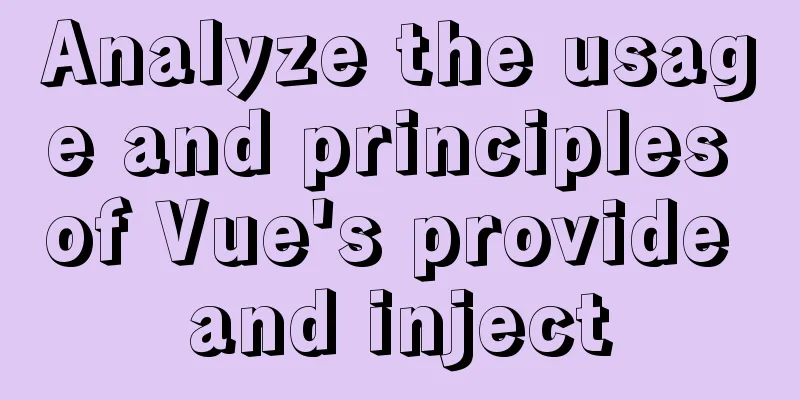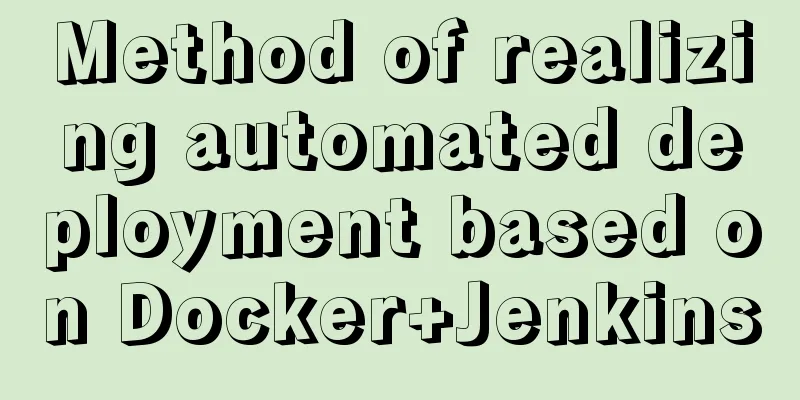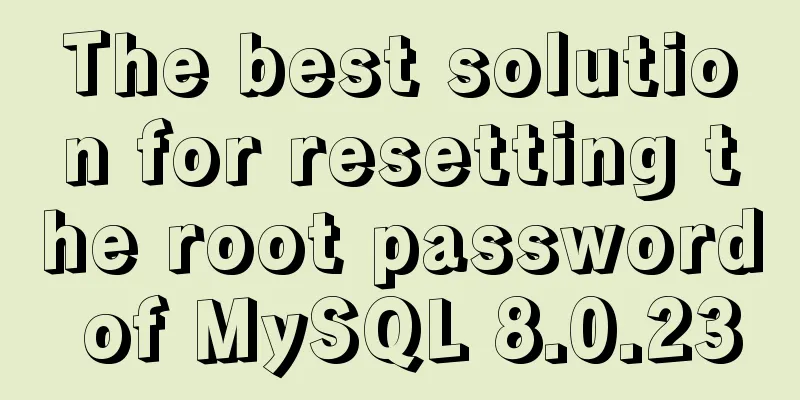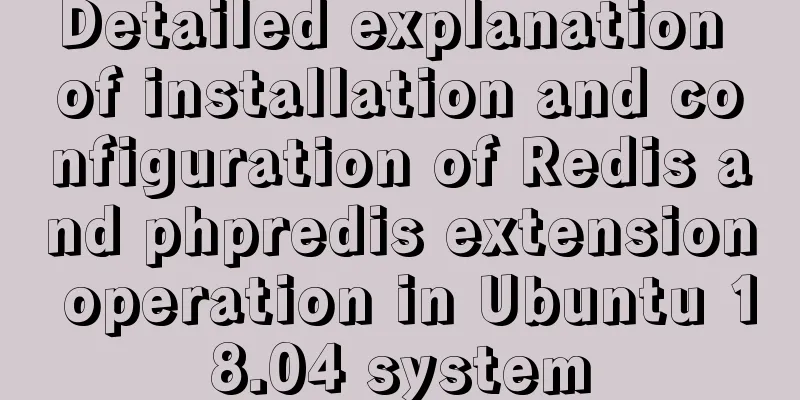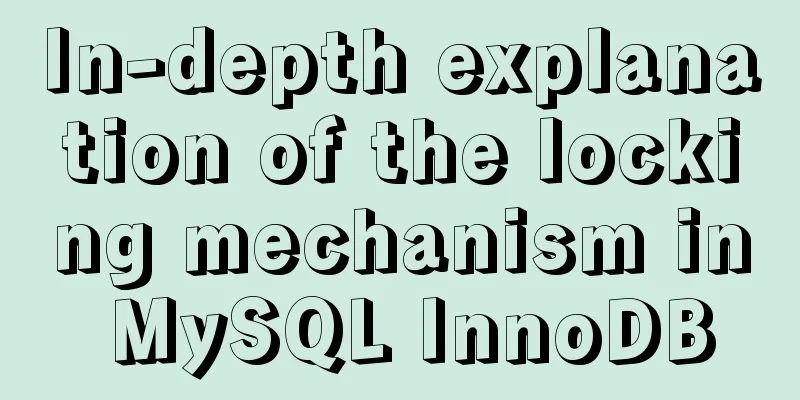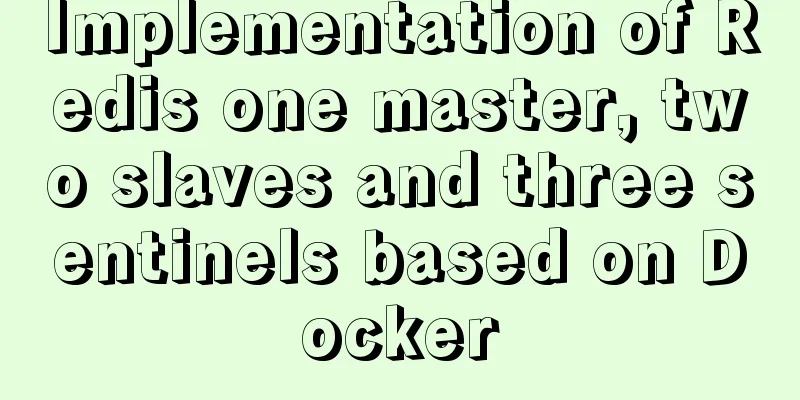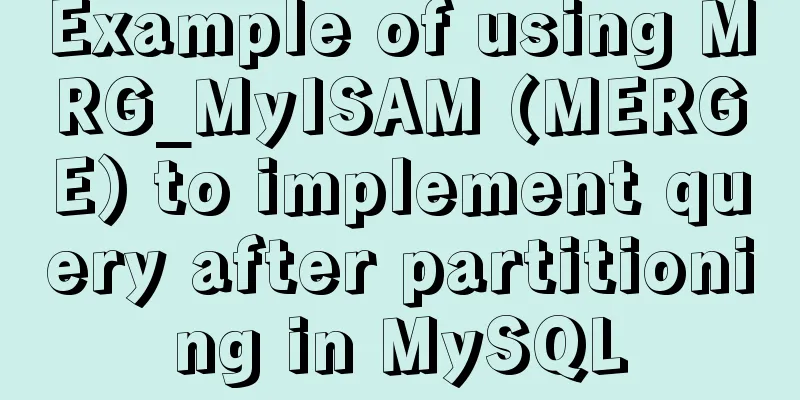jQuery implements accordion small case
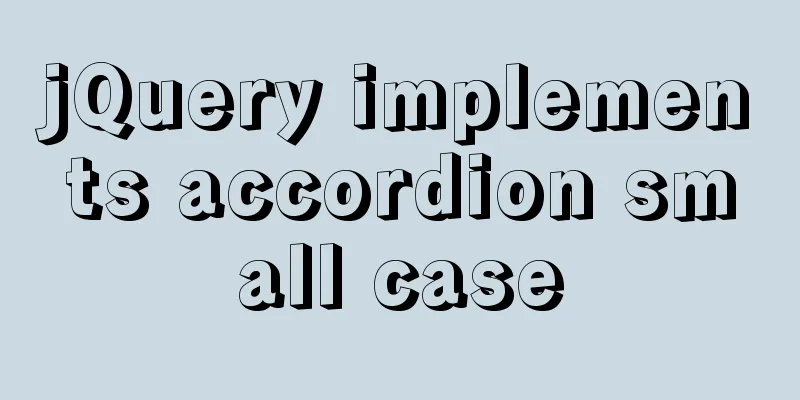
|
This article shares the specific code of jQuery to implement accordion for your reference. The specific content is as follows Code demonstration effect:
1. Use jQuery and animation styles to switch the carousel images
HTML code:
<head>
<meta charset="UTF-8">
<title>Accordion</title>
<link rel="stylesheet" href="../animate.css">
<link rel="stylesheet" href="css/index.css">
<script src="../jquery-3.1.0.js"></script>
<!-- <script src="js/accordionindex.js"></script>-->
</head>
<body>
<div class="bg"></div>
<div class="bg"></div>
<div class="bg"></div>
<div class="bg bg-active"></div>
<div class="main">
<ul>
<li><div><p>Cross Fire</p></div></li>
<li><div><p>Glory of the King</p></div></li>
<li><div><p>Call of Duty</p></div></li>
<li class="li-active"><div><p>League of Legends</p></div></li>
</ul>
</div>
</body>Script code:
<script>
$(function () {
$("li").mouseenter(function () {
//stop() stops the animation effect$(this).stop().animate({width:"700px"},1000,"linear").fadeIn();
$(this).siblings("li").stop().animate({width:"100px"},1000,"linear").fadeIn();
$(".bg").eq($(this).index()).siblings(".bg").stop().fadeOut();
$(".bg").eq($(this).index()).stop().animate({top:"700px"},400,"linear").fadeIn();
});
});
</script>CSS code:
*{
margin: 0;
padding: 0;
}
html,body, .bg{
height: 700px;
width: 1400px;
overflow: hidden;
}
body{
position: relative;
}
.bg{
display: none;
}
.bg:nth-child(1){
background:url("../images/1.jpg")no-repeat center/cover;
}
.bg:nth-child(2){
background:url("../images/2.jpg")no-repeat center/cover;
}
.bg:nth-child(3){
background:url("../images/3.jpg")no-repeat center/cover;
}
.bg:nth-child(4){
background:url("../images/4.jpg")no-repeat center/cover;
}
/*Large background display*/
.bg-active{
display: block;
}
.main{
position: absolute;
width: 1000px;
height: 400px;
/*background-color: pink;*/
left: 0;
top: 0;
right: 0;
bottom: 0;
margin: auto;
}
.main ul{
list-style: none;
}
.main ul li{
float: left;
width: 100px;
height: 400px;
transition:right 1s;
}
/*Small background display*/
.main ul li.li-active{
width: 700px;
height: 400px;
}
.main ul li:nth-child(1){
background: url("../images/1.jpg")no-repeat center/cover;
}
.main ul li:nth-child(2){
background: url("../images/2.jpg")no-repeat center/cover;
}
.main ul li:nth-child(3){
background: url("../images/3.jpg")no-repeat center/cover;
}
.main ul li:nth-child(4){
background: url("../images/4.jpg")no-repeat center/cover;
}
.main ul li div{
height: 400px;
width: 100px;
background-color: rgba(0,0,0,.5);
}
.main ul li div p{
color: #fff;
padding: 40px;
font-size: 20px;
opacity: 0.5;
}The above is the full content of this article. I hope it will be helpful for everyone’s study. I also hope that everyone will support 123WORDPRESS.COM. You may also be interested in:
|
<<: Detailed explanation of the solution to permission denied in Linux
>>: Solve the problem of shrinking Mysql transaction log and log files being too large to shrink
Recommend
The HTML 5 draft did not become a formal standard
<br />Yesterday I saw at W3C that the new HT...
The correspondence between Tomcat and JDK versions and the features of each Tomcat version
Apache Tomcat is an open source software that imp...
Analysis of a MySQL deadlock scenario example
Preface Recently I encountered a deadlock problem...
Nginx configuration to achieve multiple server load balancing
Nginx load balancing server: IP: 192.168.0.4 (Ngi...
Some ways to solve the problem of Jenkins integrated docker plugin
Table of contents background Question 1 Error 2 E...
Detailed explanation of the use of Vue's new built-in components
Table of contents 1. Teleport 1.1 Introduction to...
Detailed explanation and summary of the use of Linux scheduled task Crontab command
The crontab command is used by Unix and Linux to ...
How to successfully retrieve VMware Esxi root password after forgetting it
Prepare a CentOS6 installation disk (any version)...
CSS code to achieve 10 modern layouts
Preface I watched web.dev's 2020 three-day li...
Implementation of docker view container log command
Why should we read the log? For example, if the c...
How to deploy nextcloud network disk using docker
NextCloud You can share any files or folders on y...
How to deploy multiple Vue projects under the same domain name using nginx and use reverse proxy
Effect There are currently 2 projects (project1, ...
Detailed explanation of styles in uni-app
Table of contents Styles in uni-app Summarize Sty...
Detailed explanation of the solution to the nginx panic problem
Regarding the nginx panic problem, we first need ...
MySQL intercepts the sql statement of the string function
1. left(name,4) intercepts the 4 characters on th...