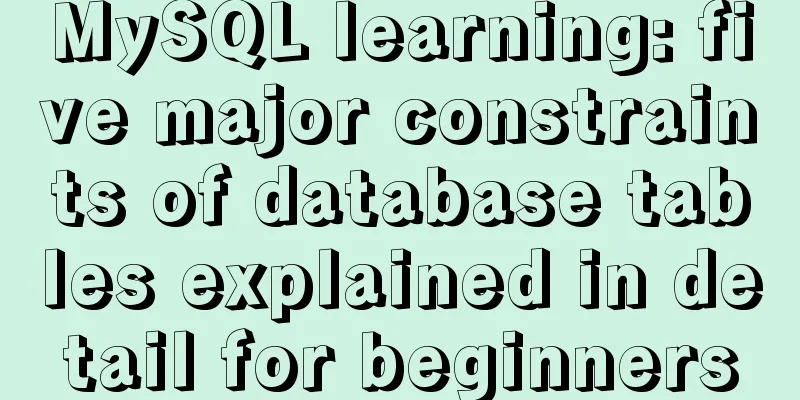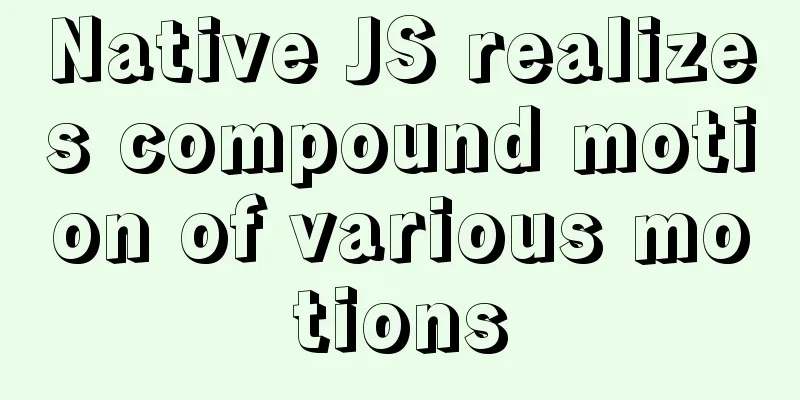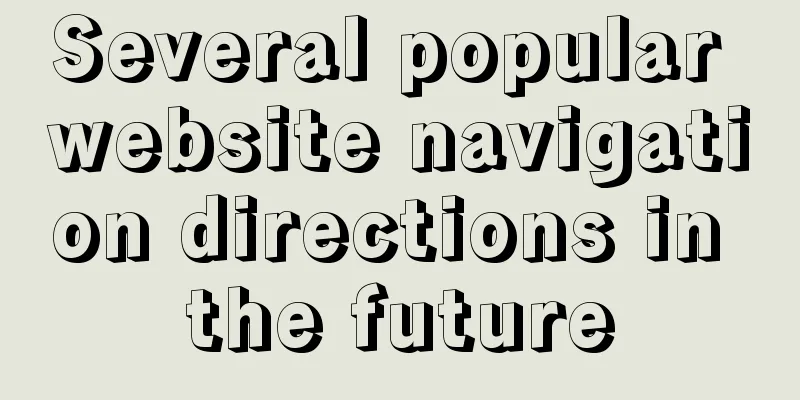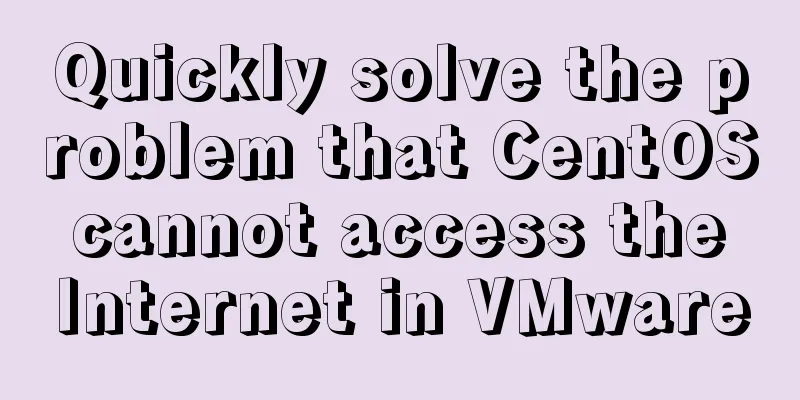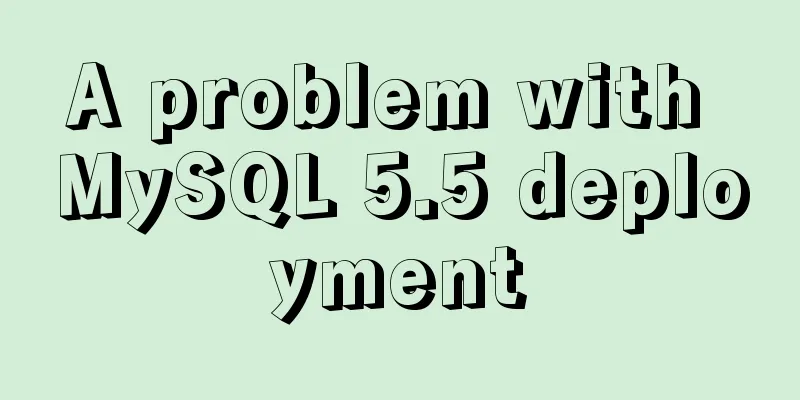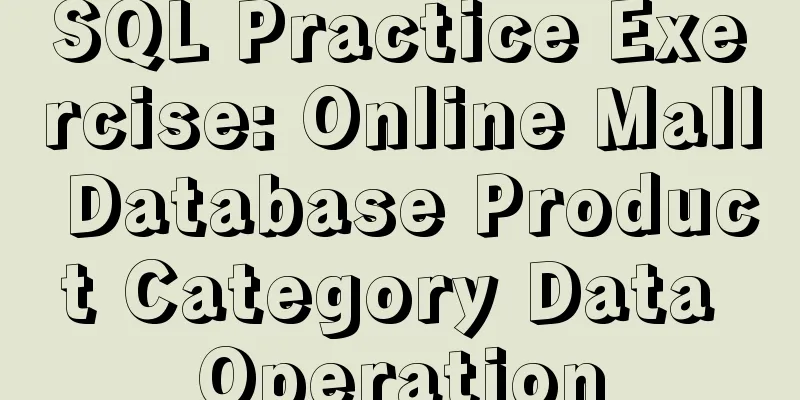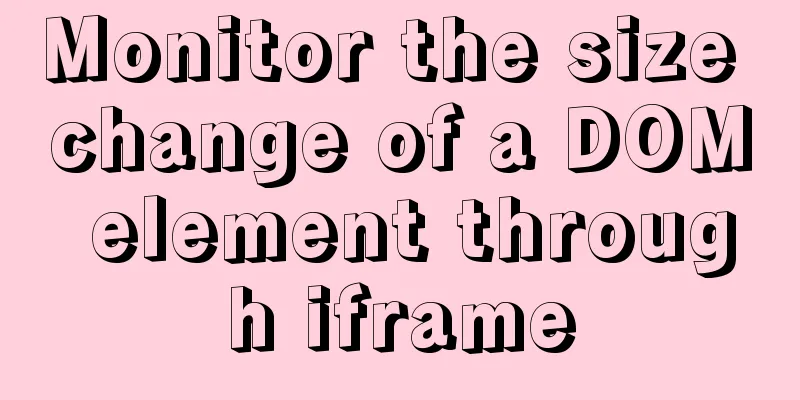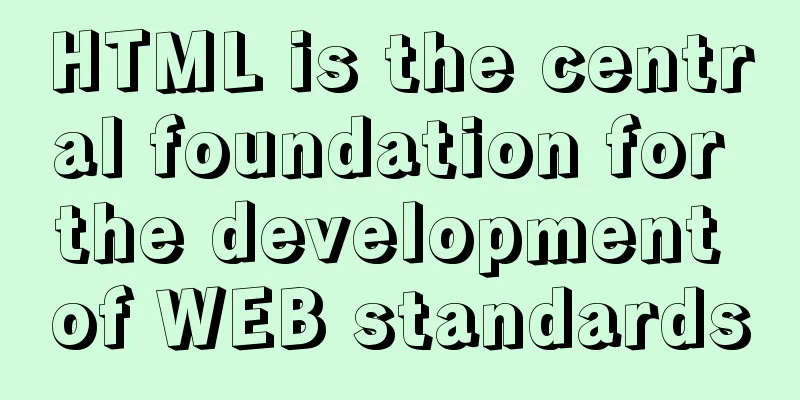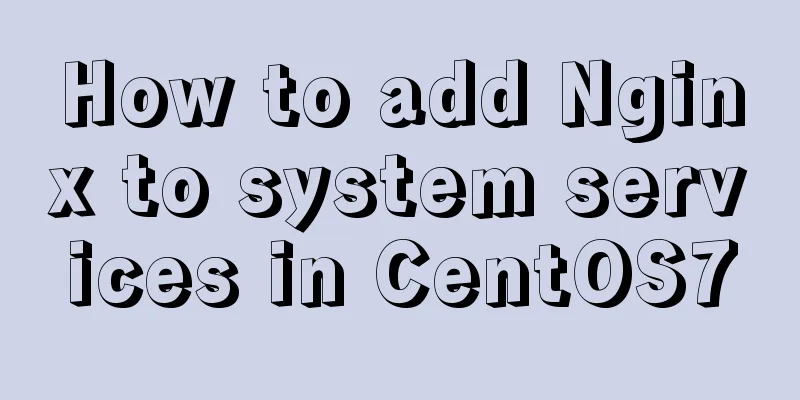In-depth explanation of the locking mechanism in MySQL InnoDB
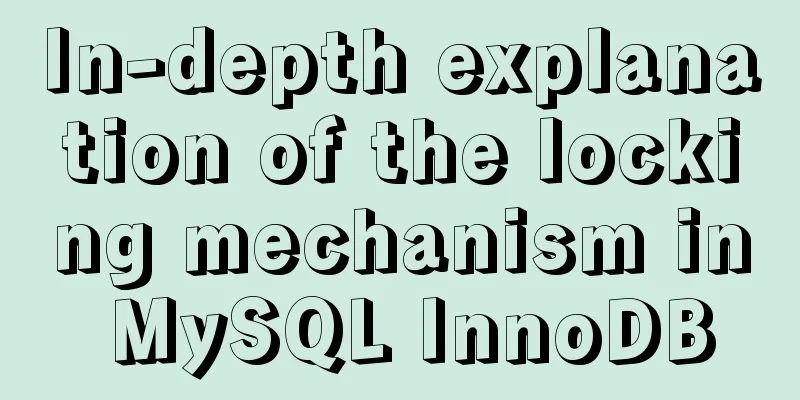
|
Written in front A database is essentially a shared resource, so while maximizing concurrent access performance, it is still necessary to ensure that each user can read and modify data in a consistent manner. Locking is the best weapon to solve this kind of problem. First, create a new table test, with id as the primary key, name as the secondary index, and address as the unique index. CREATE TABLE `test` ( `id` int(11) NOT NULL AUTO_INCREMENT, `name` int(11) NOT NULL, `address` int(11) NOT NULL, PRIMARY KEY (`id`), UNIQUE KEY `idex_unique` (`address`), KEY `idx_index` (`name`) ) ENGINE=InnoDB AUTO_INCREMENT=7 DEFAULT CHARSET=utf8mb4; Row locks in INSERT methods
It can be seen that if two transactions successively perform INSERT operations on row records with the same primary key, because transaction A obtains the row lock first, transaction B can only wait until the row lock is released after transaction A is committed. Similarly, if you insert data into the unique index field address, you also need to acquire a row lock. The diagram is similar to the primary key insertion process and will not be repeated here.
The Update method has similar results to the Insert method. Table locks and row locks under SELECT FOR UPDATE
The SELECT FOR UPDATE statement of transaction A will obtain the Table Lock of table test. At this time, transaction B will be blocked when performing the insert operation. Only after transaction A commits and releases the table lock can transaction B obtain the corresponding row lock and perform the insert operation.
Gap locks under secondary indexes First look at the data under the test table: mysql> select * from test; +----+------+---------+ | id | name | address | +----+------+---------+ | 3 | 1 | 3 | | 6 | 1 | 2 | | 7 | 2 | 4 | | 8 | 10 | 5 | +----+------+---------+ 4 rows in set (0.00 sec) Gap lock can be said to be a type of row lock. The difference is that it locks records within a range. Its function is to avoid phantom reads, that is, the sudden increase or decrease of interval data entries. The main solutions are:
The conditions for InnoDB to automatically use gap locks are:
When InnoDB scans index records, it first adds a row lock to the selected index row record, and then adds a gap lock to the gaps on both sides of the index record (scanning to the left to find the first value smaller than the given parameter, and scanning to the right to find the first value larger than the given parameter, thereby building an interval). If a gap is locked by transaction A, transaction B cannot insert records into this gap.
Let's take a look at an example. When we create a table, we specify the name column as the auxiliary index. Currently, the values of this column are [1,2,10]. The gap ranges are (-∞, 1], [1,1], [1,2], [2,10], [10, +∞) Round 1:
Round 2:
Round 3:
Summary of InnoDB Lock Mechanism
References
Summarize The above is the full content of this article. I hope that the content of this article will have certain reference learning value for your study or work. Thank you for your support of 123WORDPRESS.COM. You may also be interested in:
|
<<: Implementing simple chat room dialogue based on websocket
>>: CentOS 8 custom directory installation nginx (tutorial details)
Recommend
Faint: "Use web2.0 to create standard-compliant pages"
Today someone talked to me about a website develo...
In-depth explanation of MySQL common index and unique index
Scenario 1. Maintain a citizen system with a fiel...
HTML data submission post_PowerNode Java Academy
The HTTP request methods specified by the HTTP/1....
React realizes secondary linkage effect (staircase effect)
This article shares the specific code of React to...
Detailed explanation of Promises in JavaScript
Table of contents Basic usage of Promise: 1. Crea...
Videojs+swiper realizes Taobao product details carousel
This article shares the specific code of videojs+...
Dockerfile text file usage example analysis
Dockerfile is a text file used to build an image....
Mini Program Custom TabBar Component Encapsulation
This article example shares the specific code for...
Implementing a simple web clock with JavaScript
Use JavaScript to implement a web page clock. The...
How to start jar package and run it in the background in Linux
The Linux command to run the jar package is as fo...
Complete code for implementing the vue backtop component
Effect: Code: <template> <div class=&quo...
A brief analysis of the event delegation mechanism and deep and shallow copying in JavaScript
Table of contents 1. Event delegation Event Bubbl...
CSS pseudo-class: empty makes me shine (example code)
Anyone who has read my articles recently knows th...
Summary of the execution issues between mysql max and where
Execution problem between mysql max and where Exe...
MySQL briefly understands how "order by" works
For sorting, order by is a keyword we use very fr...