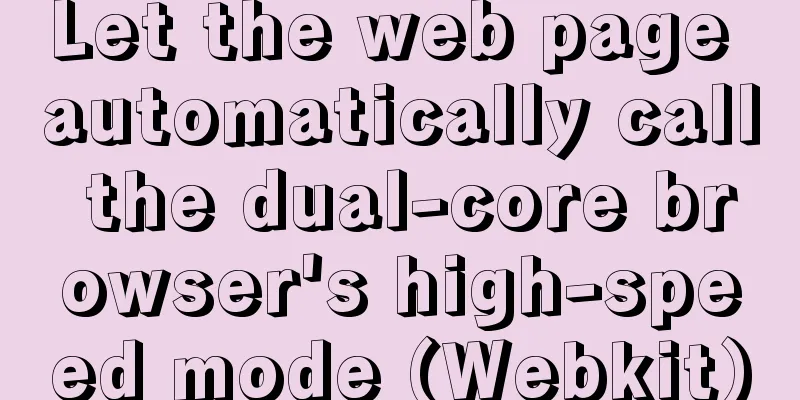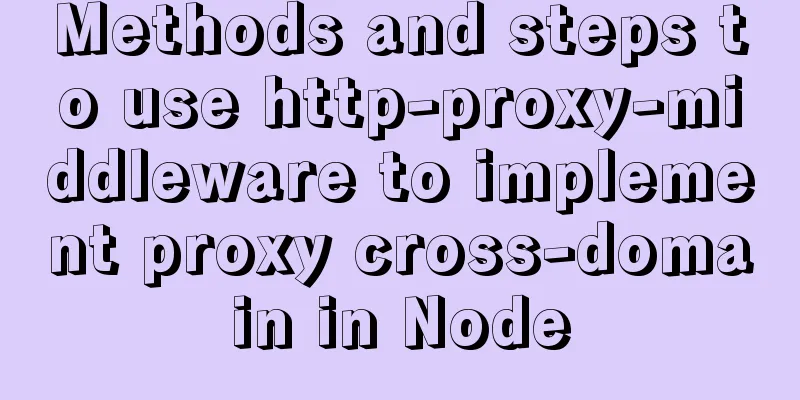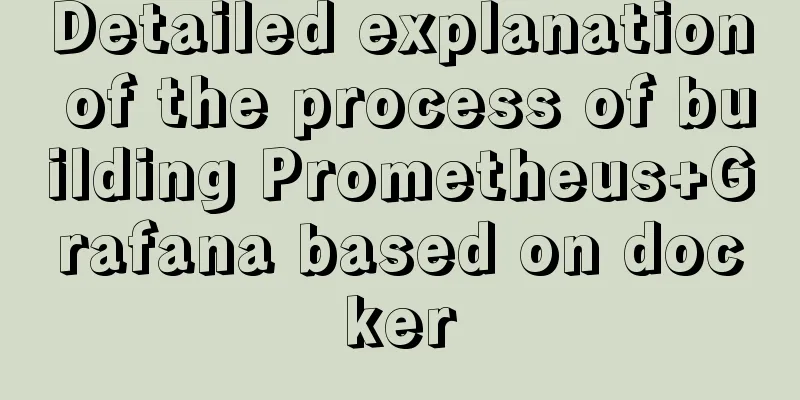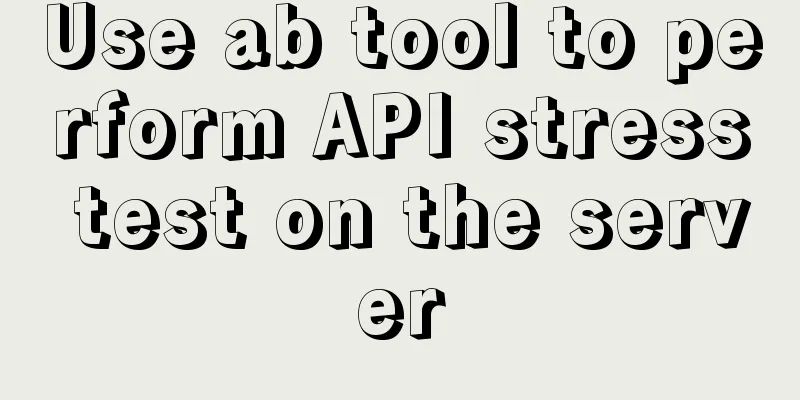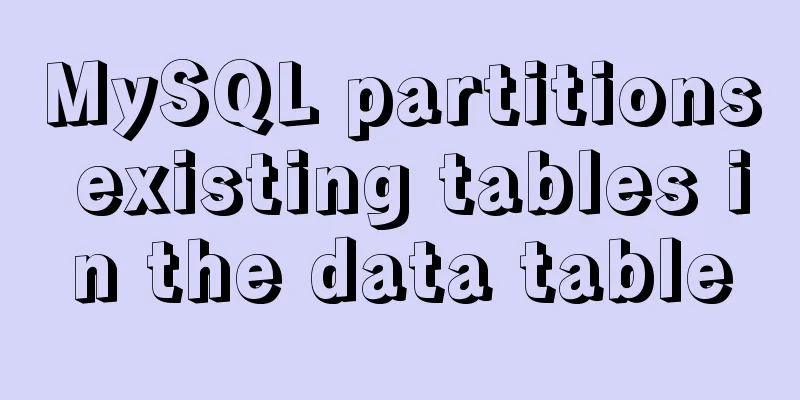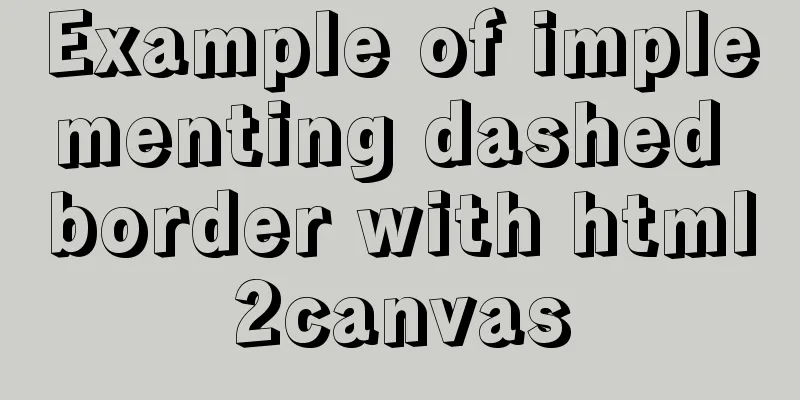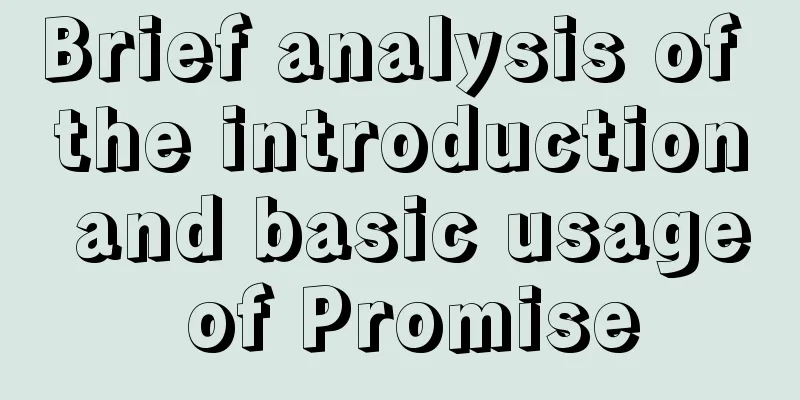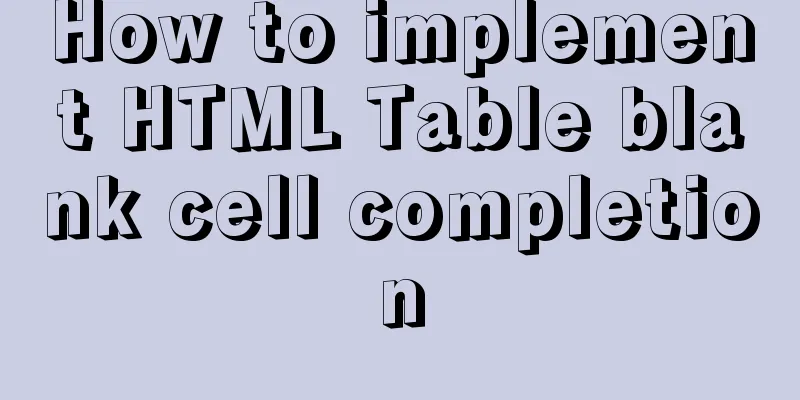Several popular website navigation directions in the future
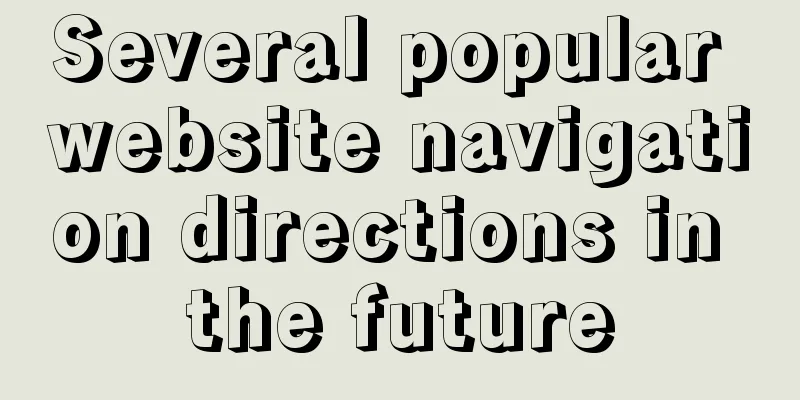
|
<br />This is not only an era of information explosion, but also an era of service explosion. It’s all because of the Internet. With the development of Internet technology, there is more information, more services, and more diversified user needs. How to let users get what they want as quickly as possible, navigation design is very important. With the continuous increase in bandwidth and the development of Internet technology, I believe that navigation will become more diversified. This diversification will not make it more complicated to use, but will make it more user-friendly. Below are several navigation directions that I think will be more popular in the future. Drawing on the navigation model of traditional software engineering Google started out as a search engine, but now it is targeting Microsoft. Microsoft integrated the computer software industry with an operating system platform, while Google wants to build a new platform to integrate all network services. As you can see from the picture above, Google's navigation and XP's navigation are surprisingly similar. The quick launch in the lower left corner of XP is exactly the same as Google's navigation in the upper left corner. There is no difference between Google and other websites except that it uses plain text instead of icons.  Looking further at the upper right corner of Google, I made an assumption. When you click My Account, instead of refreshing the page, a panel pops up to display the information inside. Would it be more like the Windows start menu? You can try to observe the Google users around you. Many people use Google services by going to google.com, and then clicking My Account in the upper right corner to find the services they want. If interested students study the architecture of iGoogle, they will easily find that it looks like a network desktop, which is a bit like the Windows desktop. If Google is an integrated network service, let's take a look at the navigation at the information level. At the last UCDChina book club meeting, we briefly discussed the changes in Amazon's navigation. Amazon can be said to be the originator of network product navigation. Bai Ya originally introduced the history of changes in Amazon's navigation until the current navigation.  As you can see from the picture above, does it look a bit like the "Start Menu"? Amazon has a bright orange button "Shop All Departments" on each sub-page. You can switch to any other parent or sub-page from any sub-page. In fact, with the innovation of technology, the concepts of software and online services will become increasingly blurred and integrated. With the impact of Google's online products on traditional software, we can see from Gmail and Google Doc that only the concept is subverted, and the user experience basically follows the usage habits of traditional software. Terms such as directory, right-click menu, drag and drop, shortcut keys, etc., which were originally only found in client products, are now also becoming popular in browsers and are very easy for users to use. From the perspective of user experience, operating systems and software engineering have become relatively mature after decades of exploration, not to mention that they have cultivated usage habits for almost all computer users. Internet products should learn from and imitate more, which is the greatest respect for users. Navigation without "navigation" - search<br /> The root of navigation lies in classification. When there are 100 pieces of information, we need categories. When there are 10,000 pieces of information, we have tags. When there are 100,000 pieces of information, it is difficult to find them no matter how they are classified, so search came into being. As a website accumulates more and more information, search will become more and more important. So that one day, when the website finds that more than 50% of users search as the first thing they do when they come to your website, search will become a navigation without "navigation". Social Navigation<br /> When a user knows very well what he needs, he needs to look for navigation and search. If he doesn’t know what he wants when he logs on the Internet, in the past, many users would open QQ and ask their friends: Is there anything fun recently? Now, with so many Chinese versions of Facebook, there is no need to ask. There is a unique landscape on the Chinese Internet, that is, QQ users. How many users started their Internet experience through QQ? When they didn't even know what a browser was, they had already become intensive users of QQ. I have met such a user before. QQ is his first stop on the Internet. He hardly logs into a website regularly. More than half of the web pages he uses are through links sent by friends. He is often seen looking up some URL links from deep in the chat records and closing them immediately after reading. The biggest selling point of Facebook is the behavior of following friends. Facebook is an upgrade based on the needs of QQ users. Many times when we open Facebook, the first thing we do is to check what our friends have been doing recently. If we try not to use the navigation on the top and left side of Facebook, we will find that we can still use it. Of course, in many cases these navigation forms will not exist in isolation. The original intention of navigation is to facilitate users and optimize the experience.  |
<<: MySQL independent index and joint index selection
>>: Quickly master the use of Docker to build a development environment
Recommend
HTML small tag usage tips
Phrase elements such as <em></em> can ...
Windows Server 2008 Tutorial on Monitoring Server Performance
Next, we will learn how to monitor server perform...
Implementation of react loop data (list)
First, let's simulate the data coming from th...
The difference between absolute path and relative path in web page creation
1. Absolute path First of all, on the local compu...
JavaScript implementation of carousel example
This article shares the specific code for JavaScr...
Summary of commonly used performance test scripts for VPS servers
Here is a common one-click performance test scrip...
A brief analysis of understanding Vue components from an object-oriented perspective
When the same function and HTML code are used mul...
Solve the problem that shutting down Tomcat using shutdown.bat will shut down other Tomcats
The shutdown.bat file has a sentence if not "...
Detailed explanation of the solution to Ubuntu dual system stuck when starting
Solution to Ubuntu dual system stuck when startin...
How to configure Linux to use LDAP user authentication
I am using LDAP user management implemented in Ce...
How to update, package, and upload Docker containers to Alibaba Cloud
This time, we will try to package the running con...
Basic usage tutorial of MySQL slow query log
Slow query log related parameters MySQL slow quer...
HTML Tutorial: DOCTYPE Abbreviation
When writing HTML code, the first line should be ...
js realizes the function of clicking to switch cards
This article example shares the specific code of ...
Open the Windows server port (take port 8080 as an example)
What is a Port? The ports we usually refer to are...