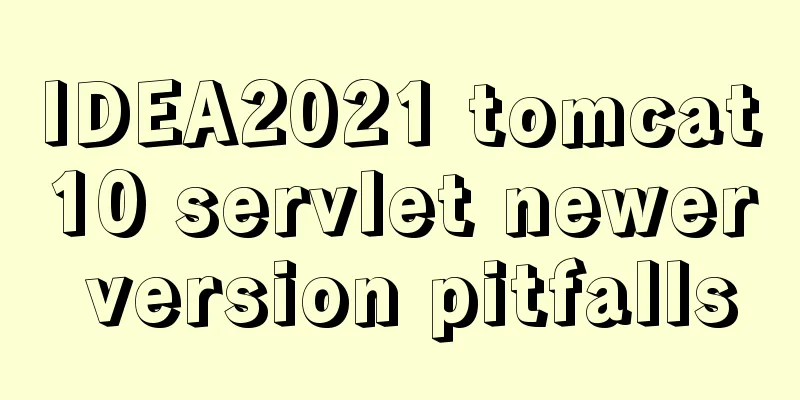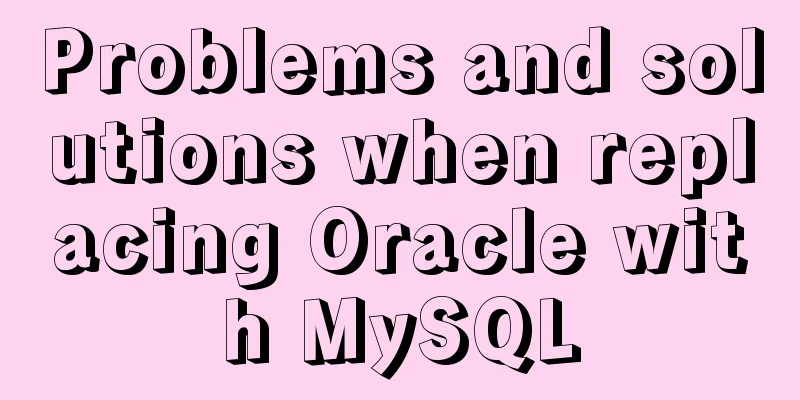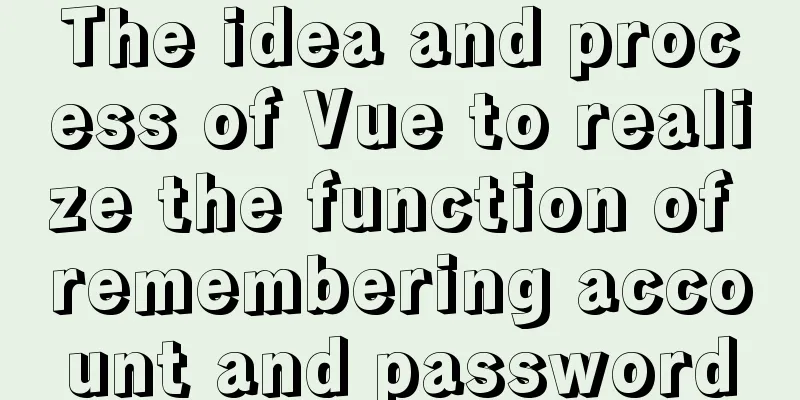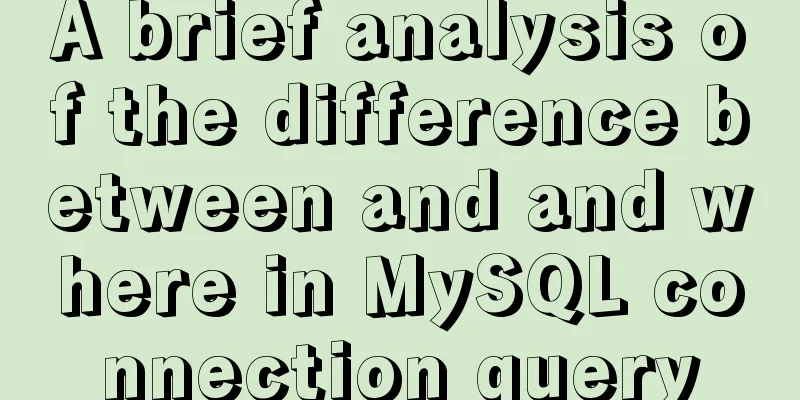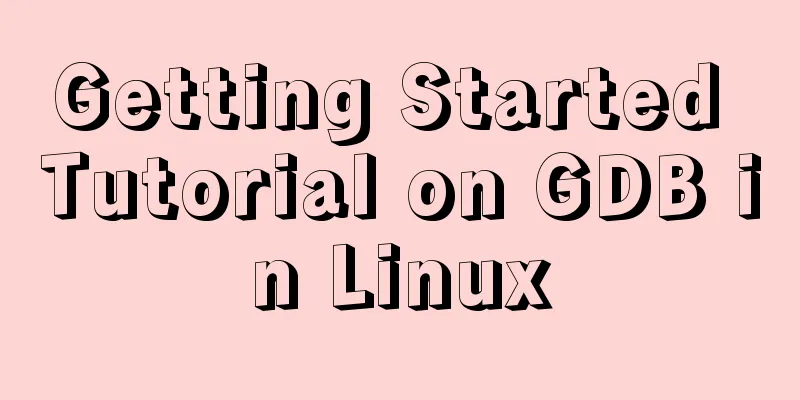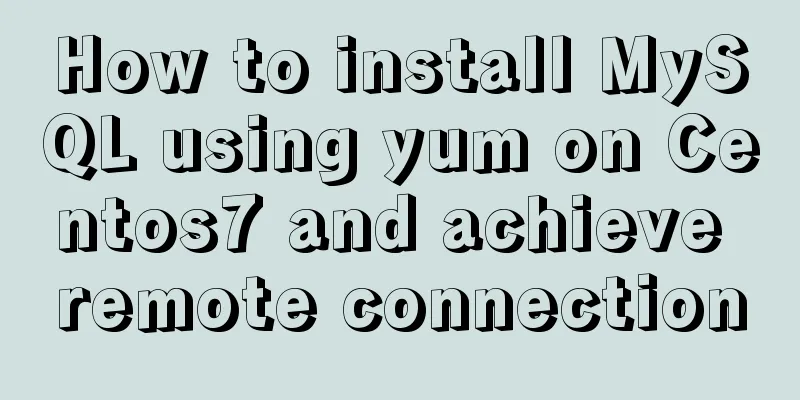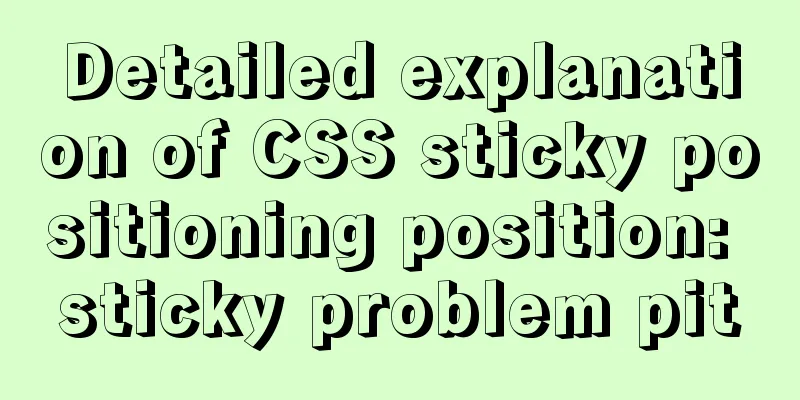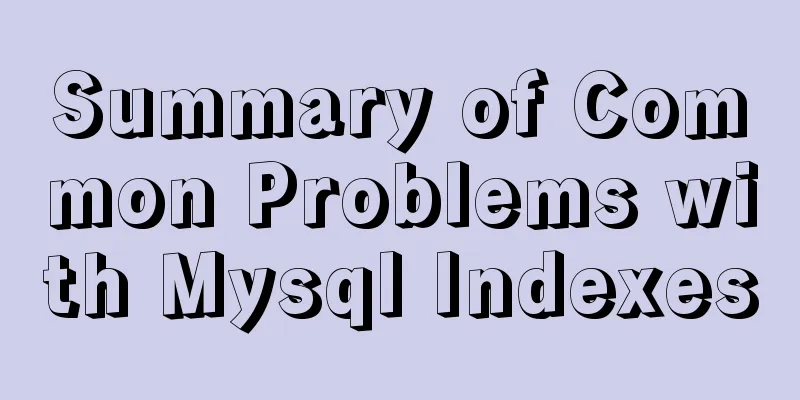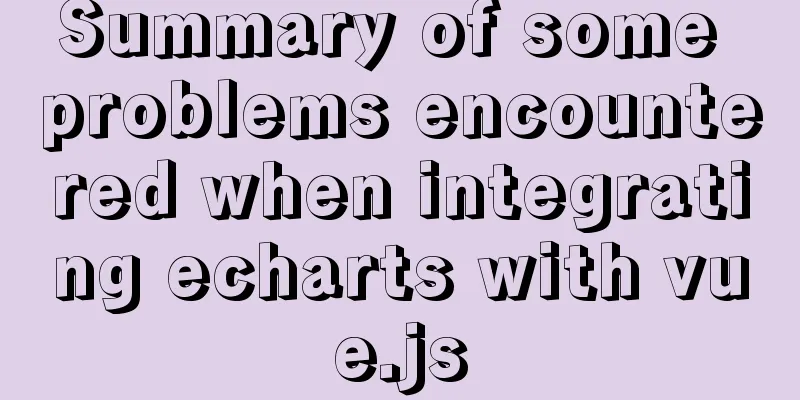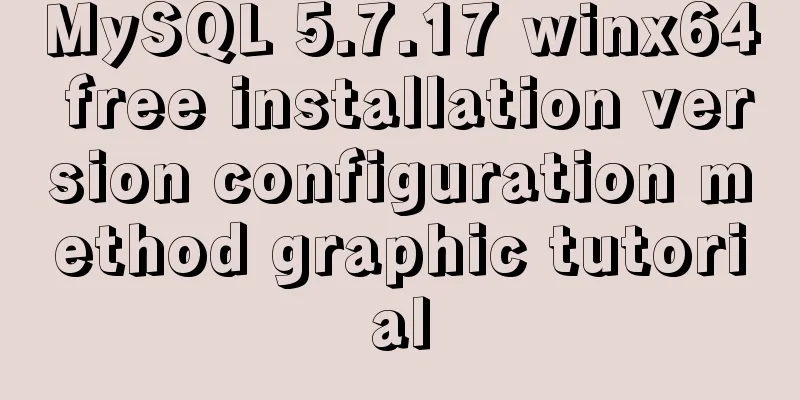Let the web page automatically call the dual-core browser's high-speed mode (Webkit)
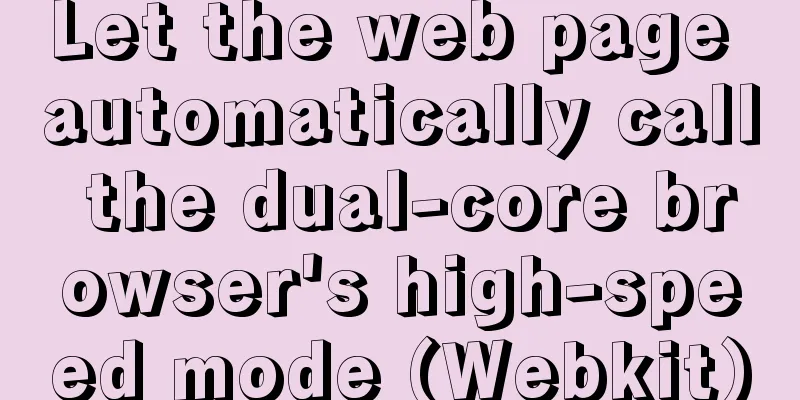
|
Code Sample Add a line of code in the head tag: XML/HTML CodeCopy content to clipboard
If the page needs to use the speed kernel by default, add the tag: <meta name="renderer" content="webkit"> If the page needs to use IE-compatible kernel by default, add the tag: <meta name="renderer" content="ie-comp"> If the page needs to use the IE standard kernel by default, add the tag: <meta name="renderer" content="ie-stand"> Technical details of each rendering core
UA examples for each kernel  |
<<: Detailed installation process and basic usage of MySQL under Windows
>>: The difference between z-index: 0 and z-index: auto in CSS
Recommend
In-depth analysis of homology and cross-domain, jsonp (function encapsulation), CORS principle
Table of contents Same Origin Policy Ajax request...
Method of Vue component document generation tool library
Table of contents Parsing .vue files Extract docu...
How to configure MySQL on Ubuntu 16.04 server and enable remote connection
background I am learning nodejs recently, and I r...
Vue+echarts realizes progress bar histogram
This article shares the specific code of vue+echa...
Detailed explanation of the difference between flex and inline-flex in CSS
inline-flex is the same as inline-block. It is a ...
Analysis of the ideas of implementing vertical tables in two ways in Vue project
Problem Description In our projects, horizontal t...
JavaScript data visualization: ECharts map making
Table of contents Overview Precautions 1. Usage 2...
Detailed explanation of the use of HTML header tags
HTML consists of two parts: head and body ** The ...
OpenSSL implements two-way authentication tutorial (with server and client code)
1. Background 1.1 Problems A recent product testi...
js+Html to realize table editable operation
This article shares the specific code of js+Html ...
Comprehensive analysis of optimistic locking, pessimistic locking and MVCC in MySQL
Preface In the actual use of the database, we oft...
Linux (center OS7) installs JDK, tomcat, mysql to build a java web project running environment
1. Install JDK 1. Uninstall the old version or th...
MySQL example to explain single-row functions and character math date process control
Table of contents 1. Character Function 1. Case c...
SSM implements the mysql database account password ciphertext login function
introduction Our company is engaged in the resear...
Nginx/Httpd load balancing tomcat configuration tutorial
In the previous blog, we talked about using Nginx...