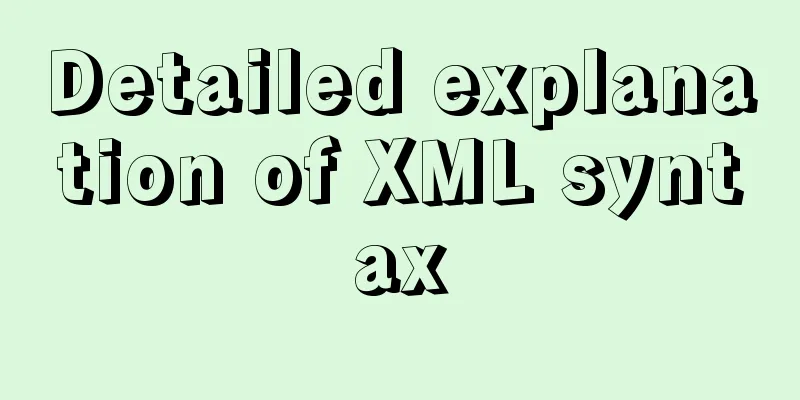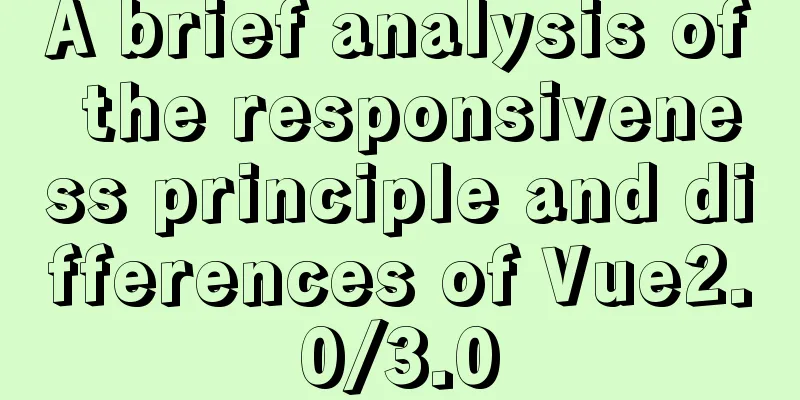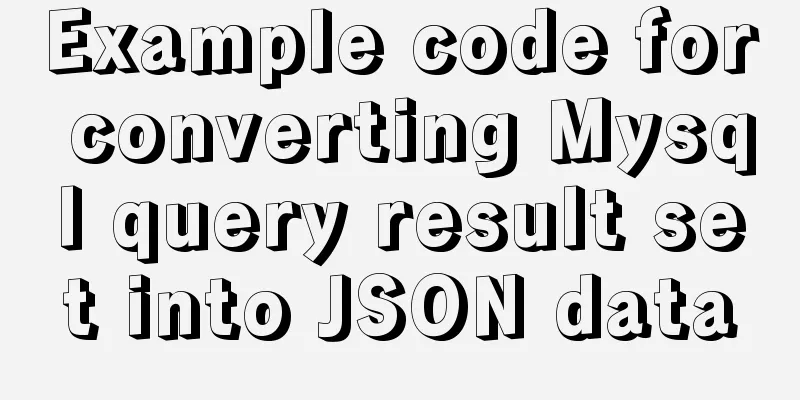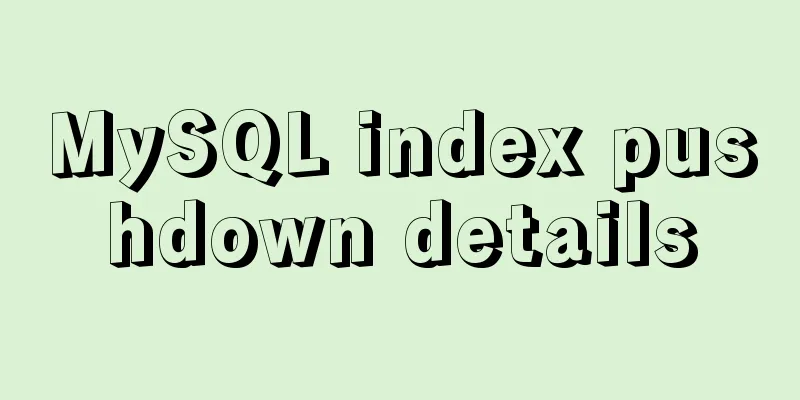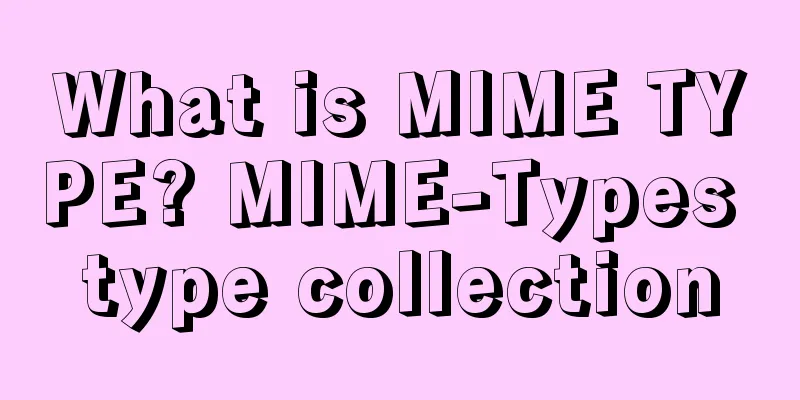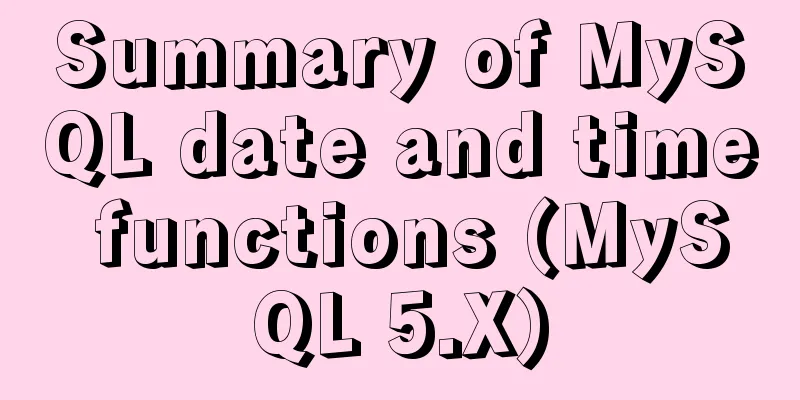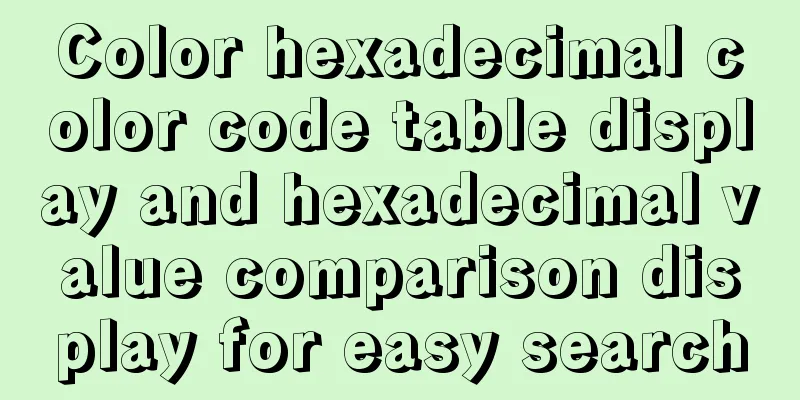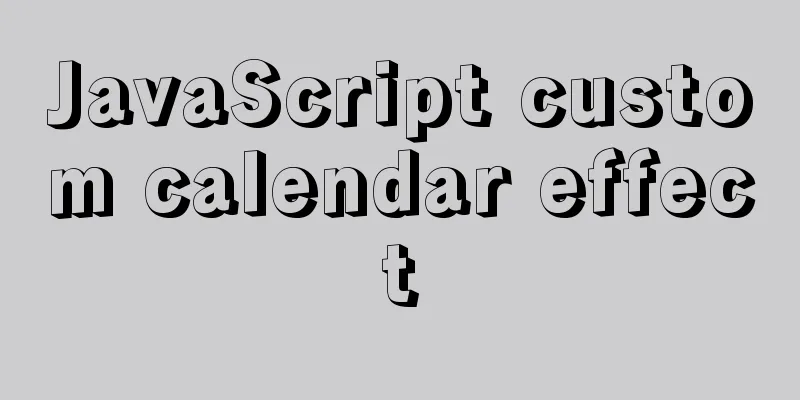IDEA2021 tomcat10 servlet newer version pitfalls
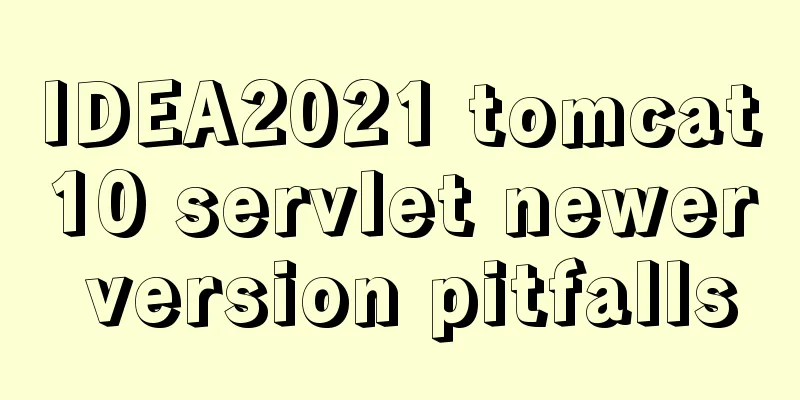
|
Because the version I used when I was learning was relatively new, and the tutorials on the Internet were all old versions, many problems occurred. The following is a summary to help other beginners avoid pitfalls. 1:
The project name can be named arbitrarily 2:
Check Web Application and click OK 3:
4:
Then select Dependencies, click the + sign below, select jars or dirxxxxxxxx, select the lib directory you just created, and if you want to select the directory to use, select jar direxxxxxxx, check it, click apply, OK 5: 6: 7:
8:
import jakarta.servlet.ServletException;
import jakarta.servlet.annotation.WebServlet;
import jakarta.servlet.http.HttpServlet;
import jakarta.servlet.http.HttpServletRequest;
import jakarta.servlet.http.HttpServletResponse;
import java.io.IOException;
import java.io.PrintWriter;
@WebServlet(name = "login")
public class Login extends HttpServlet {
@Override
protected void doPost(HttpServletRequest request, HttpServletResponse response)
throws ServletException, IOException {
response.setContentType("text/html");
PrintWriter out = response.getWriter();
out.println("<!DOCTYPE HTML>");
out.println("<HTML>");
out.println(" <HEAD><TITLE>login</TITLE></HEAD>");
out.println(" <BODY>");
out.print(" this is login page");
out.print(this.getClass());
out.println(" </BODY>");
out.println("</HTML>");
out.flush();
out.close();
}
@Override
protected void doGet(HttpServletRequest request, HttpServletResponse response)
throws ServletException, IOException {
response.setContentType("text/html");
PrintWriter out = response.getWriter();
out.println("<!DOCTYPE HTML>");
out.println("<HTML>");
out.println(" <HEAD><TITLE>login</TITLE></HEAD>");
out.println(" <BODY>");
out.print(" this is login page");
out.print(this.getClass());
out.println(" </BODY>");
out.println("</HTML>");
out.flush();
out.close();
}
}Then modify the web.xml file as follows:
-name can be any name as long as the upper and lower parts are consistent. servlet-class should be the same as the class name. url-pattern should be the same as xxxx in @WebServlet(name="xxxx") in java class, where xxxx is the path.
This is the end of this article about the pitfalls of the newer version of IDEA2021 tomcat10 servlet. For more related idea2021 tomcat servlet content, please search for previous articles on 123WORDPRESS.COM or continue to browse the related articles below. I hope you will support 123WORDPRESS.COM in the future! You may also be interested in:
|
<<: Example code for hiding element scrollbars using CSS
>>: Optimizing JavaScript and CSS to improve website performance
Recommend
Docker installs Elasticsearch7.6 cluster and sets password
Starting from Elasticsearch 6.8, free users are a...
Introduction to adding new users to MySql, creating databases for users, and assigning permissions to users
1. Add a new user Only allow local IP access crea...
CSS3 animation – steps function explained
When I was looking at some CSS3 animation source ...
The difference between Display, Visibility, Opacity, rgba and z-index: -1 in CSS
We often need to control the hidden, transparent ...
Detailed example of sharedWorker in JavaScript to achieve multi-page communication
This is what happened. Today I was playing with G...
Solution to MySQLSyntaxErrorException when connecting to MySQL using bitronix
Solution to MySQLSyntaxErrorException when connec...
mysql5.7.22 download process diagram
1. Go to the official website www.mysql.com and s...
How to use js to communicate between two html windows
Scenario: When page A opens page B, after operati...
Detailed tutorial for upgrading MySQL 5.7.17 free installation version on Windows (x86, 64bit)
MySQL needs to be upgraded to version 5.5.3 or ab...
Implementation code for adding slash to Vue element header
<template> <div class="app-containe...
Steps to install MySQL 5.7 in binary mode and optimize the system under Linux
This article mainly introduces the installation/st...
MySQL multi-table join query example explanation
In actual projects, there are relationships betwe...
Three Vue slots to solve parent-child component communication
Table of contents Preface Environment Preparation...
JavaScript implementation of the back to top button example
This article shares the specific code for JavaScr...
React hooks pros and cons
Table of contents Preface advantage: shortcoming:...






 servlet
servlet