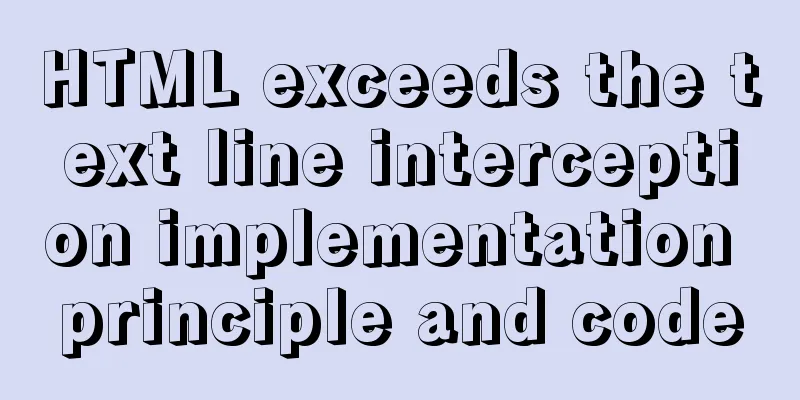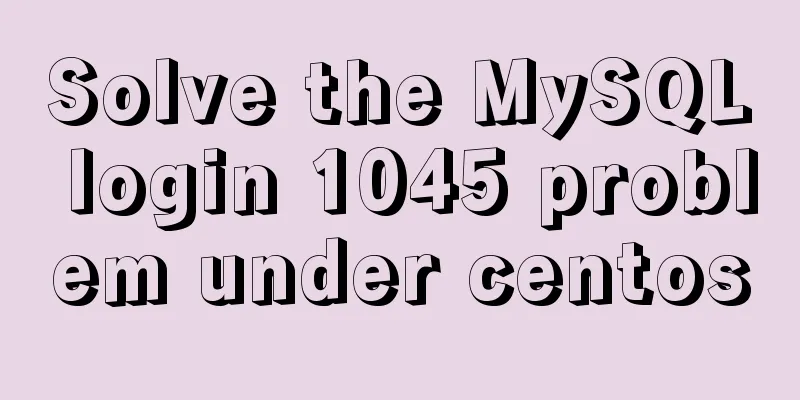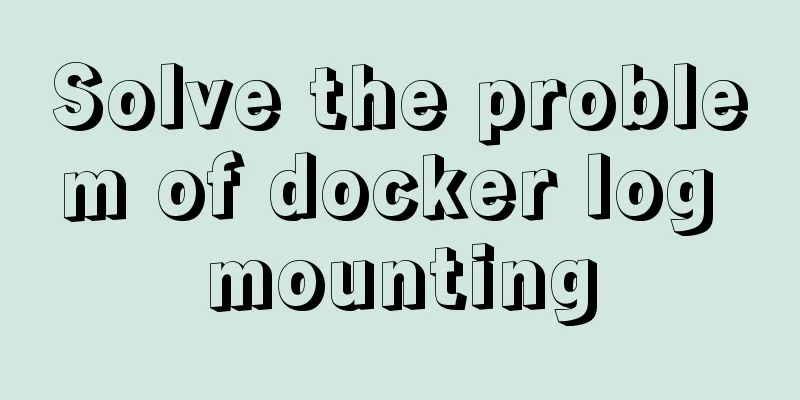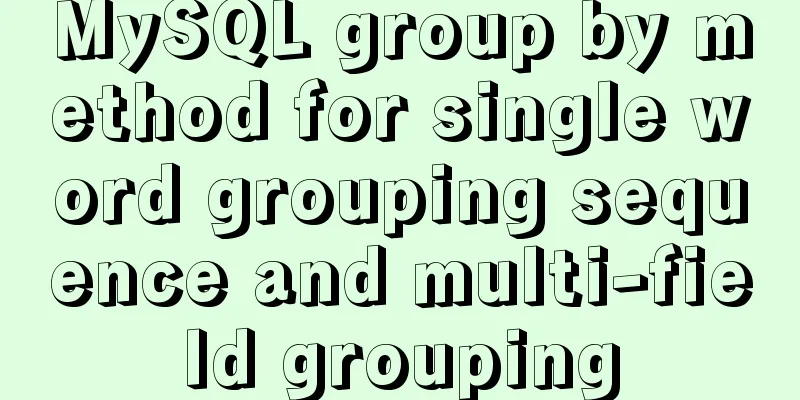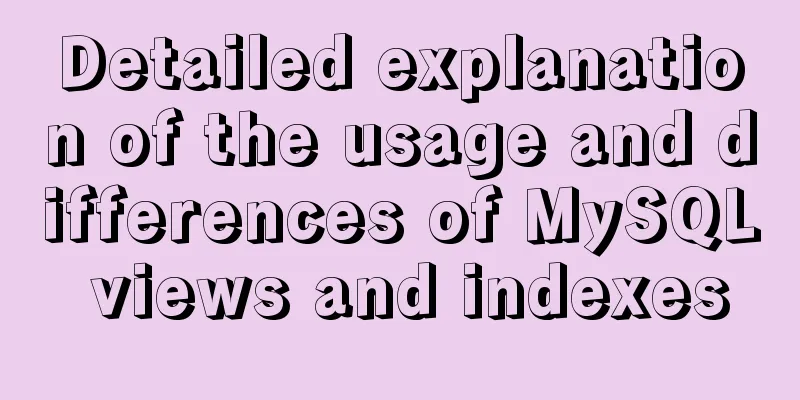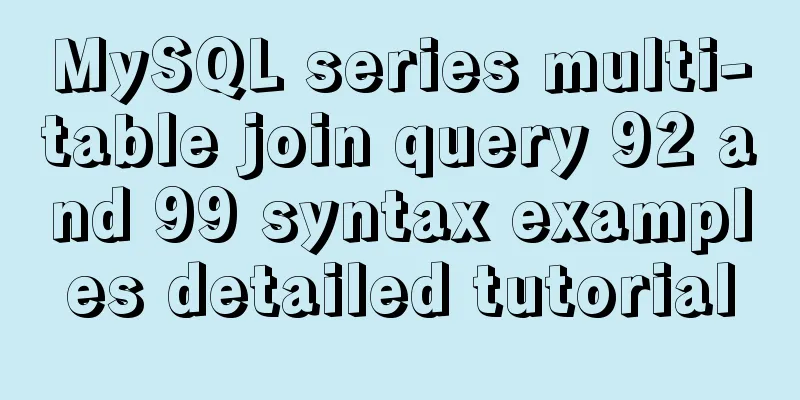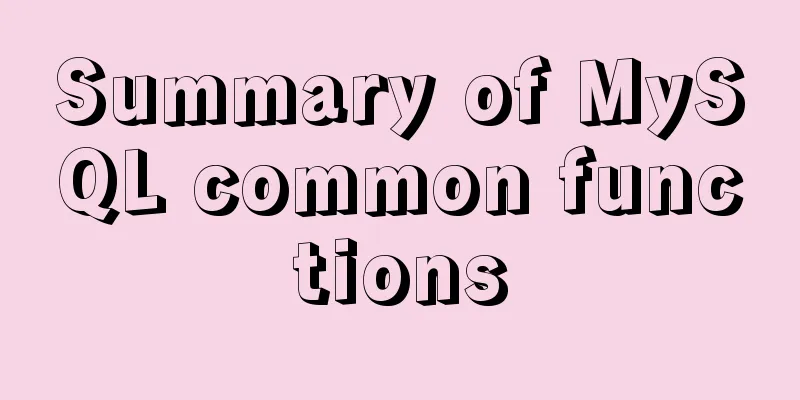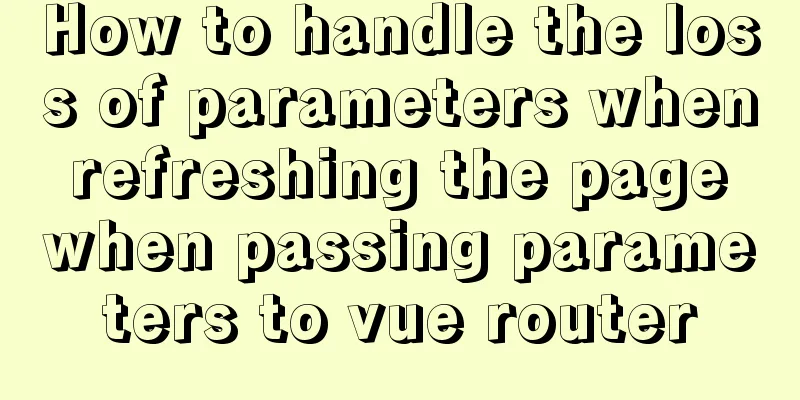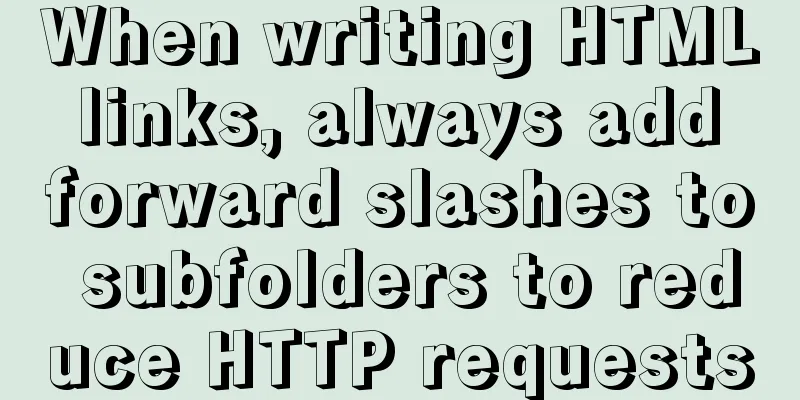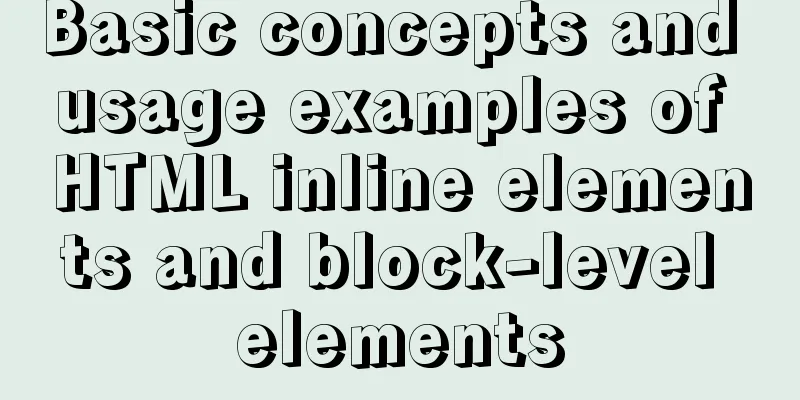Solution to MySQLSyntaxErrorException when connecting to MySQL using bitronix
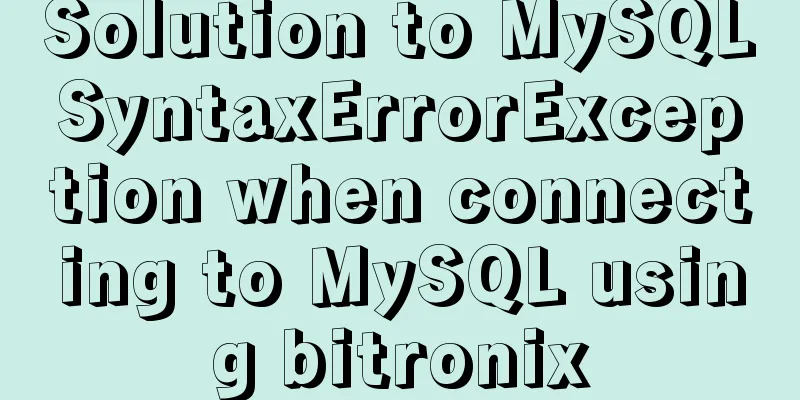
|
Solution to MySQLSyntaxErrorException when connecting to MySQL using bitronix 1. Development Environment hibernate version: 5.1.0.Final 2 Exception stack information Caused by: com.mysql.jdbc.exceptions.jdbc4.MySQLSyntaxErrorException: Access denied for user ''@'localhost' to database 'hibernate' at sun.reflect.NativeConstructorAccessorImpl.newInstance0(Native Method) at sun.reflect.NativeConstructorAccessorImpl.newInstance(NativeConstructorAccessorImpl.java:62) at sun.reflect.DelegatingConstructorAccessorImpl.newInstance(DelegatingConstructorAccessorImpl.java:45) at java.lang.reflect.Constructor.newInstance(Constructor.java:423) at com.mysql.jdbc.Util.handleNewInstance(Util.java:377) at com.mysql.jdbc.Util.getInstance(Util.java:360) at com.mysql.jdbc.SQLError.createSQLException(SQLError.java:978) at com.mysql.jdbc.MysqlIO.checkErrorPacket(MysqlIO.java:3887) at com.mysql.jdbc.MysqlIO.checkErrorPacket(MysqlIO.java:3823) at com.mysql.jdbc.MysqlIO.checkErrorPacket(MysqlIO.java:870) at com.mysql.jdbc.MysqlIO.proceedHandshakeWithPluggableAuthentication(MysqlIO.java:1659) at com.mysql.jdbc.MysqlIO.doHandshake(MysqlIO.java:1206) at com.mysql.jdbc.ConnectionImpl.coreConnect(ConnectionImpl.java:2234) at com.mysql.jdbc.ConnectionImpl.connectOneTryOnly(ConnectionImpl.java:2265) at com.mysql.jdbc.ConnectionImpl.createNewIO(ConnectionImpl.java:2064) at com.mysql.jdbc.ConnectionImpl.<init>(ConnectionImpl.java:790) at com.mysql.jdbc.JDBC4Connection.<init>(JDBC4Connection.java:44) at sun.reflect.NativeConstructorAccessorImpl.newInstance0(Native Method) at sun.reflect.NativeConstructorAccessorImpl.newInstance(NativeConstructorAccessorImpl.java:62) at sun.reflect.DelegatingConstructorAccessorImpl.newInstance(DelegatingConstructorAccessorImpl.java:45) at java.lang.reflect.Constructor.newInstance(Constructor.java:423) at com.mysql.jdbc.Util.handleNewInstance(Util.java:377) at com.mysql.jdbc.ConnectionImpl.getInstance(ConnectionImpl.java:395) at com.mysql.jdbc.NonRegisteringDriver.connect(NonRegisteringDriver.java:325) at bitronix.tm.resource.jdbc.lrc.LrcXADataSource.getXAConnection(LrcXADataSource.java:104) ... 33 more 3 Analyze the problem Obviously, the access is denied because there is no permission to access the MySQL database. When I opened the code, I found that it was true. The code did not provide an account and password for accessing the database.
ds.setClassName("bitronix.tm.resource.jdbc.lrc.LrcXADataSource");
ds.getDriverProperties().put(
"url",
connectionURL != null ? connectionURL
: "jdbc:mysql://localhost:3306/hibernate?useUnicode=true&characterEncoding=UTF-8&zeroDateTimeBehavior=convertToNull"
);
Properties dp = ds.getDriverProperties();
dp.put("driverClassName", "com.mysql.jdbc.Driver");
ds.setDriverProperties(dp);
4. Problem Solving Add it quickly, the problem is solved O(∩_∩)O~
...
dp.put("user","root");
dp.put("password","");
...
ds.setDriverProperties(dp);
Thank you for reading, I hope it can help you, thank you for your support of this site! You may also be interested in:
|
<<: A complete tutorial on using axios encapsulation in vue
>>: How to disable ads in the terminal welcome message in Ubuntu Server
Recommend
4 ways to optimize MySQL queries for millions of data
Table of contents 1. The reason why the limit is ...
How to set directory whitelist and IP whitelist in nginx
1. Set a directory whitelist: Do not set restrict...
A thorough understanding of js native syntax prototype, __proto__ and constructor
Table of contents 1 Introduction 2 Prerequisites ...
Sample code for seamless scrolling with flex layout
This article mainly introduces the sample code of...
Solve the problem of being unable to log in when installing MySQL on mac using homebrew
If your computer is a Mac, using homebrew to inst...
10 ways to view compressed file contents in Linux (summary)
Generally speaking, when we view the contents of ...
HTML fixed title column, title header table specific implementation code
Copy code The code is as follows: <!DOCTYPE ht...
JavaScript to implement input box content prompt and hidden function
Sometimes the input box is small, and you want to...
HTML+CSS project development experience summary (recommended)
I haven’t updated my blog for several days. I jus...
Setting the width of table cell td is invalid and the internal content always stretches it
When making a table page, sometimes the width set ...
HTML code analysis of text conversion effects for left and right movement
<div align="center"> <table sty...
MySQL tutorial thoroughly understands stored procedures
Table of contents 1. Concepts related to stored p...
MySQL database advanced query and multi-table query
MySQL multi-table query Add a worksheet -- User t...
MySQL learning database backup detailed explanation
Table of contents 1.DB,DBMS,SQL 2. Characteristic...
Detailed explanation of the implementation process of ServerSocket default IP binding
When the server needs to be started during develo...