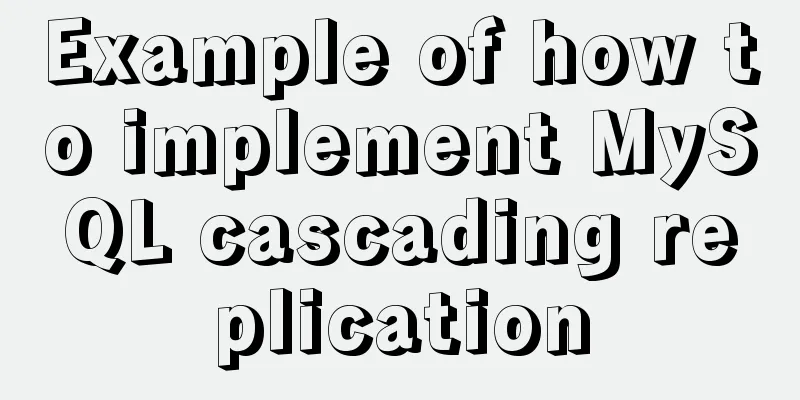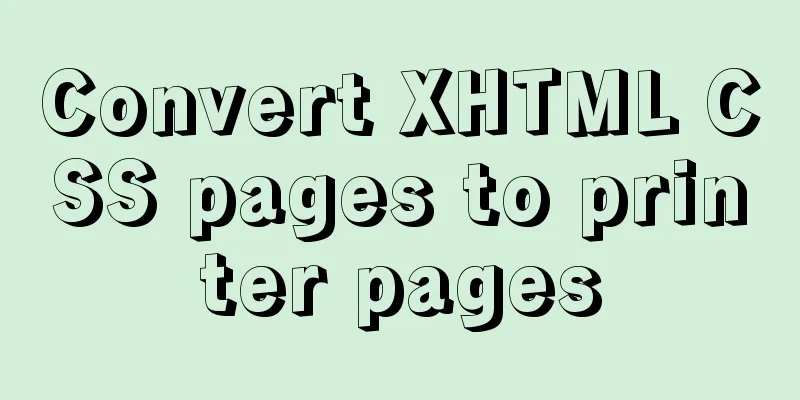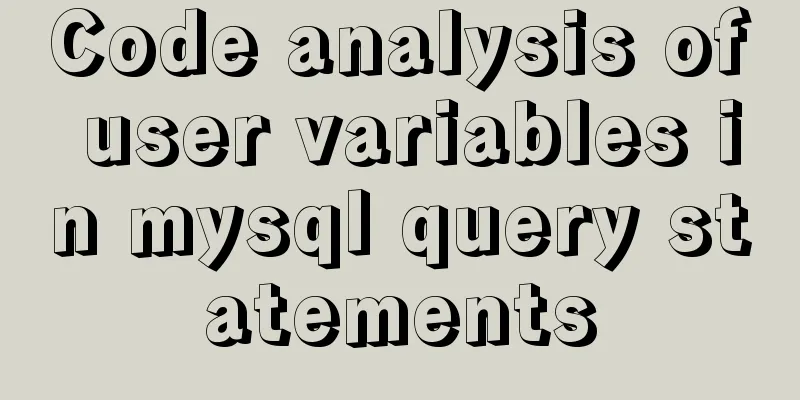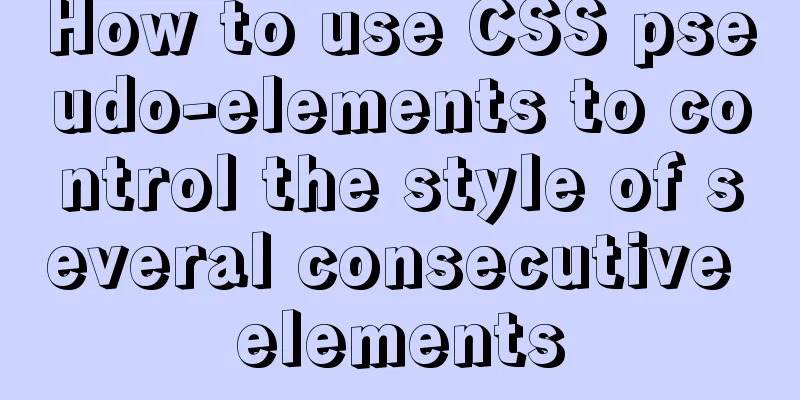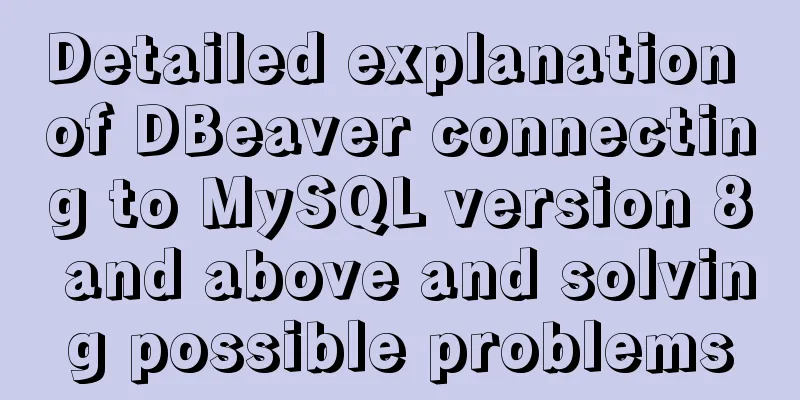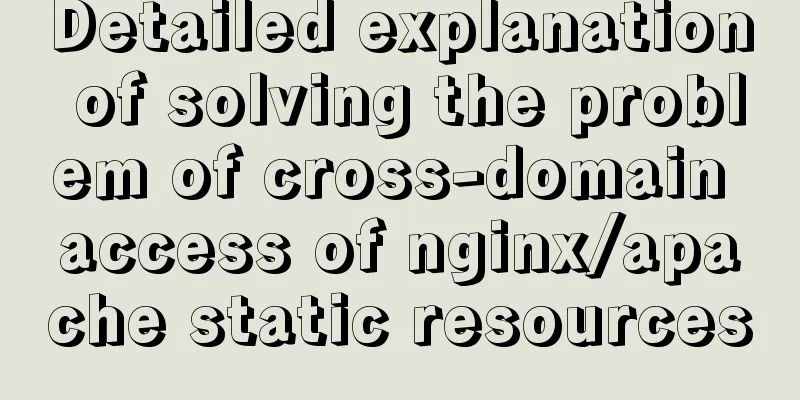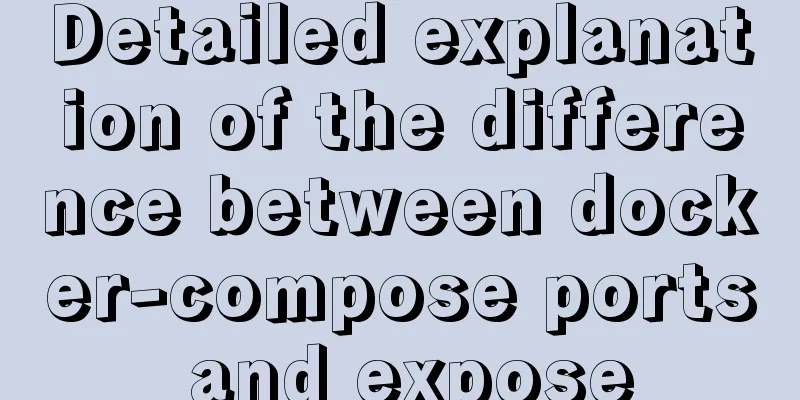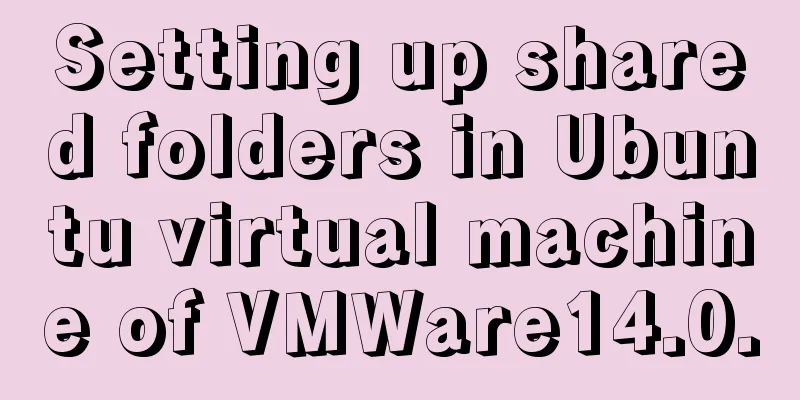MySQL tutorial thoroughly understands stored procedures
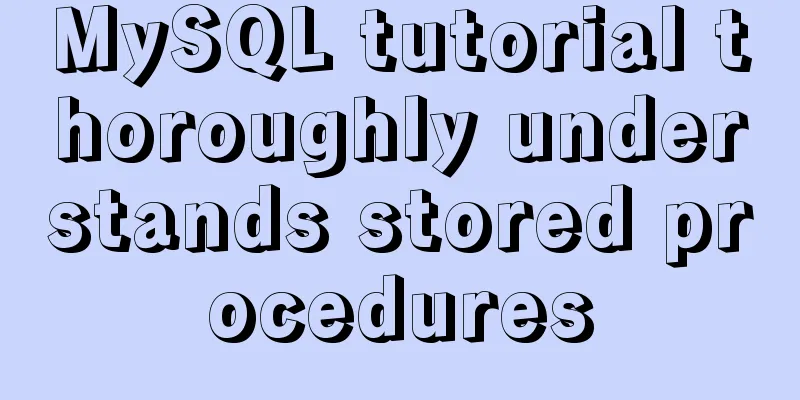
|
1. Concepts related to stored procedures What is a stored procedure: Benefits of using stored procedures: The meaning of stored procedures: 2. Usage of stored procedures1) Syntax for creating a stored procedure
create procedure stored procedure name (parameter list)
begin
Stored procedure body (a set of legal and valid SQL statements)
end
2) Understanding of creation syntax① Parameter list: The parameter list consists of 3 parts Parameter mode Parameter name Parameter type For example: in stuname varchar(20) ② Parameter mode classification in: This parameter can be used as input, that is, the caller needs to pass in a value for this parameter. out: This parameter can be used as output, that is, this parameter can be used as a return value. inout: This parameter can be used as both input and output, that is, the parameter needs to pass in values and can return values. ③ If the stored procedure body consists of only one sentence, begin/end can be omitted. Ⅰ A semicolon is required at the end of each SQL statement in the stored procedure body. ④ Calling syntax of stored procedure
3. Storage procedure of empty parameters
"The entire execution process of the stored procedure is best executed in the CMD window"
-- Create a stored procedure delimiter $
create procedure myp()
begin
insert into admin(username,`password`)
values ("tom","1111"),("jerry","2222"),
("jalen","3333"),("rose","4444"),("tonny","5555");
end $
-- Call the stored procedure call myp()$
-- View the results.
select * from admin$
The results are as follows:
4. Stored procedures with in mode
1) Case: Create a stored procedure to query the corresponding department name based on the department number.
-- Create a stored procedure delimiter $
create procedure myp2(in num int)
begin
select e.ename,d.dname
from emp e
left join dept d on e.deptno=d.deptno
where e.deptno=num;
end $
-- Call the stored procedure call myp2(10)$
The results are as follows:
2) Case: Create a stored procedure to check whether the user has logged in successfully.
The operation is as follows:
-- Create a stored procedure delimiter $
create procedure myp3(in username varchar(10),password varchar(10))
begin
declare result int;
select count(*) into result
from admin ad
where ad.username=username
and ad.password=password;
select if(count(*) > 0,"Login successful","Login failed") login status;
end $
-- Call the stored procedure call myp3('john','8888');
The results are as follows:
5. Stored procedures with out mode
1) Case 1: Create a stored procedure to return the corresponding male god name according to the goddess name
-- Create a stored procedure delimiter $
create procedure myp4(in beautyName varchar(20),out boyName varchar(20))
begin
select b.boyName into boyName
from beauty left join boys b
on beauty.boyfriend_id=b.id
where beauty.name=beautyName;
end $
-- Call #Redefine a variable @boyname to receive the return value boyName.
call myp4("Zhao Min",@boyname)$
select @boyname$
call myp4("刘岩",@boyname)$
select @boyname$
The results are as follows:
2) Case 2: Create a stored procedure to return the corresponding male god name and male god charm value according to the goddess name
-- Create a stored procedure delimiter $
create procedure myp5(in beautyName varchar(20), out boyName varchar(20), out userCP int)
begin
select b.boyName,b.userCP into boyName,userCP
from beauty left join boys b
on beauty.boyfriend_id=b.id
where beauty.name=beautyName;
end $
-- Call #Redefine a variable @boyname to receive the return value boyName.
call myp5("赵敏",@boyname,@usercp)$
select @boyname,@usercp$
call myp5("刘岩",@boyname,@usercp)$
select @boyname,@usercp$
The results are as follows:
6. Stored Procedure with inout Mode1) Case 1: Pass in two values, a and b, and finally both a and b are doubled and returned.
-- Create a stored procedure delimiter $
create procedure myp6(inout a int ,inout b int)
begin
-- Local variables do not need to be enclosed in @ symbols.
set a=a*2;
set b=b*2;
end $
-- Calling -- Pay special attention to the calling part.
set @m=10$
set @n=20$
call myp6(@m,@n)$
select @m,@n$
The results are as follows:
7. Case analysis of stored procedures1) Create a stored procedure or function to pass in the username and password and insert them into the admin table. 2) Create a stored procedure or function to pass in the goddess number and return the goddess name and goddess phone number. 3) Create a stored procedure or function to pass in the birthdays of two goddesses and return the size. 1) Create a stored procedure or function to pass in the username and password and insert them into the admin table.
-- Create a stored procedure delimiter $
create procedure pro1(in username varchar(20),in userpwd varchar(20))
begin
insert into admin(username,`password`)
values (username,userpwd);
end $
-- Call the stored procedure call pro1("Lu Zhishen","123abc")$
select * from admin$
The results are as follows:
2) Create a stored procedure or function to pass in the goddess number and return the goddess name and goddess phone number.
-- Create a stored procedure delimiter $
create procedure pro2(in id int,out beautyName varchar(20),out beautyPhone varchar(20))
begin
select beauty.name,beauty.phone into beautyName,beautyPhone
from beauty
where beauty.id=id;
end $
-- Call the stored procedure call pro2(2,@beautyname,@beautyphone)$
select @beautyname,@beautyphone$
call pro2(3,@beautyname,@beautyphone)$
select @beautyname,@beautyphone$
The results are as follows:
3) Create a stored procedure or function to pass in the birthdays of two goddesses and return the size.
-- Create a stored procedure delimiter $
create procedure pro3(in borndate1 datetime,in borndate2 datetime,out result int)
begin
select datediff(borndate1,borndate2) into result;
end $
-- Call the stored procedure call pro3("1993-8-12",now(),@result)$
select @result$
The results are as follows:
8. Deleting a stored proceduredrop procedure stored procedure name; 9. View the information of a stored procedure
10.Stored procedure case assessment 1) Create a stored procedure or function to pass in the goddess name and return a string of the format: goddess AND male god 1) Create a stored procedure or function to pass in the goddess name and return a string in the format of goddess AND god.
delimiter $
create procedure test1(in beautyname varchar(20))
begin
select concat(beauty.name,"AND",boys.boyName)
from beauty left join boys
on beauty.boyfriend_id=boys.id
where beauty.name=beautyname;
end $
call test1("Liu Yan")$
call test1("Zhao Min")$
The results are as follows:
2) Create a stored procedure or function to query the records of the beauty table based on the number of entries and the starting index passed in.
delimiter $
create procedure test2(in startIndex int,in length int)
begin
select *
from beauty
limit startIndex,length;
end $
-- Display 3 records per page -- Display page 2 call test2(3,3)$
-- Display page 3 call test2(6,3)$
The results are as follows:
The above is the detailed content of the MySQL series on thoroughly understanding stored procedures. For more information about MySQL stored procedures, please pay attention to other related articles on 123WORDPRESS.COM! You may also be interested in:
|
<<: Understanding of CSS selector weight (personal test)
>>: How to use html css to control div or table to be fixed in a specified position
Recommend
MySQL scheduled database backup operation example
This article describes the example of MySQL sched...
WeChat applet implementation anchor positioning function example
Preface In the development of small programs, we ...
How to install Solr 8.6.2 in Docker and configure the Chinese word segmenter
1. Environment version Docker version 19.03.12 ce...
Implementation of multi-port mapping of nginx reverse proxy
Code Explanation 1.1 http:www.baidu.test.com defa...
The simplest solution to the problem that Sublime Text cannot input Chinese in Ubuntu
Sublime Sublime Text is a code editor (Sublime Te...
Detailed explanation of the use of the MySQL parameter sql_safe_updates in the production environment
Preface In case of application bug or DBA misoper...
In-depth understanding of the seven communication methods of Vue components
Table of contents 1. props/$emit Introduction Cod...
Flex layout realizes left text overflow and omits right text adaptation
I want to achieve a situation where the width of ...
Solution to the problem that mysql cannot start after modifying the default path of the database
Preface When mysql modified the default database ...
Several methods and advantages and disadvantages of implementing three-column layout with CSS
Preface The three-column layout, as the name sugg...
js dynamically adds example code for a list of circled numbers
1. Add the ul tag in the body first <!-- Unord...
Docker builds the code detection platform SonarQube and detects the process of Maven projects
1 Introduction Good coding habits are qualities t...
JavaScript Canvas implements Tic-Tac-Toe game
This article shares the specific code of JavaScri...
How to obtain root permissions in a docker container
First, your container must be running You can vie...
Vue+elementui realizes multiple selection and search functions of drop-down table
This article shares the specific code of vue+elem...