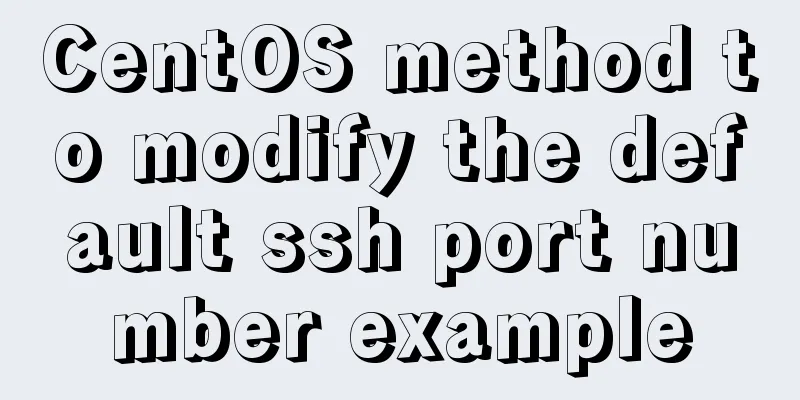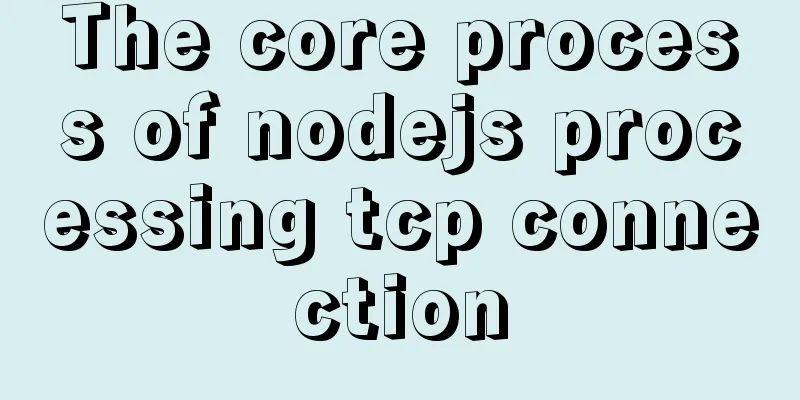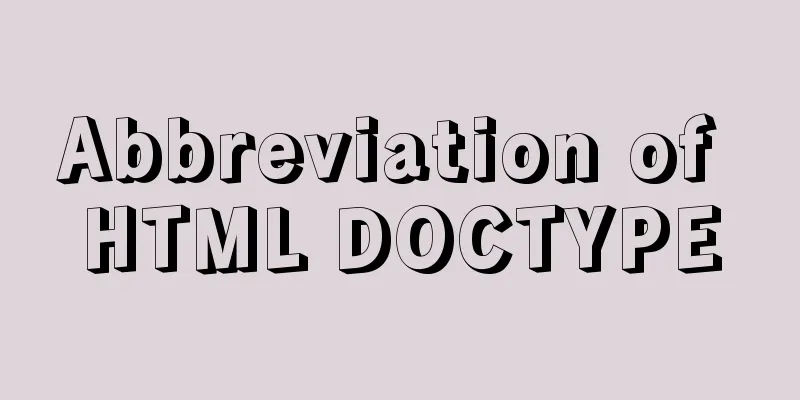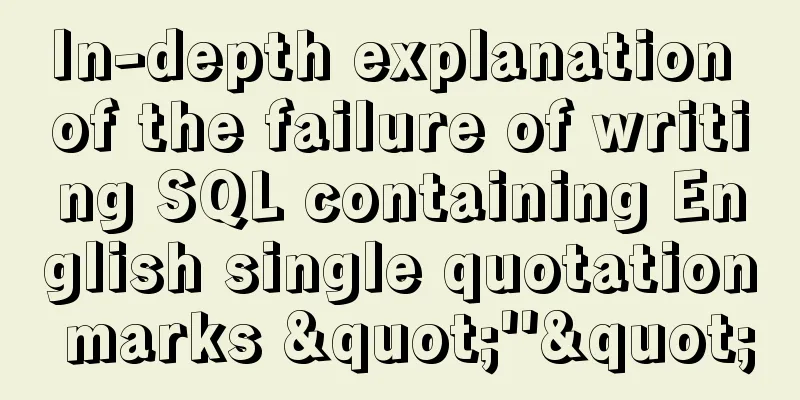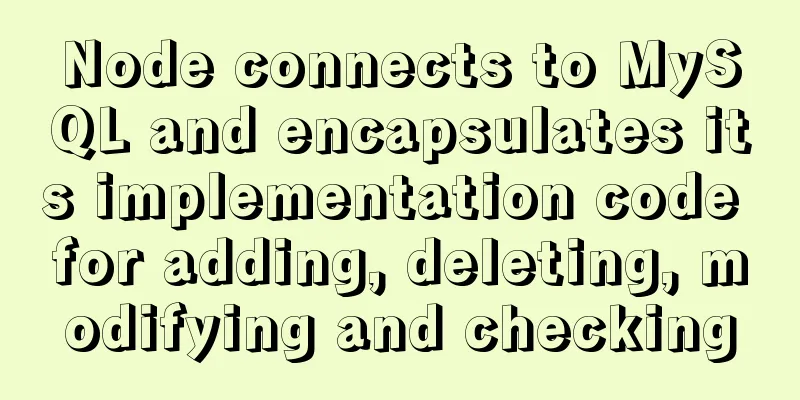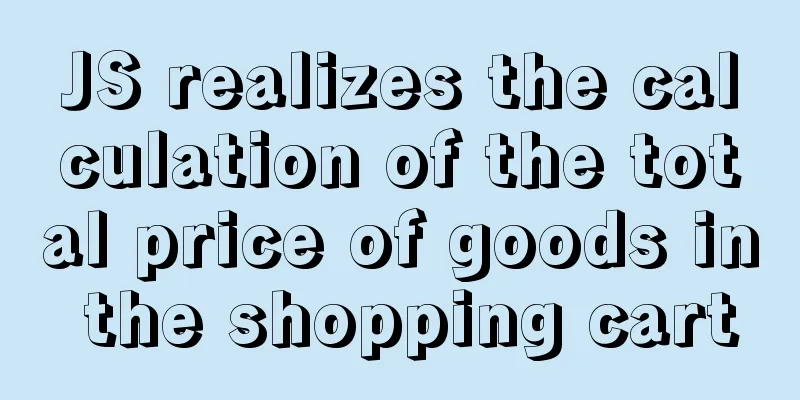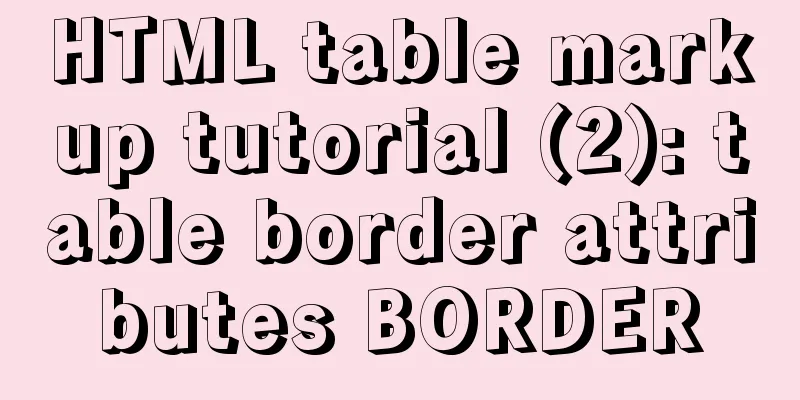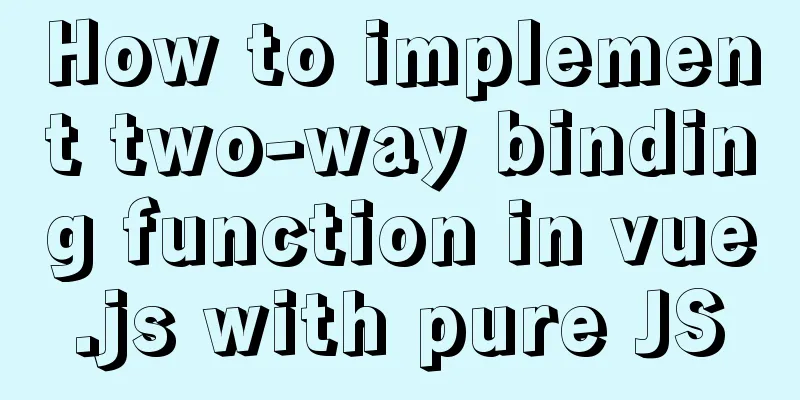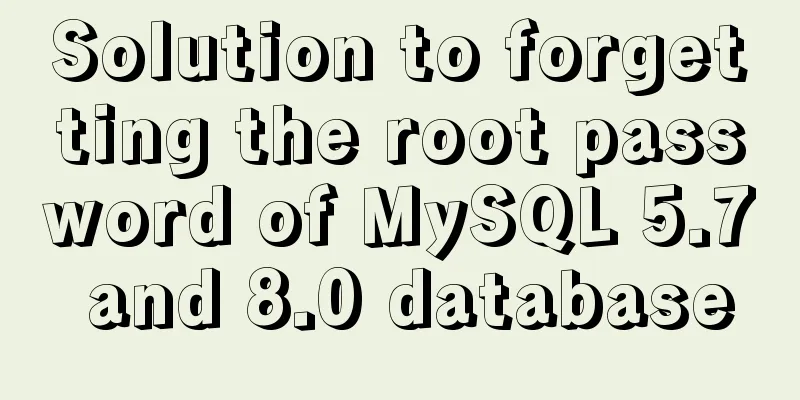Detailed explanation of solving the problem of cross-domain access of nginx/apache static resources
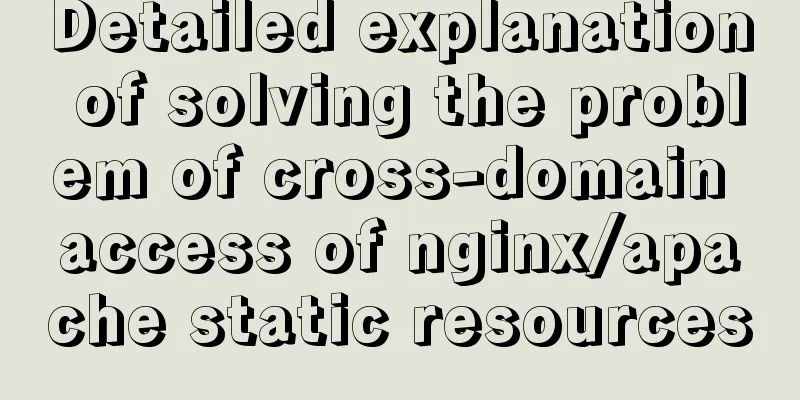
|
1. Apache static resource cross-domain access Find the Apache configuration file httpd.conf Find this line Remove the # comment character The purpose is to enable the Apache header information custom module Add a new header to the standalone host configuration file For example: <VirtualHost *:88> ServerAdmin [email protected] DocumentRoot "****************" ServerName www.jb51.com Header set Access-Control-Allow-Origin * ErrorLog "***********" CustomLog "****************************" common <Directory "**************"> SetOutputFilter DEFLATE Options FollowSymLinks ExecCGI Require all granted AllowOverride All Order allow, deny Allow from all DirectoryIndex index.html index.php </Directory> </VirtualHost> ApacheCopy This means adding a header when accessing resources on this domain name. Restart apache 2. nginx static resources allow cross-domain access Similarly, find the corresponding domain name configuration file Add configuration in the server module: example:
server {
listen 80;
add_header 'Access-Control-Allow-Origin' '*';
location /Roboto/ {
root /home/images;
autoindex on;
}
}nginx reload After configuring through the above method, there is no problem in accessing static resources across domains again The above is the solution to allow cross-domain access to nginx/apache static resources You may also be interested in:
|
<<: Summary of Binlog usage of MySQL database (must read)
>>: JavaScript uses setTimeout to achieve countdown effect
Recommend
Summary of Mysql slow query operations
Mysql slow query explanation The MySQL slow query...
Detailed example of remotely connecting to Docker using TLS encrypted communication
By default, Docker runs over a non-networked UNIX...
MySQL 8.0.11 Installation Tutorial under Windows
This article records the installation tutorial of...
A must-read career plan for web design practitioners
Original article, please indicate the author and ...
MySQL 8.0.15 version installation tutorial connect to Navicat.list
The pitfalls 1. Many tutorials on the Internet wr...
Specific use of MySQL global locks and table-level locks
Table of contents Preface Global Lock Table lock ...
HTML Tutorial: DOCTYPE Abbreviation
When writing HTML code, the first line should be ...
How to reset the root password in Linux mysql-5.6
1. Check whether the MySQL service is started. If...
React+Amap obtains latitude and longitude in real time and locates the address
Table of contents 1. Initialize the map 2. Map Po...
Method of implementing recursive components based on Vue technology
describe This article introduces a method to impl...
MySQL Series 13 MySQL Replication
Table of contents 1. MySQL replication related co...
In-depth analysis of why MySQL does not recommend using uuid or snowflake id as primary key
Preface: When designing a table in MySQL, MySQL o...
MySQL aggregate function sorting
Table of contents MySQL result sorting - Aggregat...
Web page WB.ExecWB control printing method call description and parameter introduction
Web page WB.ExecWB control printing method Copy c...
Detailed steps for porting busybox to build a minimal root file system
Busybox: A Swiss Army knife filled with small com...