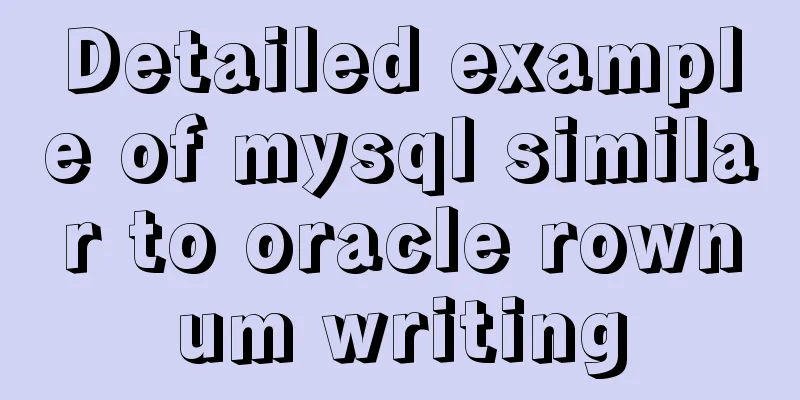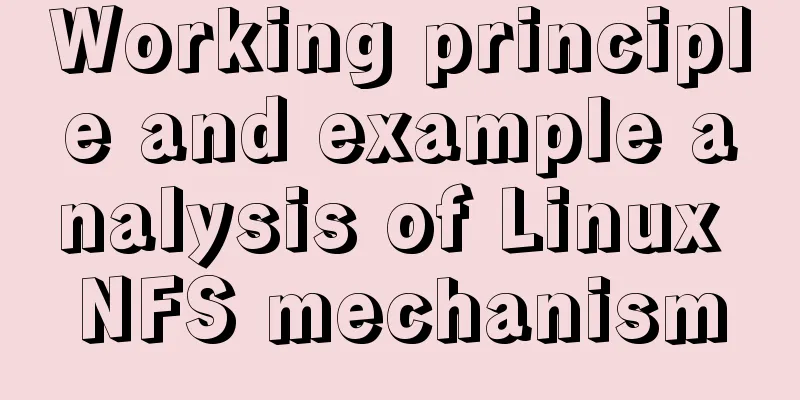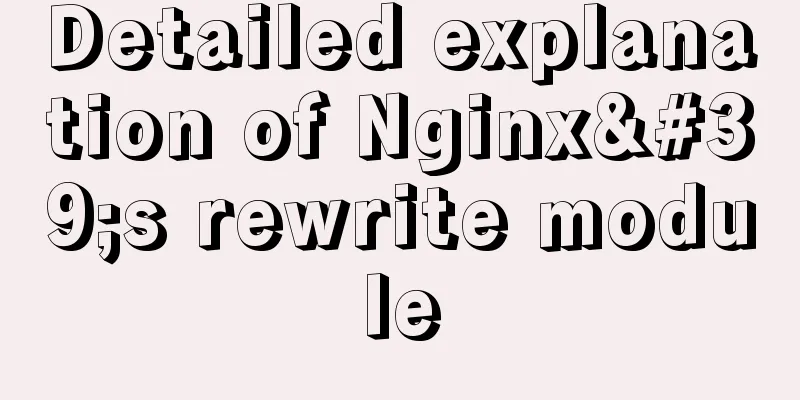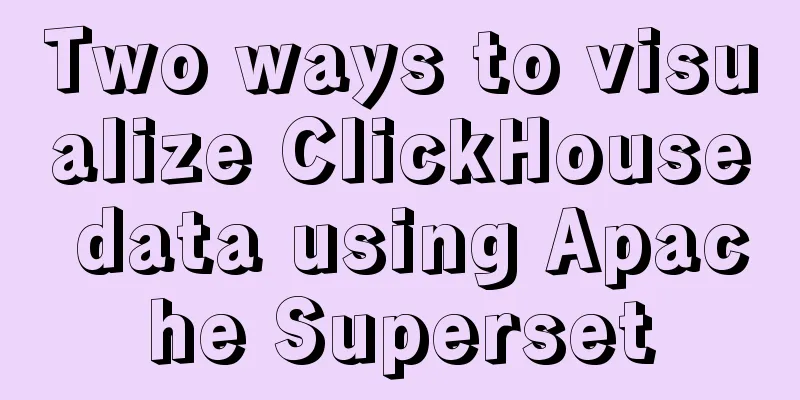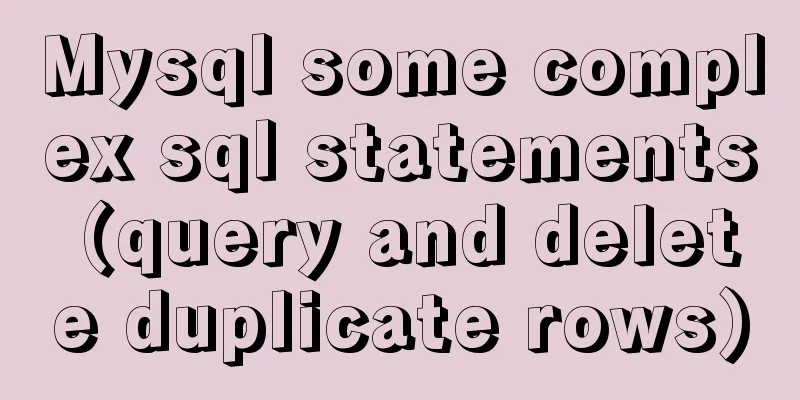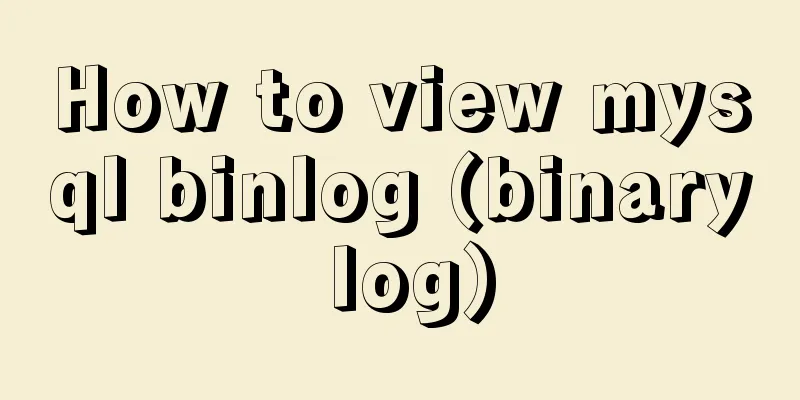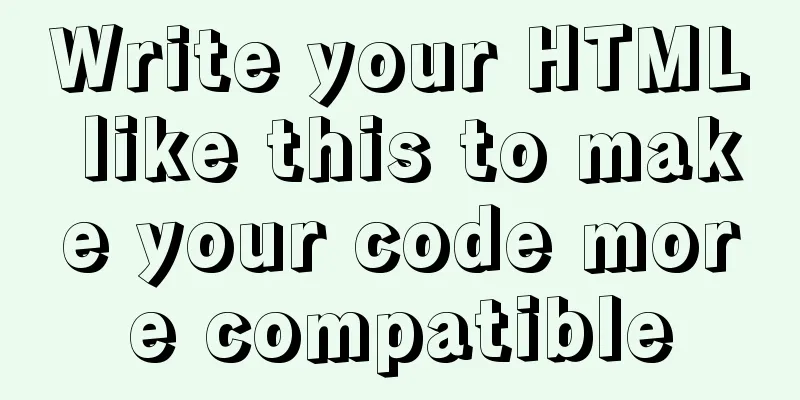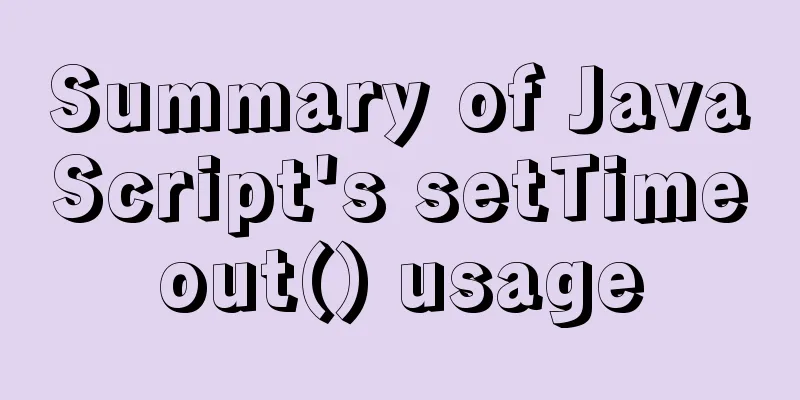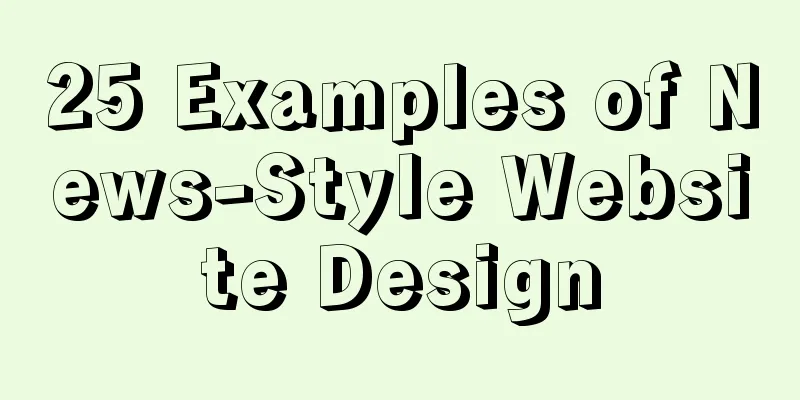Detailed steps for porting busybox to build a minimal root file system
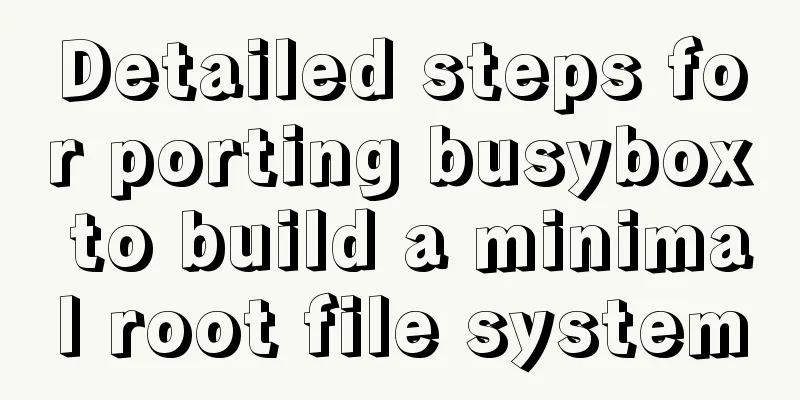
|
Busybox: A Swiss Army knife filled with small commands. STEP 1: Create a directory structure Create the root file system directory, mainly including the following directories /dev /etc /lib /usr /var /proc /tmp /home /root /mnt /bin /sbin /sys #mkdir /home/rootfs #cd /home/rootfs #mkdir dev etc lib usr var proc tmp home root mnt sys STEP 2: Use busybox to build /bin /sbin linuxrc Enter the busybox-1.16.1 directory and execute #make defconfig #make menuconfig Busybox Setting -----> Build Options -----> //1 Choose to compile busybox statically [*]Build BusyBox as a static binary (no shared libs) //2. Specify the cross compiler as (/usr/local/arm/4.3.2/bin/arm-linux-)Cross Compiler prefix Installation Options -----> (Select the directory to store the generated files, or you can put them directly in rootfs without copying) //3. Select Don't use /usr Busybox Library Tuning---> [*]Username completion [*]Fancy shell prompts [*]Query cursor position from terminal //4. The compiled busybox shell command interpreter supports displaying the current path and host information Save and exit
In the busybox directory, you will see the _install directory, which contains three files: /bin /sbin and linuxrc. Copy these three directories or files to the rootfs folder created in the first step. Remember to bring the -a parameter, because most of the bin directory is links. If you don't bring the -a parameter, it will be copied accordingly after copying, and it will no longer be in the form of a link. STEP 3 Build the etc directory: (mainly etc/inittab file, etc/init.d/rcs, etc/fstab) 1) Enter the etc directory of the root file system rootfs and perform the following operations: Copy #cp –r busybox-1.16.1/examples/bootfloopy/etc/* rootfs/etc Modify inittab, (create other subprocesses based on it) The original file is:
1 ::sysinit:/etc/init.d/rcS 2 ::respawn:-/bin/sh
3 tty2::askfirst:-/bin/sh 4 ::ctrlaltdel:/bin/umount -a -rAfter modification: ---(1): Start the computer without logging in, and directly open the shell (the number in front is the line number)
1 ::sysinit:/etc/init.d/rcS
2 #::respawn:-/bin/sh
3 #::respawn:-/bin/login
4 console::askfirst:-/bin/sh
5 #tty2::askfirst:-/bin/sh 6 ::ctrlaltdel:/bin/umount -a -r---(2): You need to log in to boot up (the number in front is the line number)
1 ::sysinit:/etc/init.d/rcS
2 #::respawn:-/bin/sh
3 ::respawn:-/bin/login
4 #console::askfirst:-/bin/sh
5 #tty2::askfirst:-/bin/sh
6 ::ctrlaltdel:/bin/umount -a -r2) Copy /etc/passwd, /etc/group, /etc/shadow on the virtual machine to rootfs/etc # cp /etc/passwd rootfs/etc # cp /etc/group rootfs/etc # cp /etc/shadow roofs/etc Modify the following three files and only save the items related to root. The content will vary depending on the specific situation. Change passwd to root:x:0:0:root:/root:/bin/sh, which means only save items related to root, and finally change it to /bin/ash. Change group to root:x:0:root Modify shadow to When logging into the development board, you need to enter your username and password, which is the same as the virtual machine. 3) Modify profile PATH=/bin:/sbin:/usr/bin:/usr/sbin //Executable program environment variable export LD_LIBRARY_PATH=/lib:/usr/lib //Dynamic link library environment variable /bin/hostname osee USER="`id -un`" LOGNAME=$USER HOSTNAME='/bin/hostname' PS1='[\u@\h \W]# ' //Display host name, current path and other information: 4) Modify the etc/init.d/rc.S file (add automatic execution commands) #! /bin/sh /bin/mount -n -t ramfs ramfs /var /bin/mount -n -t ramfs ramfs /tmp /bin/mount -n -t sysfs none /sys /bin/mount -n -t ramfs none /dev /bin/mkdir /var/tmp /bin/mkdir /var/modules /bin/mkdir /var/run /bin/mkdir /var/log /bin/mkdir -p /dev/pts //Required by telnet service /bin/mkdir -p /dev/shm //Required by telnet service #echo /sbin/mdev > /proc/sys/kernel/hotplug //USB automatic mounting requires /sbin/mdev -s //Start mdev to automatically create device file nodes under /dev /bin/mount -a ########Configure Network################################# /sbin/ifconfig lo 127.0.0.1 netmask 255.0.0.0 /sbin/ifconfig eth0 192.168.1.70 /sbin/ifconfig eth0 netmask 255.255.255.0 /sbin/route add default gw 192.168.1.1 eth0 /sbin/ifconfig eth1 192.168.1.71 netmask 255.255.255.0 /sbin/route add default gw 192.168.1.1 eth1 5) Modify the etc/fstab file and add the following file to mount the proc tmpfs file system #device mount-point type options dump fsck order none /dev/pts devpts mode=0622 0 0 tmpfs /dev/shm tmpfs defaults 0 0 proc /proc proc defaults 0 0 STEP 4 Build the lib directory: (~/at91/x-tools/arm-zch-linux-gnueabi/arm-zch-linux-gnueabi/sysroot/lib, I just copy the SO file in this directory) 1 Copy the following dynamic libraries to rootfs/lib 2 Copy the following dynamic libraries to rootfs/lib STEP 5 Build the lmdev directory: Method 1: Statically create device files cat /proc/devices mknod console c 5 1 mknod null c 1 3 mknod ttySAC0 c 204 64 mknod mtdblock0 b 31 0 Method 2: Use mdev to create a device file Make sure your kernel sets When the kernel starts, mdev is automatically run Modify etc/fstab to automatically mount the root file system. Modify etc/init.d/rcS to add commands to run automatically. Summarize The above is the detailed steps of transplanting busybox to build a minimum root file system introduced by the editor. I hope it will be helpful to everyone. If you have any questions, please leave me a message and the editor will reply to you in time. I would also like to thank everyone for their support of the 123WORDPRESS.COM website! You may also be interested in:
|
<<: Mysql updates certain fields of another table based on data from one table (sql statement)
>>: Detailed comparison of Ember.js and Vue.js
Recommend
How to disable web page styles using Firefox's web developer
Prerequisite: The web developer plugin has been in...
MySQL SQL statement analysis and query optimization detailed explanation
How to obtain SQL statements with performance iss...
Summary of commonly used CSS encapsulation methods
1. pc-reset PC style initialization /* normalize....
Tutorial on using the frameset tag in HTML
Frameset pages are somewhat different from ordina...
The difference and usage of LocalStorage and SessionStorage in vue
Table of contents What is LocalStorage What is Se...
In-depth explanation of the various methods and advantages and disadvantages of JavaScript inheritance
Table of contents 1. Prototype chain inheritance ...
Specific usage of textarea's disabled and readonly attributes
disabled definition and usage The disabled attrib...
Summary of seven MySQL JOIN types
Before we begin, we create two tables to demonstr...
Comparison of the efficiency of different methods of deleting files in Linux
Test the efficiency of deleting a large number of...
Analysis and application of irregular picture waterfall flow principle
The layout problem of irregular picture walls enc...
Implementing timed page refresh or redirect based on meta
Use meta to implement timed refresh or jump of th...
Solutions to VMware workstation virtual machine compatibility issues
How to solve VMware workstation virtual machine c...
Introduction to the use of the indeterminate property of the checkbox
When we use the folder properties dialog box in Wi...
Detailed explanation of permission management commands in Linux (chmod/chown/chgrp/unmask)
Table of contents chmod Example Special attention...
innodb_flush_method value method (example explanation)
Several typical values of innodb_flush_method f...