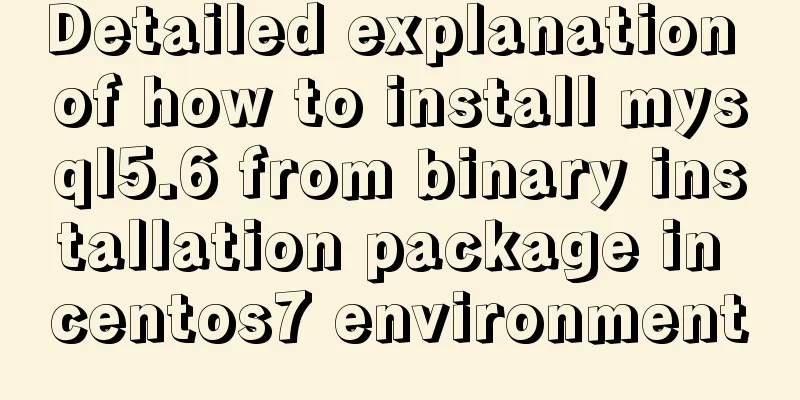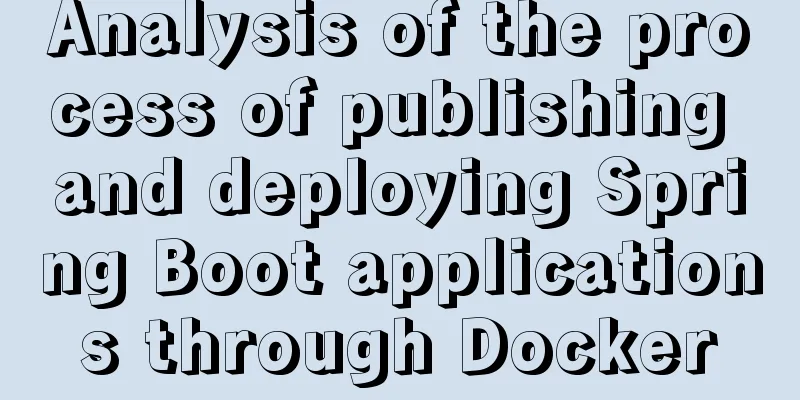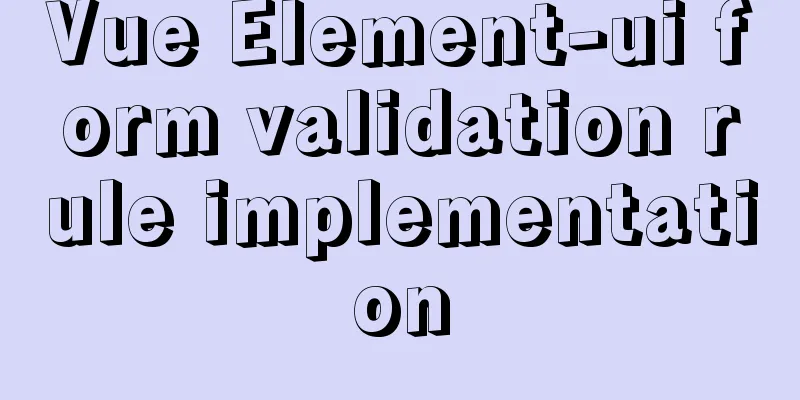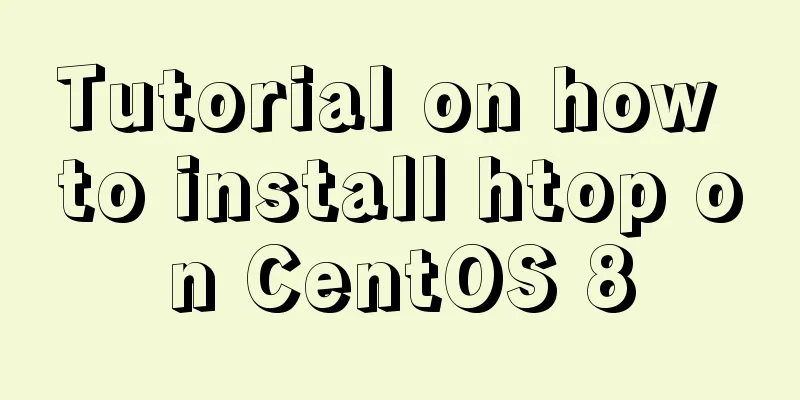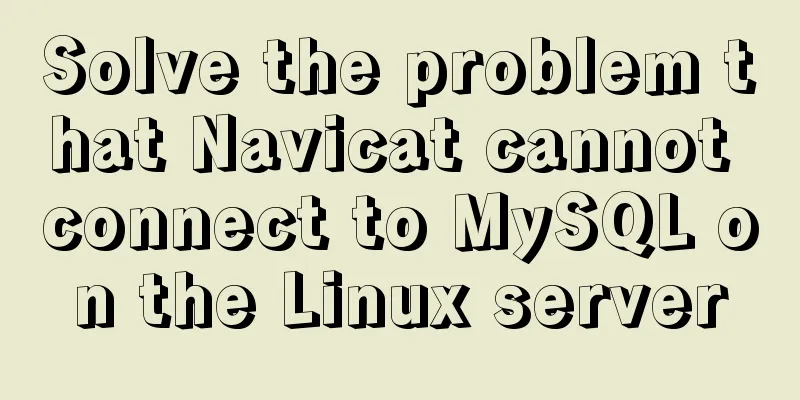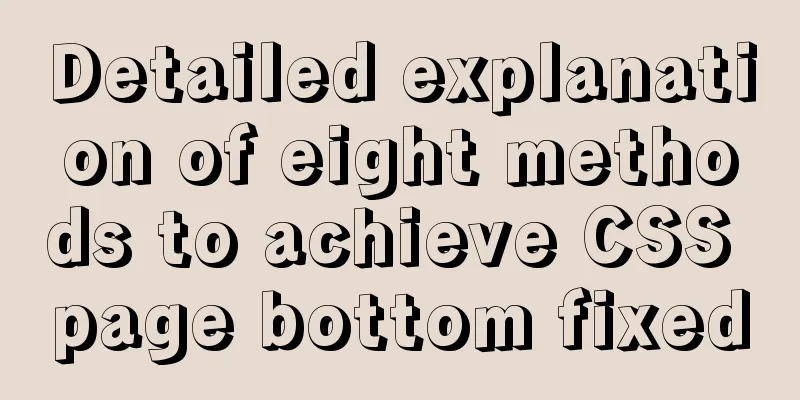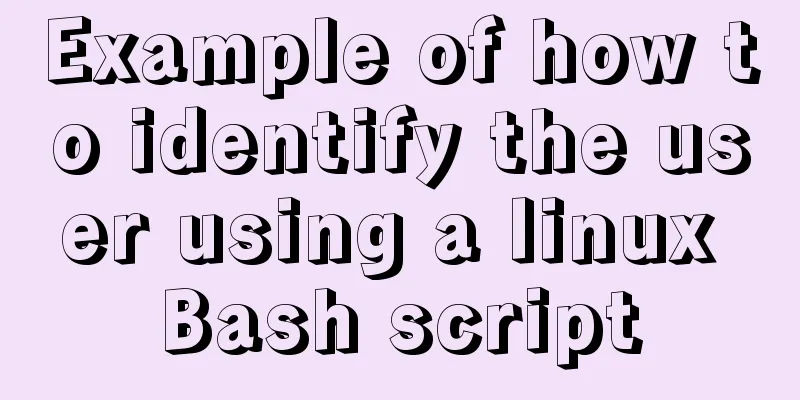CentOS method to modify the default ssh port number example
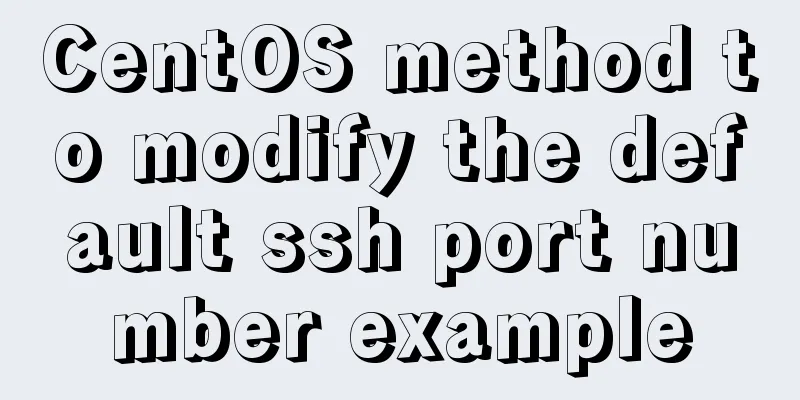
|
The default ssh port number of Linux servers is generally 22, so most users need to change the default ssh port number for security reasons. The following is a method to change the default ssh port number 1: Modify the /etc/ssh/sshd_config configuration file (note: this is sshd_config, not ssh_config) 1: View the default port number of ssh netstat -anp | grep ssh
2: Modify the /etc/ssh/sshd_config configuration file Add a port number 10011 in the sshd_config file (port 22 is reserved here so that if the configuration fails, you can still use port 22 to log in using ssh. After the configuration is complete, port 22 can be deleted)
2. Firewall configuration You can refer to: Basic use of centos7 firewall in linux Three: Add the modified SSH port to SELinux Many tutorials on changing the default ssh port number on the Internet only talk about the above part and then restart the ssh service. I don't know how to do it. Anyway, I can't do it. No matter how I configure it, it doesn't work. The ssh port number is always 22. Finally, I found out that this is because we need to add the modified SSH port to SELinux. 1: Install semanage semanage is a SELinux management tool used to add and modify ssh port numbers to SELinux #Install dependencies yum install policycoreutils-python #Install semanage yum provides semanage 2: Use semanage to add the port number we just added (10011) to SELinux Query the current ssh service port: semanage port -l | grep ssh Add the ssh port (10011) we need to add to SELinux: semanage port -a -t ssh_port_t -p tcp 10011 Verify that the ssh port has been added successfully: semanage port -l | grep ssh Restart the ssh service: systemctl restart sshd.service
Four: Test: At the command line, enter: ssh [email protected] -p 10011 The following shows that you can use port 10011 to log in to ssh. At this time, you can delete the port number 22 configuration in the /etc/ssh/sshd_config file, and then restart the ssh service. At this time, the default port number of ssh is changed to 10011
The above is the full content of this article. I hope it will be helpful for everyone’s study. I also hope that everyone will support 123WORDPRESS.COM. You may also be interested in:
|
<<: CocosCreator classic entry project flappybird
>>: How to modify the IP restriction conditions of MySQL account
Recommend
A brief discussion on the performance issues of MySQL paging limit
MySQL paging queries are usually implemented thro...
Introduction to MySQL overall architecture
The overall architecture of MySQL is divided into...
Graphical steps of zabbix monitoring vmware exsi host
1. Enter the virtualization vcenter, log in with ...
Summary of CSS sibling element floating analysis
float:left/right/none; 1. Same level floating (1)...
How to connect to MySQL visualization tool Navicat
After installing Navicat The following error may ...
How to deploy MySQL and Redis services using Docker
Table of contents How to deploy MySQL service usi...
How to implement gzip compression in nginx to improve website speed
Table of contents Why use gzip compression? nginx...
Goodbye Docker: How to Transform to Containerd in 5 Minutes
Docker is a very popular container technology. Th...
Detailed explanation of Linux DMA interface knowledge points
1. Two types of DMA mapping 1.1. Consistent DMA m...
Implementation of HTML sliding floating ball menu effect
CSS Styles html,body{ width: 100%; height: 100%; ...
How to customize Docker images using Dockerfile
Customizing images using Dockerfile Image customi...
JavaScript implements the pot-beating game of Gray Wolf
1. Project Documents 2. Use HTML and CSS for page...
Vue custom table column implementation process record
Table of contents Preface Rendering setTable comp...
Detailed explanation of nginx installation, deployment and usage on Linux
Table of contents 1. Download 2. Deployment 3. Ng...
How to use echarts to visualize components in Vue
echarts component official website address: https...