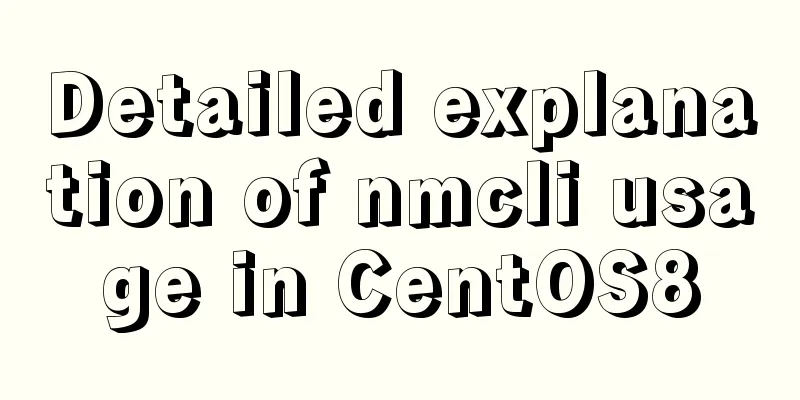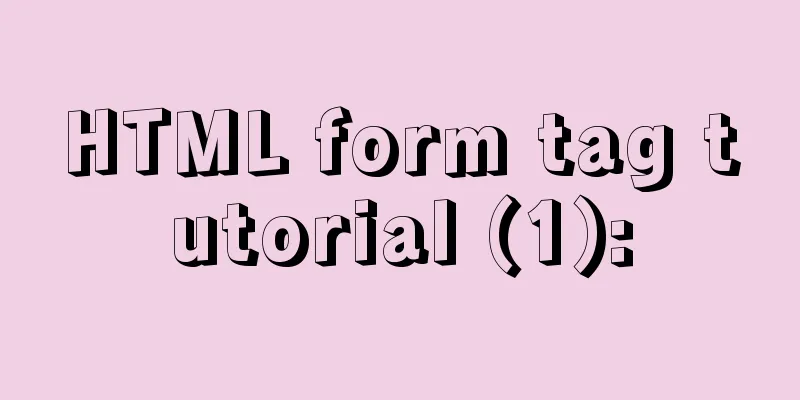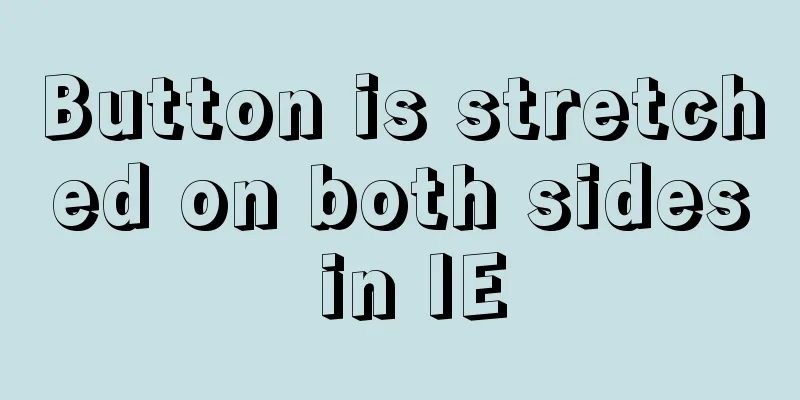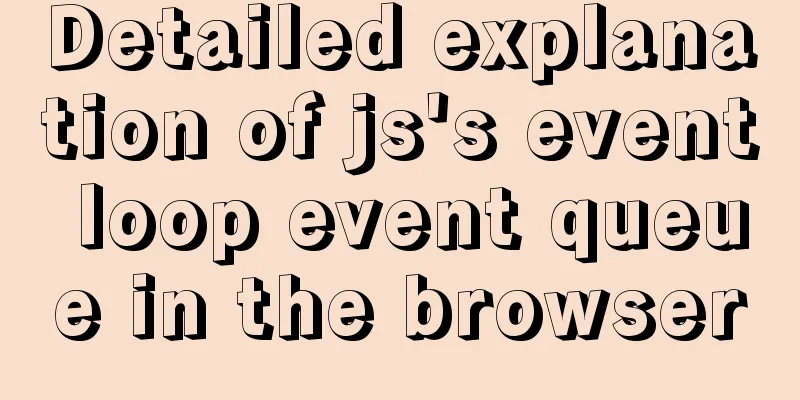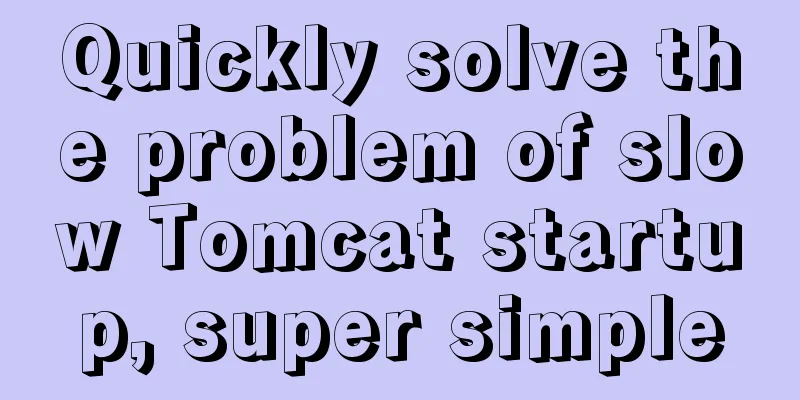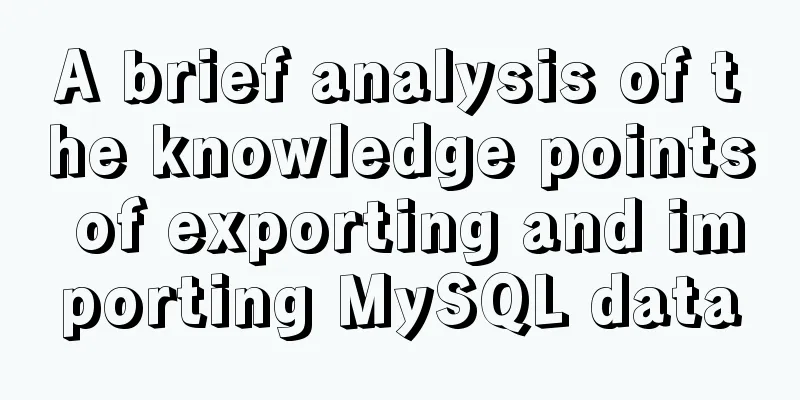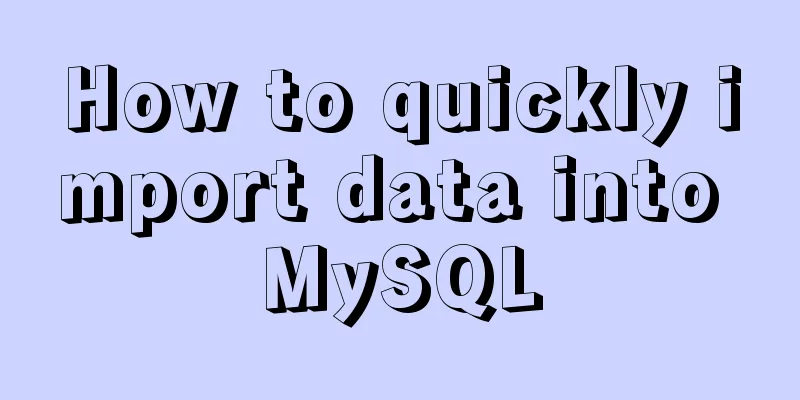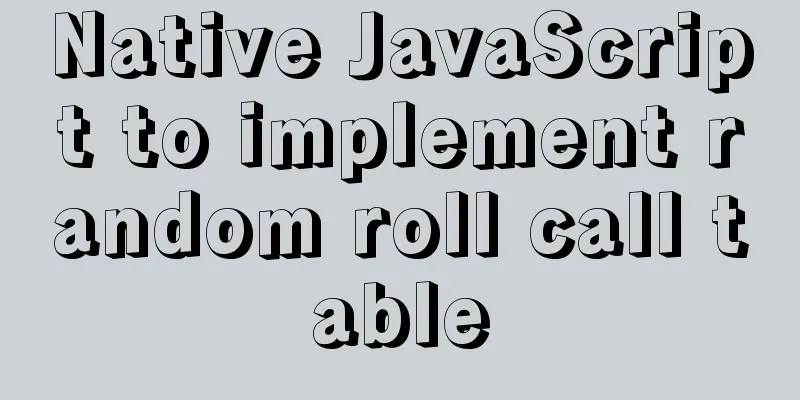JavaScript uses setTimeout to achieve countdown effect
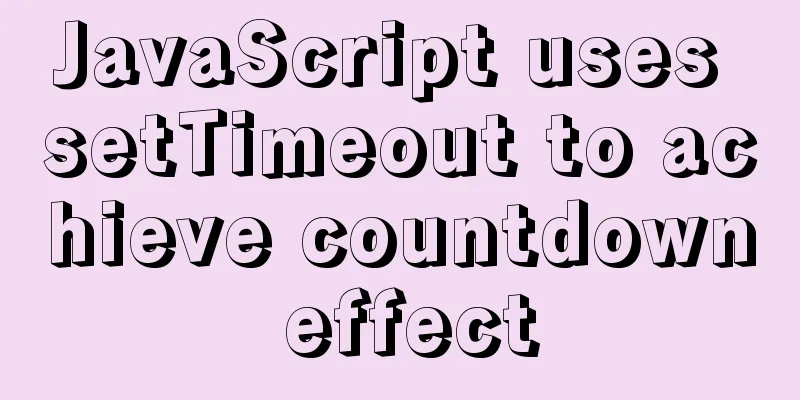
|
In order to enhance the ability to write JavaScript native code and consolidate the use of setTimeout(), a countdown demo was made. Countdown is a common small function in today's websites. If you like it, you can keep it and treat it as a practical small script for daily use. Implementation ideas 1. Get the hour value first, subtract 1 from the hour value and start the countdown. Minutes 59 Seconds 59 Implementation Code html <p>Countdown:</p> <span id="hour">5</span> <span>:</span> <span id="minuteTen">0</span> <span id="minuteBit">0</span> <span>:</span> <span id="secondTen">0</span> <span id="secondBit">0</span> CSS
span{
display: inline-block;
width: 20px;
height: 20px;
background-color: #000000;
color: #ffffff;
text-align: center;
}JavaScript
function time(){
/*Hour*/
var hourTxt = document.getElementById("hour");
var hour = parseInt(document.getElementById("hour").innerHTML);
/*minute*/
var minuteTenTxt = document.getElementById("minuteTen");
var minuteBitTxt = document.getElementById("minuteBit");
var minuteTen = parseInt(document.getElementById("minuteTen").innerHTML);
var minuteBit = parseInt(document.getElementById("minuteBit").innerHTML);
/*Second*/
var secondTenTxt = document.getElementById("secondTen");
var secondBitTxt = document.getElementById("secondBit");
var secondTen = parseInt(document.getElementById("secondTen").innerHTML);
var secondBit = parseInt(document.getElementById("secondBit").innerHTML);
function start(){
hour--;
hourTxt.innerHTML = hour;
minuteTen = 5;
minuteTenTxt.innerHTML = minuteTen;
minuteBit = 9;
minuteBitTxt.innerHTML = minuteBit;
secondTen = 5;
secondTenTxt.innerHTML = secondTen;
secondBit = 9;
secondBitTxt.innerHTML = secondBit;
/*secondBit starts to decrease*/
function second(){
secondBit--;
secondBitTxt.innerHTML = secondBit;
/*Ten seconds later*/
if(secondBit < 0){
secondTen--;
secondTenTxt.innerHTML = secondTen;
secondBit = 9;
secondBitTxt.innerHTML = secondBit;
/*Continue countdown*/
setTimeout(second,1000);
/*One minute later*/
if(secondTen < 0){
minuteBit--;
minuteBitTxt.innerHTML = minuteBit;
secondTen = 5;
secondTenTxt.innerHTML = secondTen;
secondBit = 9;
secondBitTxt.innerHTML = secondBit;
/*Ten minutes later*/
if(minuteBit < 0){
minuteTen--;
minuteTenTxt.innerHTML = minuteTen;
minuteBit = 9;
minuteBitTxt.innerHTML = minuteBit;
}
/*After one hour*/
if(minuteTen < 0){
hour--;
hourTxt.innerHTML = hour;
minuteTen = 5;
minuteTenTxt.innerHTML = minuteTen;
minuteBit = 9;
minuteBitTxt.innerHTML = minuteBit;
secondTen = 5;
secondTenTxt.innerHTML = secondTen;
secondBit = 9;
secondBitTxt.innerHTML = secondBit;
}
/*Countdown ends*/
if(hour < 0 ){
hour = 0;
hourTxt.innerHTML = hour;
minuteTen = 0;
minuteTenTxt.innerHTML = minuteTen;
minuteBit = 0;
minuteBitTxt.innerHTML = minuteBit;
secondTen = 0;
secondTenTxt.innerHTML = secondTen;
secondBit = 0;
secondBitTxt.innerHTML = secondBit;
clearTimeout(second);
clearTimeout(start);
}
}
}else{
setTimeout(second,1000);
}
}
setTimeout(second,1000);
}
setTimeout(start,1000);
}Execution Page
End Page
The above is the full content of this article. I hope it will be helpful for everyone’s study. I also hope that everyone will support 123WORDPRESS.COM. You may also be interested in:
|
>>: Installation, activation and configuration of ModSecurity under Apache
Recommend
Detailed explanation of MySQL precompilation function
This article shares the MySQL precompilation func...
How to create an index on a join table in MySQL
This article introduces how to create an index on...
MySQL 8.0.20 Window10 free installation version configuration and Navicat management tutorial graphic detailed explanation
1. Download and decompress MySQL 8.0.20 Download ...
JavaScript css3 to implement simple video barrage function
This article attempts to write a demo to simulate...
How to use the vue timeline component
This article example shares the specific implemen...
Native JS to achieve directory scrolling effects
Here is a text scrolling effect implemented with ...
Mysql database advanced usage of views, transactions, indexes, self-connections, user management example analysis
This article uses examples to describe advanced u...
Window environment configuration Mysql 5.7.21 windowx64.zip free installation version tutorial detailed explanation
1. Download mysql-5.7.21-windowx64.zip from the o...
How to quickly deploy Gitlab using Docker
1. Download the gitlab image docker pull gitlab/g...
Simple implementation of ignoring foreign key constraints when deleting MySQL tables
Deleting a table is not very common, especially f...
Who is a User Experience Designer?
Scary, isn't it! Translation in the picture: ...
Vue component encapsulates sample code for uploading pictures and videos
First download the dependencies: cnpm i -S vue-uu...
Solution to span width not being determined in Firefox or IE
Copy code The code is as follows: <html xmlns=...
The latest graphic tutorial of mysql 8.0.16 winx64 installation under win10
In order to download this database, it takes a lo...
MySQL merges multiple rows of data based on the group_concat() function
A very useful function group_concat(), the manual...