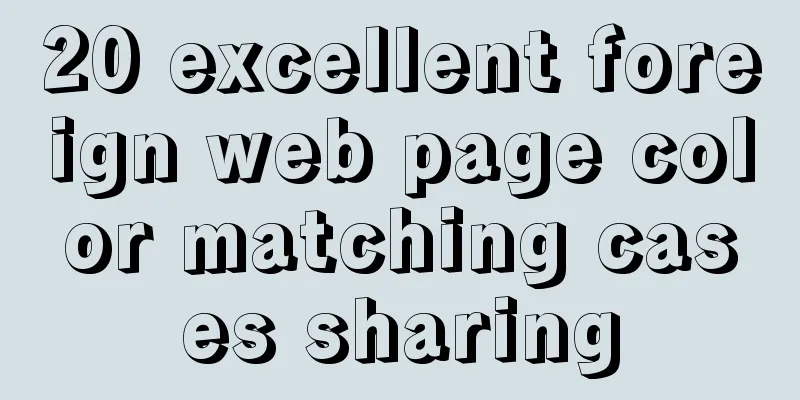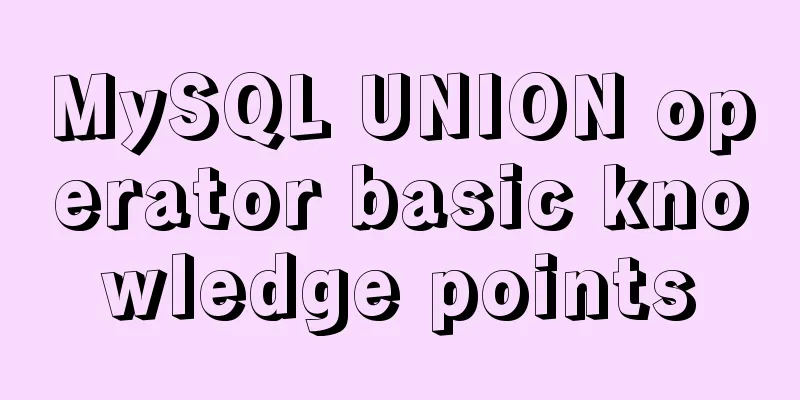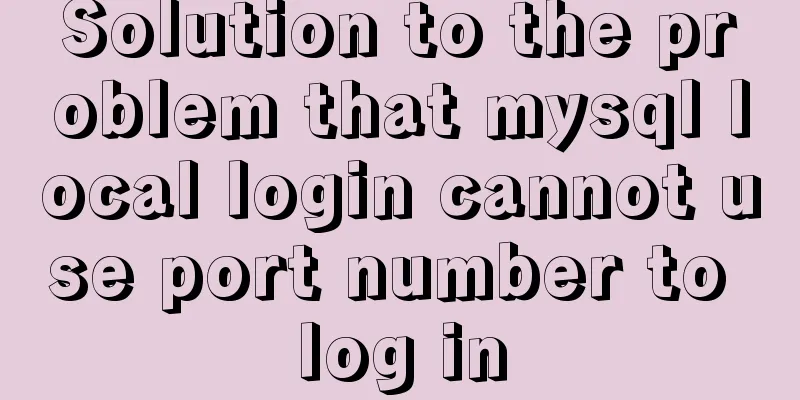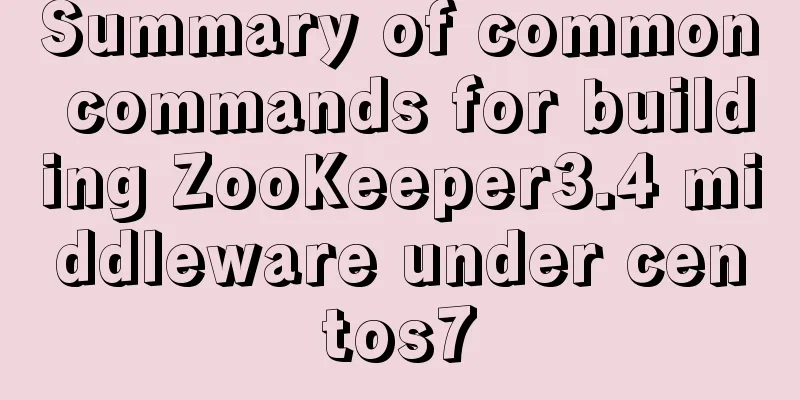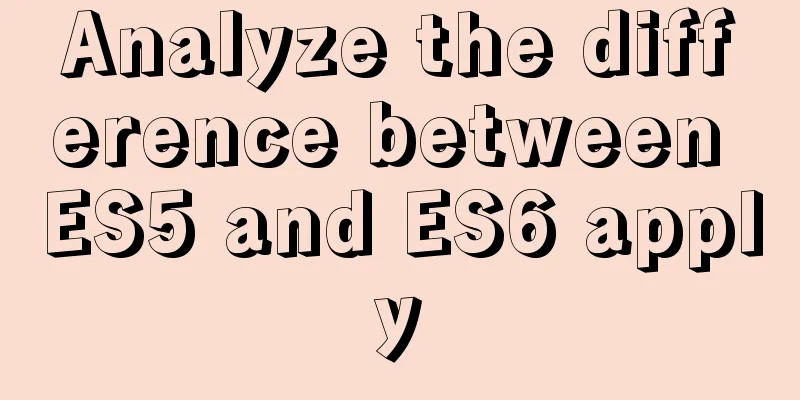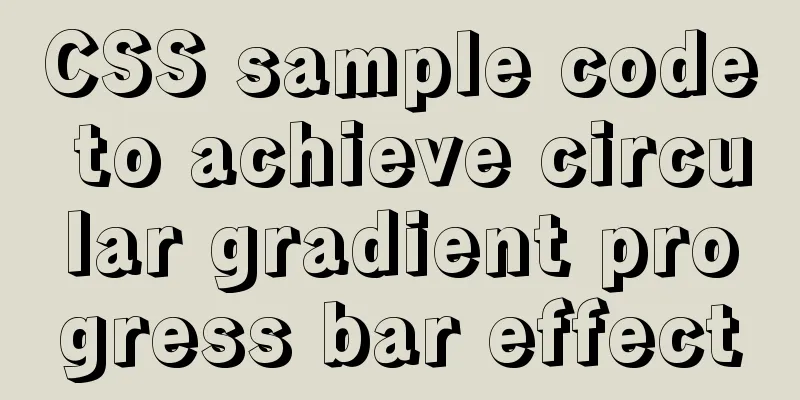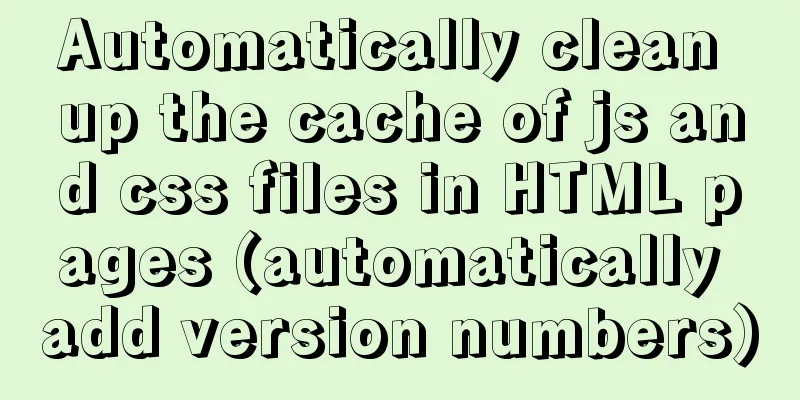Detailed explanation of nmcli usage in CentOS8
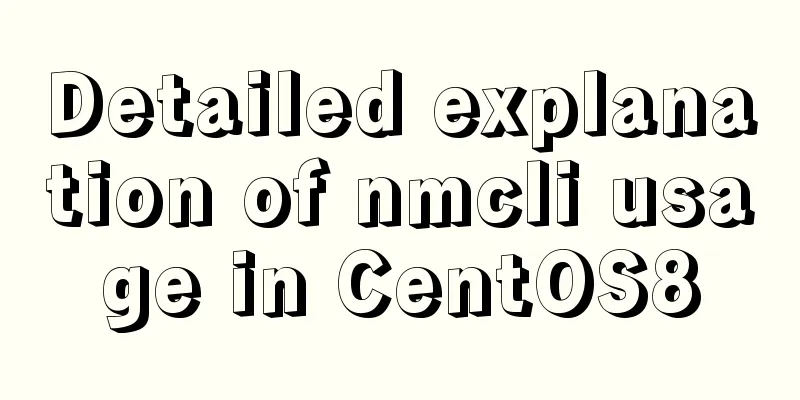
|
Common nmcli commands based on RHEL8/CentOS8 # View IP (similar to ifconfig, ip addr) nmcli # Create a connection, configure a static IP (equivalent to configuring ifcfg, where BOOTPROTO=none, and start it with ifup) nmcli c add type ethernet con-name ethX ifname ethX ipv4.addr 192.168.1.100/24 ipv4.gateway 192.168.1.1 ipv4.method manual # Create a connection and configure a dynamic IP (equivalent to configuring ifcfg, where BOOTPROTO=dhcp and ifup is used to start the connection) nmcli c add type ethernet con-name ethX ifname ethX ipv4.method auto # Modify ip (non-interactive) nmcli c modify ethX ipv4.addr '192.168.1.200/24' nmcli c up ethX # Modify ip (interactive) nmcli c edit ethX nmcli> goto ipv4.addresses nmcli ipv4.addresses> change Edit 'addresses' value: 192.168.1.200/24 Do you also want to set 'ipv4.method' to 'manual'? [yes]: yes nmcli ipv4> save nmcli ipv4> activate nmcli ipv4> quit # Enable connection (equivalent to ifup) nmcli c up ethX # Stop connection (equivalent to ifdown) nmcli c down # Delete connection (similar to ifdown and delete ifcfg) nmcli c delete ethX # View the connection list nmcli c show # View connection details nmcli c show ethX # Reload all ifcfg or route to connection (will not take effect immediately) nmcli c reload # Reload the specified ifcfg or route to connection (will not take effect immediately) nmcli c load /etc/sysconfig/network-scripts/ifcfg-ethX nmcli c load /etc/sysconfig/network-scripts/route-ethX # Connection takes effect immediately. There are three methods: nmcli c up ethX nmcli d reapply ethX nmcli d connect ethX # View the device list nmcli d # View all device detailed information nmcli d show # View detailed information about the specified device nmcli d show ethX # Activate the network card nmcli d connect ethX # Disable wireless network (NM enables wireless network by default) nmcli r all off # Check the NM management status nmcli n # Enable NM management nmcli n on # Disable NM management (execute with caution) nmcli n off #Monitoring events nmcli m # View the status of NM itself nmcli # Check whether NM is available online nm-online The ifcfg mentioned above refers to /etc/sysconfig/network-scripts/ifcfg-ethX and /etc/sysconfig/network-scripts/route-ethX Summarize The above is the introduction of nmcli usage in CentOS8 by the editor. I hope it will be helpful to everyone. If you have any questions, please leave me a message and the editor will reply to you in time. I would also like to thank everyone for their support of the 123WORDPRESS.COM website! You may also be interested in:
|
<<: The whole process of implementing the summary pop-up window with Vue+Element UI
>>: Detailed graphic description of the database installation process of MySQL version 5.7.24
Recommend
Zen coding for editplus example code description
For example, he enters: XML/HTML Code div#page>...
Issues with locking in MySQL
Lock classification: From the granularity of data...
Detailed explanation of multiple implementation methods of Mysql counting by conditions
Recently, I was adding a series of statistical fu...
Introduction to HTML Chinese Character Encoding Standard
In HTML, you need to specify the encoding used by...
Sample code for implementing form validation with pure CSS
In our daily business, form validation is a very ...
Detailed steps to install 64-bit Ubuntu system and Docker tool on Raspberry Pi 3B+
If you want to install some 64-bit applications (...
Tutorial on installing and configuring Tomcat on Alibaba Cloud Server and adding external network access ports
Alibaba Cloud Server installs and configures Tomc...
Difference between MySQL btree index and hash index
In MySQL, most indexes (such as PRIMARY KEY, UNIQ...
How to deploy LNMP architecture in docker
Environmental requirements: IP hostname 192.168.1...
How to build svn server in linux
1: Install SVN yum install -y subversion 2. Creat...
js to achieve simulated shopping mall case
Friends who are learning HTML, CSS and JS front-e...
Solution for mobile browsers not supporting position: fix
The specific method is as follows: CSS Code Copy ...
Steps to install MySQL 5.7 in binary mode and optimize the system under Linux
This article mainly introduces the installation/st...
Tutorial on installing mysql5.7.18 on windows10
This tutorial shares the installation and configu...
Detailed explanation of MYSQL log and backup and restore issues
This article shares MYSQL logs and backup and res...