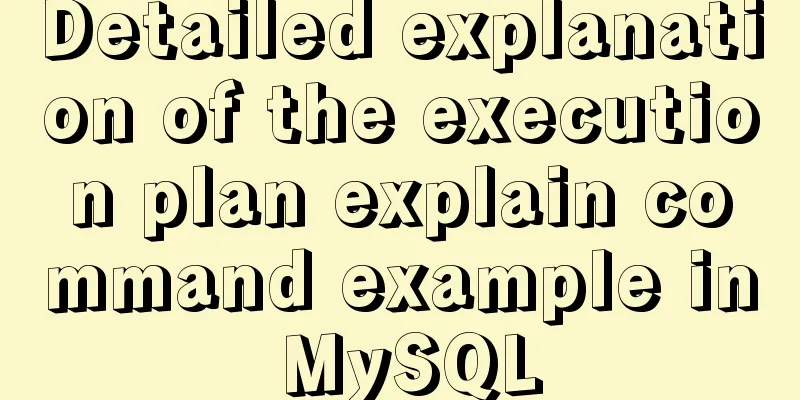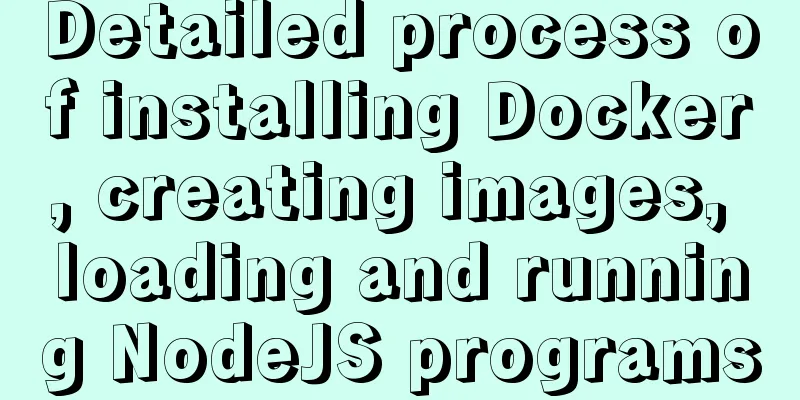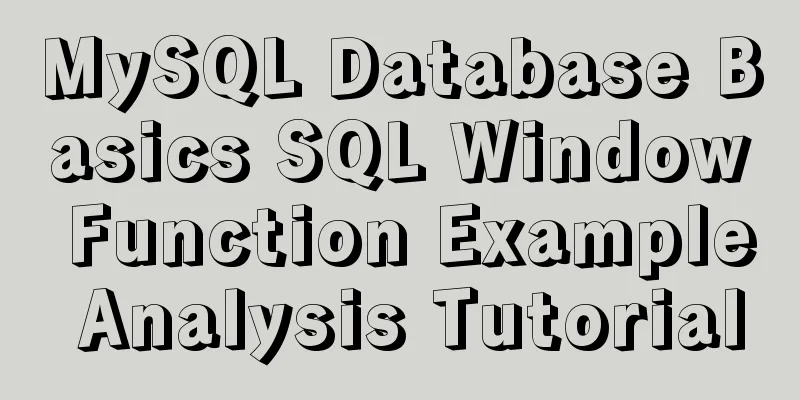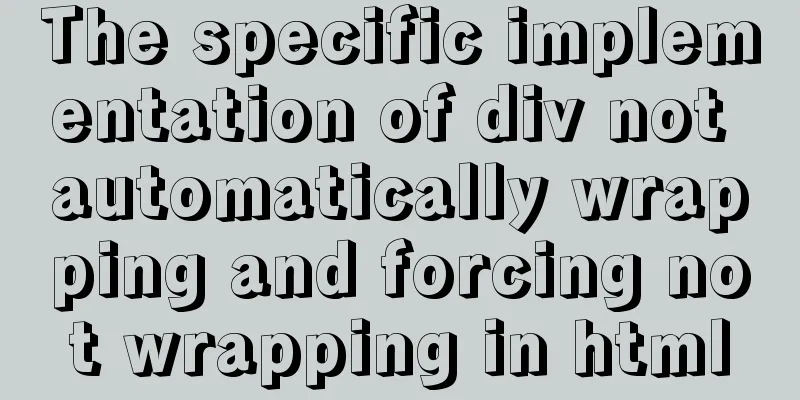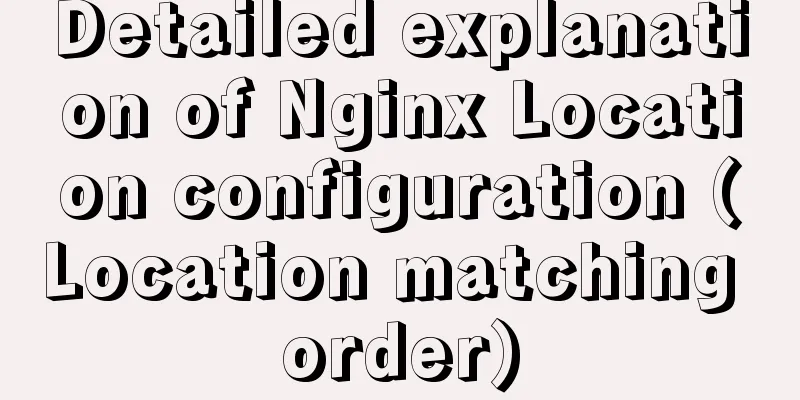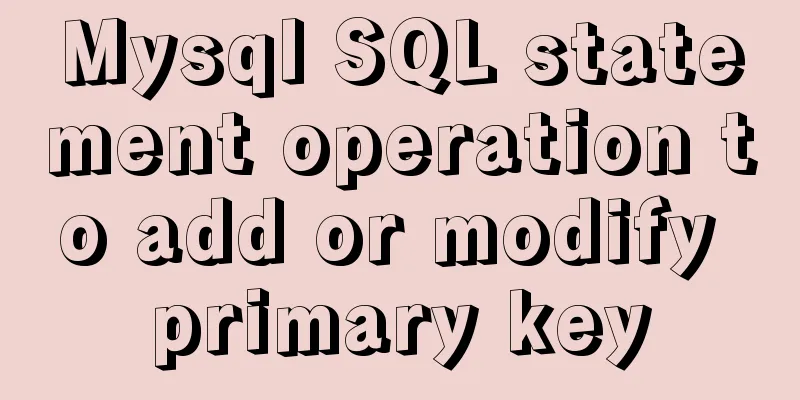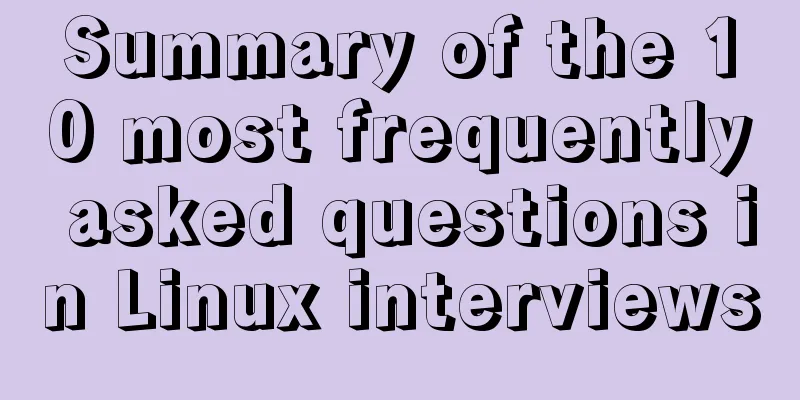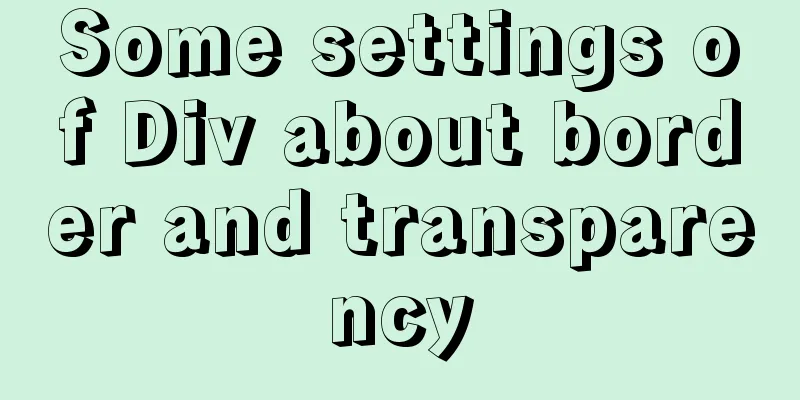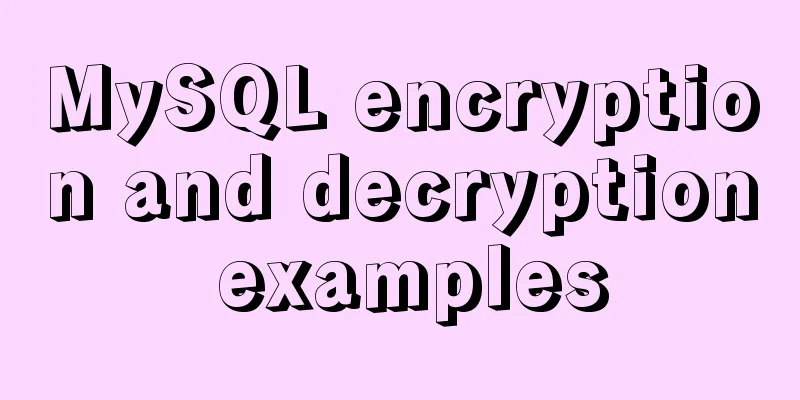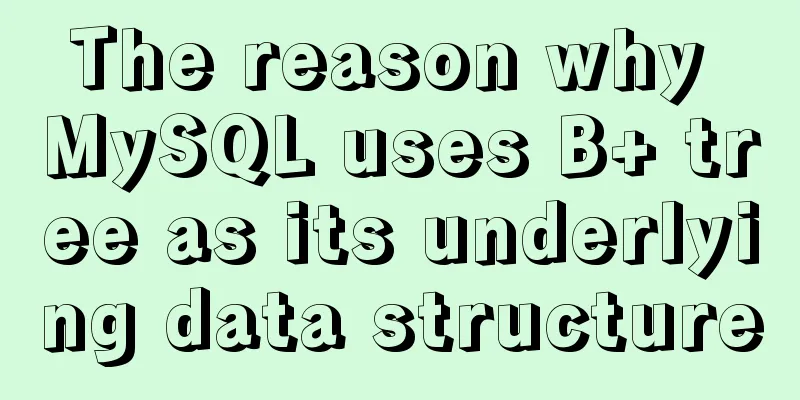Automatically clean up the cache of js and css files in HTML pages (automatically add version numbers)
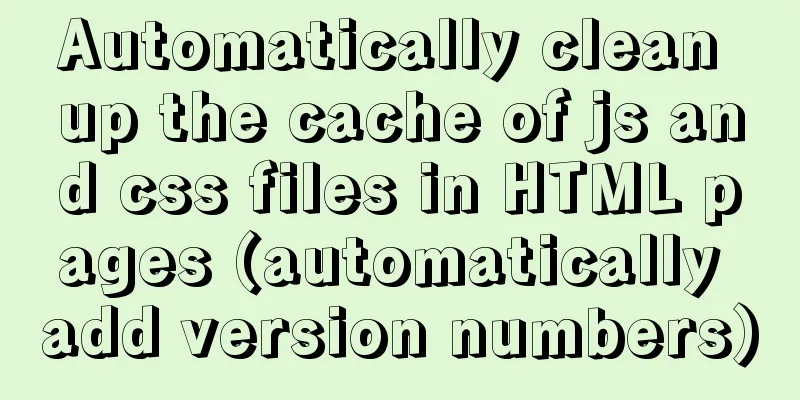
|
In the process of web project development, we often reference css and js files. After updating the files, cache problems often occur (the code has been changed, but it has not changed when accessed on the browser). In this case, we usually use the following two solutions: 1. Clear the browser cache manually 2. Add the version number (such as layout.css?v=1) Personally, I think method 2 is faster because clearing the browser cache requires waiting for the browser to respond. But it is troublesome to change the version number every time, so we need to find a way to automatically add the version number. Here is how I collected it: Method 1: You can automatically add a version number to HTML through js
<script type="text/javascript">
document.write("<link rel='stylesheet' type='text/css' href='/css/layout.css?v="+new Date().getTime()+"'>");
</script>Method 2: If it is a jsp page, you can use java code to generate a timestamp (if it is a jsp page, you can also use method 1, but this method is more convenient) <link rel="stylesheet" type="text/css" href="/css/layout.css?v=<%=System.currentTimeMillis() %>"> Method 3: Use other methods to add version numbers, such as automatic configuration with node.js ps: The purpose of clearing the cache is to see the update status of the page in time. When we put the page online (that is, deploy it to the formal environment and will not make any changes), it is recommended to fix the version number, because the cached page is faster to access. When it needs to be updated, replace the fixed version number. The above is the full content of this article. I hope it will be helpful for everyone’s study. I also hope that everyone will support 123WORDPRESS.COM. |
<<: Detailed basic operations on data tables in MySQL database
>>: Example of implementing hollow triangle arrow and X icon with after pseudo element
Recommend
Distinguishing between Linux hard links and soft links
In Linux, there are two types of file connections...
Detailed graphic tutorial on installing centos7 virtual machine in Virtualbox
1. Download centos7 Download address: https://mir...
JavaScript to implement click to switch verification code and verification
This article shares the specific code of JavaScri...
Detailed steps for installing MinIO on Docker
Table of contents 1. Check whether the docker env...
CSS code to distinguish ie8/ie9/ie10/ie11 chrome firefox
Website compatibility debugging is really annoyin...
Summary of Textarea line break issues in HTML
Recently, I encountered a problem of whether the d...
Solve the problem of MySQL reporting Invalid default value for ''operate_time'' error
Execute the create table statement in the databas...
A MySQL migration plan and practical record of pitfalls
Table of contents background Solution 1: Back up ...
It's the end of the year, is your MySQL password safe?
Preface: It’s the end of the year, isn’t it time ...
Node.js+postman to simulate HTTP server and client interaction
Table of contents 1. Node builds HTTP server 2. H...
Concat() of combined fields in MySQL
Table of contents 1. Introduction 2. Main text 2....
A brief discussion on how to cancel requests and prevent duplicate requests in axios
Table of contents Preface Core - CancelToken Prac...
Docker implements cross-host container communication based on macvlan
Find two test machines: [root@docker1 centos_zabb...
MySQL InnoDB monitoring (system layer, database layer)
MySQL InnoDB monitoring (system layer, database l...
Solution to Mysql binlog log file being too large
Table of contents 1. Related binlog configuration...