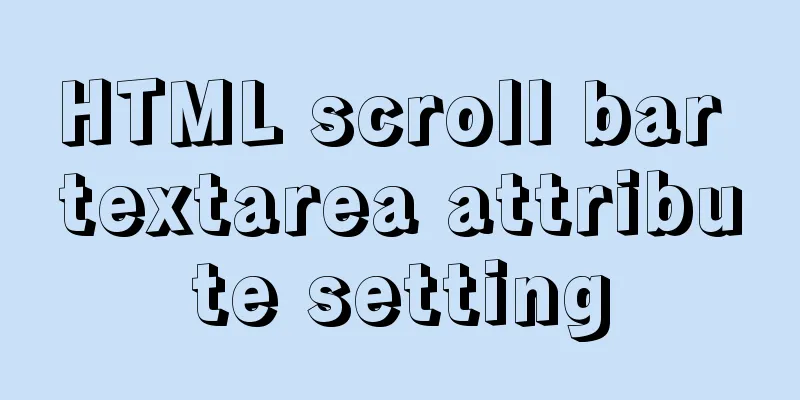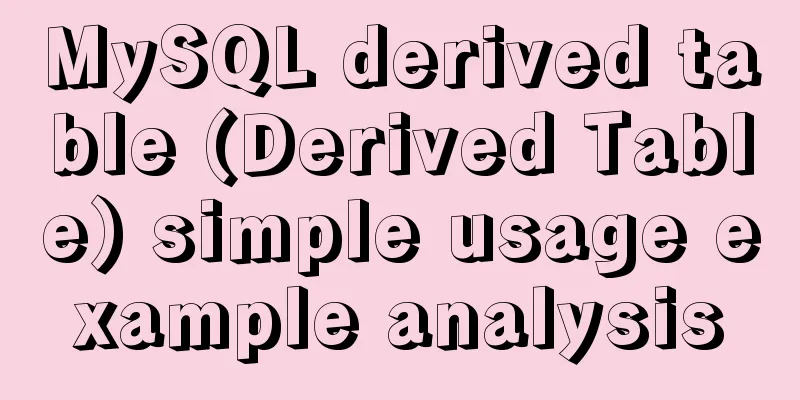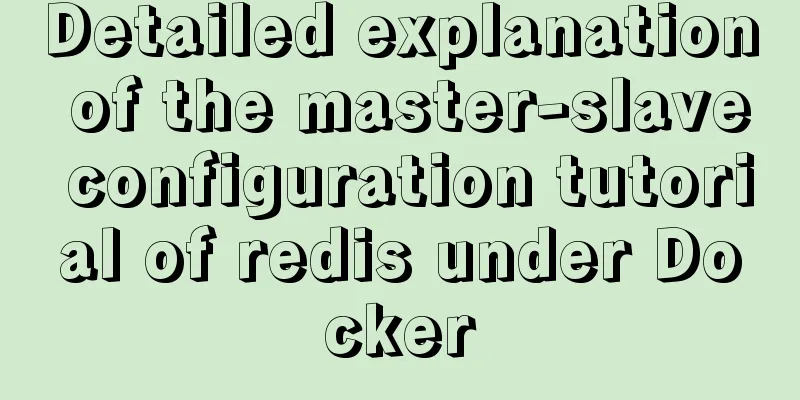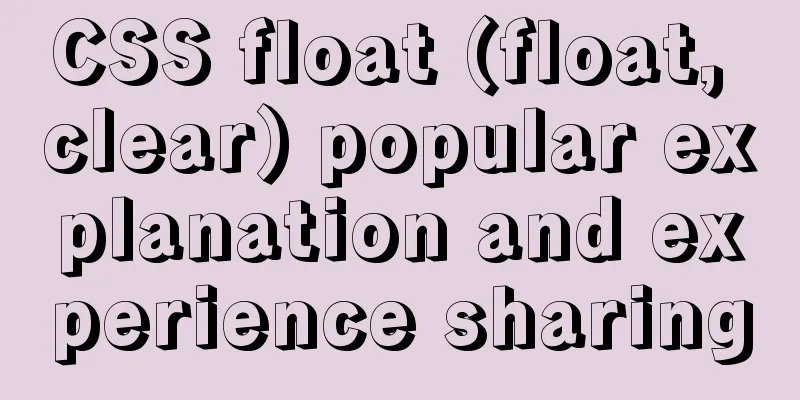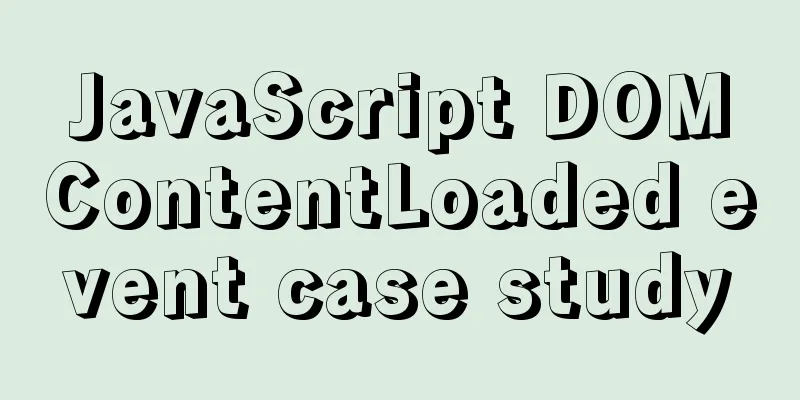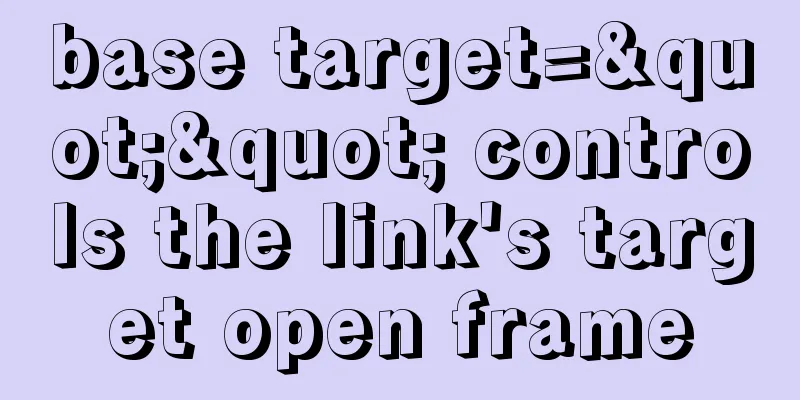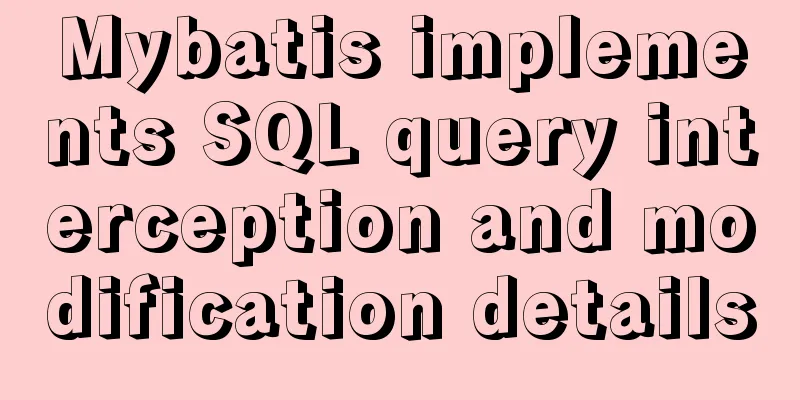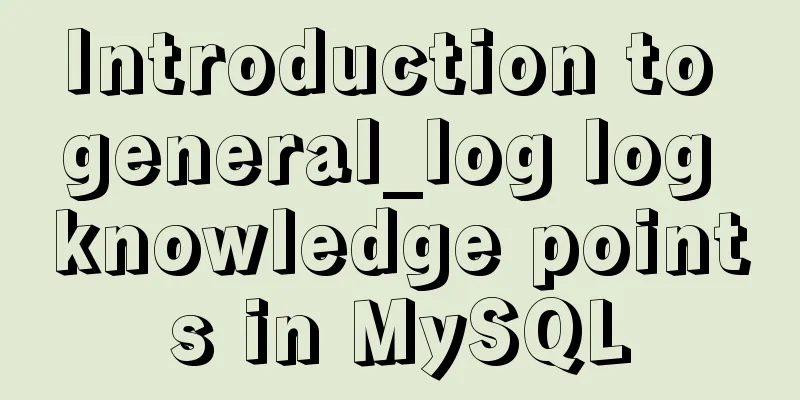Detailed steps for installing MinIO on Docker

1. Check whether the docker environment is normal Use
If you can find out that Docker is installed correctly, then proceed to the next step 2. Download the miniIO imagedocker pull minio/minio 3. Create a miniIO containerView All Mirrors docker images Create directories: one for storing configuration and one for storing uploaded files. mkdir -p /data/minio/config mkdir -p /data/minio/data Create and start the miniIO container: docker run -p 9000:9000 -p 9090:9090 \ --net=host \ --name minio \ -d --restart=always \ -e "MINIO_ACCESS_KEY=minioadmin" \ -e "MINIO_SECRET_KEY=minioadmin" \ -v /data/minio/data:/data \ -v /data/minio/config:/root/.minio \ minio/minio server \ /data --console-address ":9090" -address ":9000" MINIO_ACCESS_KEY :Account After execution, use docker ps to view the running container:
4. Access addresshttp://192.168.56.103:9090 If the access result is like this, it means success!
5. Installation problems If the client cannot be opened after running the container, you can view the logs through 1. Question 1At the beginning, I encountered a problem. It should be that there is a problem with the length of the account and password. A normal account should be no less than 3 characters, and the password should be no less than 8 characters, otherwise the container will fail to start.
2. Question 2If the client port is not set, the following warning will appear.
3. Question 3Everything is normal, and the client can be opened, but when connecting to minio through the program to upload, an error is reported, the error message is: Upload failedThe difference between the request time and the server's time is too The system time zone is inconsistent with the hardware time zone. timedatectl // View time zone configuration
Install ntpdate tool yum -y install ntp ntpdate Set the system time to synchronize with the network time ntpdate cn.pool.ntp.org Write system time to hardware time hwclock --systohc This is the end of this article about the detailed steps of installing MinIO with Docker. For more information about installing MinIO with Docker, please search for previous articles on 123WORDPRESS.COM or continue to browse the following related articles. I hope everyone will support 123WORDPRESS.COM in the future! You may also be interested in:
|
<<: Summary of the Differences between find() and filter() Methods in JavaScript
>>: A brief discussion on adaptive layout issues on mobile devices (responsive, rem/em, Js dynamics)
Recommend
Detailed explanation of the use of Linux seq command
01. Command Overview The seq command is used to g...
Horizontal header menu implemented with CSS3
Result:Implementation Code html <nav class=&qu...
Develop upload component function based on React-Dropzone (example demonstration)
This time I will talk about the skills of develop...
A brief analysis of crontab task scheduling in Linux
1. Create a scheduling task instruction crontab -...
Vue plugin error: Vue.js is detected on this page. Problem solved
Vue plugin reports an error: Vue.js is detected o...
JavaScript simulation calculator
This article shares the specific code of JavaScri...
Zabbix uses PSK shared key to encrypt communication between Server and Agent
Since Zabbix version 3.0, it has supported encryp...
What are the core modules of node.js
Table of contents Global Object Global objects an...
Summary of MySQL composite indexes
Table of contents 1. Background 2. Understanding ...
How to bind Docker container to external IP and port
Docker allows network services to be provided by ...
Solution to the failure of remote connection to MySQL database in Linux configuration
Today I have a question about configuring MySQL d...
Node.js returns different data according to different request paths.
Table of contents 1. Learn to return different da...
Navigation Design and Information Architecture
<br />Most of the time when we talk about na...
My personal summary of mysql 5.7 database installation steps
1.mysql-5.7.19-winx64.zip (this is the free insta...
Summary of methods for cleaning Mysql general_log
Method 1: SET GLOBAL general_log = 'OFF';...