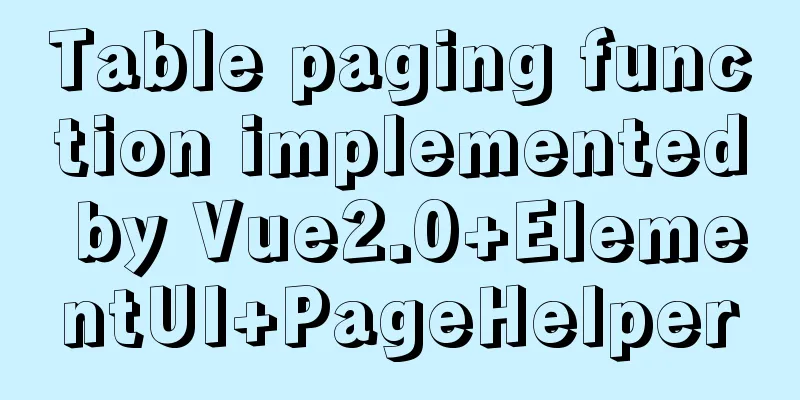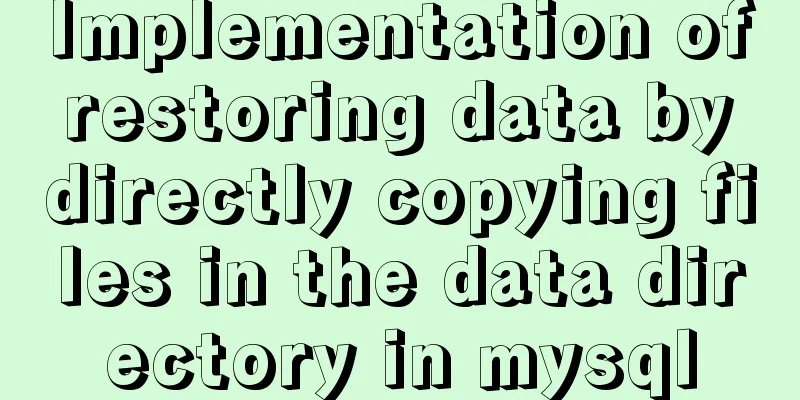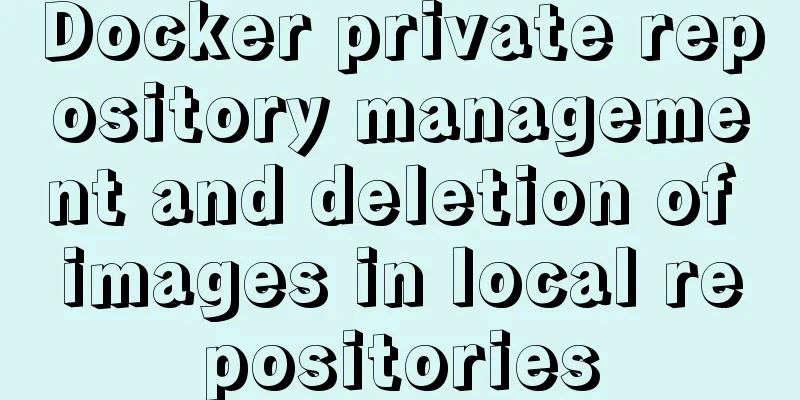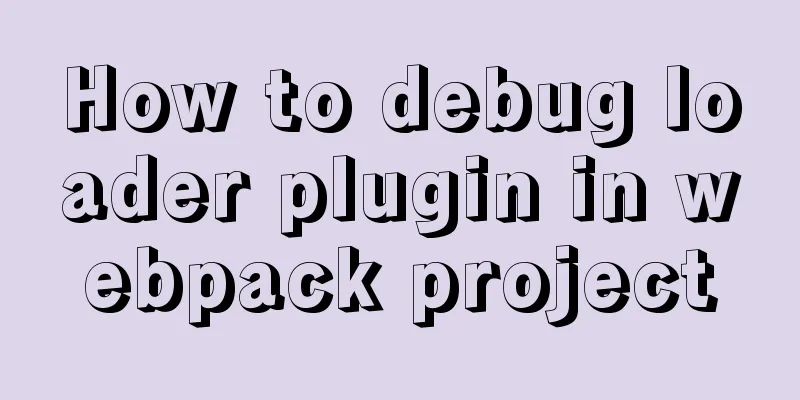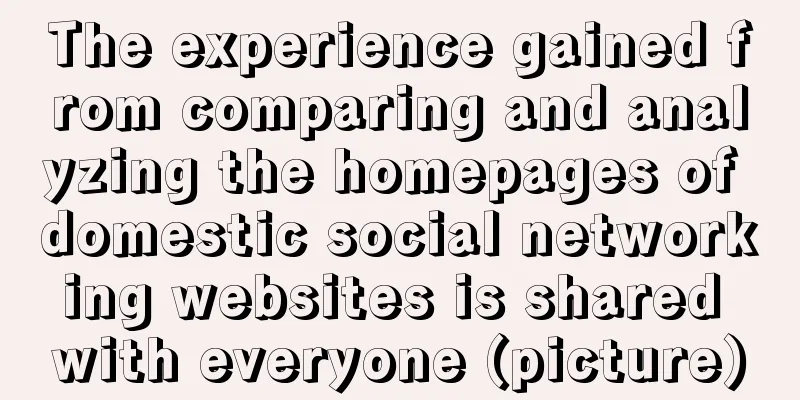A brief analysis of crontab task scheduling in Linux
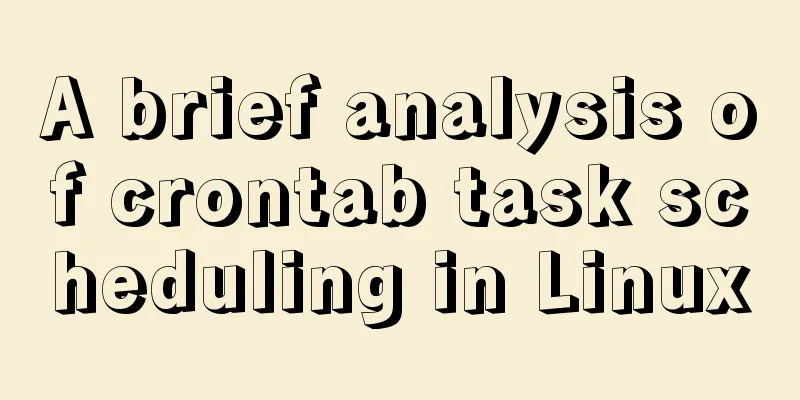
|
1. Create a scheduling task instruction crontab -e enters the current user editing interface crontab -u username-e Enter the specified user editing interface Enter the crontab task editing interface Task writing format #Check the /ect directory once every minute and write the directory contents to /tml/a.txt */ 1 * * * * ll /etc >> /tmp/a.text #crontab object + instructions #Execute multiple tasks simultaneously crontab object parameters The first * indicates the minute range 0-59 The second * indicates the hour range: 0-23 The third * indicates the day. Range: 1-31 The fourth * indicates the month. Range: 1-12 The fifth * indicates the day of the week: 0-7 (0 and 7 both mean weekends) The meaning of special symbols in crontab objects * Any time , represents multiple time points, such as 1,2 * * * * means that the command will be executed at 1:00 and 2:00 every day - represents a closed interval between the time */N represents how often it is executed 2. View tasks crontab -l View the tasks under the current user crontab -u username -l View the tasks under the specified user 3. Delete tasks crontab -r deletes tasks under the current user crontab -u username -r deletes the tasks under the specified user Summarize The above is what I introduced to you about crontab task scheduling in Linux. I hope it will be helpful to you. If you have any questions, please leave me a message and I will reply to you in time. I would also like to thank everyone for their support of the 123WORDPRESS.COM website! You may also be interested in:
|
<<: Recommended plugins and usage examples for vue unit testing
>>: Copy fields between different tables in MySQL
Recommend
Summary of common commands for building ZooKeeper3.4 middleware under centos7
1. Download and decompress 1. Introduction to Zoo...
How to create a Pod in Kubernetes
Table of contents How to create a Pod? kubectl to...
CSS and HTML and front-end technology layer diagram
The relationship between Javascript and DOM is ve...
Exploring the Linux Kernel: The Secrets of Kconfig
Get a deep understanding of how the Linux configu...
Example of horizontal and vertical centering of div sub-element using CSS
Div basic layout <div class="main"&g...
A bug fix for Tomcat's automatic shutdown
Preface Recently, a Java EE web project that has ...
CSS realizes the speech bubble effect with sharp corners in the small sharp corner chat dialog box
1. Use CSS to draw a small pointed-corner chat di...
Example of MySQL auto-increment ID exhaustion
Display Definition ID When the auto-increment ID ...
Axios cancel request and avoid duplicate requests
Table of contents origin status quo Cancel reques...
A brief analysis of Linux resolv.conf
1. Introduction resolv.conf is the configuration ...
How to install nginx in docker and configure access via https
1. Download the latest nginx docker image $ docke...
The pitfall record of case when judging NULL value in MySQL
Table of contents Preface Mysql case when syntax:...
How to convert a column of comma-separated values into columns in MySQL
Preface Sometimes you come across business tables...
Detailed tutorial for installing mysql5.7.18 on centos7.3
1 Check the Linux distribution version [root@type...
Detailed explanation of how Zabbix monitors the master-slave status of MySQL
After setting up the MySQL master-slave, you ofte...