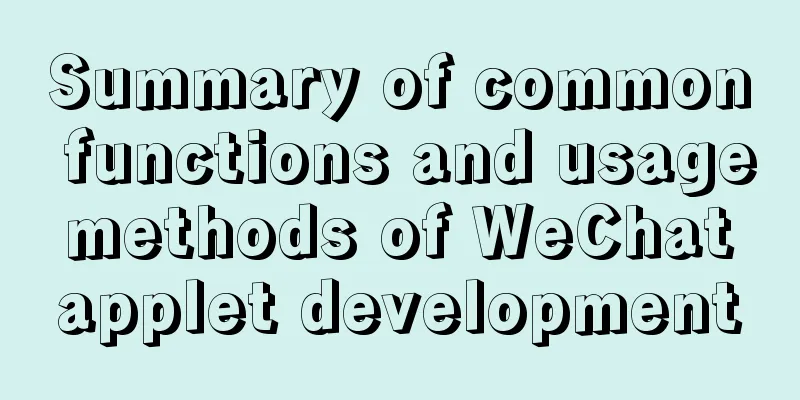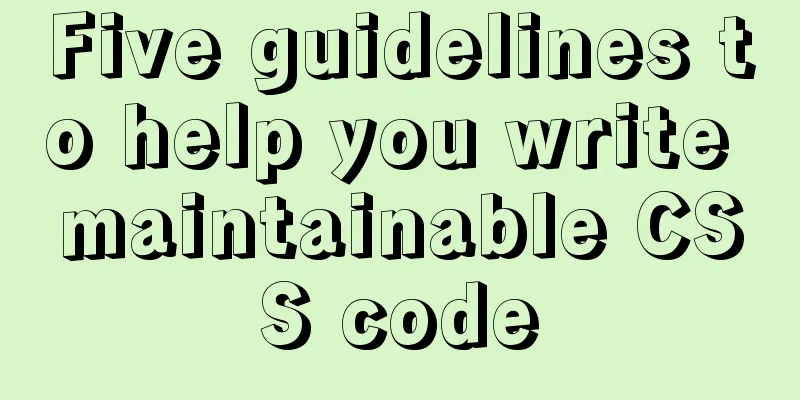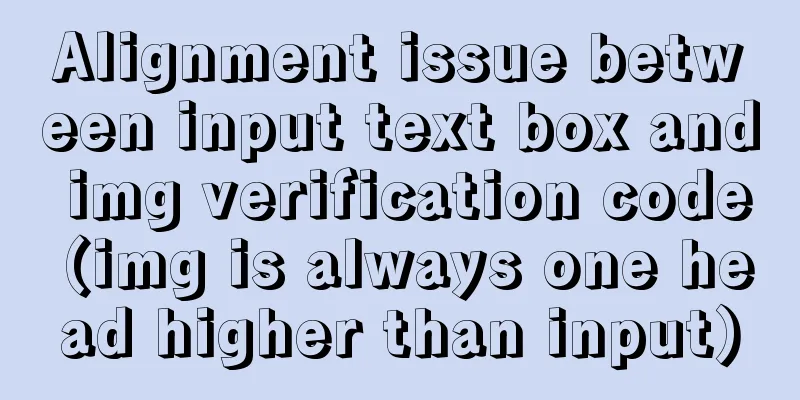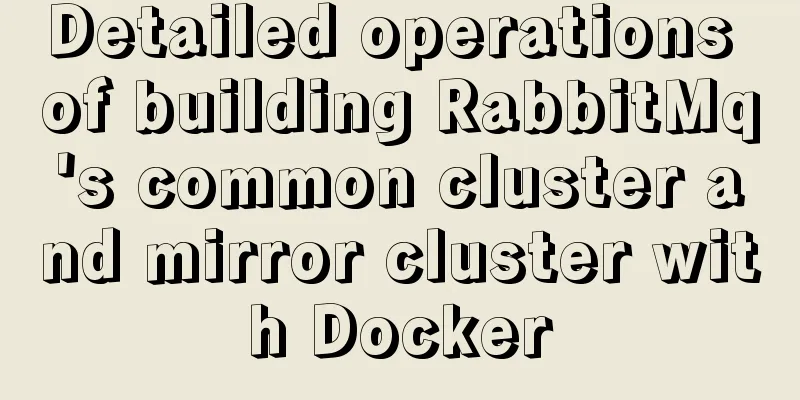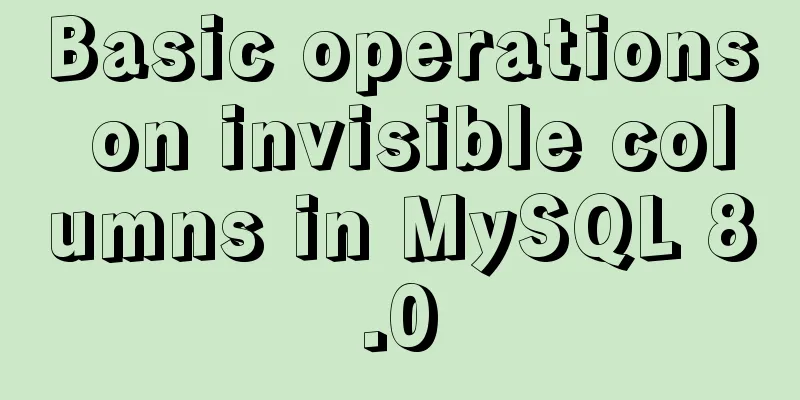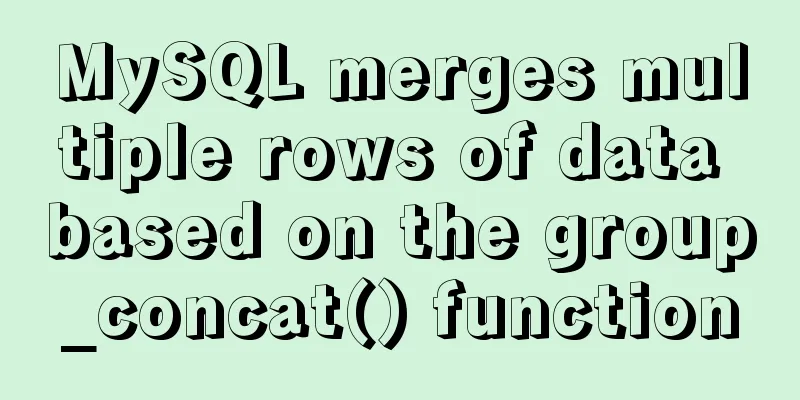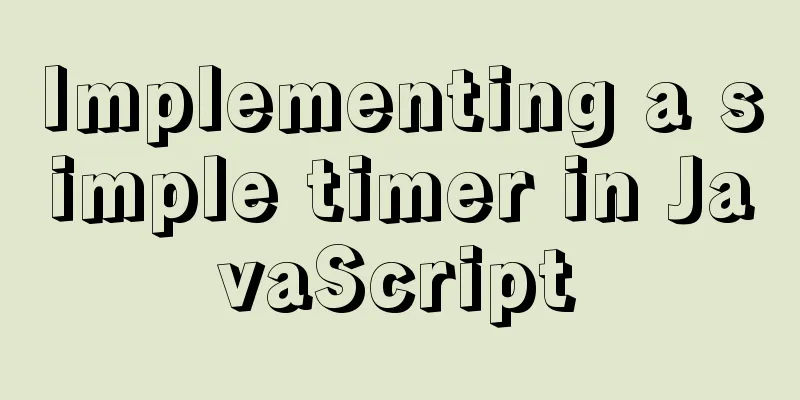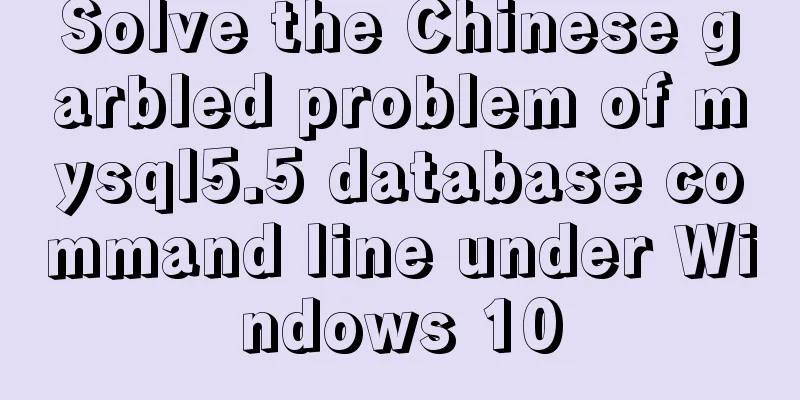Summary of common commands for building ZooKeeper3.4 middleware under centos7
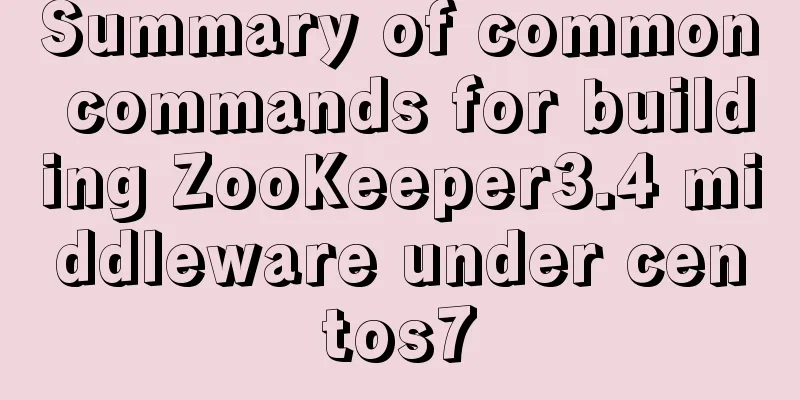
|
1. Download and decompress 1. Introduction to Zookeeper As a distributed service framework, Zookeeper is mainly used to solve the consistency problem of application systems in distributed clusters. It can provide data storage based on a directory node tree similar to the file system. However, Zookeeper is not used to store data specifically. Its main function is to maintain and monitor the status changes of the data you store. By monitoring the changes in these data states, data-based cluster management can be achieved. 2. Download Environment Version centos7 zookeeper 3.4.14 [root@localhost mysoft]$ cd /usr/local/mysoft/ [root@localhost mysoft]$ wget https://mirrors.tuna.tsinghua.edu.cn/apache/zookeeper/zookeeper-3.4.14/zookeeper-3.4.14.tar.gz [root@localhost mysoft]# tar -zxvf zookeeper-3.4.14.tar.gz [root@localhost mysoft]# mv zookeeper-3.4.14 zookeeper3.4 2. Modify the configuration file 1. Data and log directories [root@localhost /]# mkdir -p data/log/zkp1.log [root@localhost /]# mkdir -p data/zkpdata/zkp1 2. Modify the configuration [root@localhost mysoft]# cd zookeeper3.4/conf/ [root@localhost conf]# cp zoo_sample.cfg zoo.cfg [root@localhost conf]# vim zoo.cfg # Modify the following two contents, the other default dataDir=/data/zkpdata/zkp1 dataLogDir=/data/log/zkp1.log 3. Configuration file description 1) tickTime 3. Start operation 1. Start the server [root@localhost bin]# pwd /usr/local/mysoft/zookeeper3.4/bin [root@localhost bin]# /usr/local/mysoft/zookeeper3.4/bin/zkServer.sh start /usr/local/mysoft/zookeeper3.4/conf/zoo.cfg ZooKeeper JMX enabled by default Using config: /usr/local/mysoft/zookeeper3.4/conf/zoo.cfg Starting zookeeper ... STARTED [root@localhost bin]# ps -aux |grep zookeeper 2. Start the client [root@localhost /]# cd /usr/local/mysoft/zookeeper3.4/bin/ [root@localhost bin]# ./zkCli.sh Connecting to localhost:2181 4. Common operation commands ## Create a node [zk: localhost:2181(CONNECTED) 2] create /cicada cicada-smile1 Created /cicada [zk: localhost:2181(CONNECTED) 8] create /cicada2 cicada-smile2 Created /cicada2 [zk: localhost:2181(CONNECTED) 4] get /cicada cicada-smile1 ## View the directory [zk: localhost:2181(CONNECTED) 5] ls / [zookeeper, cicada, cicada2] ## View the specified directory [zk: localhost:2181(CONNECTED) 17] ls / zookeeper [com.ptp.user.service.UserService] ## Delete node [zk: localhost:2181(CONNECTED) 10] delete /cicada ## Delete all directories [zk: localhost:2181(CONNECTED) 18] rmr /cicada2 [zk: localhost:2181(CONNECTED) 19] ls /cicada2 Node does not exist: /cicada2 ## View the remaining nodes [zk: localhost:2181(CONNECTED) 13] ls / [zookeeper] 5. Source code address
Summarize The above is a summary of the common commands for building ZooKeeper3.4 middleware under centos7 introduced by the editor. I hope it will be helpful to everyone. If you have any questions, please leave me a message and the editor will reply to you in time! You may also be interested in:
|
<<: MySQL 5.7.17 compressed package installation-free configuration process diagram
>>: MySQL 8.0.11 Community Green Edition Installation Steps Diagram for Windows
Recommend
Several methods and advantages and disadvantages of implementing three-column layout with CSS
Preface The three-column layout, as the name sugg...
Maven project remote deployment && How to configure database connection using tomcat
one. Remote deployment using tomcat 1.1 Problems ...
MySQL 20 high-performance architecture design principles (worth collecting)
Open Source Database Architecture Design Principl...
Detailed explanation of keywords and reserved words in MySQL 5.7
Preface The keywords of MySQL and Oracle are not ...
Sample code of uniapp vue and nvue carousel components
The vue part is as follows: <template> <...
How to pop up a temporary QQ dialog box to chat online without adding friends
In fact, this is very simple. We add an a tag to ...
Detailed Analysis of the Selection of MySQL Common Index and Unique Index
Suppose a user management system where each perso...
Summary of various methods for JavaScript to determine whether it is an array
Table of contents Preface Array.isArray construct...
Looping methods and various traversal methods in js
Table of contents for loop While Loop do-while lo...
The easiest way to make a program run automatically at startup in Linux
I collected a lot of them, but all ended in failu...
Several important MySQL variables
There are many MySQL variables, some of which are...
Problem record of using vue+echarts chart
Preface echarts is my most commonly used charting...
HTML web page creation tutorial Use iframe tags carefully
Using iframes can easily call pages from other we...
Example code for implementing the wavy water ball effect using CSS
Today I learned a new CSS special effect, the wav...
MySQL configuration master-slave server (one master and multiple slaves)
Table of contents Ideas Host Configuration Modify...