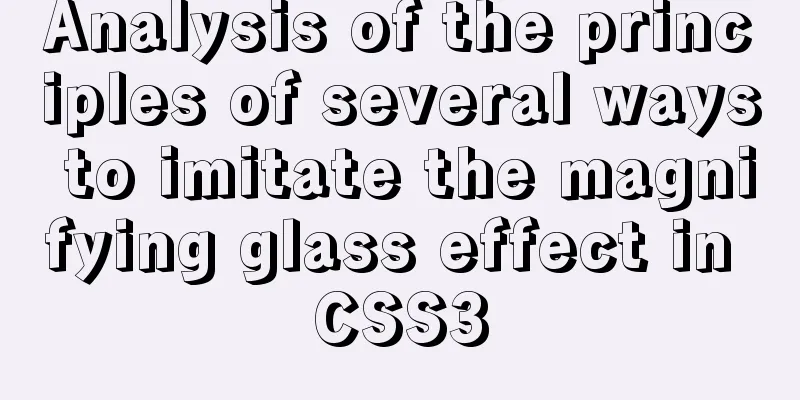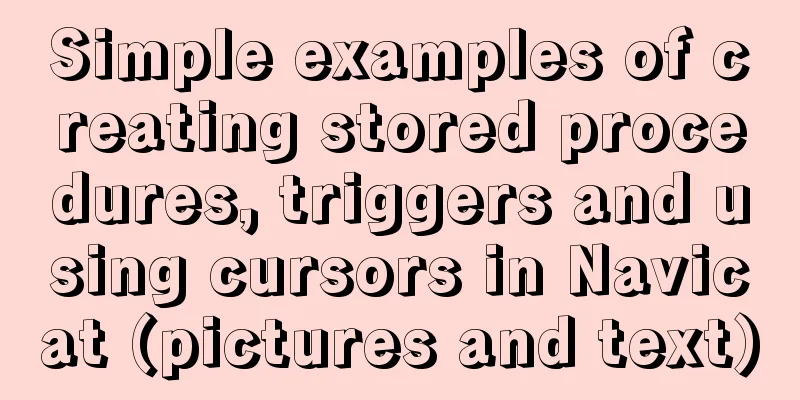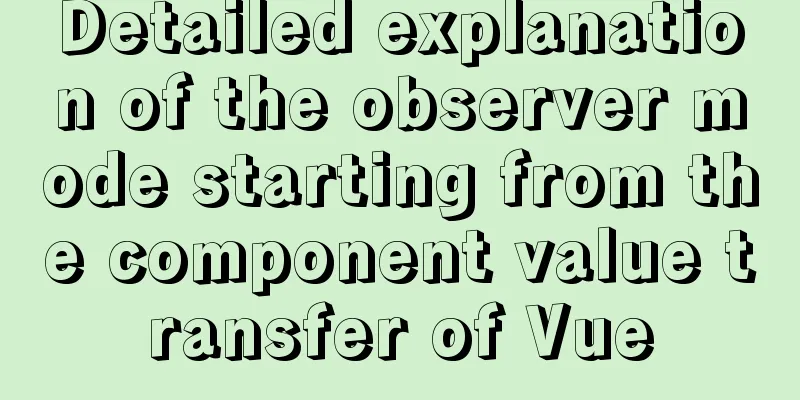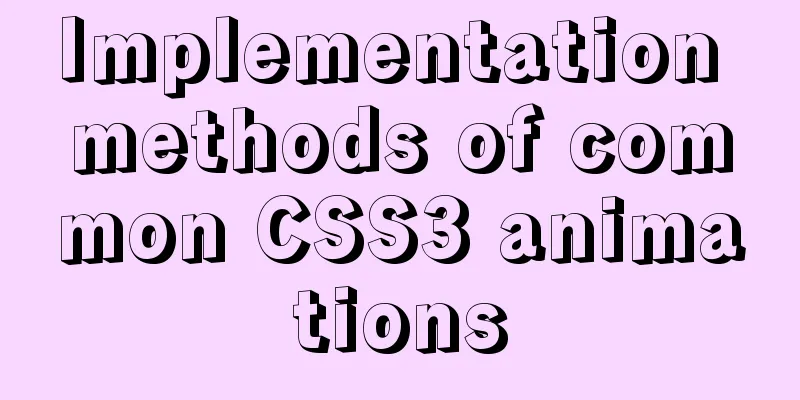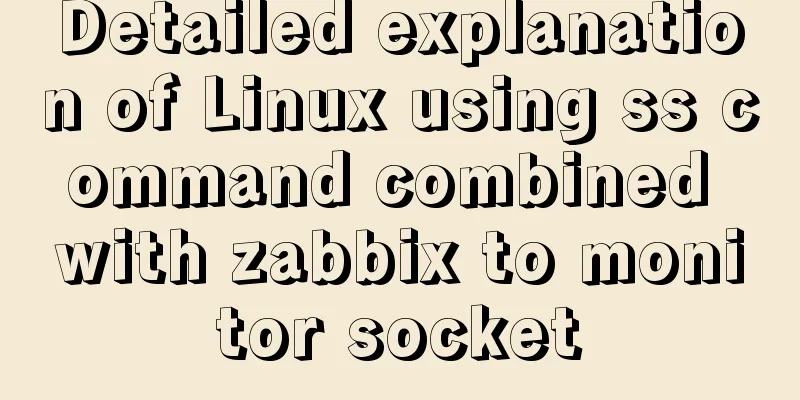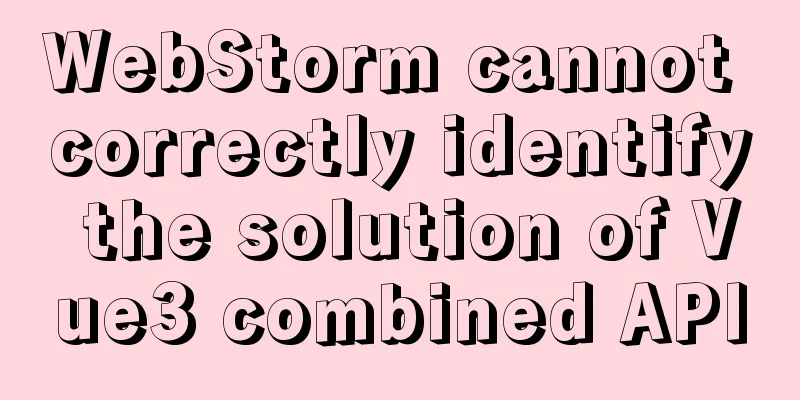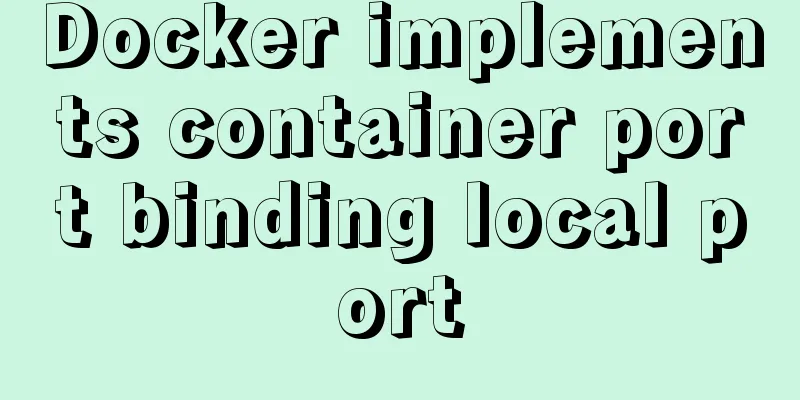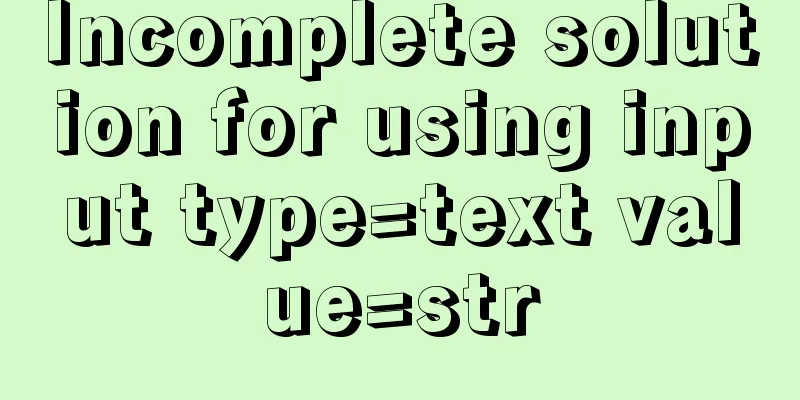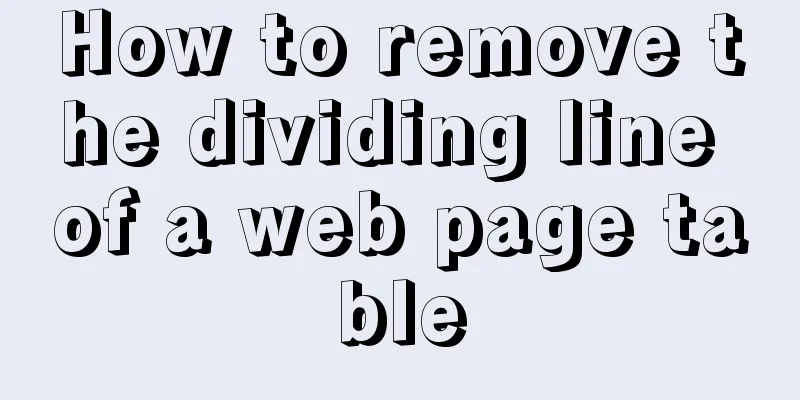Maven project remote deployment && How to configure database connection using tomcat
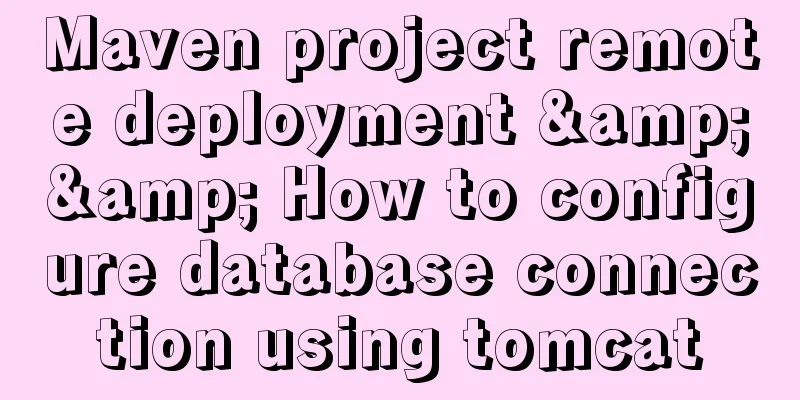
|
one. Remote deployment using tomcat 1.1 Problems encountered: A third-party jar package needs to be referenced in the project. When using mvn to package the project, an error message will be reported:
<plugin>
<groupId>org.apache.tomcat.maven</groupId>
<artifactId>tomcat7-maven-plugin</artifactId>
<version>2.2</version>
<configuration>
<username>admin</username>
<password>123456</password>
<url>http://47.102.123.186:8095/manager/text</url>
<server>tomcatServer</server> //To be consistent with the id in the server<update>true</update>
<path>/zw</path>//project name</configuration>
</plugin>(2) Configure the tomcat-users.xml configuration file in the tomcat directory: <role rolename="admin-gui"/> <role rolename="manager-gui"/> // Allow access to the HTML interface (that is, the URL path is /manager/html/*) <role rolename="manager-script"/> // Allow access to the plain text interface (that is, the URL path is /manager/text/*) <user username="admin" password="123456" roles="admin-gui,manager-gui,manager-script"/> //Notice! You can add multiple roles to this user. For remote deployment, at least this role is required: manager-script. You can also enable manager-gui for visual management. (3) Configure Maven's setting.xml file under the servers tag: <server> <id>tomcatServer</id> <username>admin</username> <password>123456</password> </server> (4) Use the command: mvn tomcat7:deploy two. Specific steps to configure database connection configuration using tomcat configuration file You need to configure server.xml, context.xml, and web.xml in the conf directory of tomcat. `<Resource name="jdbc/DataSource" auth="Container" type="javax.sql.DataSource" driverClassName="com.microsoft.sqlserver.jdbc.SQLServerDriver" url="jdbc:sqlserver://192.168.0.1;databaseName=xydi" username="sa" password="sa" maxActive="20" //Maximum number of connections maxIdle="10" maxWait="-1"/>`//The longest waiting time Configuration under Context.xml: <ResourceLink name="jdbc/DataSource" global="jdbc/DataSource" type="javax.sql.DataSource"/>// Import the configuration information of server.xml Configuration under Web.xml: <resource-ref> <res-ref-name>jdbc/DataSource</res-ref-name>//Consistent with the name of the resource <res-type>javax.sql.DataSource</res-type> <res-auth>Container</res-auth> </resource-ref>` If you use the Spring framework: <bean id="dataSource" class="org.springframework.jndi.JndiObjectFactoryBean"> <property name="jndiName" value="java:comp/env/jdbc/DataSource"/> <property name="expectedType" value="javax.sql.DataSource"/> </bean> Without using the Spring framework:
Connection con = null;
Context c = new InitialContext();
DataSource ds = (DataSource) c.lookup("java:/comp/env/jdbc/DataSource"); //The project name should correspond to that in context.xml
con = ds.getConnection();Summarize This is the end of this article about remote deployment of Maven projects and configuring database connections using Tomcat. For more information about remote deployment of Tomcat database connections for Maven projects, please search for previous articles on 123WORDPRESS.COM or continue to browse the following related articles. I hope you will support 123WORDPRESS.COM in the future! You may also be interested in:
|
<<: MySQL 8.0.20 winx64 installation and configuration method graphic tutorial
>>: Vue implements three-dimensional column chart based on echarts
Recommend
Solution to nginx-ingress-controller log persistence solution
Recently I saw an article on a public account tha...
How to delete a property of an object in JavaScript
1. delete delete is the only real way to remove a...
A brief analysis of the configuration items of the Angular CLI release path
Preface Project release always requires packaging...
Using Docker+jenkins+python3 environment to build a super detailed tutorial
Preface: After the automation is written, it need...
An article to help you thoroughly understand position calculation in js
Table of contents introduction scroll Element.scr...
How to use libudev in Linux to get USB device VID and PID
In this article, we will use the libudev library ...
Two ways to visualize ClickHouse data using Apache Superset
Apache Superset is a powerful BI tool that provid...
How to design the homepage of Tudou.com
<br />I have been working in front-end for s...
Docker modifies the configuration information of an unstarted container
When I first used docker, I didn't use docker...
Convert XHTML CSS pages to printer pages
<br />In the past, creating a printer-friend...
JavaScript to achieve click image flip effect
I was recently working on a project about face co...
How to use async and await correctly in JS loops
Table of contents Overview (Loop Mode - Common) D...
Docker uses the nsenter tool to enter the container
When using Docker containers, it is more convenie...
How to encapsulate WangEditor rich text component in Angular
The rich text component is a very commonly used c...
Detailed explanation of CSS animation attribute keyframes
How long has it been since I updated my column? H...