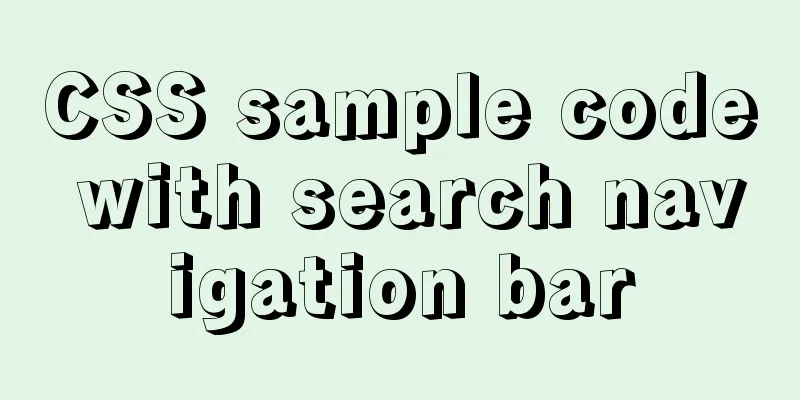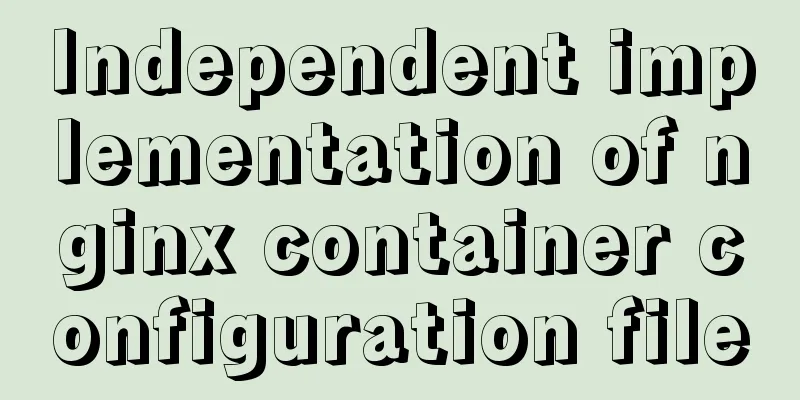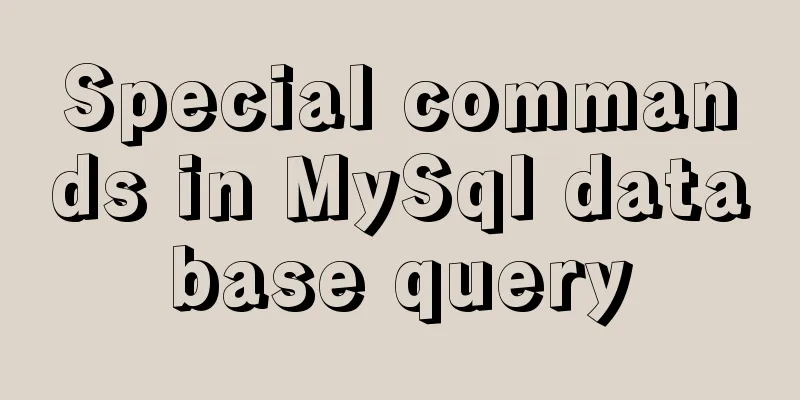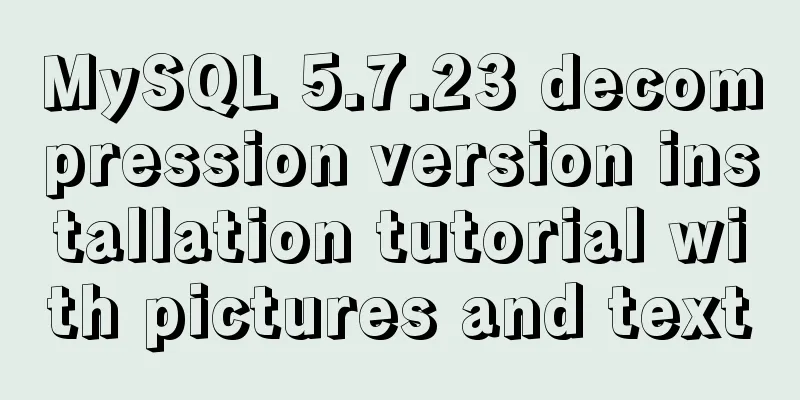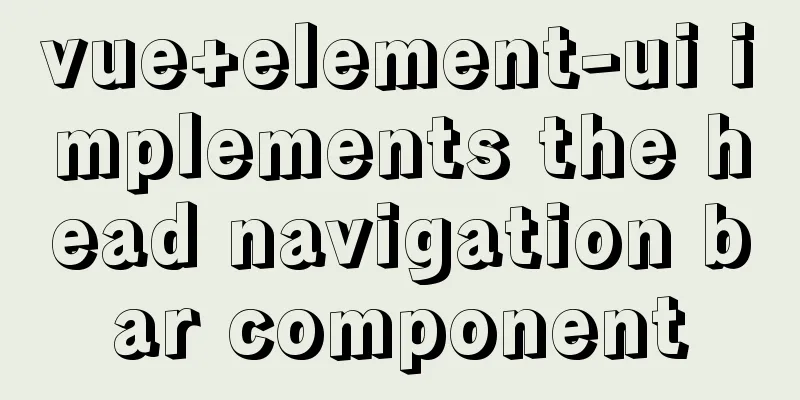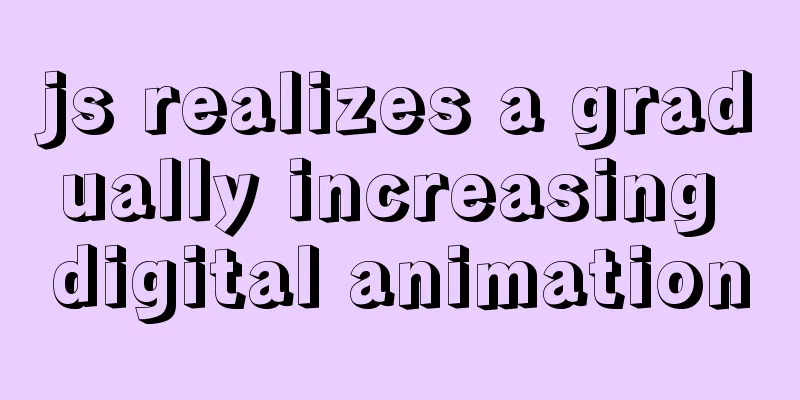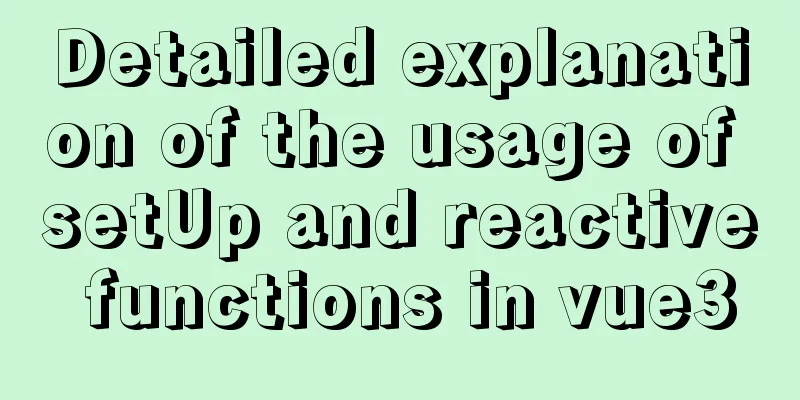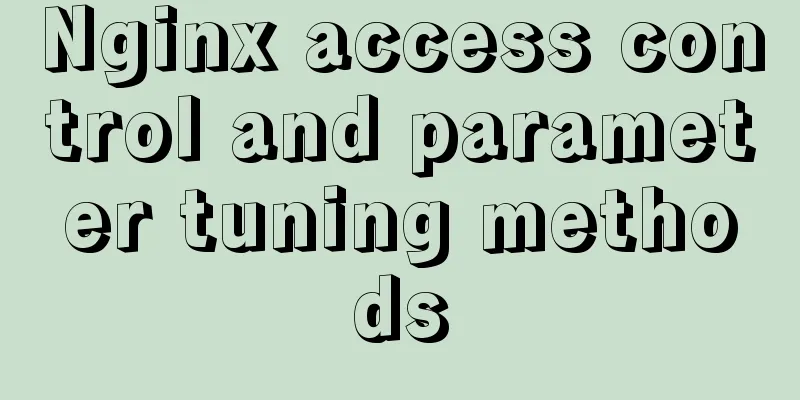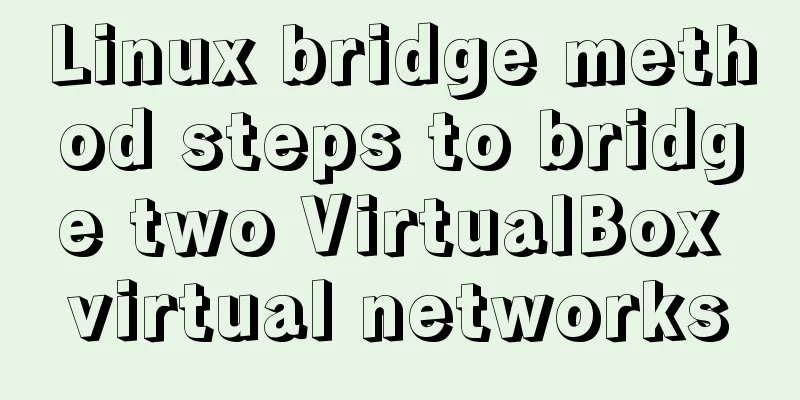How to encapsulate WangEditor rich text component in Angular
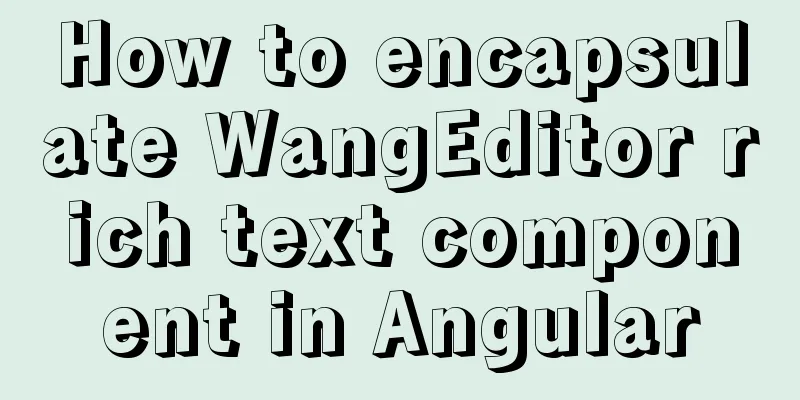
Thanks to the power of Angular, encapsulating WangEditor components is very simple 1. Install wangeditor using yarn or npm
2. Create an Angular component
3. Encapsulate component logic 3.1 Template
3.2 ts logic
import { Component, ElementRef, EventEmitter, Input, OnDestroy, OnInit, Output, ViewChild, ViewEncapsulation } from '@angular/core';
import { ControlValueAccessor } from '@angular/forms';
import E from "wangeditor"
import hljs from 'highlight.js'
import "node_modules/highlight.js/styles/xcode.css"
@Component({
selector: 'q-wang-editor',
templateUrl: './q-wang-editor.component.html',
styleUrls: [
'./q-wang-editor.component.less',
'../../../../../node_modules/highlight.js/styles/xcode.css'],
encapsulation: ViewEncapsulation.None,
})
export class QWangEditorComponent implements OnInit, ControlValueAccessor,OnDestroy {
@ViewChild("wang")
editor!: ElementRef;
@Input() value: string = '';
@Input() height = 300;
@Output() valueChange = new EventEmitter();
onChange: ((value: string) => {}) | undefined;
html = ''
wangEditor: E | undefined;
constructor() { }
ngOnDestroy(): void {
this.wangEditor?.destroy();
}
writeValue(obj: any): void {
this.html = obj;
this.wangEditor?.txt.html(this.html)
}
registerOnChange(fn: any): void {
}
registerOnTouched(fn: any): void {
}
ngOnInit(): void {
setTimeout(() => {
this.wangEditor = new E(this.editor.nativeElement)
this.wangEditor.config.zIndex = 500;
this.wangEditor.config.height = this.height
this.wangEditor.highlight = hljs;
this.wangEditor.config.onchange = (html: any) => {
this.valueChange.emit(html)
if (this.onChange) {
this.onChange(html);
}
}
this.wangEditor.config.onchangeTimeout = 500;
this.wangEditor.create();
this.wangEditor.txt.html(this.html)
}, 200);
}
}The general idea:
4. Use components
5. Effect preview
6. Last The Angular component encapsulation of WangEditor is basically completed. If you need more functions, such as picture uploading, you can add functions according to your needs. This is the end of this article about Angular encapsulation of WangEditor rich text component. For more relevant Angular WangEditor rich text component content, please search 123WORDPRESS.COM's previous articles or continue to browse the following related articles. I hope everyone will support 123WORDPRESS.COM in the future! You may also be interested in:
|
<<: Detailed tutorial on installing Python 3.8.1 on Linux
>>: Eight common SQL usage examples in MySQL
Recommend
vue front-end HbuliderEslint real-time verification automatic repair settings
Table of contents ESLint plugin installation in H...
Implementing shopping cart function based on vuex
This article example shares the specific code of ...
Detailed explanation of the process of building Prometheus+Grafana based on docker
1. Introduction to Prometheus Prometheus is an op...
Avoiding Problems Caused by Closures in JavaScript
About let to avoid problems caused by closure Use...
Parsing MySQL binlog
Table of contents 1. Introduction to binlog 2. Bi...
Specific use of Linux dirname command
01. Command Overview dirname - strip non-director...
MYSQL Left Join optimization (10 seconds to 20 milliseconds)
Table of contents 【Function Background】 [Raw SQL]...
5 ways to quickly remove the blank space of Inline-Block in HTML
The inline-block property value becomes very usef...
Native JS realizes compound motion of various motions
This article shares with you a compound motion im...
Some summary of html to pdf conversion cases (multiple pictures recommended)
Due to work requirements, I recently spent some t...
Explanation of building graph database neo4j in Linux environment
Neo4j (one of the Nosql) is a high-performance gr...
Detailed explanation of the mechanism and implementation of accept lock in Nginx
Preface nginx uses a multi-process model. When a ...
Some slightly more complex usage example codes in mysql
Preface I believe that the syntax of MySQL is not...
How to simply configure multiple servers in nginx
1: I won’t go into the details of how to install ...
Analysis of the principle of Mybatis mapper dynamic proxy
Preface Before we start explaining the principle ...