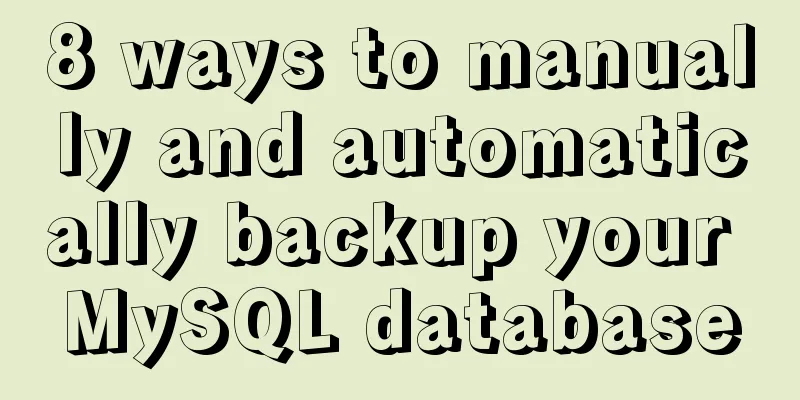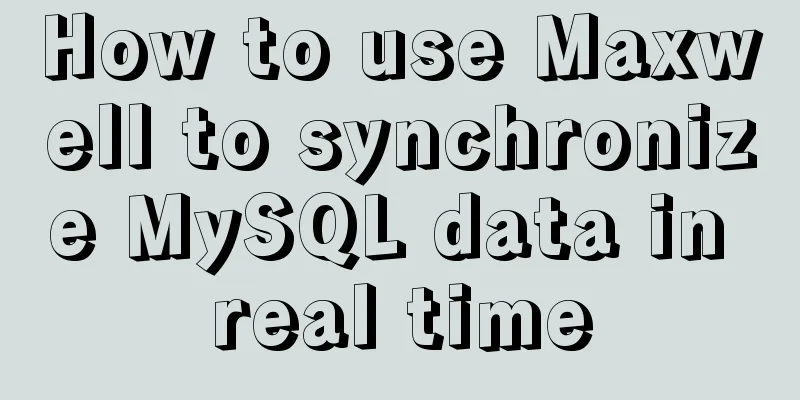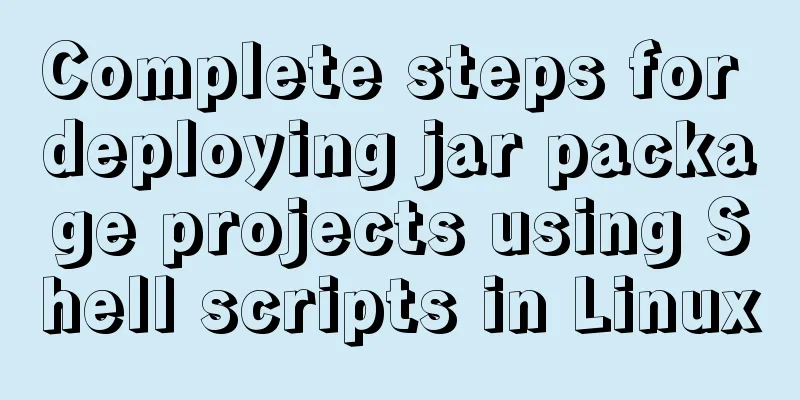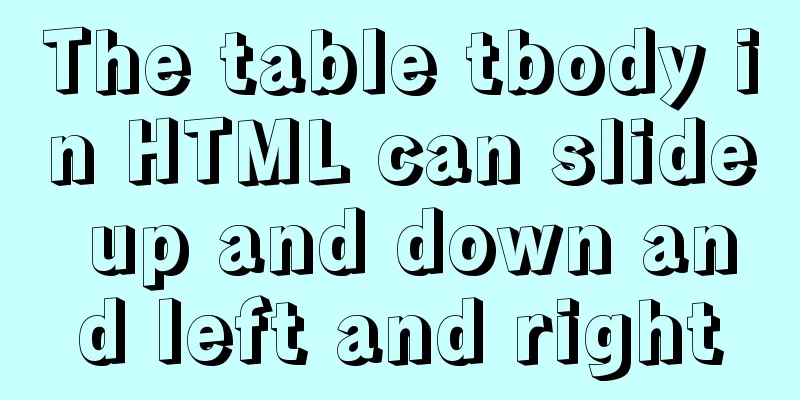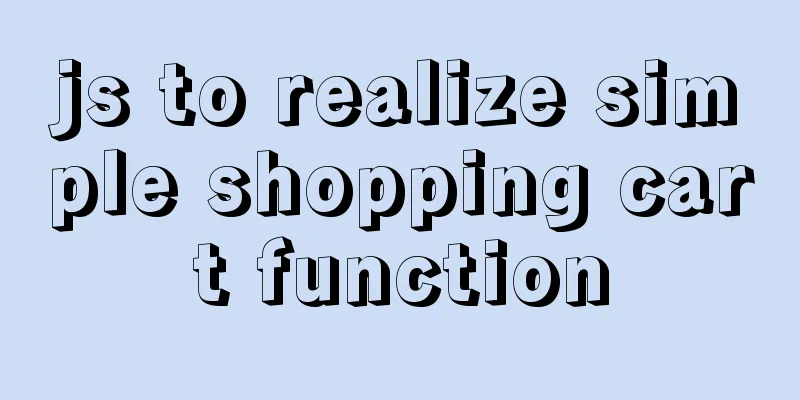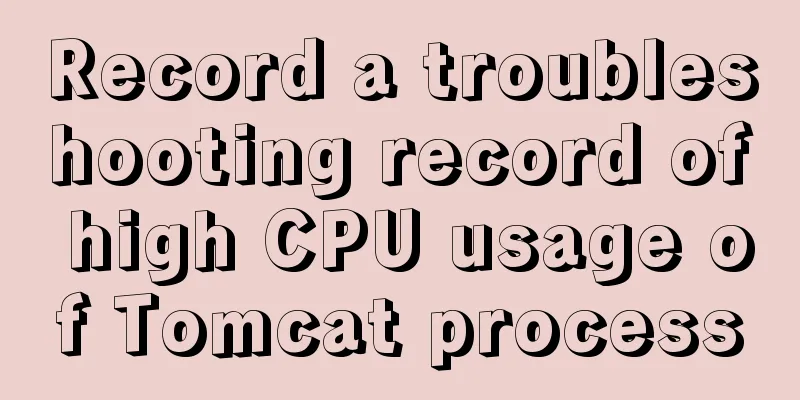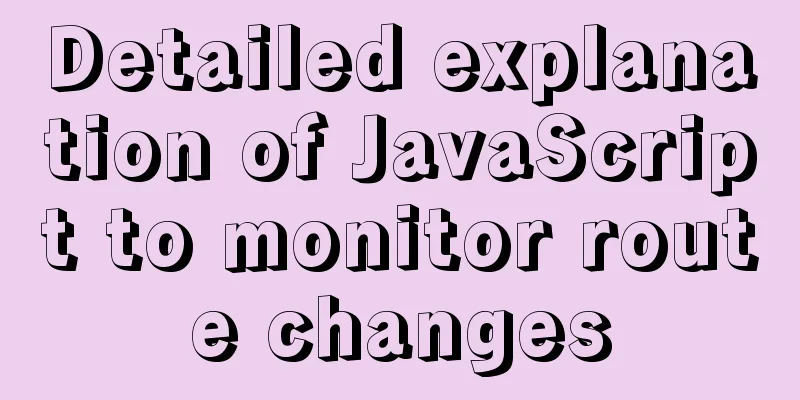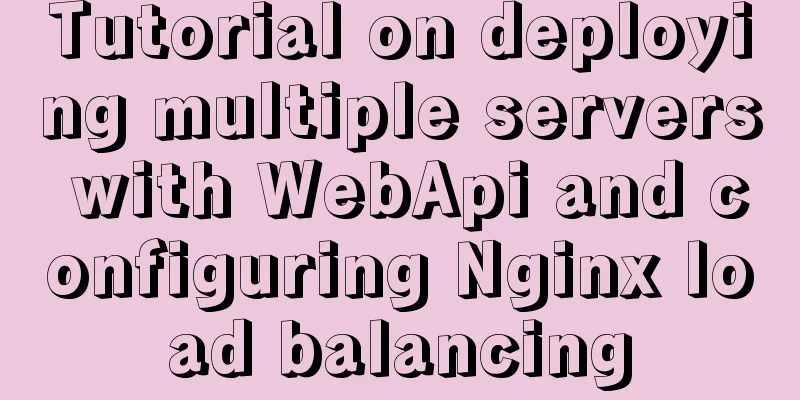Avoiding Problems Caused by Closures in JavaScript
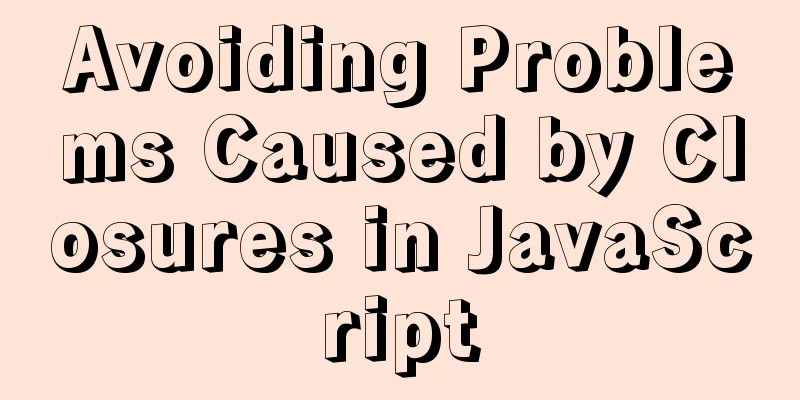
About let to avoid problems caused by closure
<!DOCTYPE html>
<html>
<head>
<meta charset="utf-8">
<!--code here-->
<title>demo</title>
<style>
* {
padding: 0;
margin: 0;
}
.head, li div {
display: inline-block;
width: 70px;
text-align: center;
}
li .id, li .sex, .id, .sex {
width: 15px;
}
li .name, .name {
width: 40px;
}
li .tel, .tel {
width: 90px;
}
li .del, .del {
width: 15px;
}
ul {
list-style: none;
}
.user-delete {
cursor: pointer;
}
</style>
</head>
<body>
<div id="J_container">
<div class="record-head">
<div class="head id">Serial number</div>
<div class="head name">Name</div>
<div class="head sex">Gender</div>
<div class="head tel">Phone number</div>
<div class="head province">Province</div>
<div class="head">Operation</div>
</div>
<ul id="J_List">
<li>
<div class="id">1</div>
<div class="name">Zhang San</div>
<div class="sex">Male</div>
<div class="tel">13788888888</div>
<div class="province">Zhejiang</div>
<div class="user-delete">Delete</div>
</li>
<li>
<div class="id">2</div>
<div class="name">Li Si</div>
<div class="sex">female</div>
<div class="tel">13788887777</div>
<div class="province">Sichuan</div>
<div class="user-delete">Delete</div>
</li>
<li>
<div class="id">3</div>
<div class="name">Wang Er</div>
<div class="sex">Male</div>
<div class="tel">13788889999</div>
<div class="province">Guangdong</div>
<div class="user-delete">Delete</div>
</li>
</ul>
</div>
<script>
// You can also use ES6 here function Contact() {
this.init();
}
// your code here
</script>
</body>
</html>code1
code2 (other people's code)
Contact.prototype.init = function () {
console.log("Test");
var div = document.getElementsByClassName("user-delete");
var ul = document.querySelector("#J_List");
var list = ul.querySelectorAll("li");
for (var i = 0; i < div.length; i++) {
(function (i) {
div[i].onclick = function () {
list[i].remove();
console.log(i);
}
})(i);
}
}
new Contact();in
(function (i) {
div[i].onclick = function () {
list[i].remove();
console.log(i);
}
})(i);I don't understand the meaning of this immediate execution function My code
Contact.prototype.init = function () {
let div = document.getElementsByClassName("user-delete");
let ul = document.querySelector("#J_List");
let list = ul.querySelectorAll("li");
for (let i in div) {
div[i].onclick = function () {
list[i].remove();
console.log(i);
}
}
}
new Contact();Later I remembered that it was to avoid the problems caused by closures. Teacher Liao Xuefeng talked about this, but I didn’t remember it at the moment. For details, please see Liao Xuefeng’s closure. However, there was no problem running my code because there was no block-level scope at the time. But now I can use let to avoid this problem. So if i is declared using let, there is no need to execute the function immediately. And when writing code, you should avoid using var and use let instead. Another thing is to avoid using statements like for(let i =0;condition;++i) and try to use for...in... Some good habits should be developed. This concludes this article on how to avoid problems caused by closures with let in JavaScript. For more information on let closures in JavaScript, please search previous articles on 123WORDPRESS.COM or continue browsing the following related articles. I hope you will support 123WORDPRESS.COM in the future! You may also be interested in:
|
<<: Graphical introduction to the difference between := and = in MySQL
>>: Docker compose custom network to achieve fixed container IP address
Recommend
Solve the problem of OpenLayers 3 loading vector map source
1. Vector Map Vector graphics use straight lines ...
Steps for packaging and configuring SVG components in Vue projects
I just joined a new company recently. After getti...
Detailed explanation of Nginx rewrite jump application scenarios
Application scenario 1: Domain name-based redirec...
Horizontal header menu implemented with CSS3
Result:Implementation Code html <nav class=&qu...
Web page color matching example analysis: Green color matching web page analysis
<br />Green is between yellow and blue (cold...
Solve MySQL startup error: ERROR 2003 (HY000): Can't connect to MySQL server on 'localhost' (10061)
This error is often encountered by novices. This ...
How to implement remote automatic backup of MongoDB in Linux
Preface After reading the previous article about ...
Vue+elementui realizes multiple selection and search functions of drop-down table
This article shares the specific code of vue+elem...
How to restore data using binlog in mysql5.7
Step 1: Ensure that MySQL has binlog enabled show...
Detailed explanation of how to create MySql scheduled tasks in navicat
Detailed explanation of creating MySql scheduled ...
HTML uses marquee to achieve text scrolling left and right
Copy code The code is as follows: <BODY> //...
Using react-virtualized to implement a long list of images with dynamic height
Table of contents Problems encountered during dev...
Detailed explanation of the murder caused by a / slash in Nginx proxy_pass
background An nginx server module needs to proxy ...
Alibaba Cloud Nginx configures https to implement domain name access project (graphic tutorial)
Step 1: Sign a third-party trusted SSL certificat...
Teach you how to deploy Vue project with Docker
1.Write in front: As a lightweight virtualization...