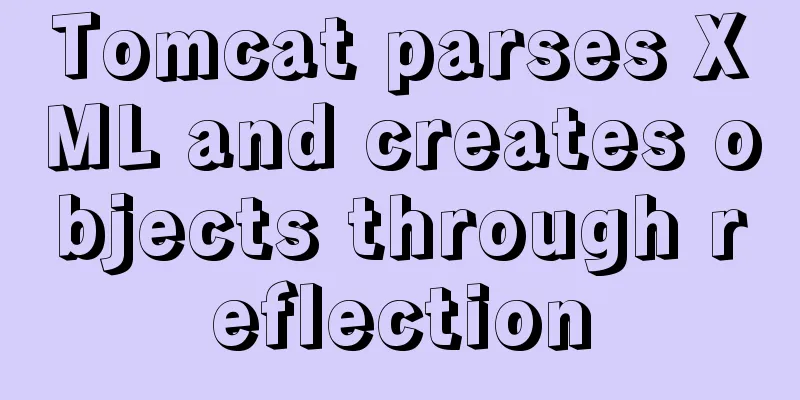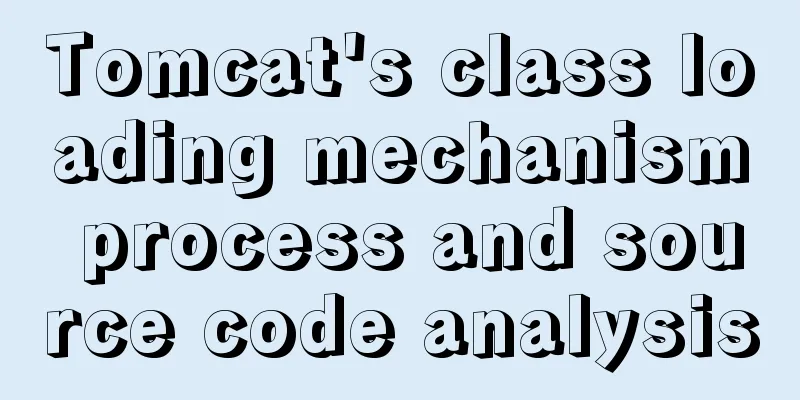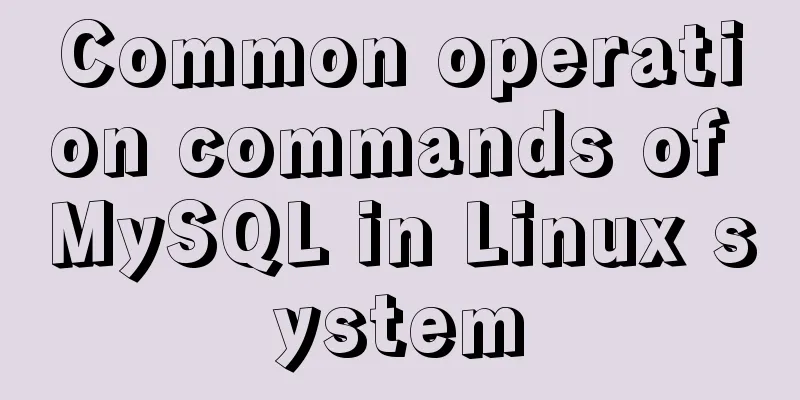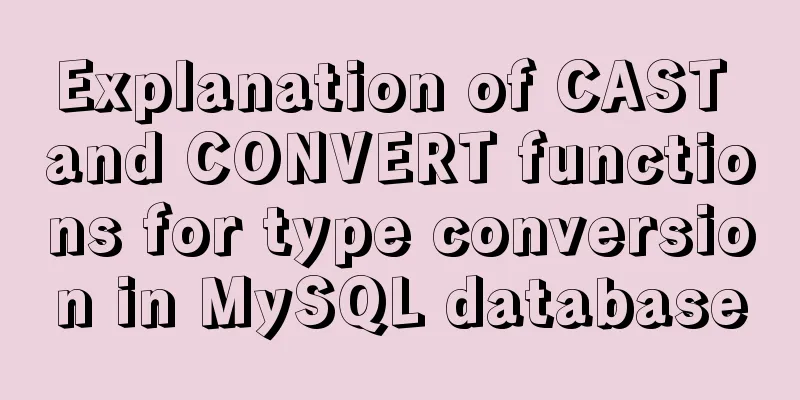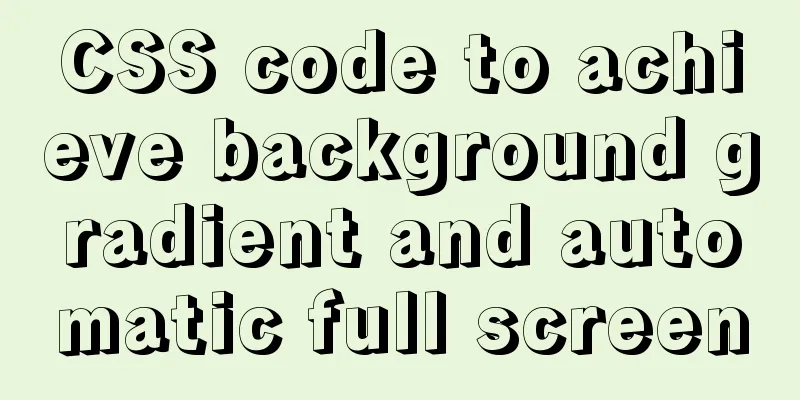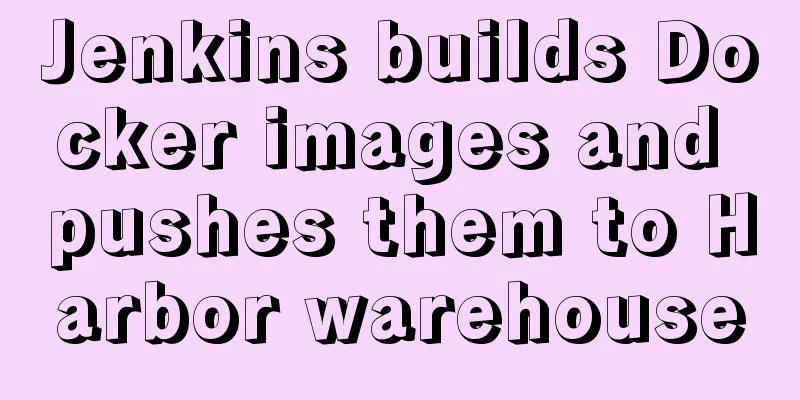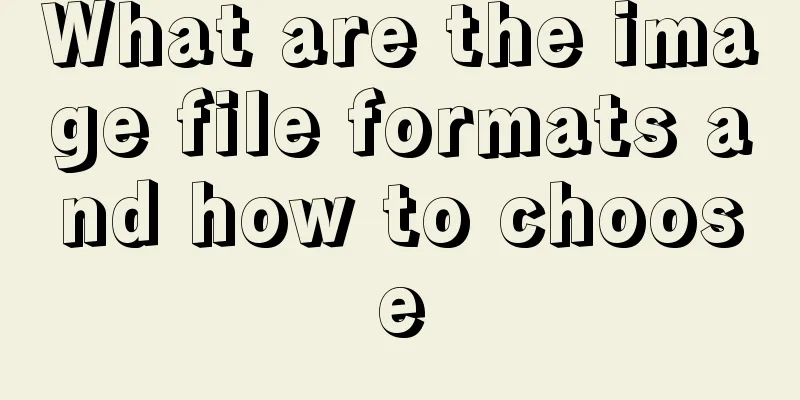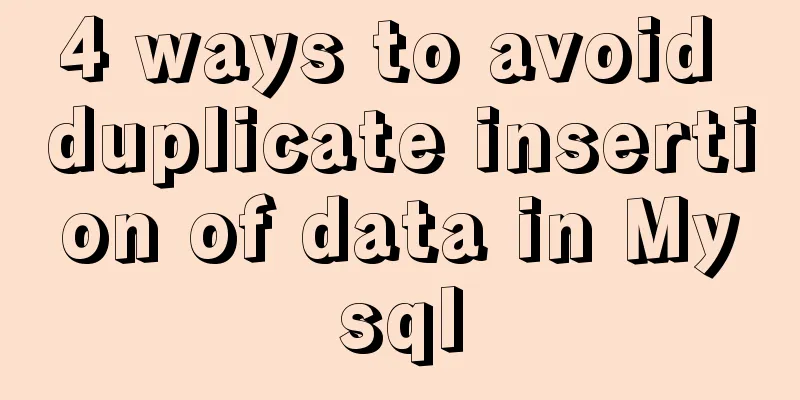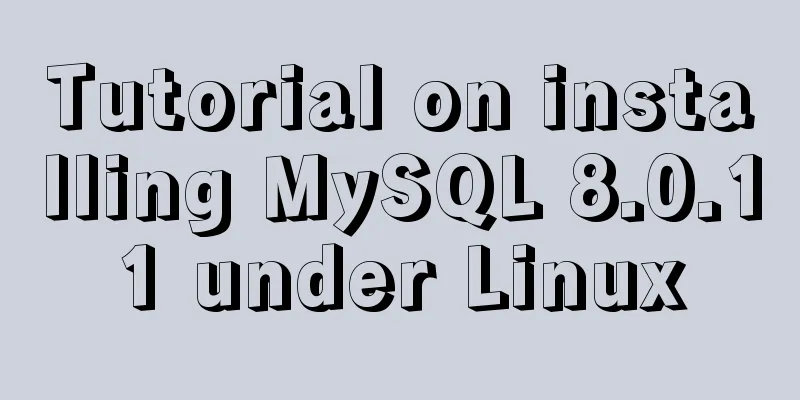Steps for packaging and configuring SVG components in Vue projects
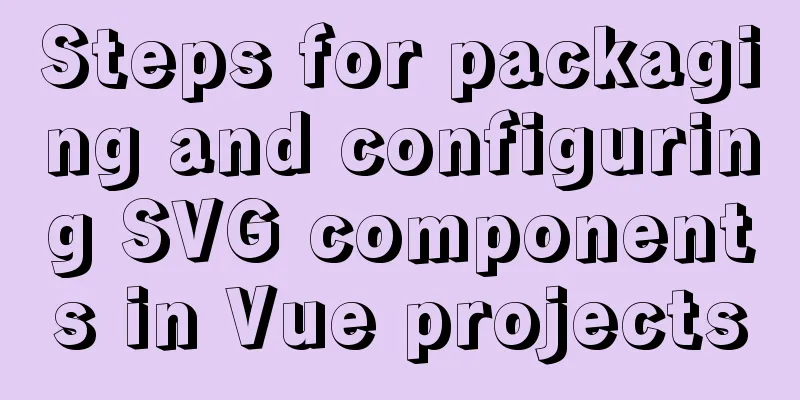
1. Create a vue project (use cli to build scaffolding, this test project is configured with vue cli4) 2. Create a custom component
The specific code is as follows:
<template>
<svg :class="svgClass" aria-hidden="true" v-on="$listeners">
<use :xlink:href="iconName" rel="external nofollow" />
</svg>
</template>
<script>
export default {
name: "SvgIcon",
props: {
iconClass: {
type: String,
required: true,
},
className: {
type: String,
default: "",
},
},
computed: {
iconName() {
return `#icon-${this.iconClass}`;
},
svgClass() {
if (this.className) {
return "svg-icon " + this.className;
} else {
return "svg-icon";
}
},
},
};
</script>
<style scoped>
.svg-icon {
width: 1em;
height: 1em;
vertical-align: -0.15em;
fill: currentColor;
overflow: hidden;
}
</style>
3. Create icons in the root directory, create a new index.js (which will be globally imported later), and create a new svg directory to store svg images (as for how to download svg, you can download it from Alibaba's iconfont, just search Baidu)
The specific code of index.js is as follows:
import Vue from 'vue'
import SvgIcon from '@/components/svgIcon' // svg component // register globally
Vue.component('svg-icon', SvgIcon)
const req = require.context('./svg', false, /\.svg$/)
const requireAll = requireContext => requireContext.keys().map(requireContext)
requireAll(req)
4. Globally import main.js for introduction
5. At this time, the project also needs to configure vue.config.js (otherwise it will not be displayed)
const path = require('path')
module.exports = {
chainWebpack: config => {
const svgRule = config.module.rule('svg')
svgRule.uses.clear()
svgRule
.test(/\.svg$/)
.include.add(path.resolve(__dirname, './src/icons')).end()
.use('svg-sprite-loader')
.loader('svg-sprite-loader')
.options({
symbolId: 'icon-[name]'
})
const fileRule = config.module.rule('file')
fileRule.uses.clear()
fileRule
.test(/\.svg$/)
.exclude.add(path.resolve(__dirname, './src/icons'))
.end()
.use('file-loader')
.loader('file-loader')
}
}
That's it; 6. Use components in the project Here I use functional components to introduce, which can also be introduced through normal component usage methods
<script>
export default {
functional: true,
props: {
level:
type: Number,
required: true,
},
},
render: function (h, context) {
console.log(context);
let vnodes = [];
let { level } = context.props;
// vnodes.push(<i class="el-icon-edit" style="width:19px"></i>);
vnodes.push(<svg-icon icon-class="date"></svg-icon>);
vnodes.push(<span class="span">{level}</span>);
return vnodes;
},
};
</script>
<style scoped>
.span {
font-size: 50px;
}
</style>
Note: The value of icon-class is directly the file name of svg. This concludes this article about the steps for encapsulating and configuring SVG components in Vue projects. For more information about encapsulating and configuring Vue SVG components, please search previous articles on 123WORDPRESS.COM or continue to browse the following related articles. I hope you will support 123WORDPRESS.COM in the future! You may also be interested in:
|
<<: Does the website's text still need to be designed?
>>: Display flex arrangement in CSS (layout tool)
Recommend
Perfectly install Mac OS10.14 under Win10 VM virtual machine (graphic tutorial)
I recently watched Apple's press conference a...
Web designer is a suitable talent
<br />There is no road in the world. When mo...
MySQL Community Server 5.6 installation and configuration tutorial under Windows 8
This article records the installation and configu...
Some basic instructions of docker
Table of contents Some basic instructions 1. Chec...
How to add default time to a field in MySQL
Date type differences and uses MySQL has five dat...
Linux installation MySQL tutorial (binary distribution)
This tutorial shares the detailed steps of instal...
Detailed tutorial on installing different (two) versions of MySQL database on Windows
1. Cause: I need to import a sql file, but I can&...
Detailed process of Vue front-end packaging
Table of contents 1. Add packaging command 2. Run...
A record of the pitfalls of the WeChat applet component life cycle
The component lifecycle is usually where our busi...
HTML web page image tag
Insert image tag <IMG> The colorful web page...
CentOS 7 cannot access the Internet after modifying the network card
Ping www.baidu.com unknown domain name Modify the...
7 ways to vertically center elements with CSS
【1】Know the width and height of the centered elem...
How to restore docker container data
The project test environment database data is los...
Detailed explanation of common Docker commands
1. Help Command 1. View the current Docker versio...
Vue realizes the product magnifying glass effect
This article example shares the specific code of ...