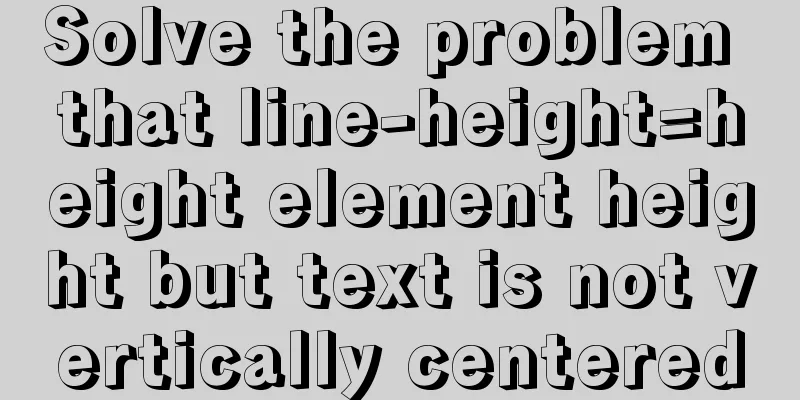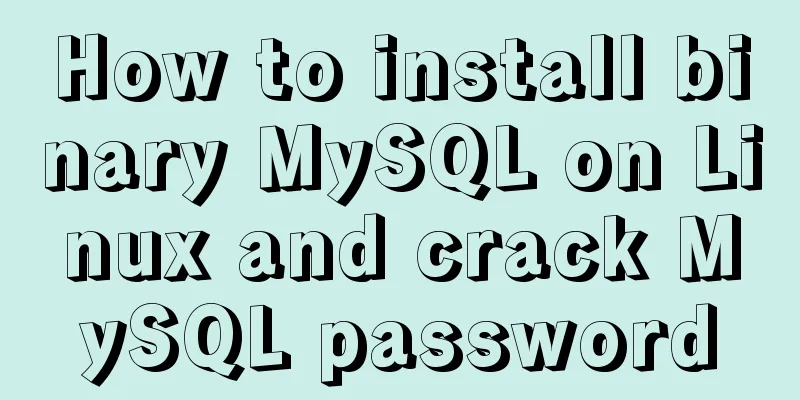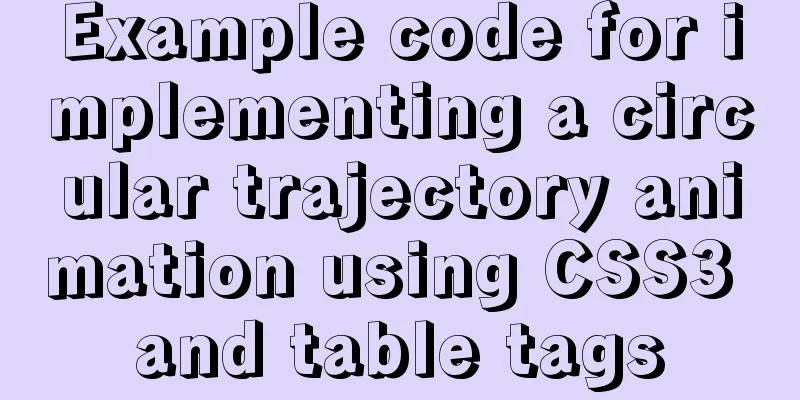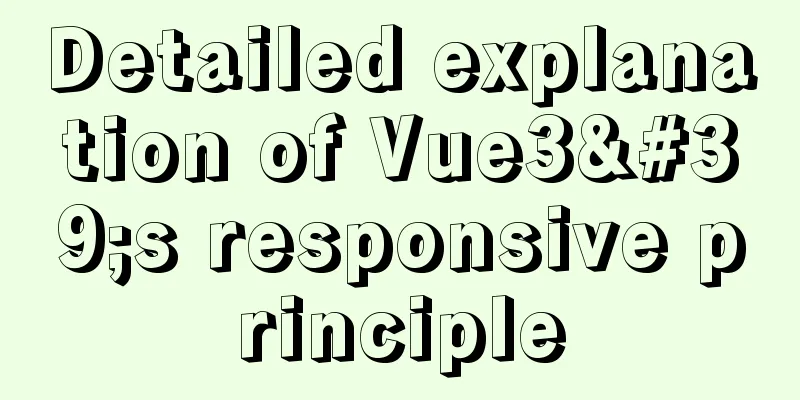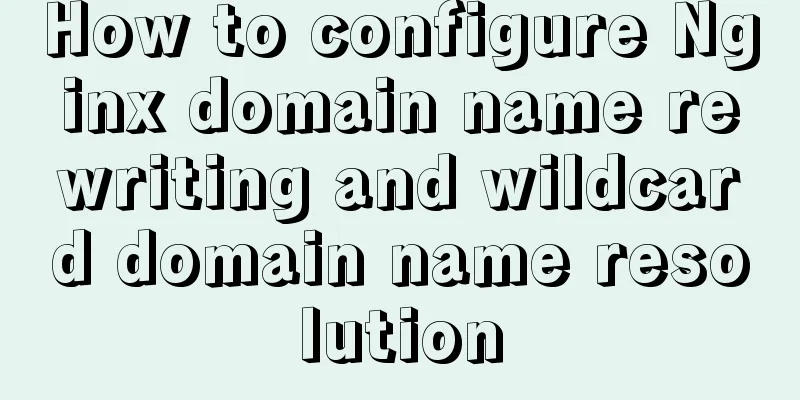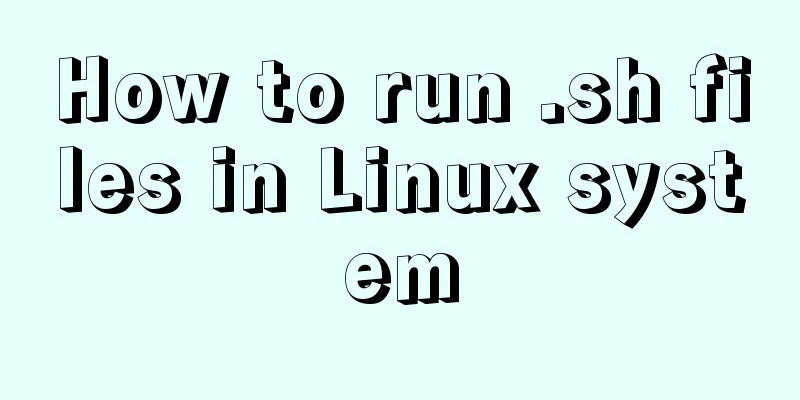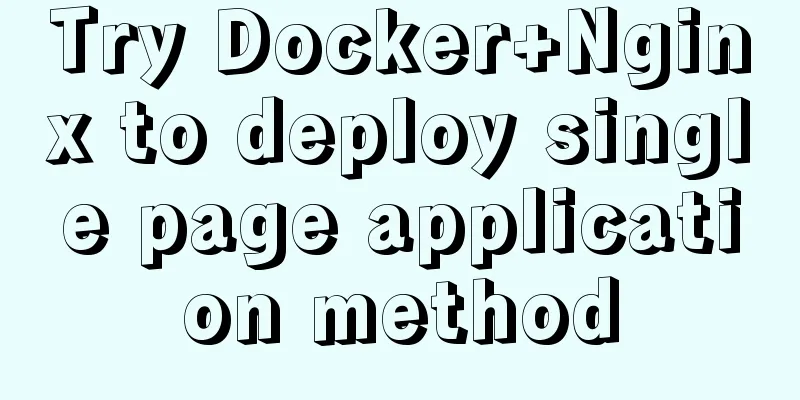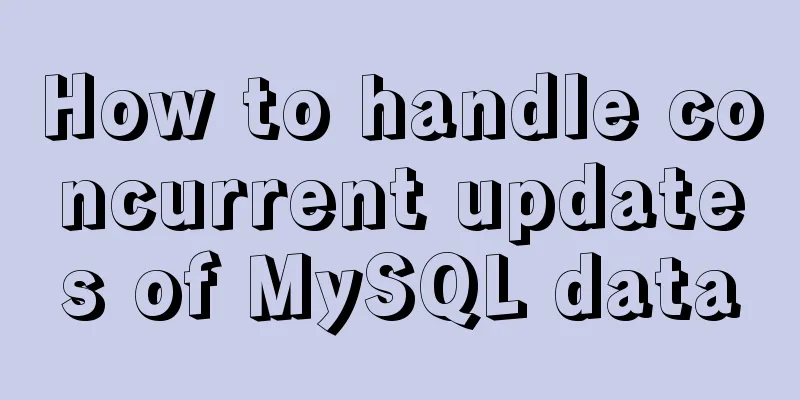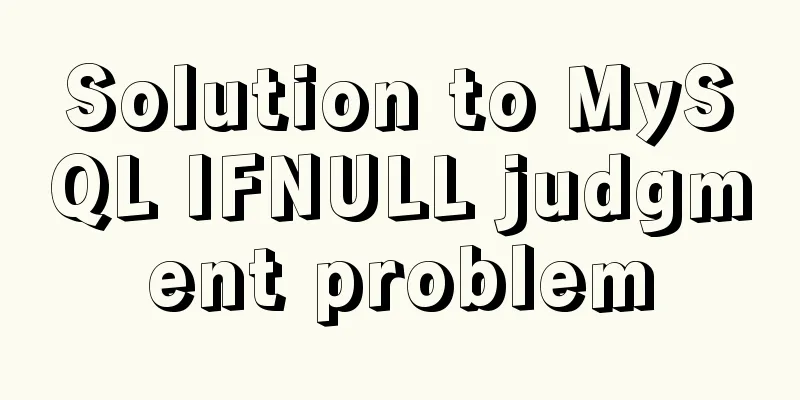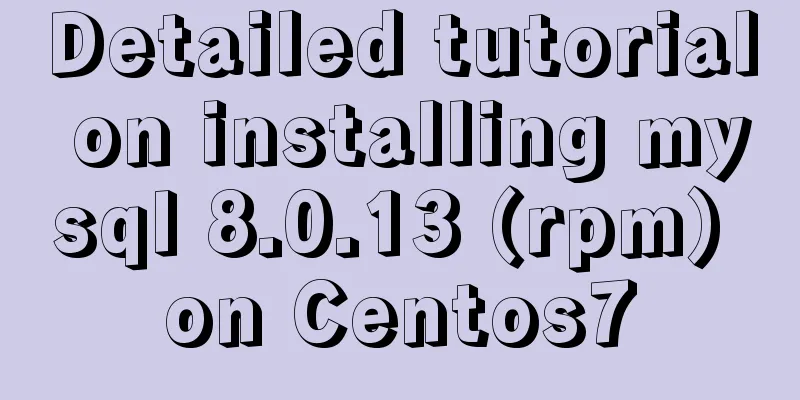Jenkins builds Docker images and pushes them to Harbor warehouse
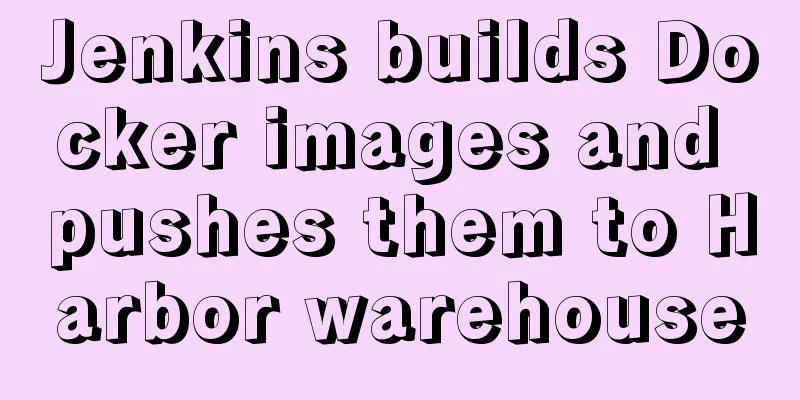
|
The spring boot project uses Jenkins to build a Docker image, push it to the harbor repository, start the container, and then pull the image to the local running container. DockerfileLocation: in the root directory, at the same level as src FROM java:8 # Author: MAINTAINER zhaoyc VOLUME /tmp #ARG JAR_FILE #Add the jar package to the container and rename it to app.jar ADD target/*.jar app.jar RUN bash -c 'touch /app.jar' ENV TZ=Asia/Shanghai #RUN ln -snf /usr/share/zoneinfo/$TZ /etc/localtime && echo $TZ > /etc/timezone EXPOSE 81 #CMD ["-jar", "/app.jar"] "nohup" "&" ENTRYPOINT ["java","-Djava.security.egd=file:/dev/./urandom","-jar","/app.jar"] pom.xmlTo specify the Maven version number as 1.4.2, other versions have not been tested, otherwise the main-class cannot be found <plugins> <!-- mavn jar package startup plug-in --> <plugin> <groupId>org.springframework.boot</groupId> <artifactId>spring-boot-maven-plugin</artifactId> <version>1.4.2.RELEASE</version> </plugin> </plugins> Jenkins Configuration System settings configuration docker – need to install Docker plugin
Create a new Maven project configuration parameter build
Project git repository configuration
mvn build buile configuration
Build the Docker image and push it to the repository configuration
Execute the script after pushing to the repository
#!/bin/bash
#IMAGE=${module_filename}
#TAG=${Tag}
IMAGE=$1
TAG=$2
PULL_IMAGE=192.168.1.100:81/project/${IMAGE}:${TAG}
# Calculate subtraction and output with 0 in front of the decimal point, such as 0.3-0.1=0.2
CURRENT_IAMGE=`echo "$TAG - 0.1" | bc | awk '{printf "%.1f", $0}'`
echo '================Start logging into Harbor warehouse================'
docker login http://192.168.1.100:81 -u admin -p Harbor12345
if [ $? -eq 0 ]; then
echo '================Login successful================='
else
echo '================Login failed================='
return 1
fi
echo '================Start pulling image================'
docker pull ${PULL_IMAGE}
echo '================End of pulling image================'
# Update container operation echo '================Stop running the image================'
docker stop ${IMAGE}_${CURRENT_IAMGE}
echo "wait 10 seconds"
sleep 10
echo '================Start starting mirror================'
#if [ ${IMAGE} == "java-demo" ]; then
# docker run -d --name ${IMAGE}_${TAG} -p 9001:9001 ${PULL_IMAGE}
#elif [ ${IMAGE} == "spring-cloud-eureka-client-demo" ]; then
# docker run -d --name ${IMAGE}_${TAG} -p 9012:9012 ${PULL_IMAGE}
#fi
docker run -d --name ${IMAGE}_${TAG} -p 9001:9001 ${PULL_IMAGE}
if [ $? -eq 0 ]; then
echo '================Mirroring started successfully================'
else
echo '================Mirror startup failed================'
return 1
fi
This is the end of this article about how Jenkins builds Docker images and pushes them to the Harbor repository. For more information about how Jenkins builds Docker images, please search for previous articles on 123WORDPRESS.COM or continue to browse the following related articles. I hope you will support 123WORDPRESS.COM in the future! You may also be interested in:
|
<<: Prometheus monitors MySQL using grafana display
>>: HTML form application includes the use of check boxes and radio buttons
Recommend
Summary of various methods of implementing article dividing line styles with CSS
This article summarizes various ways to implement...
Native JS to implement breathing carousel
Today I will share with you a breathing carousel ...
How to remove the "Enter" in the form, "Submit" and "Enter != Submit"
To implement the "Enter != Submit" probl...
Reasons why MySQL cancelled Query Cache
MySQL previously had a query cache, Query Cache. ...
Detailed steps to install Mysql5.7.19 using yum on Centos7
There is no mysql by default in the yum source of...
A brief discussion on the differences between the three major databases: Mysql, SqlServer, and Oracle
MySQL advantage: Small size, fast speed, low tota...
JavaScript to achieve the idea of snake game
The implementation idea of the javascript game ...
The difference between MySQL count(1), count(*), and count(field)
Table of contents 1. First look at COUNT 2. The d...
Vue implements multi-column layout drag
This article shares the specific code of Vue to i...
Detailed explanation of built-in methods of javascript array
Table of contents 1. Array.at() 2. Array.copyWith...
How to introduce Excel table plug-in into Vue
This article shares the specific code of Vue intr...
Mysql join query principle knowledge points
Mysql join query 1. Basic concepts Connect each r...
The process of deploying and running countly-server in docker in win10
I have just come into contact with and become fam...
Vue opens a new window and implements a graphic example of parameter transfer
The function I want to achieve is to open a new w...
Detailed instructions for installing mysql5.7 database under centos7.2
The mysql on the server is installed with version...