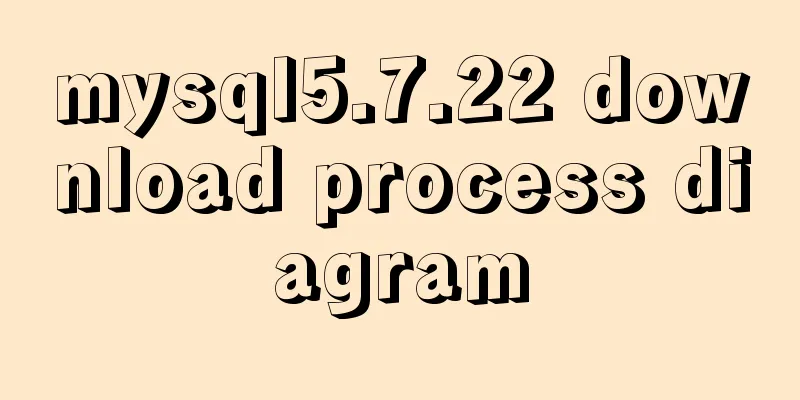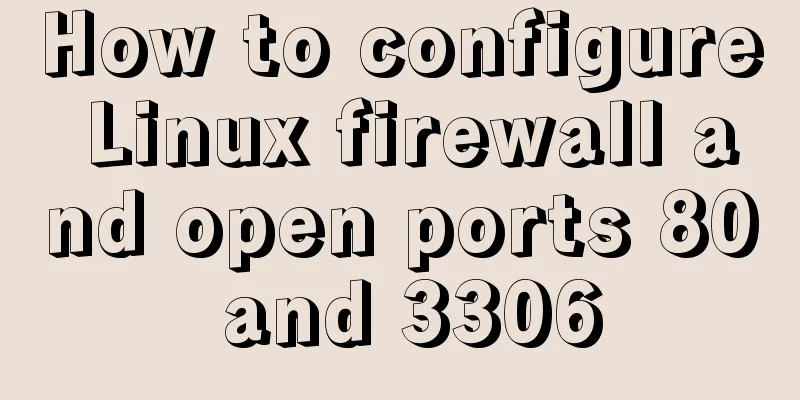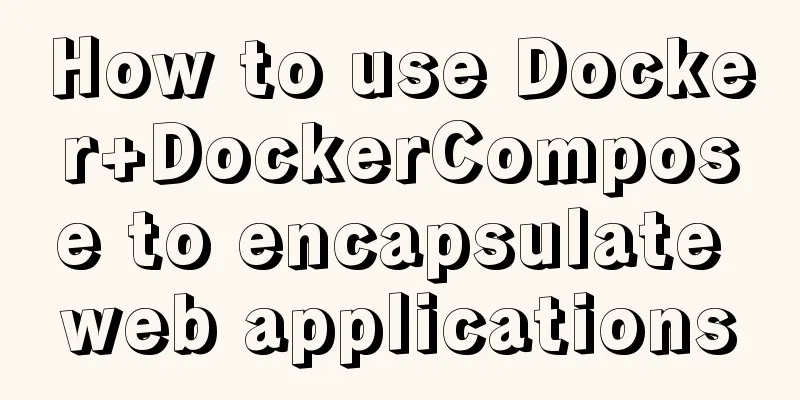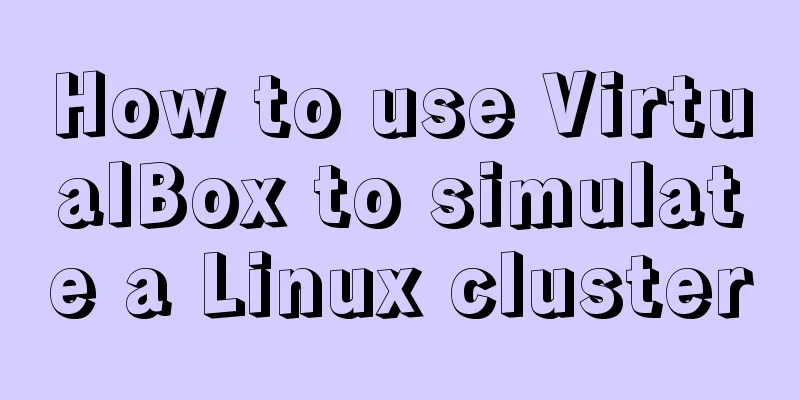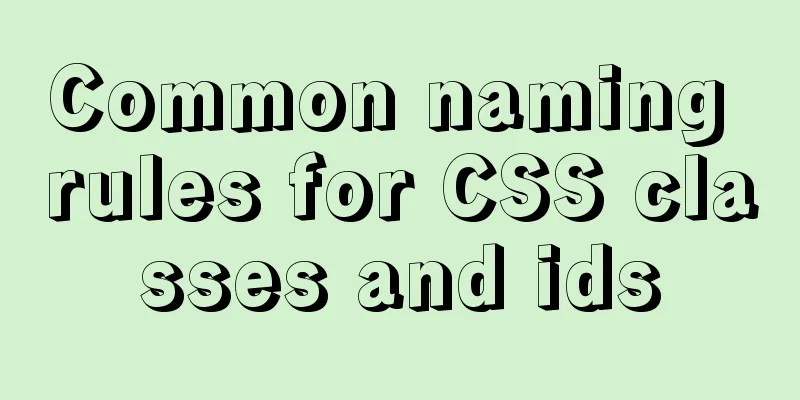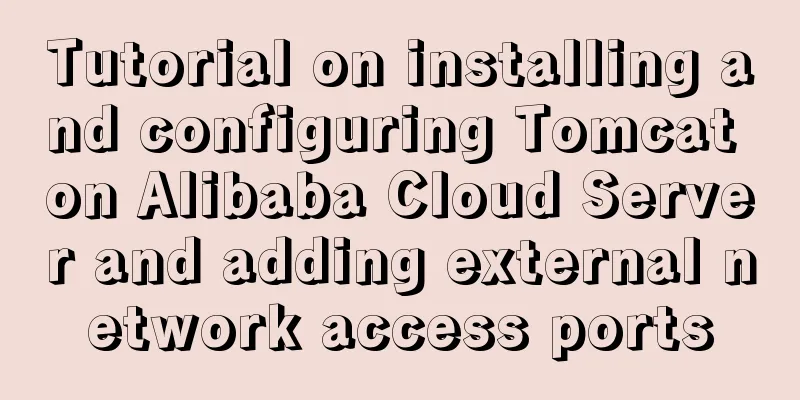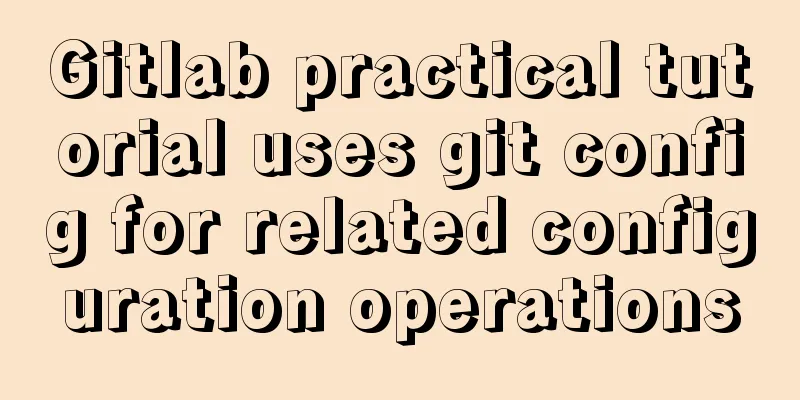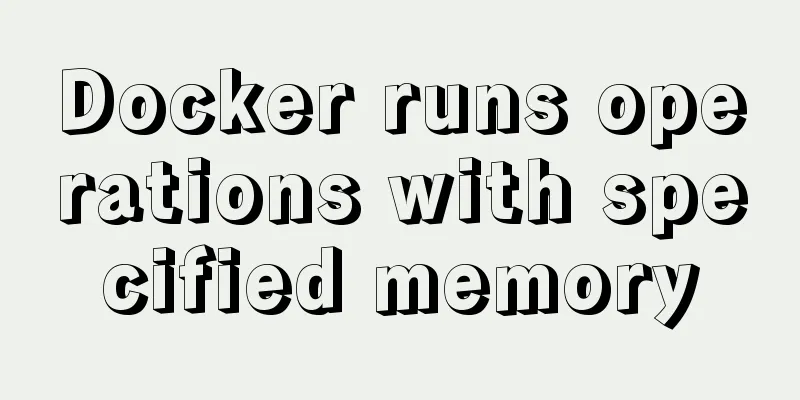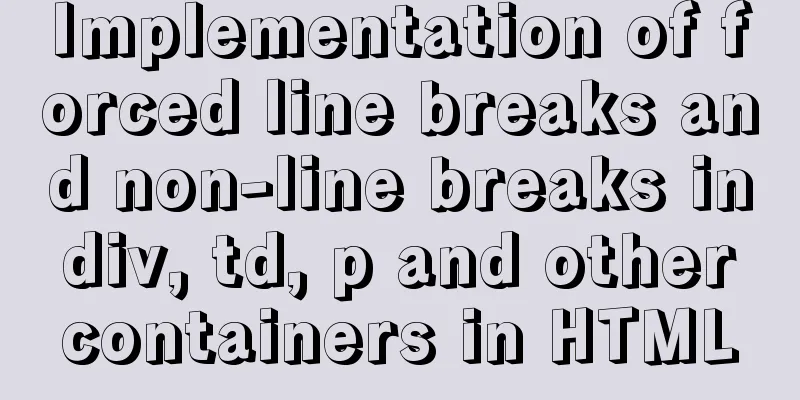How to install binary MySQL on Linux and crack MySQL password
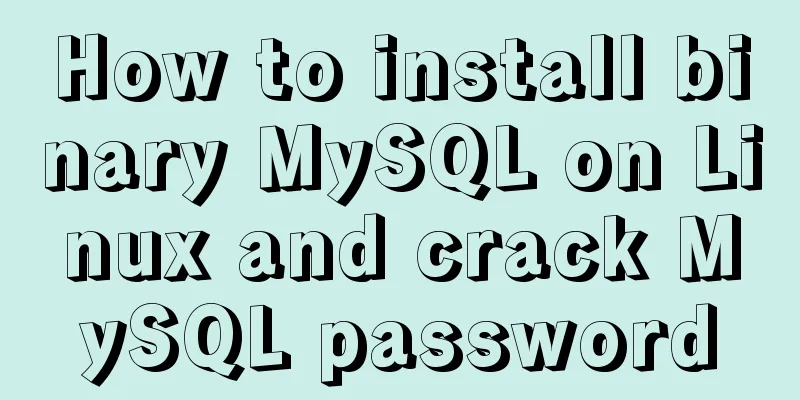
|
1. Make sure the system has the required libaio software. If not: 2. Unpack the binary MySQL package 3. Enter /usr/local 4. Change the name of the software package or create a soft link mv mysql-5.7.24-linux-glibc2.12-x86_64/mysql ln -s mysql-5.7.24-linux-glibc2.12-x86_64/mysql 5. Add mysql user and group 6. Change the current directory owner to the newly created mysql user chown -R mysql:mysql /usr/local/mysql 7. Initialize the MySQL database (create default libraries and tables) /usr/local/mysql/bin/mysqld --user=mysql --basedir=/usr/local/mysql --datadir=/usr/local/mysql/data --initialize After initializing the database, a password will be generated at the end. Remember this password and use it to enter the database. 8. Modify /etc/my.cnf file vim /etc/my.cnf [mysqld] datadir=/usr/local/mysql/data socket=/tmp/mysql.sock [mysqld_safe] log-error=/usr/local/mysql/data/mysql.log pid-file=/usr/local/mysql/data/mysql.pid 9. Add mysql service to system services cp mysql/support-files/mysql.server /etc/init.d/mysqld chown +x /etc/init.d/mysqld chkconfig --add mysqld 10. Open mysql Check whether the service is enabled: 11. Create a soft link: 12. Enter the mysql database: exit Exit the database 13.Change mysql password; mysqladmin -uroot -p 'Initial generated password' password 'The password you want to change' ============================================================================== If you forget your mysql password: 1. Stop mysql first: 2. Make sure there are no processes related to mysql: 3. Skip the authorization table to start the service: mysql directly enter the mysql database
mysql>show databases;
+-----------------------------+
| Database |
+-----------------------------+
| information_schema |
|mysql |
| performance_schema |
|sys|
+-------------------------------+
4 rows in set (0.01 sec)
mysql> use mysql
mysql> show tables;
mysql> desc user;
mysql> select user,authentication_string (to save password) from user;
mysql>update user set authentication_string=PASSWORD('the password you want to set') where user='root';
mysql>flush privileges; (refresh authorization table)
mysql>exitKill the process after exiting kill -9 process number Then start the service: Summarize The above is the method of installing binary MySQL on Linux and cracking MySQL password introduced by the editor. I hope it will be helpful to everyone. If you have any questions, please leave me a message and the editor will reply to you in time! You may also be interested in:
|
<<: MySQL data migration using MySQLdump command
>>: Deleting the database and running away? How to use xtraback to back up the MySQL database
Recommend
Multiple solutions for cross-domain reasons in web development
Table of contents Cross-domain reasons JSONP Ngin...
Detailed explanation of the usage and difference between nohup and & in Linux
Example: We use the Python code loop_hello.py as ...
Util module in node.js tutorial example detailed explanation
Table of contents Starting from type judgment Str...
A brief discussion on the principle of shallow entry and deep exit of MySQL
Table of contents 1. Overview of the page 2. Infi...
How to reset the password if the Ubuntu 18.04 server password is forgotten or tampered with
Recently, two accounts on the server were hacked ...
Example of how to import nginx logs into elasticsearch
The nginx logs are collected by filebeat and pass...
Writing High-Quality Code Web Front-End Development Practice Book Excerpts
(P4) Web standards are composed of a series of sta...
Use CSS content attr to achieve mouse hover prompt (tooltip) effect
Why do we achieve this effect? In fact, this ef...
Detailed explanation of the use of MySQL paradigm
1. Paradigm The English name of the paradigm is N...
How to hide a certain text in HTML?
Text hiding code, hide a certain text in HTML Copy...
Install nvidia graphics driver under Ubuntu (simple installation method)
Install the nvidia graphics card driver under Ubu...
CSS form validation function implementation code
Rendering principle In the form element, there is...
Graphical tutorial on Maven installation and configuration under Windows (including localized warehouse configuration)
1. Download Maven Maven official website: http://...
Solution to the Multiple primary key defined error in MySQL
There are two ways to create a primary key: creat...
Solution for Vue routing this.route.push jump page not refreshing
Vue routing this.route.push jump page does not re...