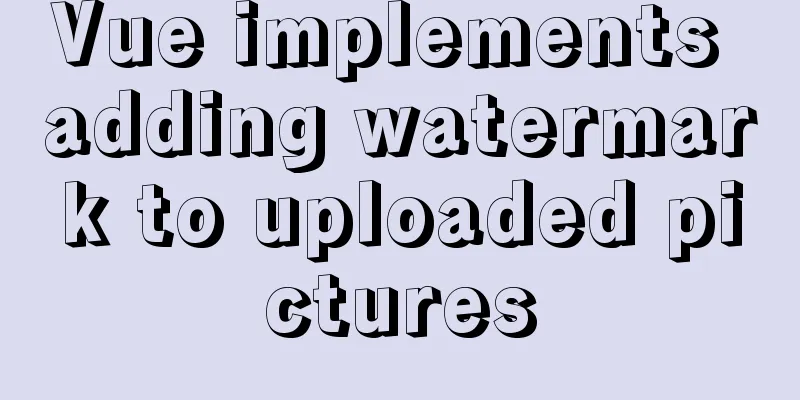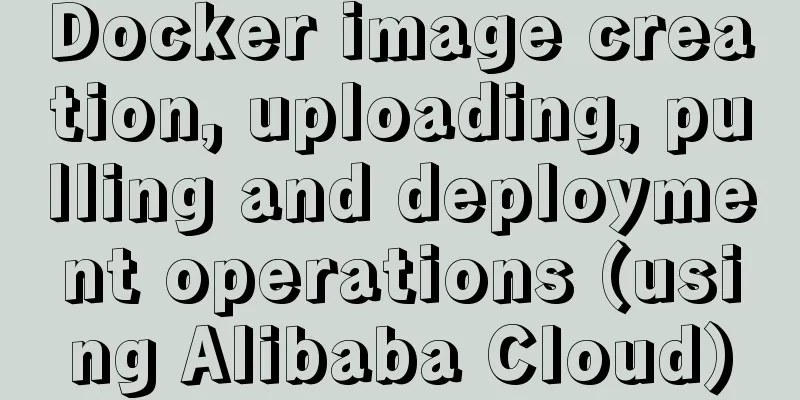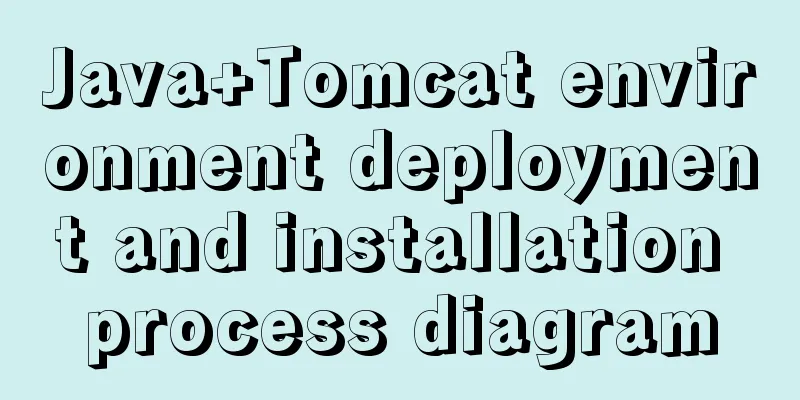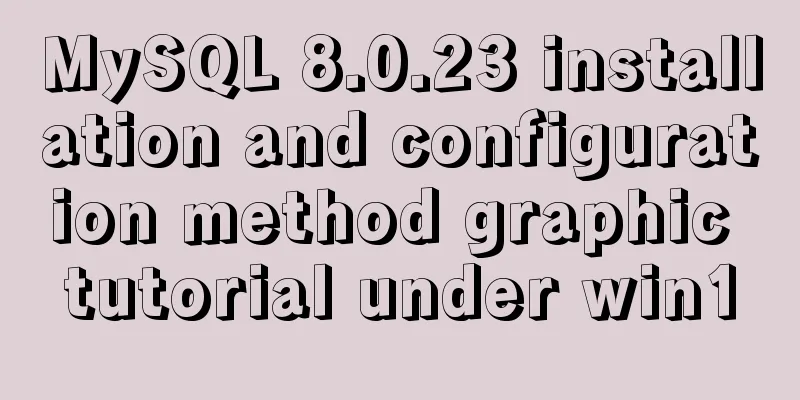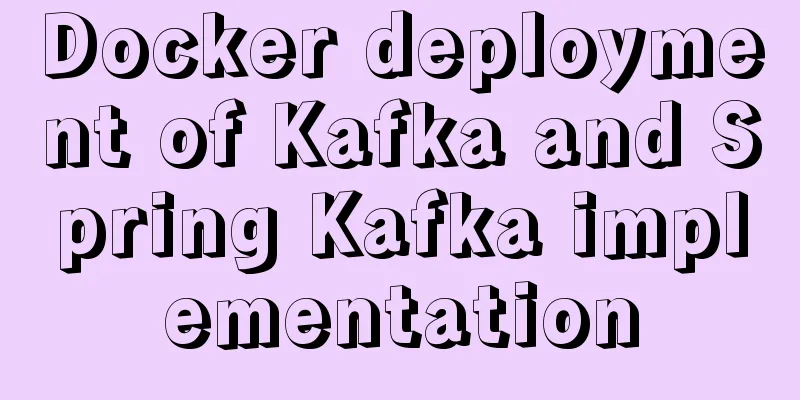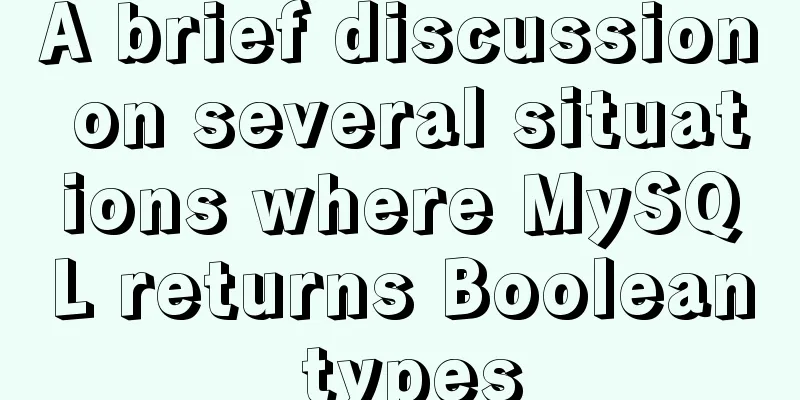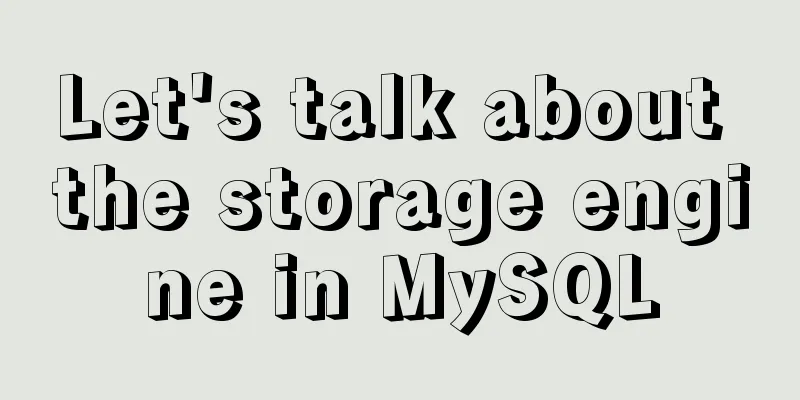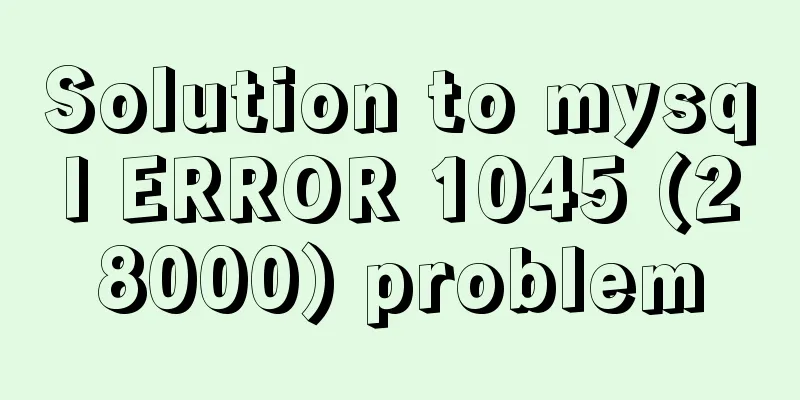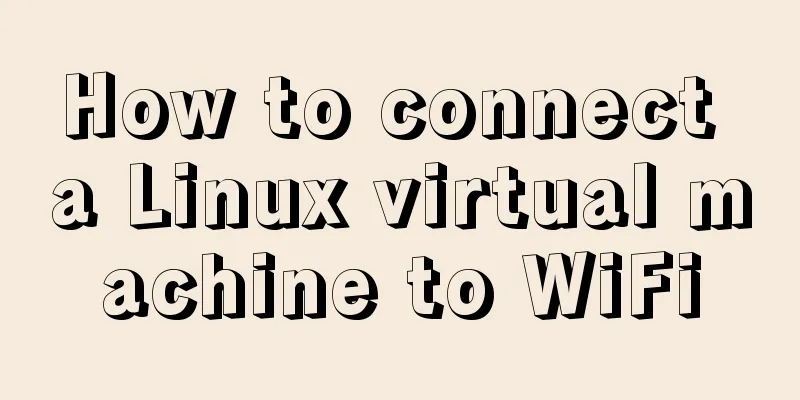Install nvidia graphics driver under Ubuntu (simple installation method)
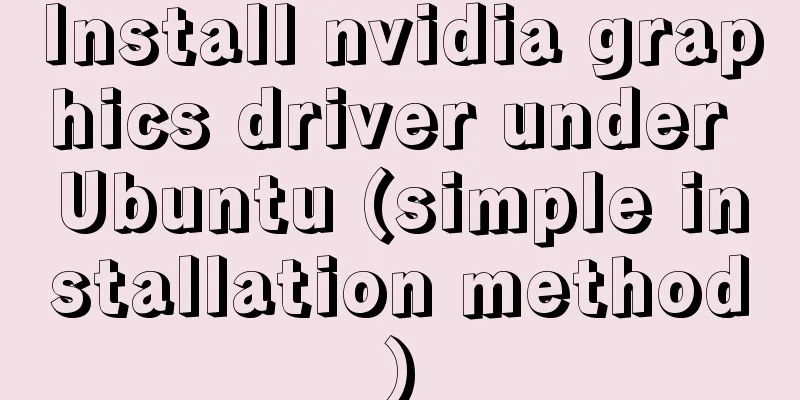
|
Install the nvidia graphics card driver under Ubuntu. I have installed GTX1050 using the same method and it was installed successfully. No looping login The first step is to get the graphics card model Find a way to get the model of your NVIDIA graphics card (usually there will be a graphics card model when you buy a computer, my graphics card model is on a sticker on the computer). My graphics card is GTX970M. Step 2 Check the GTX970M graphics card driver Go to NVDIA driver search page to view the latest version number of the driver that supports GTX970M graphics card
The third step is to query other driver versions of the graphics card driver that supports the GTX970M graphics card Got the latest installed version 390 from above, but in case the new version is unstable. We can query all driver versions that support 970M graphics cards from geforce drivers, as shown below
The query results are as follows
There are versions 390, 384, 375, etc. in the picture Step 4: Installation Next, we use the ppa method If the above command reports an error, then execute the following command, otherwise do not execute To update the source, run sudo apt-get upgrade sudo apt-get update To query the available versions of nvidia drivers, run Step 5: Test whether the nvidia driver is installed successfully First you need to restart the operating system, and then test whether the nvidia driver is installed successfully by the following method: Under Ubuntu, seach invidia and open it. If the result is as follows, it means the installation is successful.
Or execute environment
References How to install the latest Nvidia drivers on Ubuntu 16.04 This is the end of this article about installing nvidia graphics driver in Ubuntu (simple installation method). For more information about installing nvidia graphics driver in Ubuntu, please search 123WORDPRESS.COM's previous articles or continue to browse the following related articles. I hope everyone will support 123WORDPRESS.COM in the future! You may also be interested in:
|
<<: Examples of correct judgment methods for data types in JS
>>: MySQL transaction, isolation level and lock usage example analysis
Recommend
Apache Spark 2.0 jobs take a long time to finish when they are finished
Phenomenon When using Apache Spark 2.x, you may e...
Using js to implement a number guessing game
Last week, the teacher gave me a small homework, ...
Do you know how to use mock in vue project?
Table of contents first step: The second step is ...
How to configure nginx to limit the access frequency of the same IP
1. Add the following code to http{} in nginx.conf...
Vue routing lazy loading details
Table of contents 1. What is lazy loading of rout...
Install OpenSSL on Windows and use OpenSSL to generate public and private keys
1. OpenSSL official website Official download add...
Detailed tutorial on installing and configuring MySQL 5.7.20 under Centos7
1. Download the MySQL 5.7 installation package fr...
Vite introduces the implementation of virtual files
Table of contents background Importing virtual fi...
How to remove the "Enter" in the form, "Submit" and "Enter != Submit"
To implement the "Enter != Submit" probl...
Teach you to use dozens of lines of js to achieve cool canvas interactive effects
Table of contents 1. Draw a circle 2. Circle move...
Nginx rtmp module compilation arm version problem
Table of contents 1. Preparation: 2. Source code ...
Summary of various methods for JS data type detection
Table of contents background What are the methods...
Reasons and solutions for prompting to save action after uploading files in form
The json data must be returned in html format That...
Node.js uses express-fileupload middleware to upload files
Table of contents Initialize the project Writing ...
Why TypeScript's Enum is problematic
Table of contents What happened? When to use Cont...