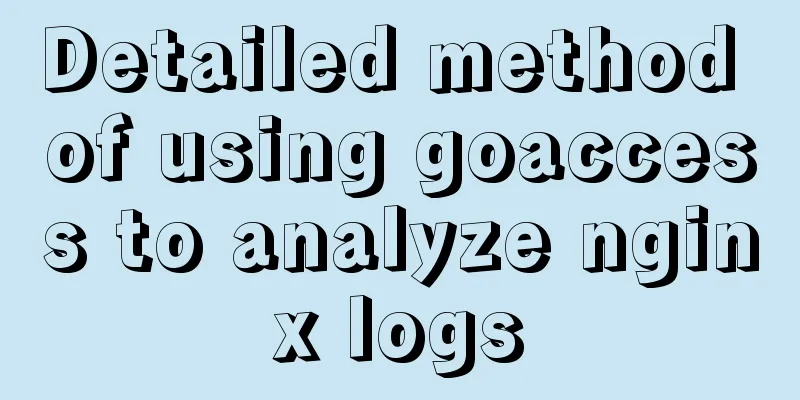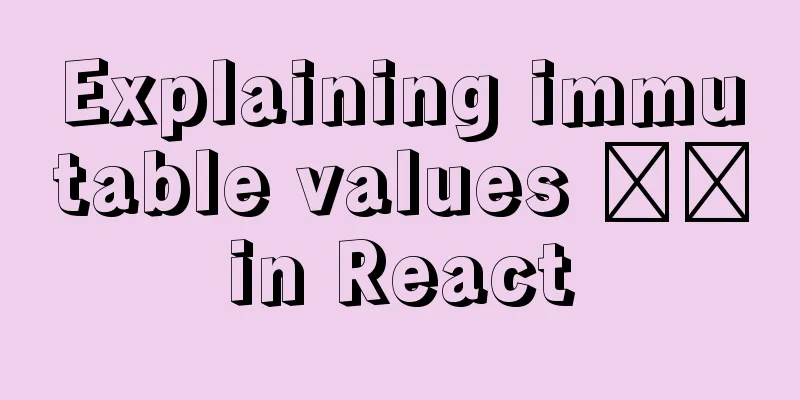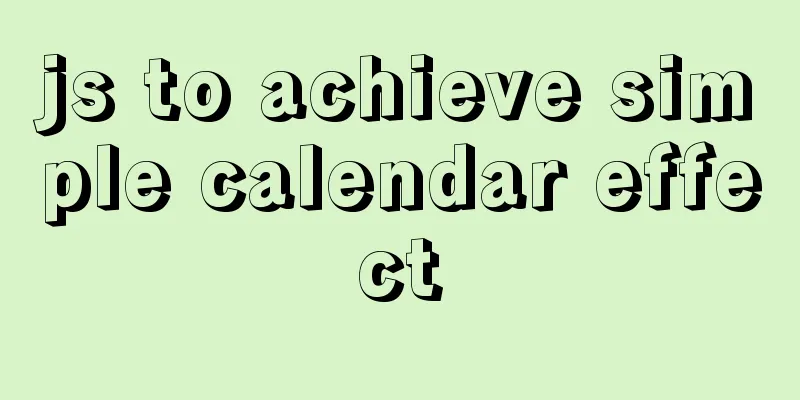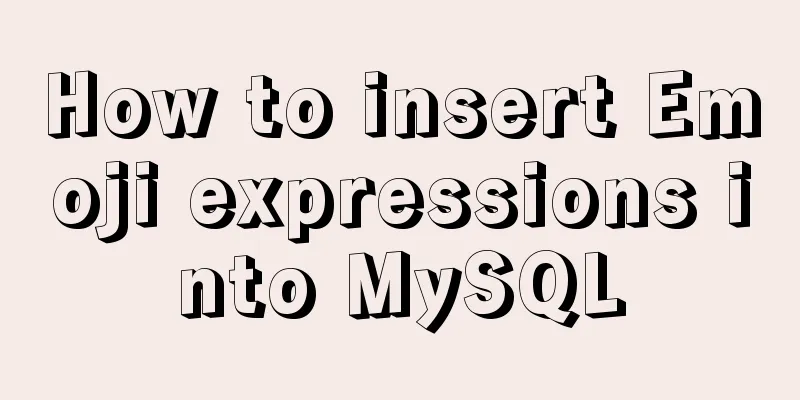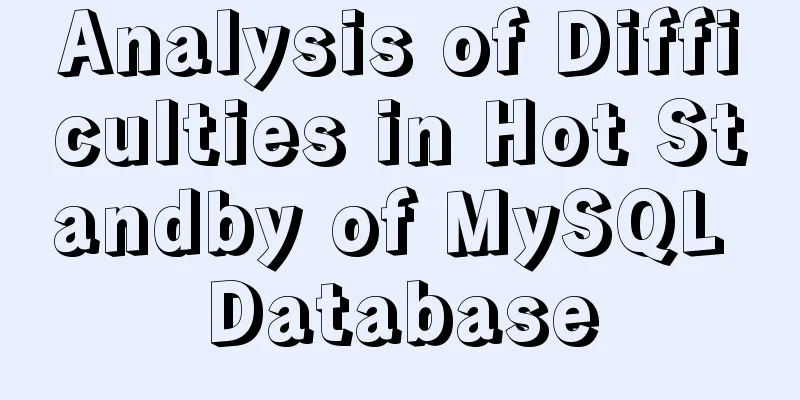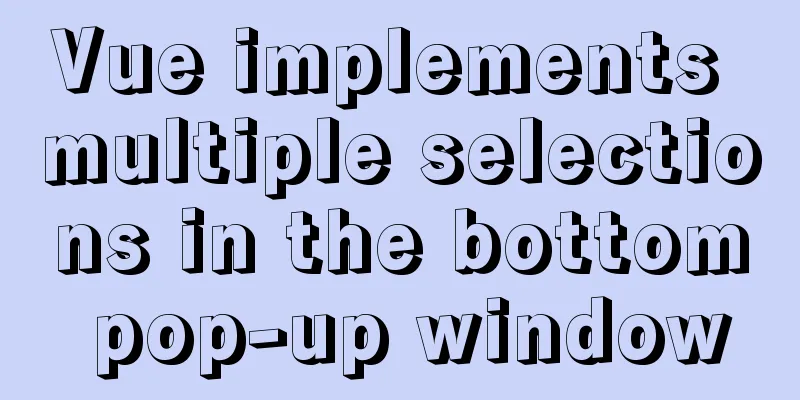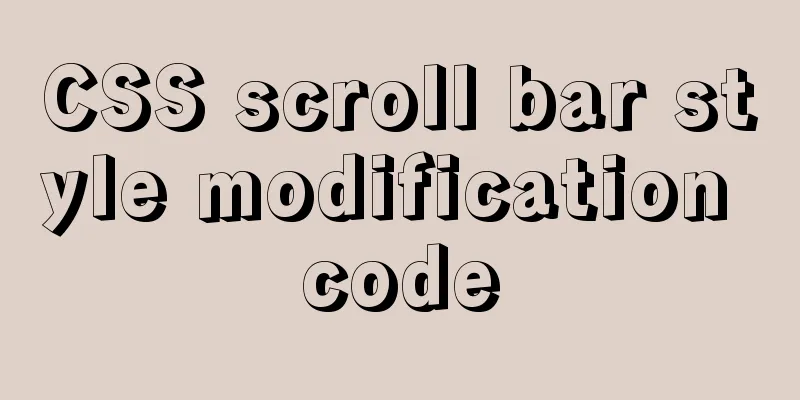Vue routing lazy loading details
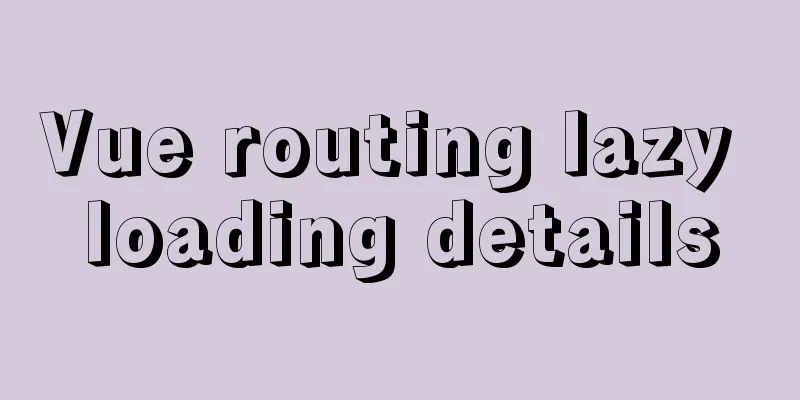
1. What is lazy loading of routes?Official explanation:
What the official meant
What does lazy loading of routes do? The main function of lazy loading of routes is to package the components corresponding to the routes into js code blocks, and only load the corresponding components when the route is accessed. 2. Use of lazy loading of routesBefore using it, let's take a look at how the original code loads the route
import Vue from "vue";
import VueRouter from "vue-router";
import Home from "@/views/Home";
import About from "@/views/About";
import User from "@/views/User";
Vue.use(VueRouter);
const routes = [
{
path: "/",
name: "Home",
component: Home,
},
{
path: "/about",
name: "About",
component: About
},
{
path: "/user/:userId",
name: "User",
component: User
}
];
We can see that we have imported the components corresponding to the route from the beginning. If there are many components that need to be imported, the loading page will be relatively slow. Let's take a look at the files packaged in this way.
We can see that there are only two js files packaged in this way. When we load the page later, we need to load all the two files before the page will be displayed. If the amount of code is too much, the page response will be slow, which will give a very bad user experience. Next we use lazy loading of routes
import Vue from "vue";
import VueRouter from "vue-router";
Vue.use(VueRouter);
// Add new route lazy loading code const Home = () => import('../views/Home')
const About = () => import('../views/About')
const User = () => import('../views/User')
const routes = [
{
path: "/",
name: "Home",
component: Home,
},
{
path: "/about",
name: "About",
component: About
},
{
path: "/user/:userId",
name: "User",
component: User
}
];
We can see that nothing needs to be changed in the routing configuration. Just use it as usual. Just declare a variable before that and use the arrow function in the variable to import the corresponding component. It is very simple to use. The file structure packaged using lazy loading of routes is as follows:
We can see that there are 3 more js files than the original method. This is because the 3 components in our code above use route lazy loading. These 3 js files will only be loaded when the route is accessed, which can save a lot of loading time. Therefore, we recommend using lazy loading to load routes. This is the end of this article about the details of vue routing lazy loading. For more related vue routing lazy loading content, please search for previous articles on 123WORDPRESS.COM or continue to browse the following related articles. I hope everyone will support 123WORDPRESS.COM in the future! You may also be interested in:
|
<<: Detailed explanation of Shell script control docker container startup order
>>: How to start multiple MySQL databases on a Linux host
Recommend
MySQL master-slave synchronization mechanism and synchronization delay problem tracking process
Preface As a DBA, you will often encounter some M...
Linux uses join -a1 to merge two files
To merge the following two files, merge them toge...
Vue+express+Socket realizes chat function
This article shares the specific code of Vue+expr...
Vue+elementUI component recursively implements foldable dynamic rendering multi-level sidebar navigation
The function has been implemented a long time ago...
MySQL helps you understand index pushdown in seconds
Table of contents 1. The principle of index push-...
A brief discussion on MySQL index optimization analysis
Why are the SQL queries you write slow? Why do th...
Detailed installation tutorial of Docker under CentOS
Docker is divided into CE and EE. The CE version ...
Pitfalls and solutions encountered in MySQL timestamp comparison query
Table of contents Pitfalls encountered in timesta...
Advantages of INSERT INTO SET in MySQL
Insert data into mysql database. Previously commo...
Practical way to build selenium grid distributed environment with docker
Recently, I needed to test the zoom video confere...
Five ways to implement inheritance in js
Borrowing Constructors The basic idea of this t...
How to use Docker container to access host network
Recently, a system was deployed, using nginx as a...
How to redraw Button as a circle in XAML
When using XAML layout, sometimes in order to make...
A brief analysis of the usage of USING and HAVING in MySQL
This article uses examples to illustrate the usag...
An Incomplete Guide to JavaScript Toolchain
Table of contents Overview Static type checking C...