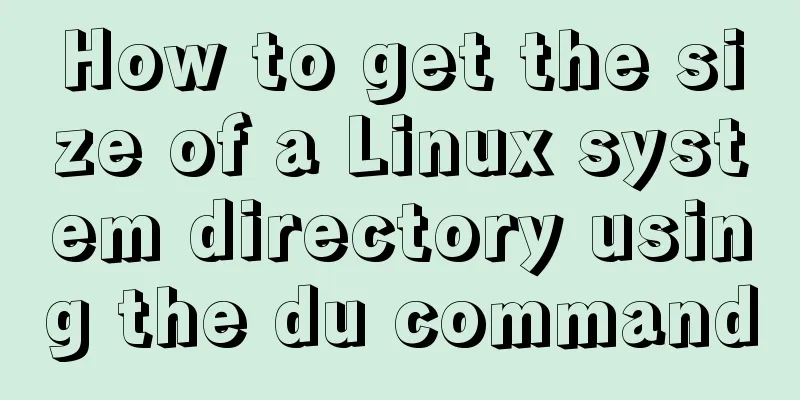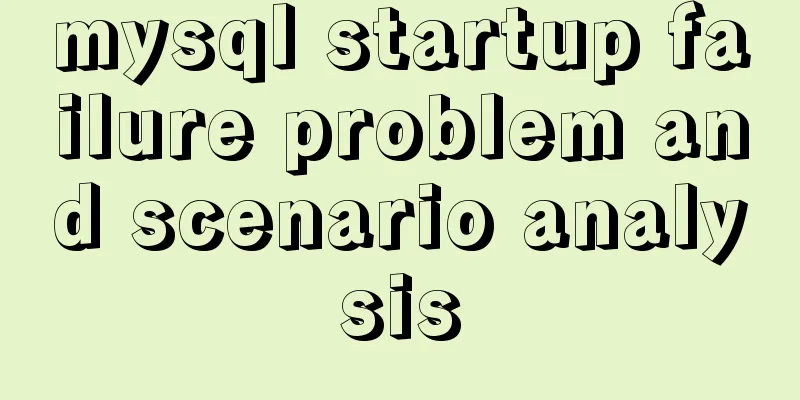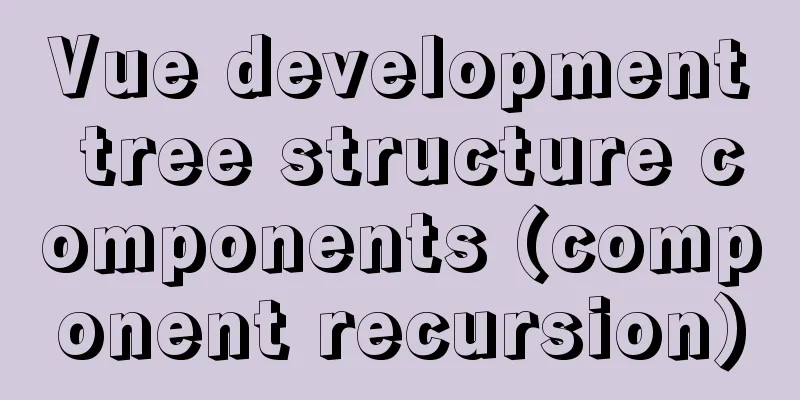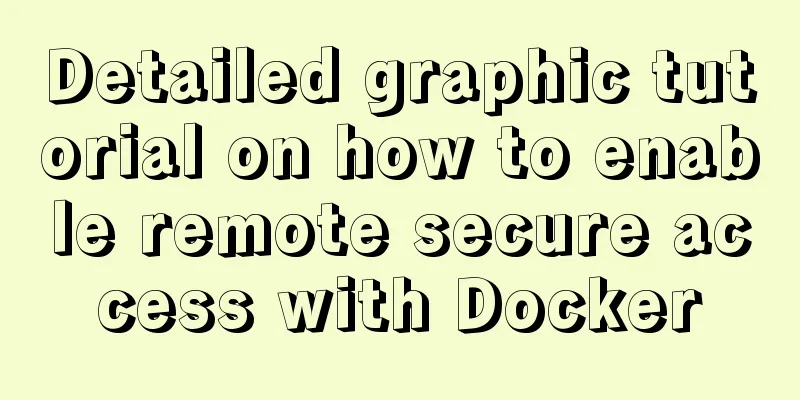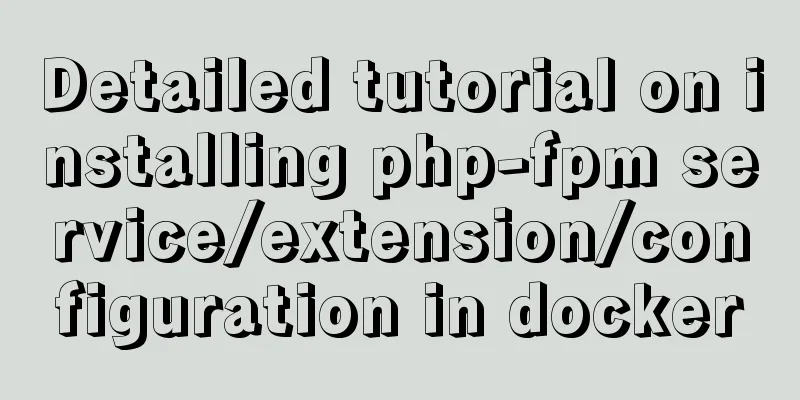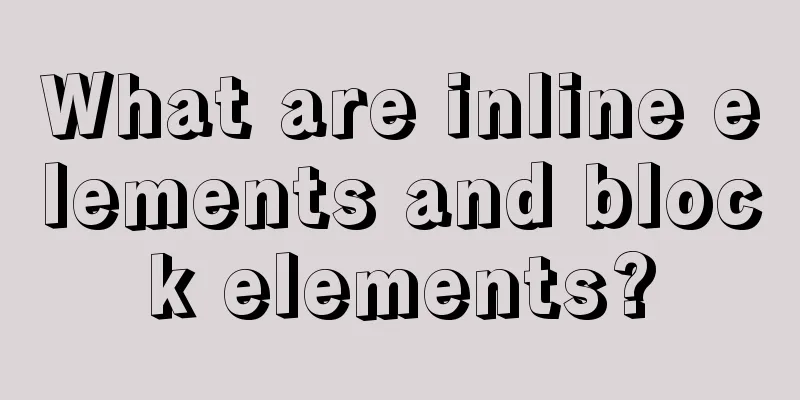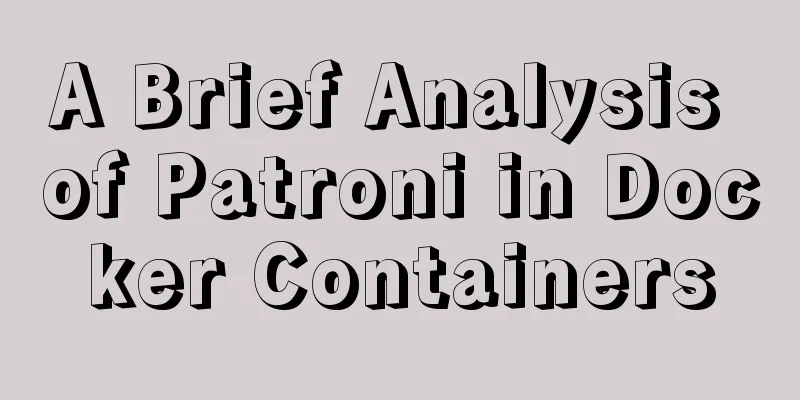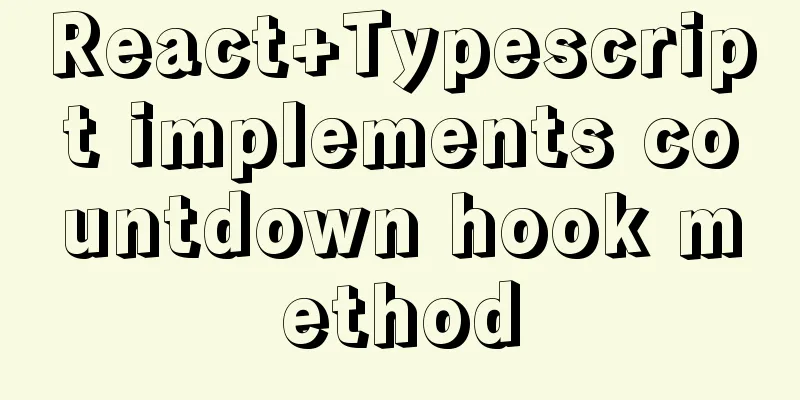Detailed explanation of Shell script control docker container startup order
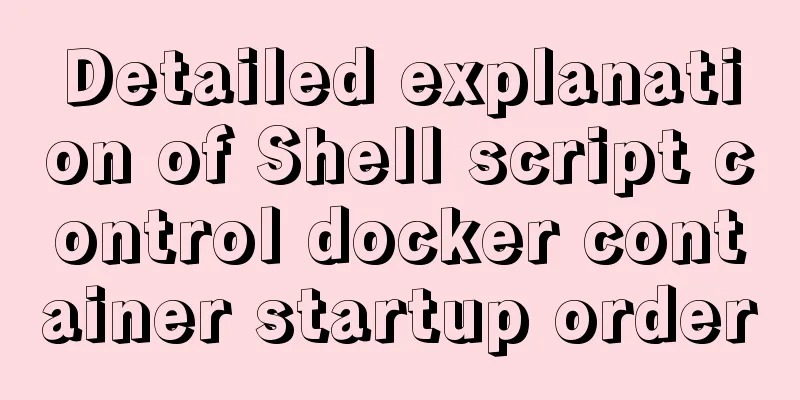
1. Problems encountered In the process of distributed project deployment, it is often required that the application (including database) can be automatically restored after the server is restarted. Although using 2. SolutionUse Shell script to control, the idea is as follows Detect the database port to verify whether the database is started successfully. After the database is started successfully, detect the ports of the configuration center and the service registration center to verify whether they are started successfully. After the database and the configuration center are started, start other microservice applications. 3. Port detectionThe command used for port detection is host: the IP address of the target host port: the port the service listens on If the service is started, this command will return 200, otherwise it will return nothing. 4. Shell ScriptPaste the code directly, the configuration center used is nacos
#!/bin/bash
#chkconfig: 2345 80 90
#description:autoStartMaintenanceService.sh
#
#premise:
#1.Docker must be able to start automatically when the computer is turned on#2.Docker can start the operation and maintenance service normally#3.This script must be run on the machine where the microservice is located#
##Configuration that needs to be modified-----Start##IP of the machine where the database is located
DATABASE_HOST=192.169.1.52
##Database listening port DATABASE_PORT=3306
##IP of the machine where the microservice is located
LOCAL_HOST=192.169.1.46
##Microservice access port Maintenance_Port=8180
##IP of the machine where NACOS is located
NACOS_HOST=192.169.1.82
##NACOS listening port NACOS_PORT=8848
##Microservice container name (NAMES column)
Maintenance_Container_Name="umc-maintenance"
##The log path generated by the script Log_Path=/home/test/log
##Configuration that needs to be modified-----End##
##Loop delay time (s) LOOP_TIME=5
at_time=""
at_date=""
getAtTime() {
at_time="$(date +%Y-%m-%d-%H:%M:%S) --- "
at_date=$(date +%Y-%m-%d)
}
autoStartWebService() {
##If the log path does not exist, create it if [ ! -d "$Log_Path" ]; then
mkdir -p $Log_Path
fi
while true; do
##Judge whether the database is started req_message=$(nc -w 1 ${DATABASE_HOST} ${DATABASE_PORT} </dev/null && echo "200")
if [ -n "$req_message" ]; then
getAtTime
echo "$at_time Database is running" >>${Log_Path}/"$at_date"_autoStartMaintenanceService.log
waitNacosStarting
else
getAtTime
echo "$at_time Database is not running and please wait for Database starting" >>${Log_Path}/"$at_date"_autoStartMaintenanceService.log
sleep $LOOP_TIME
fi
done
}
##Judge whether Nacos is started waitNacosStarting() {
req_message=$(nc -w 1 ${NACOS_HOST} ${NACOS_PORT} </dev/null && echo "200")
if test $((req_message)) -eq 200; then
getAtTime
echo "$at_time Nacos is running" >>${Log_Path}/"$at_date"_autoStartMaintenanceService.log
startMaintenanceService
sleep $LOOP_TIME
else
getAtTime
echo "$at_time Nacos is not running and please wait for nacos starting" >>${Log_Path}/"$at_date"_autoStartMaintenanceService.log
sleep $LOOP_TIME
fi
}
##Start the microservice startMaintenanceService() {
req_message=$(nc -w 1 ${LOCAL_HOST} ${Maintenance_Port} </dev/null && echo "200")
if test $((req_message)) -eq 200; then
getAtTime
echo "$at_time Maintenance service is running" >>${Log_Path}/"$at_date"_autoStartMaintenanceService.log
else
container_id=$(docker ps -a | grep $Maintenance_Container_Name | grep -v grep | awk '{print $1}')
getAtTime
echo "$at_time Maintenance service container id is ${container_id}" >>${Log_Path}/"$at_date"_autoStartMaintenanceService.log
docker start ${container_id}
fi
}
autoStartWebService5. Shell input and output redirectionWhen writing this script, the blogger also became more familiar with Shell input and output redirection Generally, each Unix/Linux command opens three files when it is run:
Command Description If you want to merge stdout and stderr and redirect them to a file (that is, output both correct information and error information to a file), you can write: command > file 2>&1 Or command >> file 2>&1 /dev/null file /dev/null is a special file. Anything written to it will be discarded; if you try to read from it, you will get nothing. However, the /dev/null file is very useful. Redirecting the output of a command to it will have the effect of disabling output. refer to Novice Tutorial - Shell This is the end of this article about Shell script controlling the startup order of docker containers. For more relevant Shell script control docker content, please search 123WORDPRESS.COM's previous articles or continue to browse the following related articles. I hope you will support 123WORDPRESS.COM in the future! You may also be interested in:
|
<<: How to wrap HTML title attribute
>>: Vue routing lazy loading details
Recommend
Vue2.x responsiveness simple explanation and examples
1. Review Vue responsive usage Vue responsivenes...
Docker network principles and detailed analysis of custom networks
Docker virtualizes a bridge on the host machine. ...
React gets input value and submits 2 methods examples
Method 1: Use the target event attribute of the E...
Springboot+Vue-Cropper realizes the effect of avatar cutting and uploading
Use the Vue-Cropper component to upload avatars. ...
Implementation of pushing Docker images to Docker Hub
After the image is built successfully, it can be ...
Detailed explanation of several ways to export data in Mysql
There are many purposes for exporting MySQL data,...
Super simple qps statistics method (recommended)
Statistics of QPS values in the last N seconds ...
Detailed explanation of MySQL InnoDB secondary index sorting example
Sorting Problem I recently read "45 Lectures...
How to show or hide common icons on the desktop in Windows Server 2012
Windows Server 2012 and Windows Server 2008 diffe...
CSS Standard: vertical-align property
<br />Original text: http://www.mikkolee.com...
How to quickly build an FTP file service using FileZilla
In order to facilitate the storage and access of ...
How to use wangEditor in vue and how to get focus by echoing data
Rich text editors are often used when doing backg...
XHTML Basic 1.1, a mobile web markup language recommended by W3C
W3C recently released two standards, namely "...
Example code for implementing photo stacking effect with CSS
Achieve results step 1. Initial index.html To bui...
Complete steps to use samba to share folders in CentOS 7
Preface Samba is a free software that implements ...