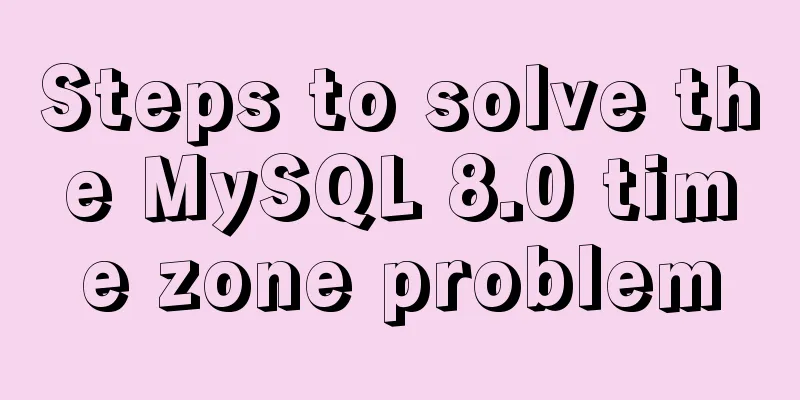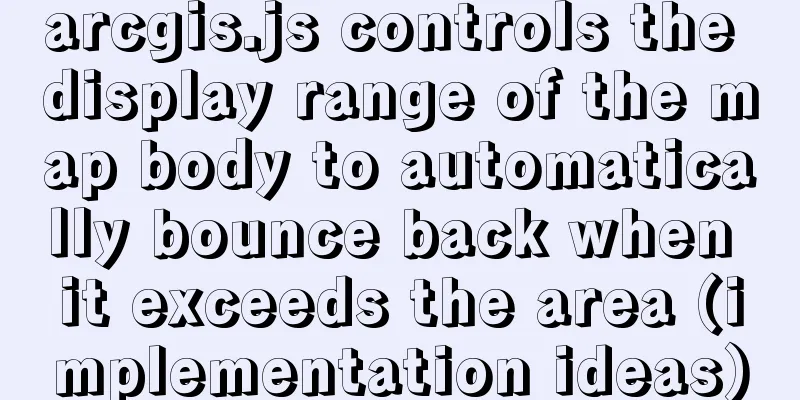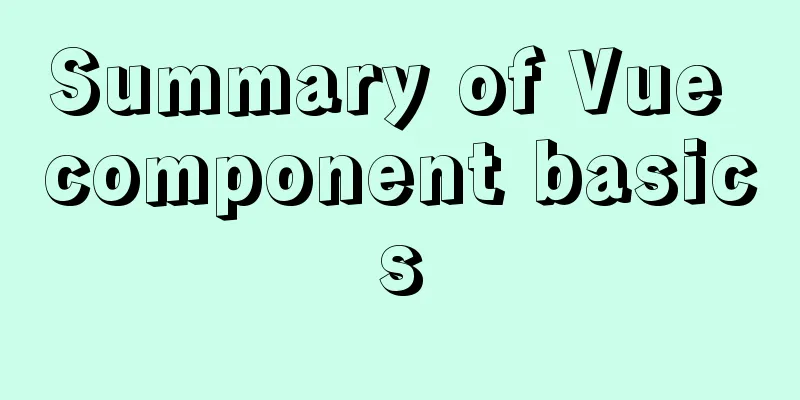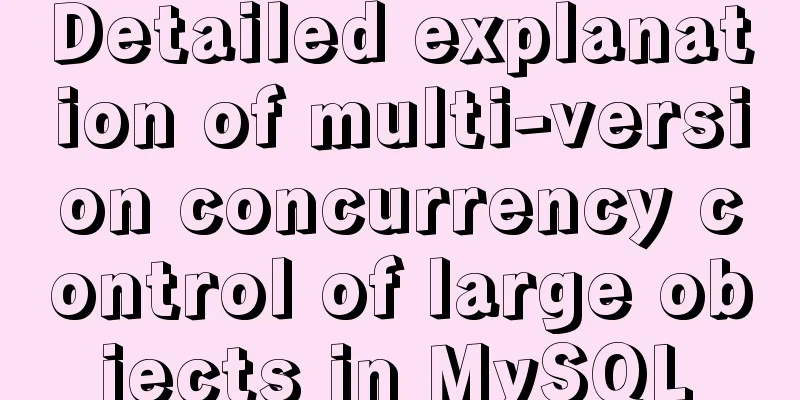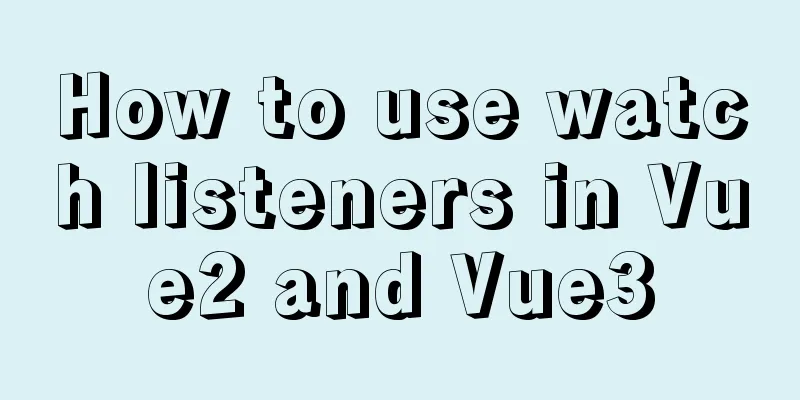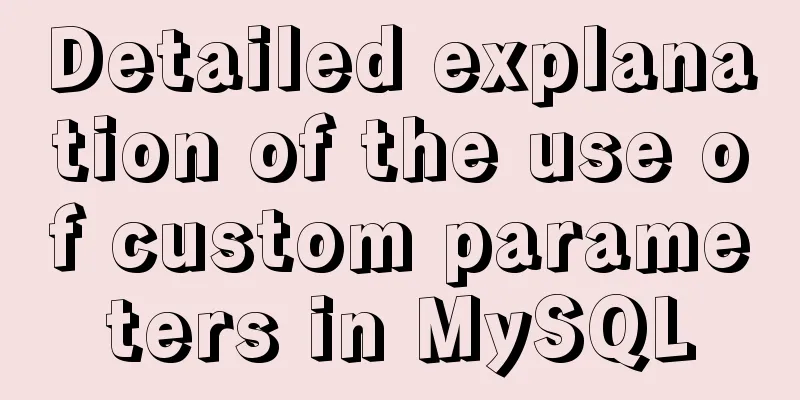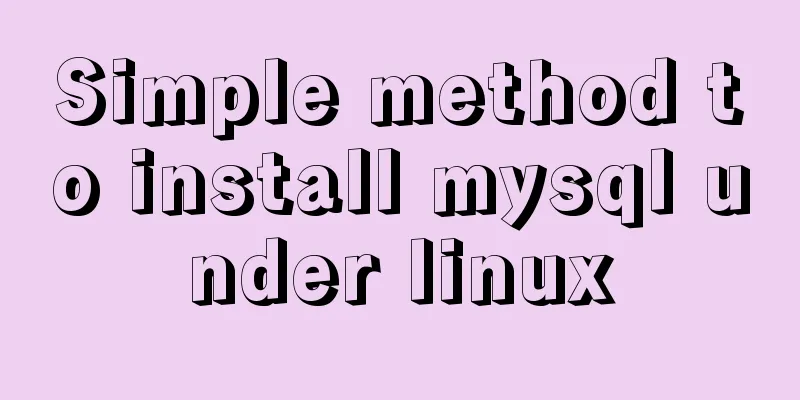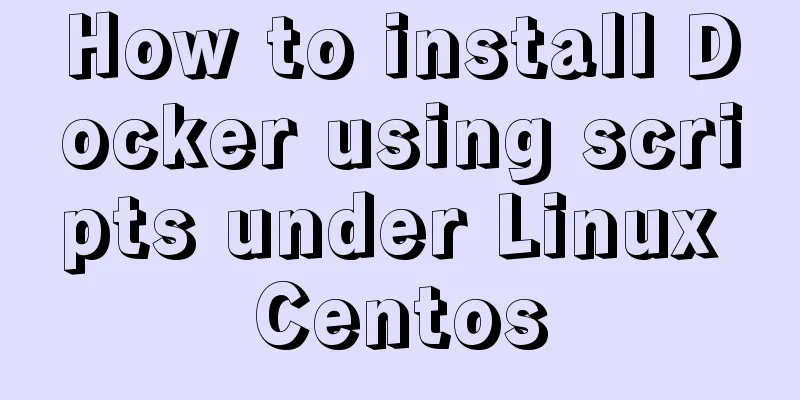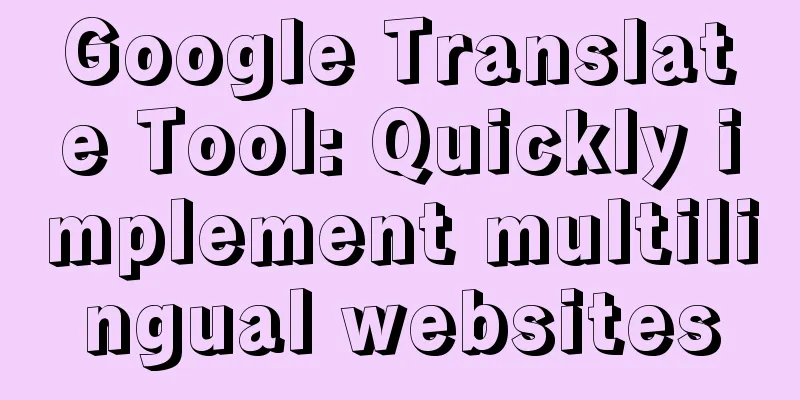mysql startup failure problem and scenario analysis
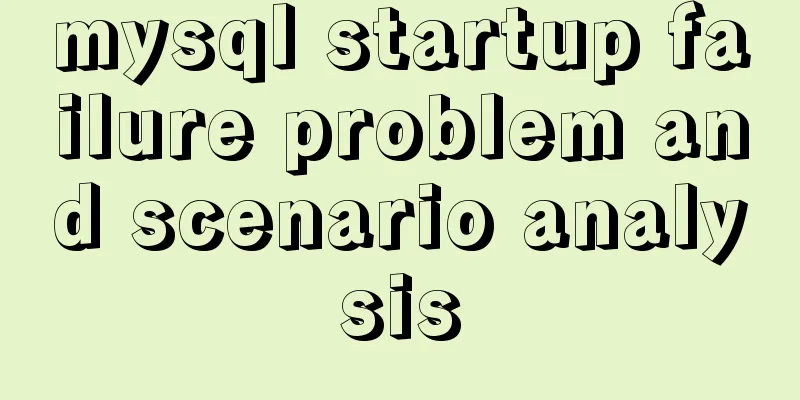
1. One-stop solution1. Problem analysis and location # Find the MySQL configuration file and copy the MySQL data directory vim /etc/my.cnf # Enter the msyql data directory cd /data/mysql # View the log file vim mysql.err
From the above log, it can be seen that my uuid does not meet the verification. Since I copied it from the same virtual machine, the uuid is like this. Just modify the value of uuid Solution find / -iname "auto.cnf" vim /data/mysql/auto.cnf # Original content [auto] server-uuid=64cbb3d1-e150-11eb-81a2-000c2972fe1f # After adjustment, you can customize the content and replace the last digit f with a [auto] server-uuid=64cbb3d1-e150-11eb-81a2-000c2972fe1a # Restart mysql # centos7.x systemctl restart mysql # centos6.x service myqld restart 2. Special Scenarios2.1. Problem Analysis and Location Generally, this summary situation occurs when the mysql.pid under the mysql root directory is gone due to a malfunction. cd /data/mysql ll 2.2. Solution Just restore mysql.pid. If it cannot be restored, create a new file named mysql.pid and add the pid of mysql running. This pid is in the mysql.sock.lock file. First find the location of mysql.sock.lock. # Find my.cnf find / -iname "my.cnf" # View the file content cat /etc/my.cnf # Find this line of the my.cnf file socket=/tmp/mysql.sock # Go to /tmp/ cd /tmp/ # View the contents of the file cat mysql.sock.lock
# The number 9136 in the mysql.sock.lock file is the pid of mysql's operation # Create mysql.pid in the root directory of mysql vim mysql.pid # Add 9136 in the mysql.sock.lock file just now # Restart mysql systemctl restart mysql # View mysql status systemctl status mysql Solution 2 This is a special case. What should I do if there is no mysql.sock.lock or mysql.pid file? # Find my.cnf find / -iname "my.cnf" # View the file content cat /etc/my.cnf # Find this line of the my.cnf file socket=/tmp/mysql.sock # Go to /tmp/ cd /tmp/ # View the contents of the file vim mysql.sock.lock # Add a pid that is not used in the current system. If you don't know how to check it, just randomly add a 4-digit number. For example, 9137 # Create mysql.pid in the root directory of mysql vim mysql.pid # Add 0137 in the mysql.sock.lock file to the mysql.pid file. Just keep it consistent. # Restart mysql systemctl restart mysql # View mysql status systemctl status mysql This is the end of this article about mysql startup failure problems and solutions. For more related mysql startup failure content, please search 123WORDPRESS.COM's previous articles or continue to browse the following related articles. I hope everyone will support 123WORDPRESS.COM in the future! You may also be interested in:
|
<<: Div can input content without using input as an input box to block the automatic input style
>>: Learning about UDP in Linux
Recommend
Detailed explanation of how Zabbix monitors the master-slave status of MySQL
After setting up the MySQL master-slave, you ofte...
Use of Linux relative and absolute paths
01. Overview Absolute paths and relative paths ar...
Ubuntu 20.04 Chinese input method installation steps
This article installs Google Input Method. In fac...
Detailed explanation of mysql scheduled tasks (event events)
1. Brief introduction of the event An event is a ...
How to quickly clean up billions of data in MySQL database
Today I received a disk alarm exception. The 50G ...
Learn how to write neat and standard HTML tags
Good HTML code is the foundation of a beautiful w...
JavaScript example code to determine whether a file exists
1. Business Scenario I have been doing developmen...
CSS eight eye-catching HOVER effect sample code
1. Send effect HTML <div id="send-btn&quo...
How to deploy multiple Vue projects under the same domain name using nginx and use reverse proxy
Effect There are currently 2 projects (project1, ...
Solutions to the failure and invalidity of opening nginx.pid
Table of contents 1. Problem Description 2. Probl...
CSS3 realizes the animation of shuttle starry sky
Result: html <canvas id="starfield"&...
RGB color table collection
RGB color table color English name RGB 16 colors ...
Detailed explanation of the difference between docker-compose ports and expose
There are two ways to expose container ports in d...
Sample code for implementing mobile expansion and collapse effects with pure CSS3
This article introduces the sample code for imple...
Detailed explanation of concat related functions in MySQL
1. concat() function Function: Concatenate multip...