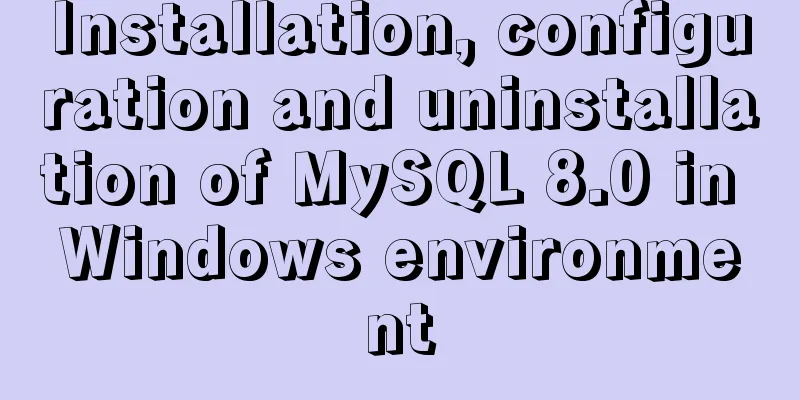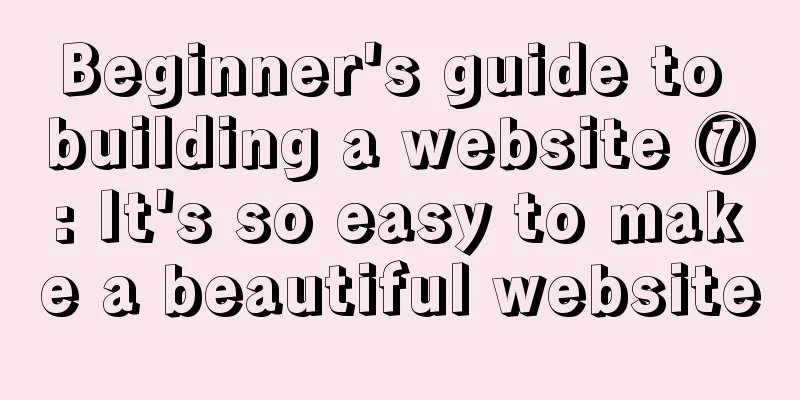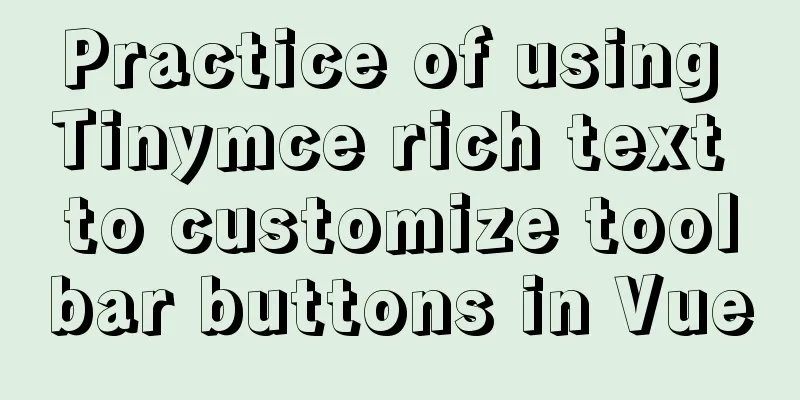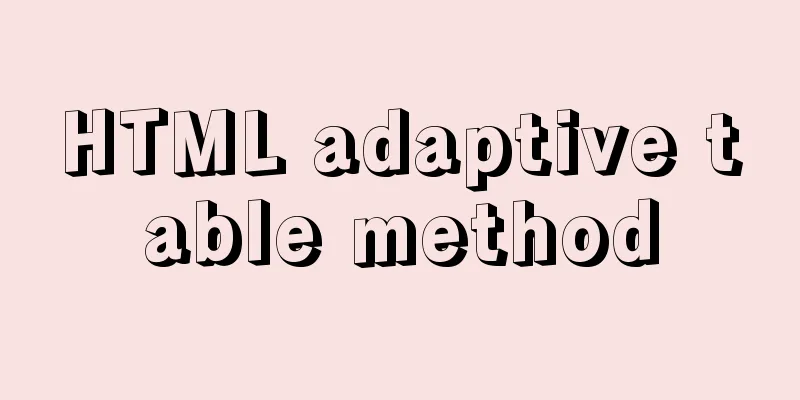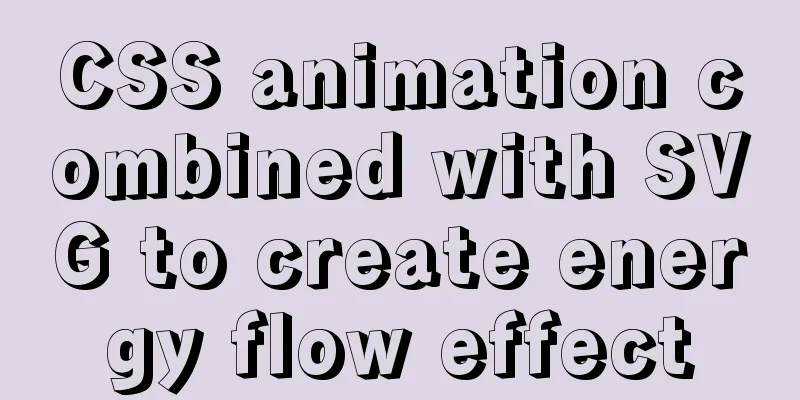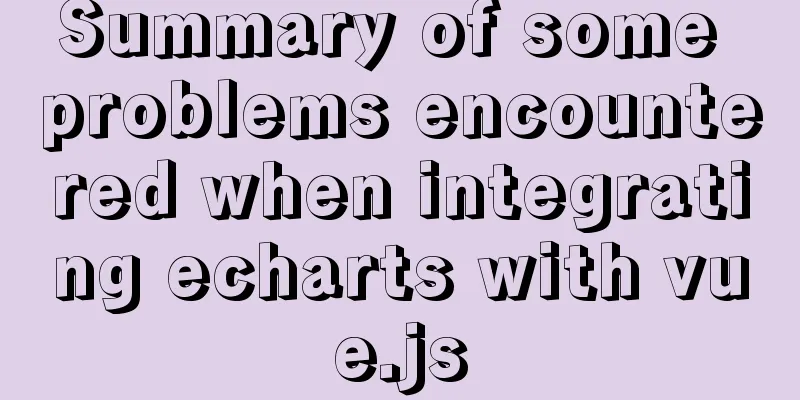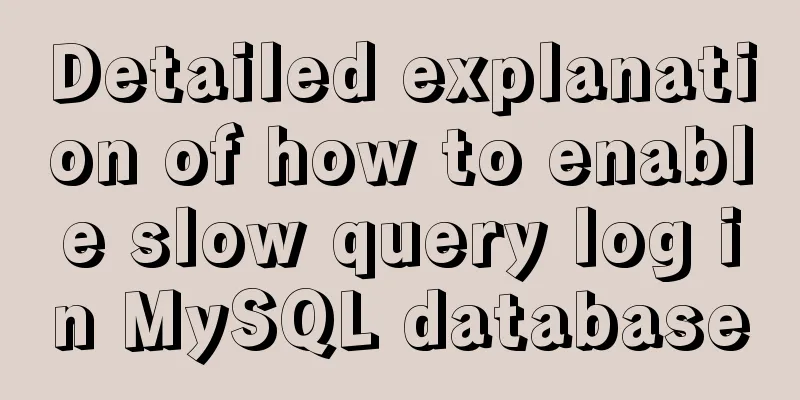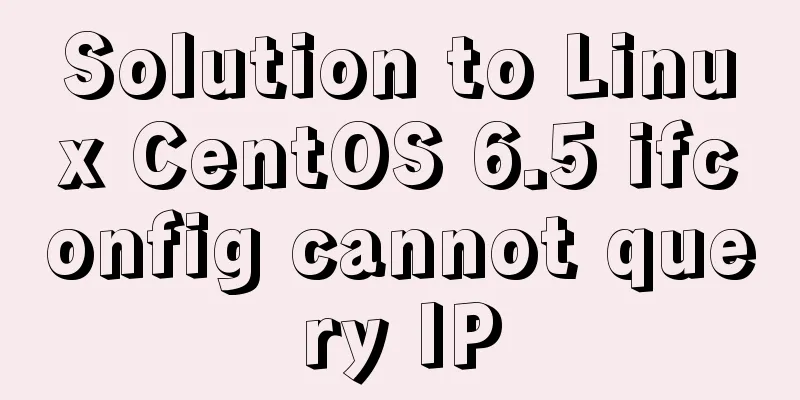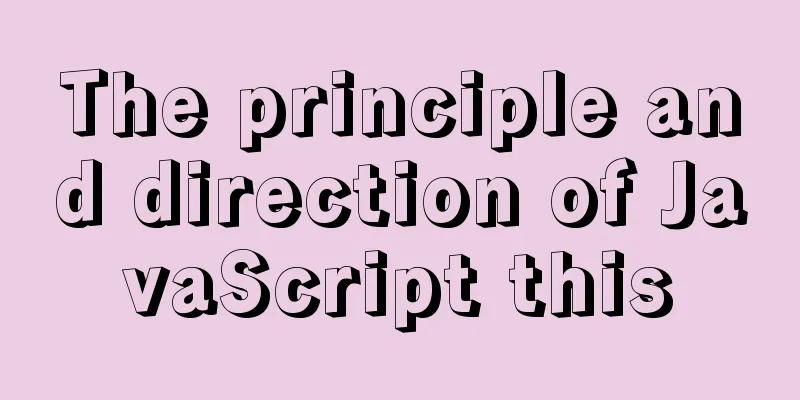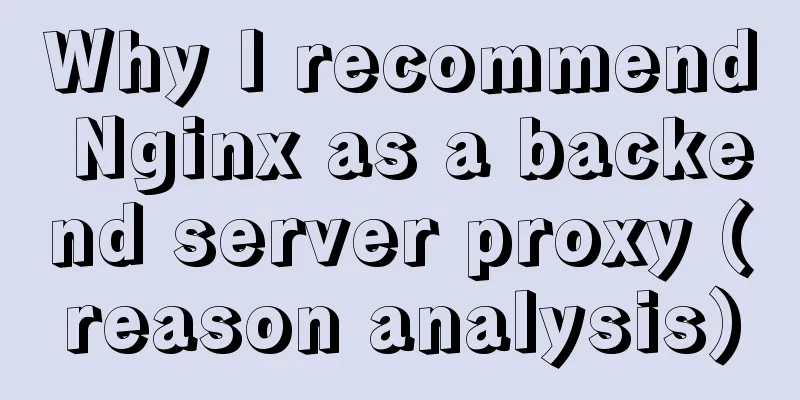CSS3 realizes the animation of shuttle starry sky
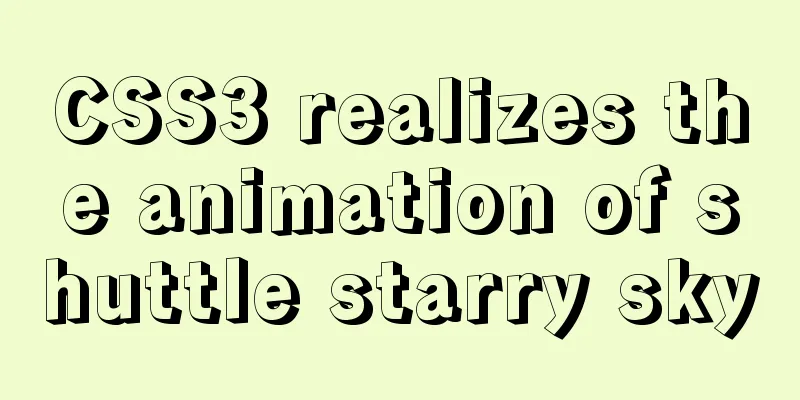
|
Result:
html <canvas id="starfield"></canvas> CSS
* {
background:black;
padding:0;
margin:0;
}
canvas {
padding:0;
margin:0;
width:100%;
height:100%;
}js
function $i(t) {
return document.getElementById(t)
}
function $r(t, r) {
document.getElementById(t).removeChild(document.getElementById(r))
}
function $t(t) {
return document.getElementsByTagName(t)
}
function $c(t) {
return String.fromCharCode(t)
}
function $h(t) {
return ("0" + Math.max(0, Math.min(255, Math.round(t))).toString(16)).slice(-2)
}
function _i(t, r) {
$t("div")[t].innerHTML += r
}
function _h(t) {
return hires ? Math.round(t / 2) : t
}
function get_screen_size() {
var t = document.documentElement.clientWidth,
r = document.documentElement.clientHeight;
return Array(t, r)
}
function init() {
for (var t = 0; n > t; t++) star[t] = new Array(5), star[t][0] = Math.random() * w * 2 - 2 * x, star[t][1] = Math.random() * h * 2 - 2 * y, star[t][2] = Math.round(Math.random() * z), star[t][3] = 0, star[t][4] = 0;
var r = $i("starfield");
r.style.position = "absolute", r.width = w, r.height = h, context = r.getContext("2d"), context.fillStyle = "rgb(0,0,0)", context.strokeStyle = "rgb(255,255,255)"
}
function anim() {
mouse_x = cursor_x - x, mouse_y = cursor_y - y, context.fillRect(0, 0, w, h);
for (var t = 0; n > t; t++) test = !0, star_x_save = star[t][3], star_y_save = star[t][4], star[t][0] += mouse_x >> 4, star[t][0] > x << 1 && (star[t][0] -= w << 1, test = !1), star[t][0] < -x << 1 && (star[t][0] += w << 1, test = !1), star[t][1] += mouse_y >> 4, star[t][1] > y << 1 && (star[t][1] -= h << 1, test = !1), star[t][1] < -y << 1 && (star[t][1] += h << 1, test = !1), star[t][2] -= star_speed, star[t][2] > z && (star[t][2] -= z, test = !1), star[t][2] < 0 && (star[t][2] += z, test = !1), star[t][3] = x + star[t][0] / star[t][2] * star_ratio, star[t][4] = y + star[t][1] / star[t][2] * star_ratio, star_x_save > 0 && w > star_x_save && star_y_save > 0 && h > star_y_save && test && (context.lineWidth = 2 * (1 - star_color_ratio * star[t][2]), context.beginPath(), context.moveTo(star_x_save, star_y_save), context.lineTo(star[t][3], star[t][4]), context.stroke(), context.closePath());
timeout = setTimeout("anim()", fps)
}
function start() {
resize(), anim()
}
function resize() {
w = parseInt(-1 != url.indexOf("w=") ? url.substring(url.indexOf("w=") + 2, -1 != url.substring(url.indexOf("w=") + 2, url.length).indexOf("&") ? url.indexOf("w=") + 2 + url.substring(url.indexOf("w=") + 2, url.length).indexOf("&") : url.length) : get_screen_size()[0]), h = parseInt(-1 != url.indexOf("h=") ? url.substring(url.indexOf("h=") + 2, -1 != url.substring(url.indexOf("h=") + 2, url.length).indexOf("&") ? url.indexOf("h=") + 2 + url.substring(url.indexOf("h=") + 2, url.length).indexOf("&") : url.length) : get_screen_size()[1]), x = Math.round(w / 2), y = Math.round(h / 2), z = (w + h) / 2, star_color_ratio = 1 / z, cursor_x = x, cursor_y = y, init()
}
var url = document.location.href,
flag = !0,
test = !0,
n = parseInt(-1 != url.indexOf("n=") ? url.substring(url.indexOf("n=") + 2, -1 != url.substring(url.indexOf("n=") + 2, url.length).indexOf("&") ? url.indexOf("n=") + 2 + url.substring(url.indexOf("n=") + 2, url.length).indexOf("&") : url.length) : 812),
w = 0,
h = 0,
x = 0,
y = 0,
z = 0,
star_color_ratio = 0,
star_x_save, star_y_save, star_ratio = 115,
star_speed = 5,
star_speed_save = 0,
star = new Array(n),
color, opacity = .1,
cursor_x = 0,
cursor_y = 0,
mouse_x = 0,
mouse_y = 0,
canvas_x = 0,
canvas_y = 0,
canvas_w = 0,
canvas_h = 0,
context, key, ctrl, timeout, fps = 0;
start();
The above is the details of how to use CSS3 to realize the star-studded animation. For more information about CSS3 star-studded animation, please pay attention to other related articles on 123WORDPRESS.COM! |
<<: MySQL data analysis storage engine example explanation
>>: Detailed tutorial on jdk installation and environment variable configuration under Win10
Recommend
Sample code for CSS image animation effects (photo frame)
This article introduces the sample code of CSS pi...
How to install and configure Docker nginx
Download Nginx image in Docker docker pull nginx ...
A Brief Analysis of Patroni in Docker Containers
Table of contents Create an image File Structure ...
MySQL character set garbled characters and solutions
Preface A character set is a set of symbols and e...
How to deploy your first application with Docker
In the previous article, you have installed Docke...
Detailed explanation of docker network bidirectional connection
View Docker Network docker network ls [root@maste...
MySQL backup and recovery design ideas
background First, let me explain the background. ...
Solution to the failure of MySQL to use innobackupex to backup the connection server
What should I do if MySQL fails to connect to the...
Basic installation process of mysql5.7.19 under winx64 (details)
1. Download https://dev.mysql.com/downloads/mysql...
MySQL 8.0.15 installation and configuration tutorial under Win10
What I have been learning recently involves knowl...
Solve the problem of MySQL server actively disconnecting when there is no operation timeout
When we use the MySQL service, under normal circu...
How to change password in MySQL 5.7.18
How to change the password in MySQL 5.7.18: 1. Fi...
Solution to the problem that Navicat cannot remotely connect to MySql server
The solution to the problem that Navicat cannot r...
Vue implements setting multiple countdowns at the same time
This article example shares the specific code of ...
Vue uses Echarts to implement a three-dimensional bar chart
This article shares the specific code of Vue usin...