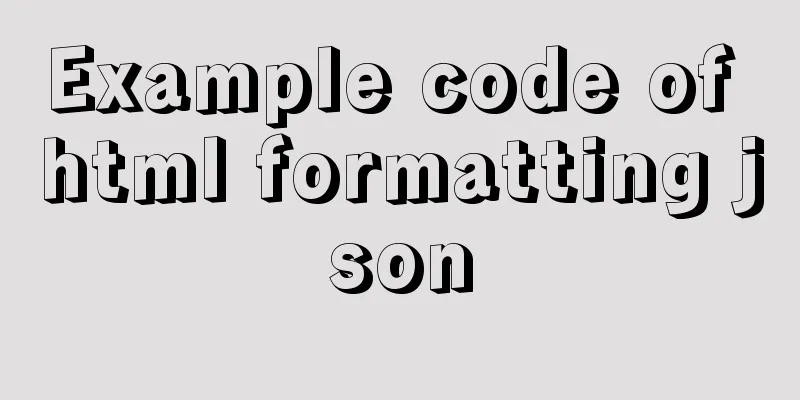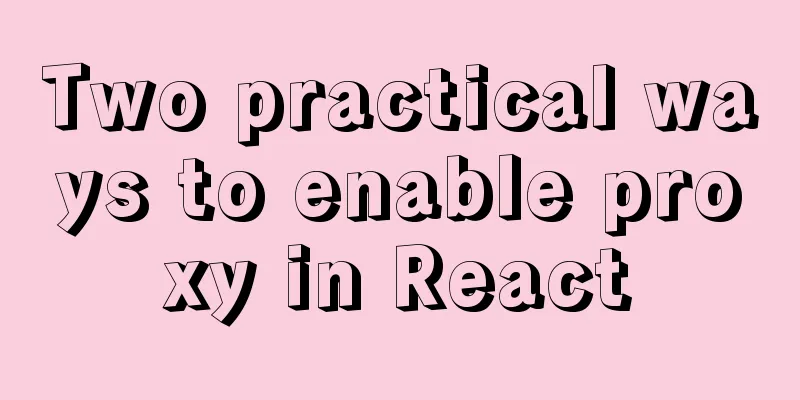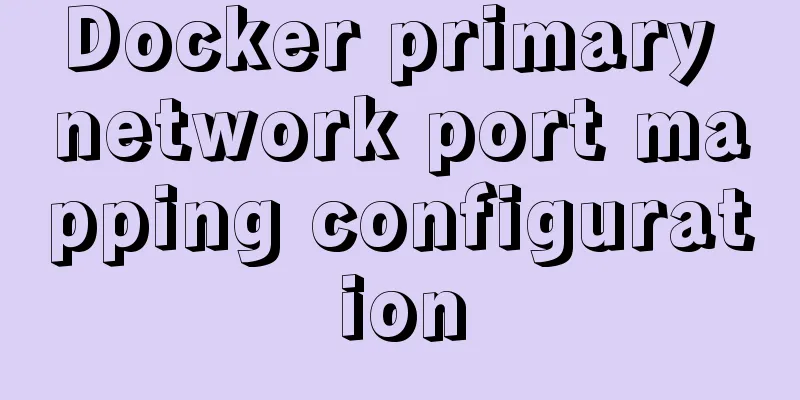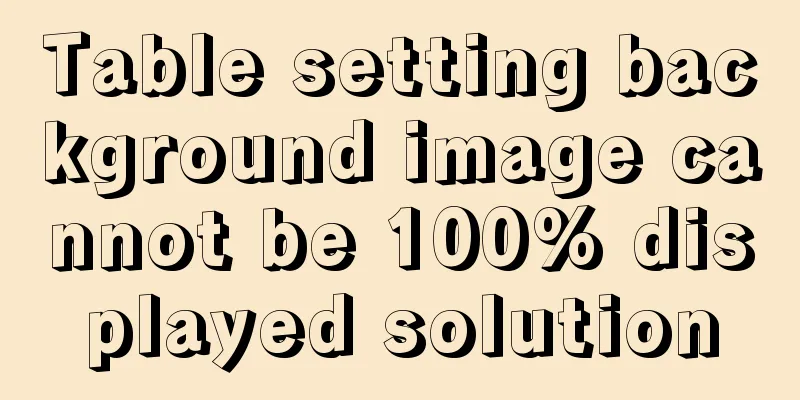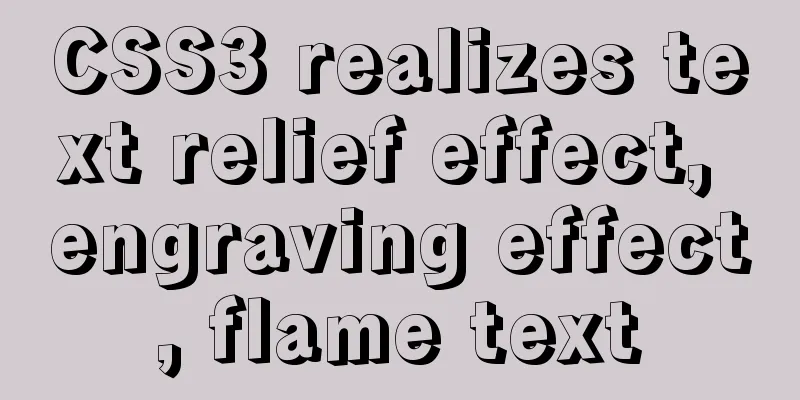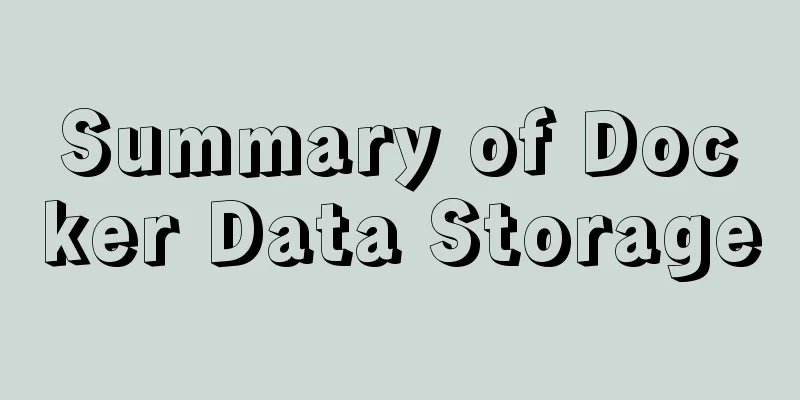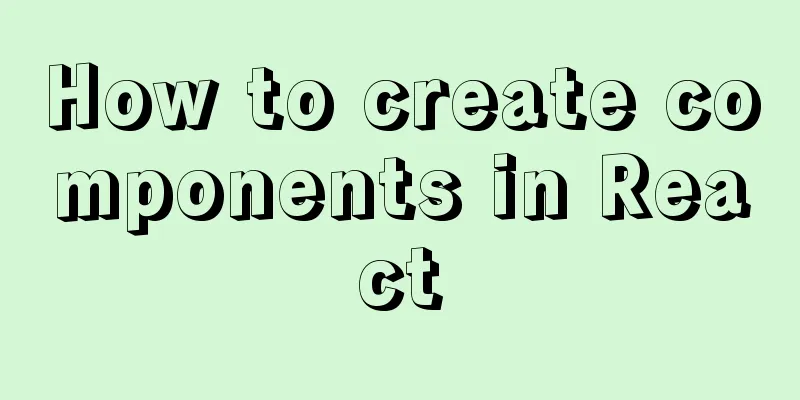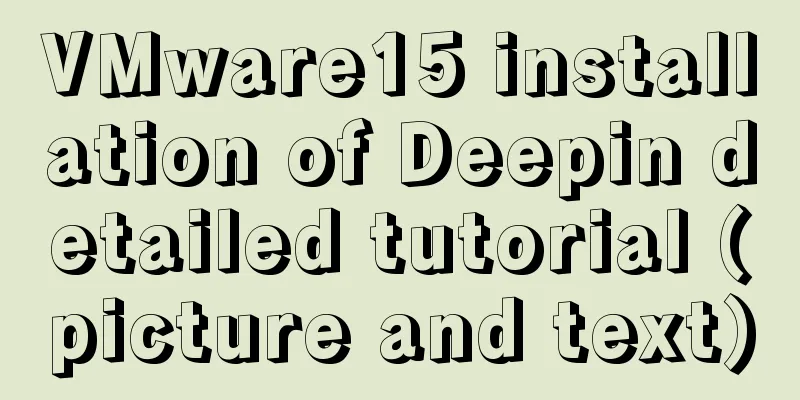Sample code for CSS image animation effects (photo frame)
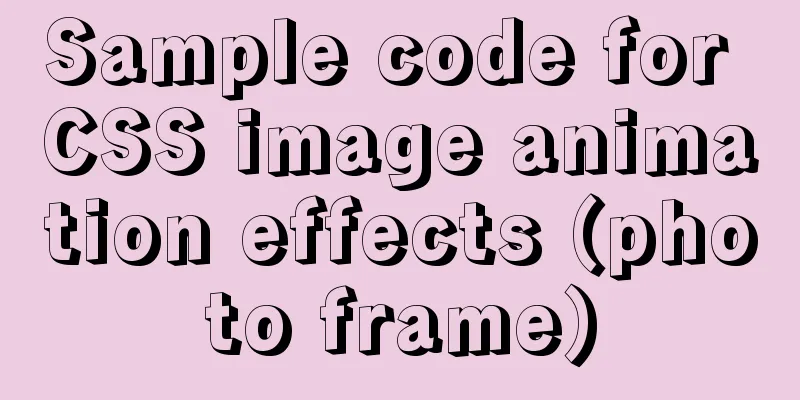
|
This article introduces the sample code of CSS picture animation effects (photo frame) and shares it with you. The details are as follows: The following is the effect picture
HTML Code
<!-- Main container -->
<div class="box">
<!-- Image -->
<img src="images/pic.png" alt=""/>
<!-- Contents -->
<div class="box-inner-content">
<h3 class="title">Rabbit</h3>
<span class="post">Web Developer</span>
</div>
</div>CSS Code
/* Initialization */
body,
html {
font-size: 100%;
}
* {
padding: 0;
margin: 0;
box-sizing: border-box;
}
body {
background: #494A5F;
font-weight: 500;
font-size: 1.05em;
font-family: "Microsoft YaHei","Segoe UI", "Lucida Grande", Helvetica, Arial,sans-serif;
}
/* Outer container */
.box {
margin: 100px auto;
width: 400px;
height: 400px;
overflow: hidden;
position: relative;
}
.box:before {
content: "";
display: block;
border: 30px solid rgba(255, 255, 255, 0.3);
position: absolute;
top: 5px;
left: 5px;
bottom: 5px;
right: 5px;
opacity: 1;
z-index: 2;
transition: all 0.3s ease 0s;
}
.box:hover:before {
top: 0;
left: 0;
right: 0;
bottom: 0;
border: 10px solid rgba(255, 255, 255, 0.18);
}
.box:after {
content: "";
display: block;
border: 8px solid #fff;
position: absolute;
top: 35px;
left: 35px;
bottom: 35px;
right: 35px;
opacity: 1;
z-index: 1;
transition: all 0.5s ease 0s;
}
.box:hover:after {
top: 0;
left: 0;
bottom: 0;
right: 0;
opacity: 0;
}
/* picture*/
.box img {
width: 100%;
height: auto;
transform: scale(1.2);
transition: all 0.5s ease 0s;
}
.box:hover img {
transform: scale(1);
}
/* Text content*/
.box .box-inner-content {
position: absolute;
left: 45px;
bottom: 125px;
right: 45px;
text-align: center;
color: #fff;
opacity: 0;
transition: all 0.3s ease 0s;
}
.box:hover .box-inner-content {
opacity: 1;
bottom: 20px;
text-shadow: 0 0 10px #000;
}
/* Title */
.box .title {
font-size: 26px;
font-weight: bold;
margin: 0;
}
/* text*/
.box .post{
display: block;
font-size: 16px;
font-style: italic;
margin-bottom: 10px;
}
Pixels are used here to set the size of the container. If you use a framework such as bootstrap, you can set it to be responsive. Because the image is set to 100%, it will adapt to the size of the outer container. It should be noted that the position of the outer container must be set to relative. The CSS3 transition property is mainly used. I haven’t set any browser prefixes here, and most browsers are now compatible with this property. If you are worried and don't mind the trouble, it is best to add the prefixes of each browser. The above is the full content of this article. I hope it will be helpful for everyone’s study. I also hope that everyone will support 123WORDPRESS.COM. |
<<: How to avoid data loop conflicts when MySQL is configured with dual masters
>>: Some tips on deep optimization to improve website access speed
Recommend
The process of building a Jenkins project under Linux (taking CentOS 7 as an example)
Take the deployment of https://gitee.com/tengge1/...
Detailed explanation of Nginx configuration parameters in Chinese (load balancing and reverse proxy)
PS: I've recently been reading the Nginx chap...
Installing the ping tool in a container built by Docker
Because the Base images pulled by Docker, such as...
Detailed process of using Vscode combined with docker for development
Preface Using Docker and VS Code can optimize the...
Example of how to set WordPress pseudo-static in Nginx
Quoting Baidu's explanation of pseudo-static:...
What is this in JavaScript point by point series
Understand this Perhaps you have seen this in oth...
Detailed analysis of SQL execution steps
Detailed analysis of SQL execution steps Let'...
JavaScript custom calendar effect
This article shares the specific code of JavaScri...
Detailed tutorial on deploying Springboot or Nginx using Kubernetes
1 Introduction After "Maven deploys Springbo...
Install CentOS7 in VMware (set static IP address) and install mySql database through docker container (super detailed tutorial)
A sophomore asked me how to install and configure...
mysql5.7.22 download process diagram
1. Go to the official website www.mysql.com and s...
How to use Tencent slider verification code in Vue3+Vue-cli4 project
Introduction: Compared with traditional image ver...
Detailed explanation of the error problem of case when statement
Preface In the MySQL database, sometimes we use j...
Detailed tutorial on deploying SpringBoot + Vue project to Linux server
Preface Let me share with you how I deployed a Sp...
Install OpenSSH on Windows and log in to the Linux server by generating an SSH key
The full name of SSH is Secure SHell. By using SS...