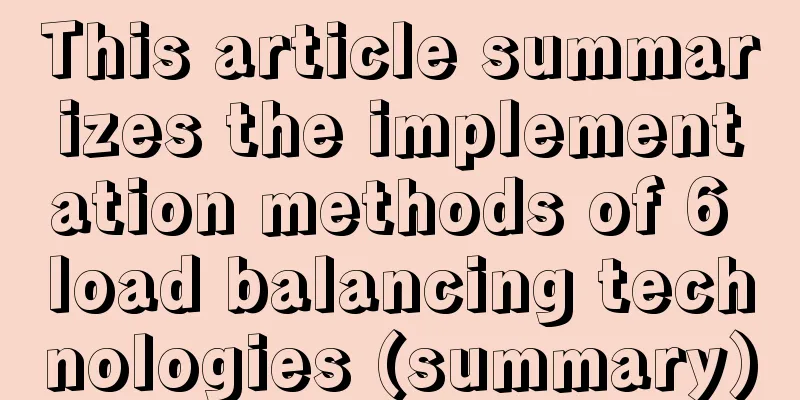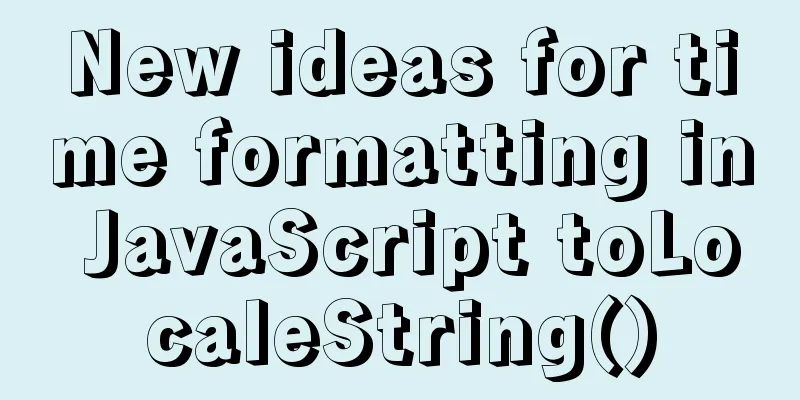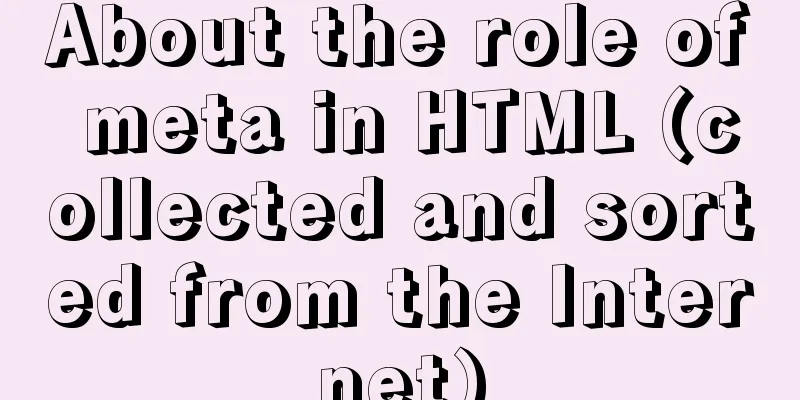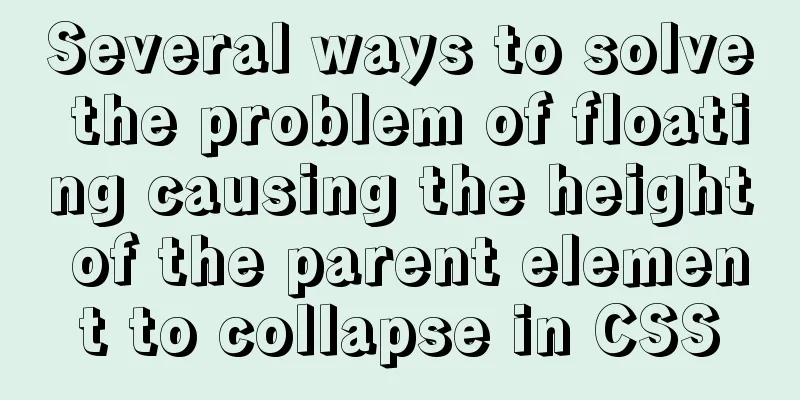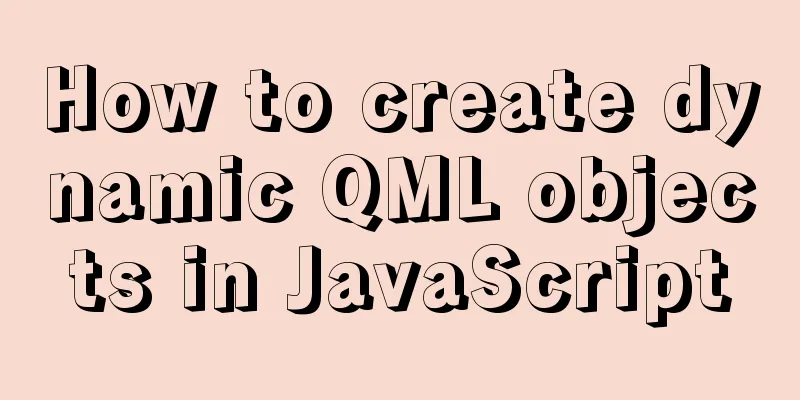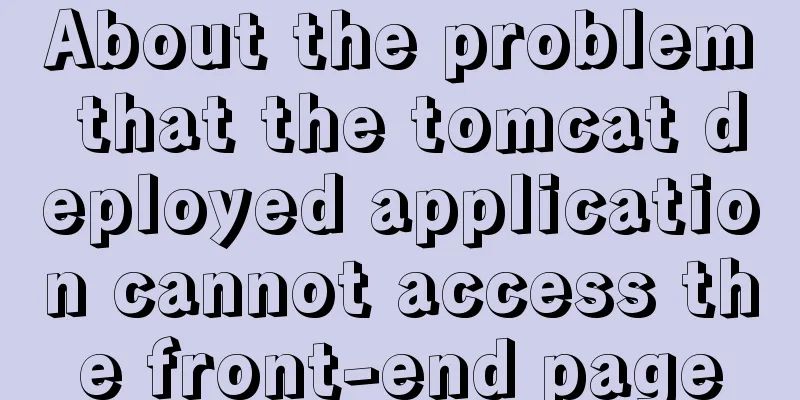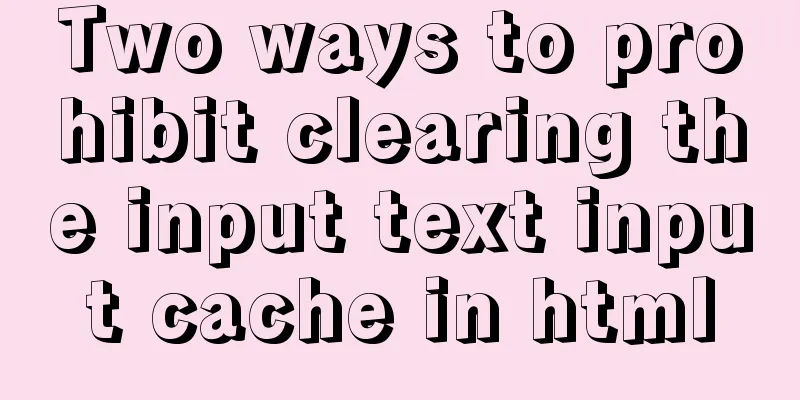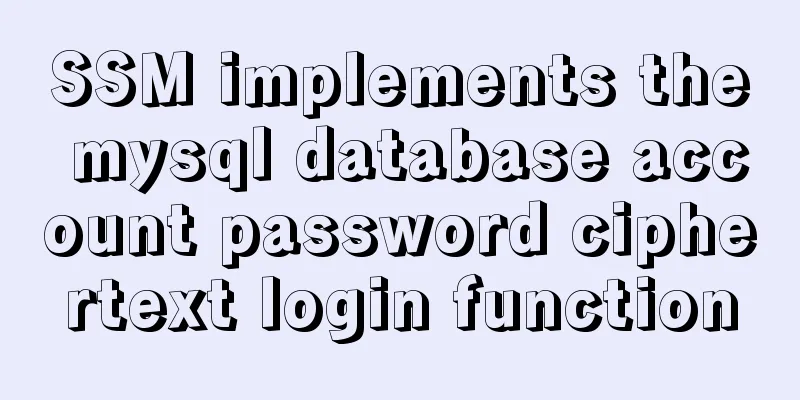Example of how to set WordPress pseudo-static in Nginx
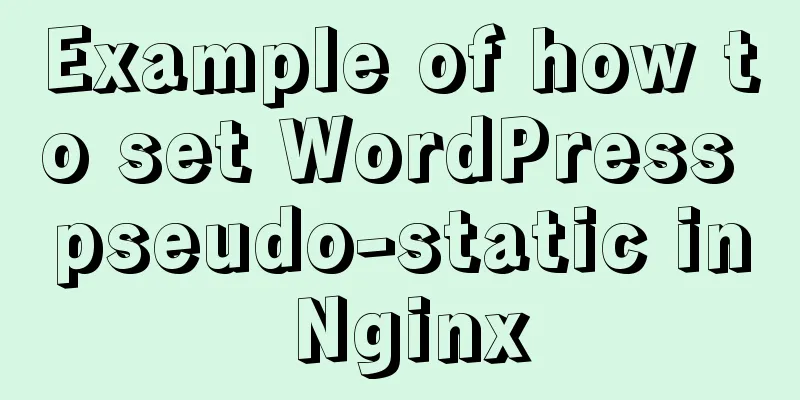
|
Quoting Baidu's explanation of pseudo-static: Pseudo-static is relative to real static. Usually, in order to enhance the friendliness of search engines, we generate static pages for article content, but some friends want to display some information in real time. Or you may want to use dynamic scripts to solve some problems. Website content cannot be displayed in a static way. But this will lose the friendliness to search engines. How to find a middle ground between the two? This is where pseudo-static technology comes into play. It is displayed in the form of a static page such as HTML, but is actually processed using a dynamic script such as ASP. First, configure the server module in Nginx as follows:
location / {
if (-f $request_filename/index.html){
rewrite (.*) $1/index.html break;
}
if (-f $request_filename/index.php){
rewrite (.*) $1/index.php;
}
if (!-f $request_filename){
rewrite (.*) /index.php;
}
}After the configuration is complete, restart Nginx Then, in the "Settings" - "Permanent Links" of the WordPress blog background, customize the structure (my setting is: /%category%/%post_id%.html, that is: category/article id.html), as shown in the figure:
At this point, the pseudo-static setting of the WordPress blog is completed. Here is a brief introduction to the fixed link setting parameters: 1. %year% is based on the year the article was published, such as 2007; By combining the above parameters, you can get the fixed link form of WordPress. Several common settings methods on the Internet: The above is the full content of this article. I hope it will be helpful for everyone’s study. I also hope that everyone will support 123WORDPRESS.COM. You may also be interested in:
|
<<: MySQL SQL statement method to hide the middle four digits of the mobile phone number
>>: Notes on using $refs in Vue instances
Recommend
How to set static IP in centOS7 NET mode
Preface NAT forwarding: Simply put, NAT is the us...
Summary of Kubernetes's application areas
Kubernetes is the leader in the container orchest...
Sample code for using js to implement Ajax concurrent requests to limit the number of requests
Description of the problem: When the number of as...
Click the button to turn the text into an input box, click Save to turn it into text implementation code
Click the button to turn the text into an input b...
The simplest MySQL data backup and restore tutorial in history (Part 1) (Part 35)
The first article on data backup and restoration ...
Mysql database advanced usage of views, transactions, indexes, self-connections, user management example analysis
This article uses examples to describe advanced u...
How to implement animation transition effect on the front end
Table of contents Introduction Traditional transi...
Detailed explanation of the use of css-vars-ponyfill in IE environment (nextjs build)
css-vars-ponyfill When using CSS variables to ach...
How to install Mysql5.7 in Centos6
environment Centos 6.6 MySQL 5.7 Install If the s...
How to use Docker containers to implement proxy forwarding and data backup
Preface When we deploy applications to servers as...
Query the data of the day before the current time interval in MySQL
1. Background In actual projects, we will encount...
Tips for implementing multiple borders in CSS
1. Multiple borders[1] Background: box-shadow, ou...
CentOS7 configuration Alibaba Cloud yum source method code
Open the centos yum folder Enter the command cd /...
A quick solution to accidentally delete MySQL data (MySQL Flashback Tool)
Overview Binlog2sql is an open source MySQL Binlo...
Install mysql5.7 on Ubuntu 18.04
Ubuntu 18.04 installs mysql 5.7 for your referenc...