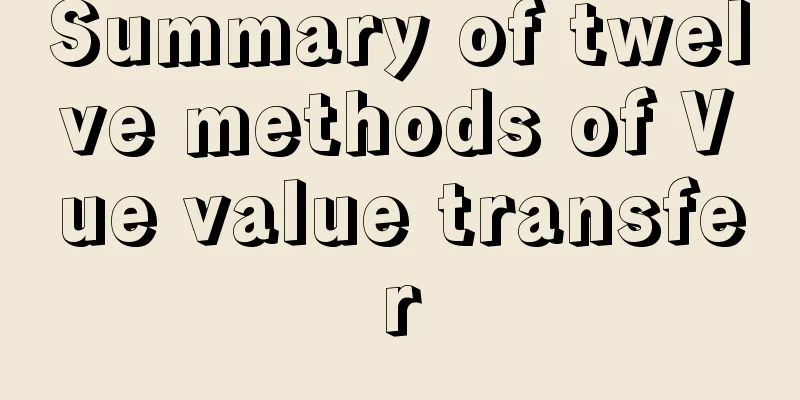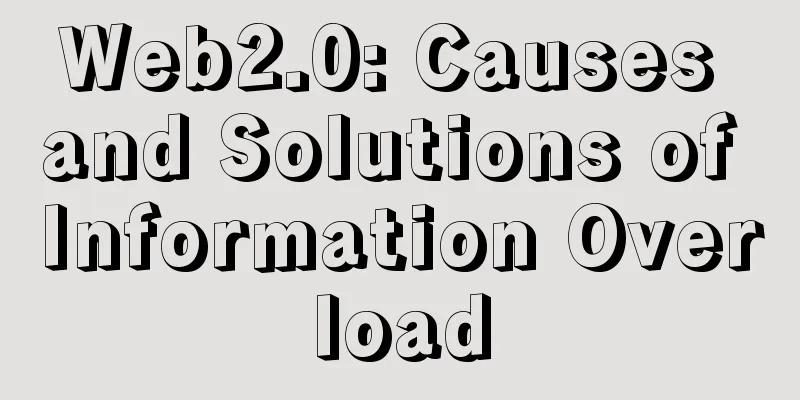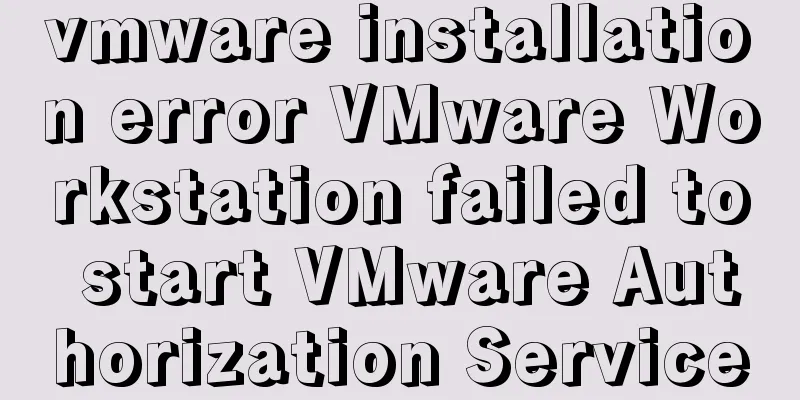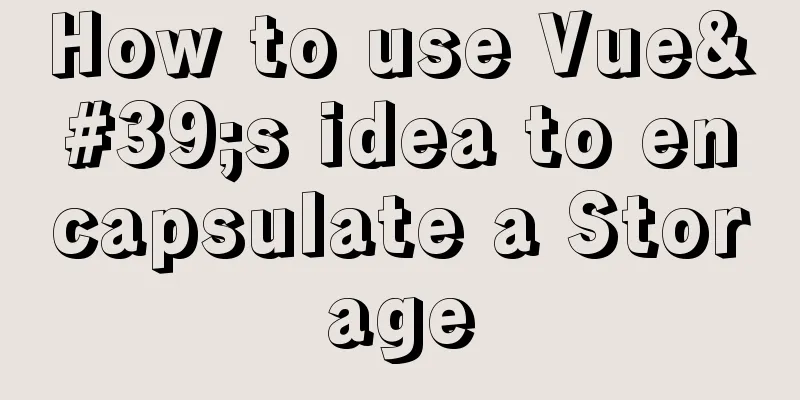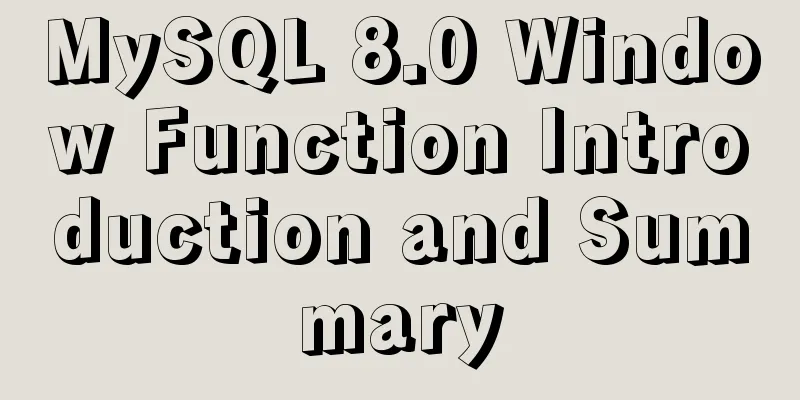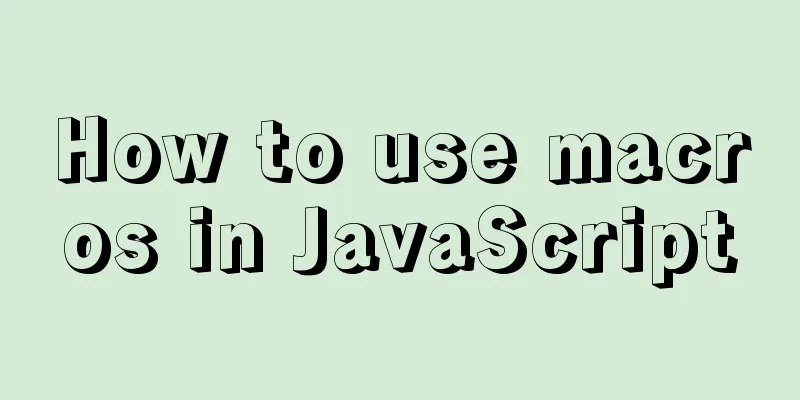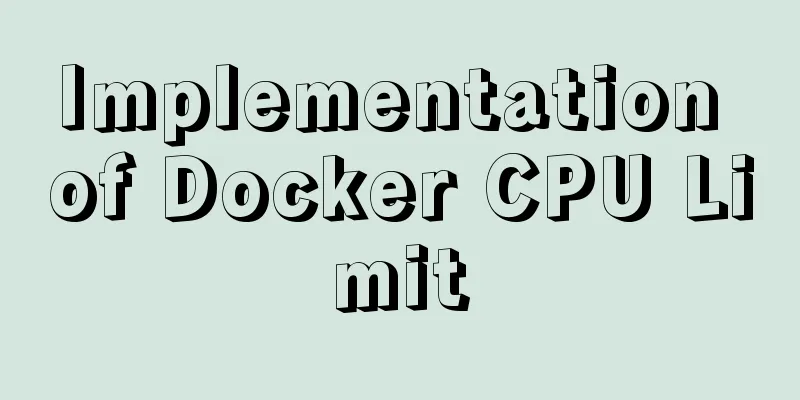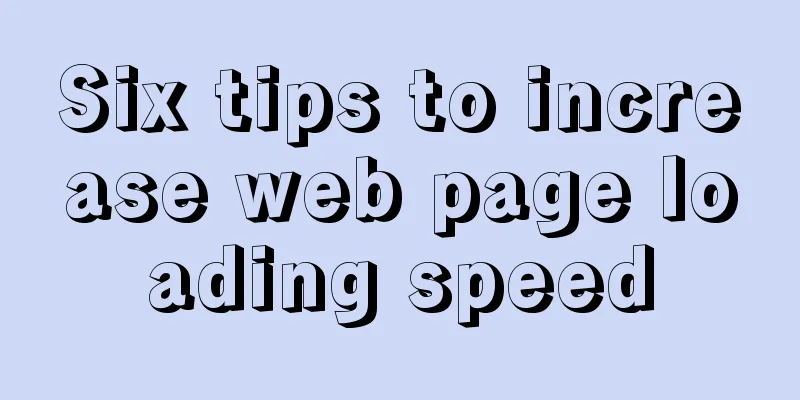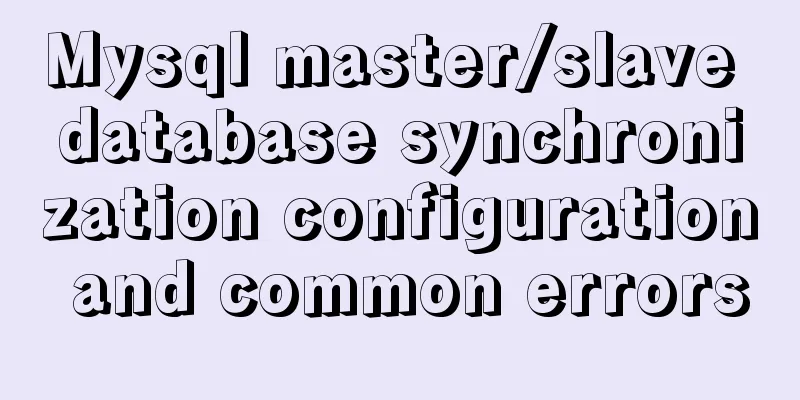How to create dynamic QML objects in JavaScript
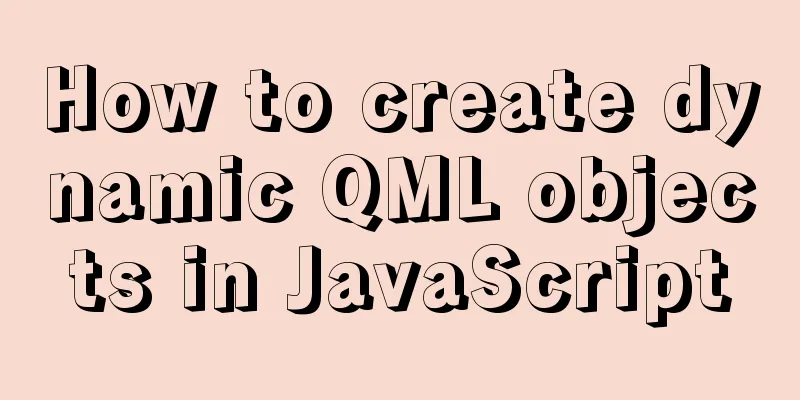
1. Dynamically create objectsThere are two ways to create objects dynamically from JavaScript:
Although dynamically created objects can be used like other objects, they do not have ids in QML. 1.1. Dynamically create components You can call its The first is the parent object of the new object. The parent object can be a graphical object (ie, of type Item) or a non-graphical object (ie, of type QtObject or C++ QObject). Only graphics objects with a graphics parent are rendered onto Sprite.qml It defines a simple QML component:
import QtQuick 2.0
Rectangle { width: 80; height: 50; color: "red" }
main.qml imports a componentCreation.js JavaScript file, which creates the Sprite object:
import QtQuick 2.0
import "componentCreation.js" as MyScript
Rectangle
{
id: appWindow
width: 300; height: 300
Component.onCompleted: MyScript.createSpriteObjects();
}
componentCreation.js
var component;
var sprite;
function createSpriteObjects()
{
component = Qt.createComponent("Sprite.qml");
if (component.status == Component.Ready)
finishCreation();
else
component.statusChanged.connect(finishCreation);
}
function finishCreation()
{
if (component.status == Component.Ready)
{
sprite = component.createObject(appWindow, {x: 100, y: 100});
if (sprite == null)
{
console.log("Error creating object");
}
}
else if (component.status == Component.Error)
{
console.log("Error loading component:", component.errorString());
}
}
When using files with relative paths, the paths should be relative to the file executing It is also possible to instantiate components without blocking via the incu 1.2. Creating objects from QML stringsQML objects can be created from a QML string using the Qt.createQmlObject() function, as shown in the following example:
const newObject = Qt.createQmlObject(`
import QtQuick 2.0
Rectangle
{
color: "red"
width: 20
height: 20
}
`,
parentItem,
"myDynamicSnippet"
);
If the QML string uses a relative path to the file import, the path should be relative to the file defining the parent object (the second argument to the method). When building a static QML application, the QML files are scanned to detect import dependencies. This way, all necessary plugins and resources are resolved at compile time. However, this only considers explicit import statements (those at the top of a QML file), not import statements contained in string literals. To support static builds, users need to ensure that QML files that use 2. Dynamically delete objectsIn many user interfaces, it is sufficient to set the opacity of a visual object to 0 or to move the visual object off the screen instead of removing it. However, if there are a large number of dynamically created objects, deleting unused objects may yield valuable performance benefits.
Items can be deleted using Example. application.qml
import QtQuick 2.0
Item
{
id: container
width: 500; height: 100
Component.onCompleted:
{
var component = Qt.createComponent("SelfDestroyingRect.qml");
for (var i=0; i<5; i++)
{
var object = component.createObject(container);
object.x = (object.width + 10) * i;
}
}
}
SelfDestroyingRect.qml
import QtQuick 2.0
Rectangle
{
id: rect
width: 80; height: 80
color: "red"
NumberAnimation on opacity
{
to: 0
duration: 1000
onRunningChanged:
{
if (!running)
{
console.log("Destroying...")
rect.destroy();
}
}
}
}
Alternatively,
Also note that if the SelfDestroyingRect instance is created statically like this:
Item
{
SelfDestroyingRect
{
// ...
}
}
This will cause errors because an object can only be dynamically destroyed if it was dynamically created. Objects created with Qt.createQmlObject() can be destroyed similarly using destroy():
const newObject = Qt.createQmlObject(`
import QtQuick 2.0
Rectangle
{
color: "red"
width: 20
height: 20
}
`,
parentItem,
"myDynamicSnippet"
);
newObject.destroy(1000);
This is the end of this article about how to create dynamic QML objects in You may also be interested in:
|
<<: How to get the dynamic number of remaining words in textarea
>>: How to remove inline styles defined by the style attribute (element.style)
Recommend
How to use echarts to visualize components in Vue
echarts component official website address: https...
Docker renames the image name and TAG operation
When using docker images, images with both REPOSI...
Implementation code of jquery step progress axis plug-in
A jQuery plugin every day - step progress axis st...
Understanding what Node.js is is so easy
Table of contents Official introduction to Node.j...
Detailed tutorial on installing Protobuf 3 on Ubuntu
When to install If you use the protoc command and...
How to migrate local mysql to server database
We can use the scp command of Linux (scp cannot b...
Solution to primary key conflict when innodb_index_stats reports an error when importing backup data
Fault description percona5.6, mysqldump full back...
How to calculate the frame rate FPS of web animations
Table of contents Standards for smooth animation ...
Simple Mysql backup BAT script sharing under Windows
Preface This article introduces a simple BAT scri...
Introduction and tips for using the interactive visualization JS library gojs
Table of contents 1. Introduction to gojs 2. Gojs...
HTML+CSS to achieve drop-down menu
1. Drop-down list example The code is as follows:...
JavaScript Timer Details
Table of contents 1. Brief Introduction 2. setInt...
Element's el-tree multiple-select tree (checkbox) parent-child node association is not associated
Attribute check-strictly The official document pr...
Interviewer asked how to achieve a fixed aspect ratio in CSS
You may not have had any relevant needs for this ...
Detailed process of modifying hostname after Docker creates a container
There is a medicine for regret in the world, as l...