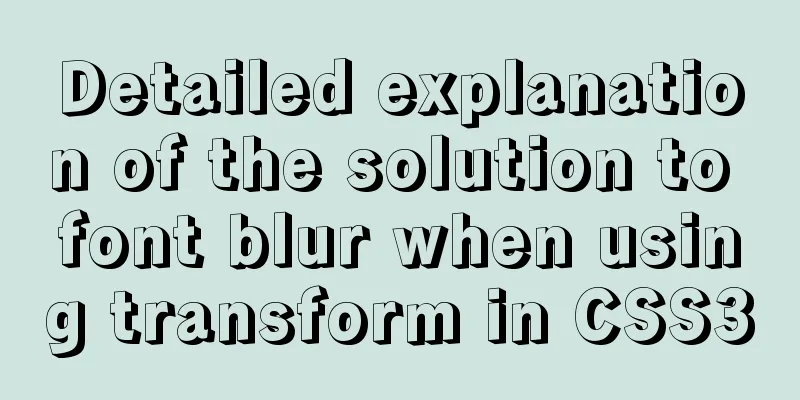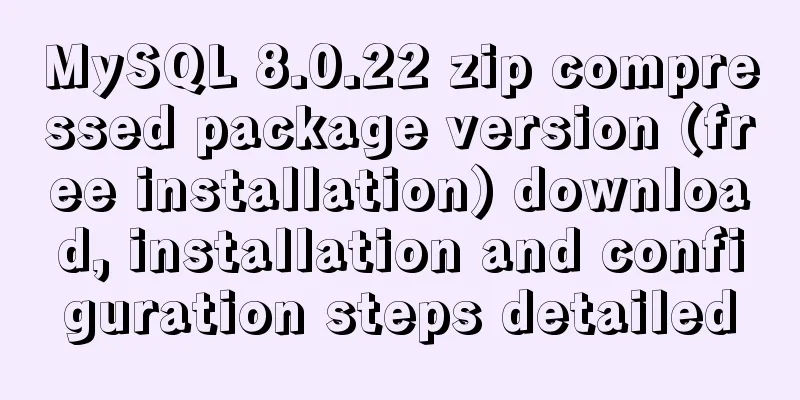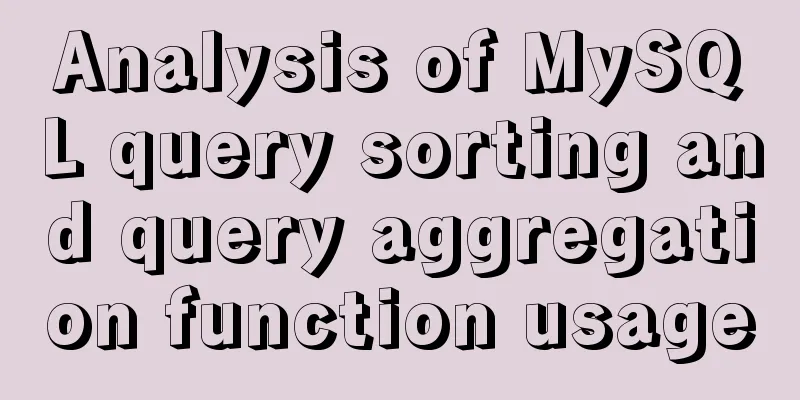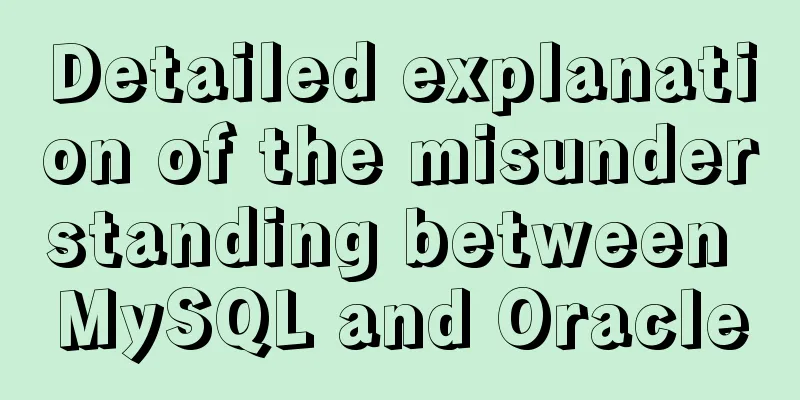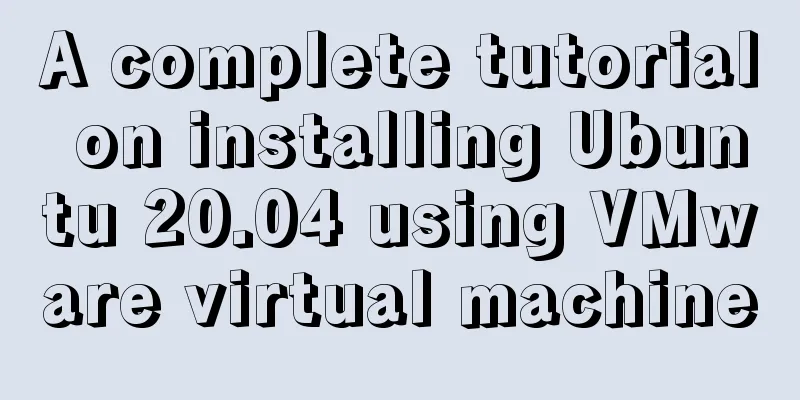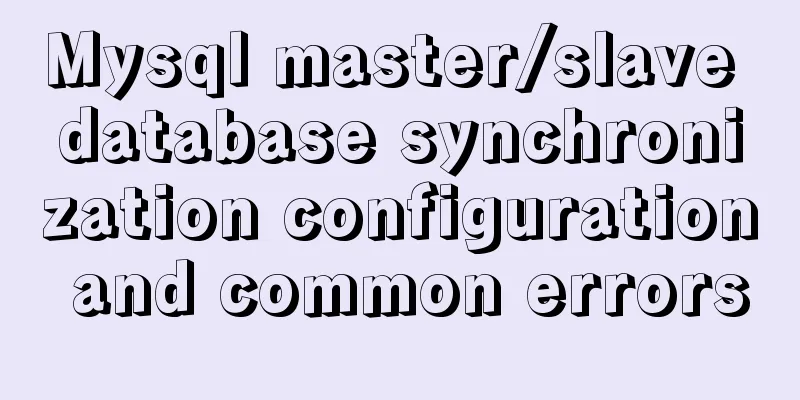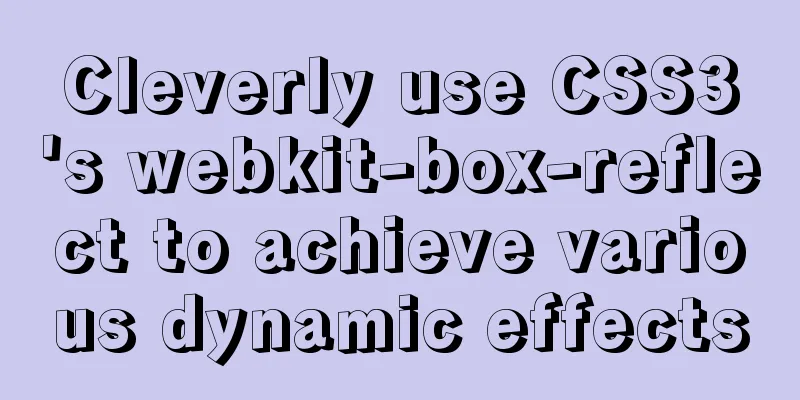Detailed tutorial on installing Protobuf 3 on Ubuntu
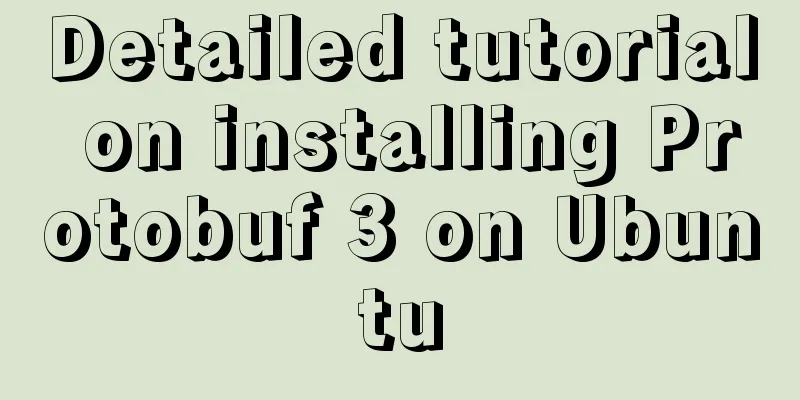
|
When to install If you use the protoc command and encounter Protoc not found, it means it is not installed. Or, if an error occurs during execution: This parser only recognizes "proto2", it means it is not version 3.0. Installation process and possible problems Installation Instructions For detailed introduction, please refer to this article: A brief introduction to protobuf and installation in Ubuntu 16.04 environment Execute the following commands in sequence to download the source code, compile and install it. It takes a long time, more than 10 minutes. sudo apt-get install autoconf automake libtool curl make g++ unzip git clone https://github.com/google/protobuf.git cd protobuf git submodule update --init --recursive ./autogen.sh ./configure make make check sudo make install sudo ldconfig # refresh shared library cache. Possible problems It is very likely that the following error message will appear during execution: Solution: Execute the following command. sudo apt-get install autoconf sudo apt-get install automake sudo apt-get install libtool After the installation is complete Run the following command to verify the installation result and view the version number. Congratulations on getting libprotoc 3.9.0 or higher. Summarize The above is the tutorial for installing Protobuf 3 on Ubuntu introduced by the editor. I hope it will be helpful to everyone. If you have any questions, please leave me a message and the editor will reply to you in time. I would also like to thank everyone for their support of the 123WORDPRESS.COM website! You may also be interested in:
|
<<: MySQL multi-instance configuration solution
>>: Detailed explanation of this pointing problem in JavaScript function
Recommend
js detects keywords in the title and description and replaces or jumps to other pages when found
Keywords General The title cannot contain words l...
JavaScript custom plug-in to implement tab switching function
This article shares the specific code of JavaScri...
Vue element implements table adding, deleting and modifying data
This article shares the specific code of vue elem...
CSS web page responsive layout to automatically adapt to PC/Pad/Phone devices
Preface There are many devices nowadays, includin...
HTML page jump code
Save the following code as the default homepage fi...
MySQL Daemon failed to start error solution
MySQL Daemon failed to start error solution A few...
Detailed explanation of Nginx's connection limit configuration for IP addresses in a network segment
The so-called connection limit in Nginx is actual...
A useful mobile scrolling plugin BetterScroll
Table of contents Make scrolling smoother BetterS...
React's component collaborative use implementation
Table of contents Nesting Parent-child component ...
Zabbix monitoring docker application configuration
The application of containers is becoming more an...
Detailed analysis of SQL execution steps
Detailed analysis of SQL execution steps Let'...
How to deploy Redis 6.x cluster through Docker
System environment: Redis version: 6.0.8 Docker v...
Centos8 (minimum installation) tutorial on how to install Python3.8+pip
After minimizing the installation of Python8, I i...
CSS Tricks to Create Wave Effects
It has always been very difficult to achieve wave...
Deploy Confluence with Docker
1. Environmental requirements 1. Docker 17 and ab...