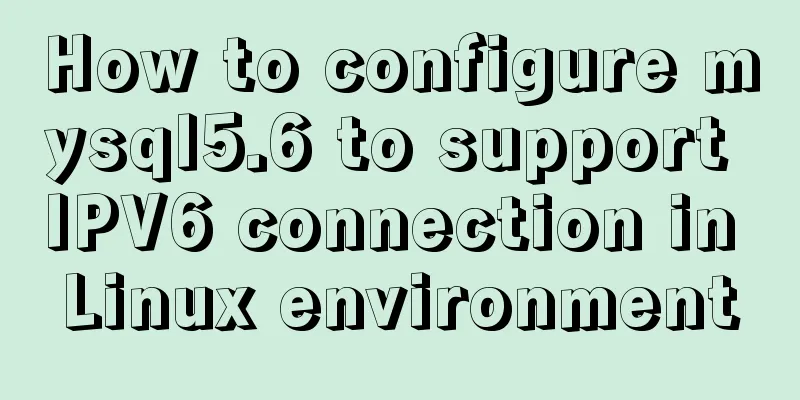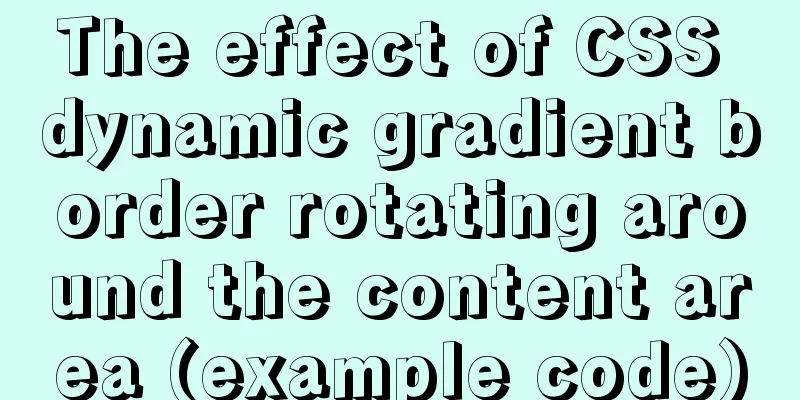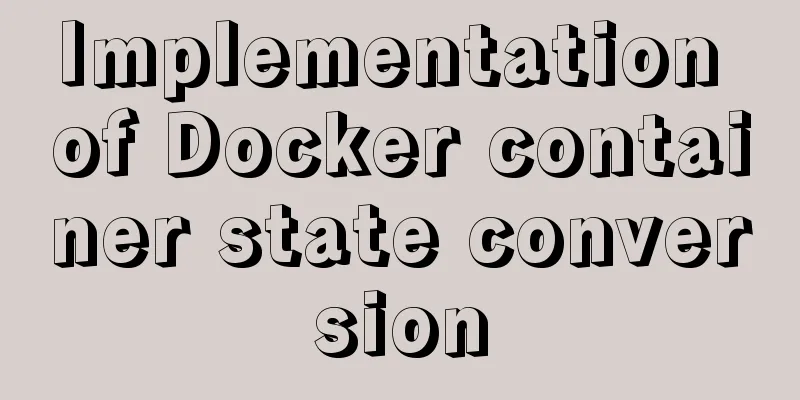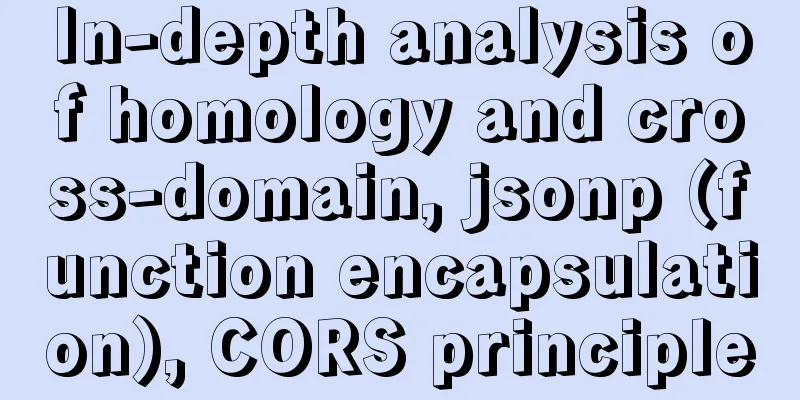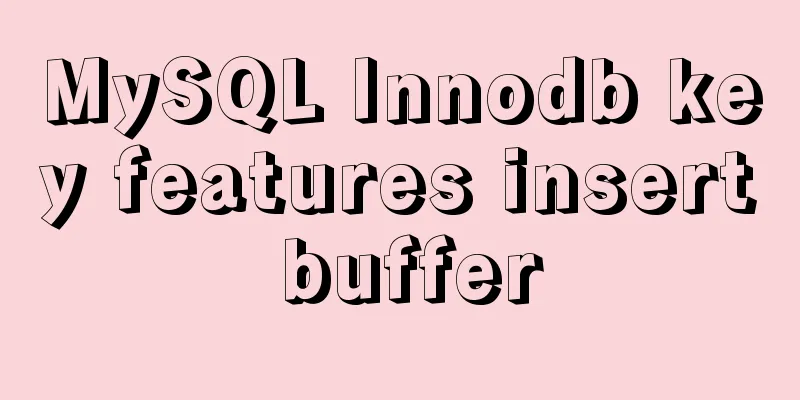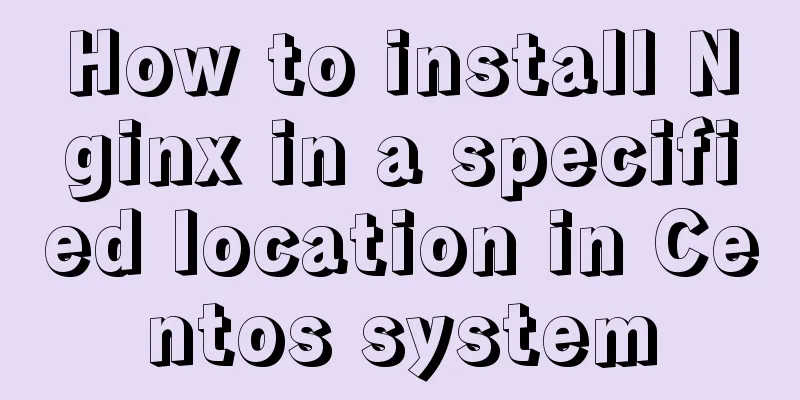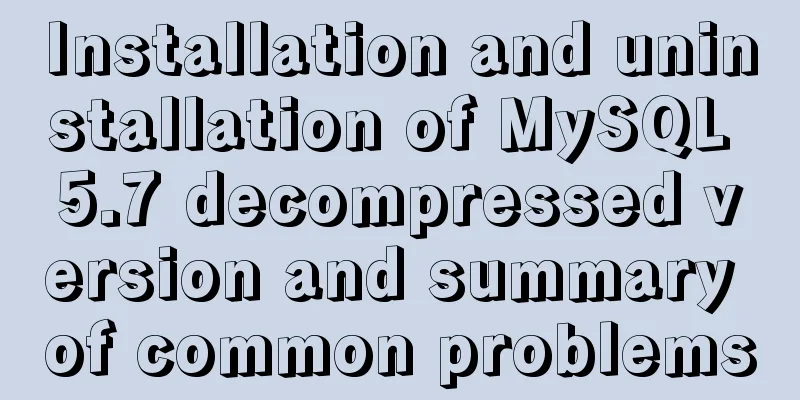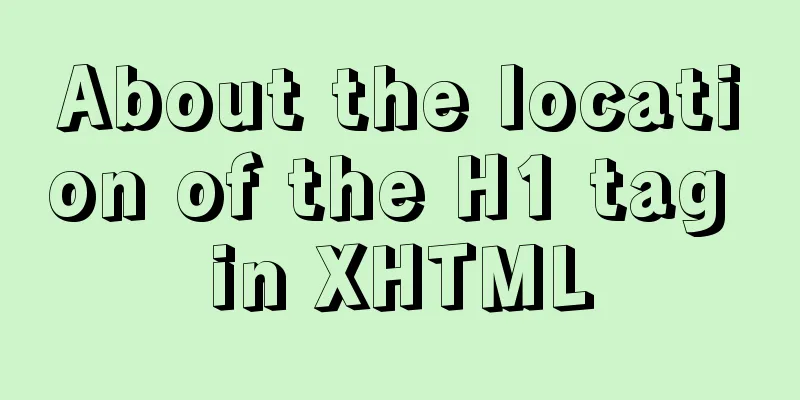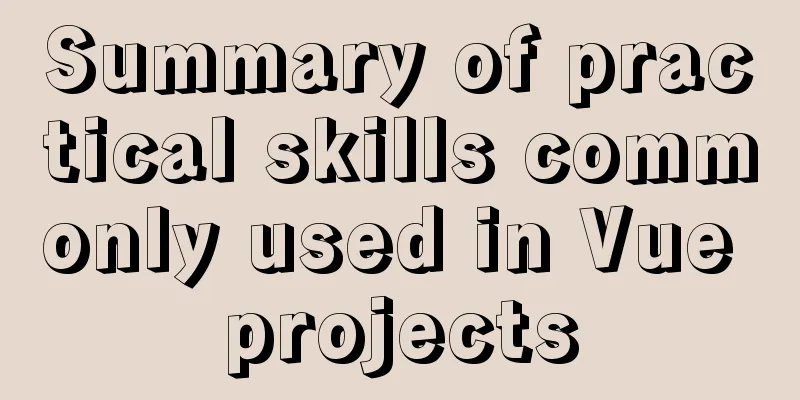A complete tutorial on installing Ubuntu 20.04 using VMware virtual machine
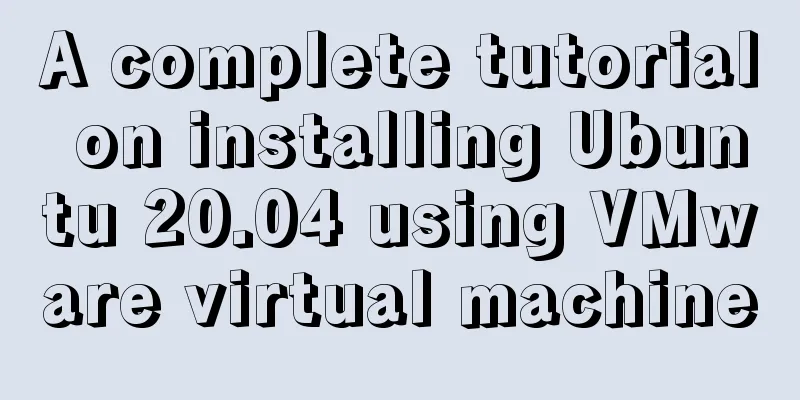
|
Ubuntu is a relatively popular Linux desktop system. Recently, Ubuntu 20.04 came out. Let’s see what’s new. It is safer to use a virtual machine to install the new system. Prepare the tools as follows:
1. Installation The installation is relatively simple, and we mainly use the graphical interface to record the installation steps. Open VMware and create a new virtual machine:
2. Set parameters such as hard disk, memory, processor, and image loading
3. Click Install
4. Set up the system
5. Wait for the installation to complete and then restart
2. Turn on the computer Exit the mirror system first
Enter the password to enter the system and do some simple configuration. Some of them can be skipped.
Then, you can see the true appearance of Ubuntu 20.04
There is no Python2 for the trial, only Python3, the version is Python 3.8.2
Kernel upgraded to 5.4
document
summary Compared with previous versions, Ubuntu 20.04 has a better style, and the startup and shutdown speeds are faster. The overall experience is still good. This is the end of this article about the full tutorial on installing Ubuntu 20.04 using the virtual machine VMware. For more relevant VMware installation of Ubuntu content, please search 123WORDPRESS.COM's previous articles or continue to browse the following related articles. I hope everyone will support 123WORDPRESS.COM in the future! You may also be interested in:
|
<<: Analysis of common usage examples of MySQL process functions
>>: Example analysis of the principle and solution of MySQL sliding order problem
Recommend
Implementation of restoring data by directly copying files in the data directory in mysql
mysql copies the files in the data directory to r...
Several principles for website product design reference
The following analysis is about product design pr...
A brief discussion on how to write beautiful conditional expressions in JS
Table of contents Multiple conditional statements...
Set the contenteditable attribute to edit the content of HTML tags (can replace textarea)
Copy code The code is as follows: <div content...
JS implements a stopwatch timer
This article example shares the specific code of ...
Perfect solution to the problem that MySQL cannot connect to the database through localhost
Problem: The PHP program on one server cannot con...
How to modify the root password of mysql under Linux
Preface The service has been deployed on MySQL fo...
Detailed explanation of the process of building Prometheus+Grafana based on docker
1. Introduction to Prometheus Prometheus is an op...
Summary of Textarea line break issues in HTML
Recently, I encountered a problem of whether the d...
Introduction to keyword design methods in web design
Many times, we ignore the setting of the web page ...
Detailed explanation of the mysql database LIKE operator in python
The LIKE operator is used in the WHERE clause to ...
What codes should I master when learning web page design?
This article introduces in detail some of the tech...
Kali Linux installation VMware tools installation process and VM installation vmtools button gray
Xiaobai records the installation of vmtools: 1. S...
Implement 24+ array methods in JavaScript by hand
Table of contents 1. Traversal Class 1. forEach 2...
Summary of MySQL basic common commands
Table of contents MySQL basic common commands 1. ...























 3.
3.

 4.
4.