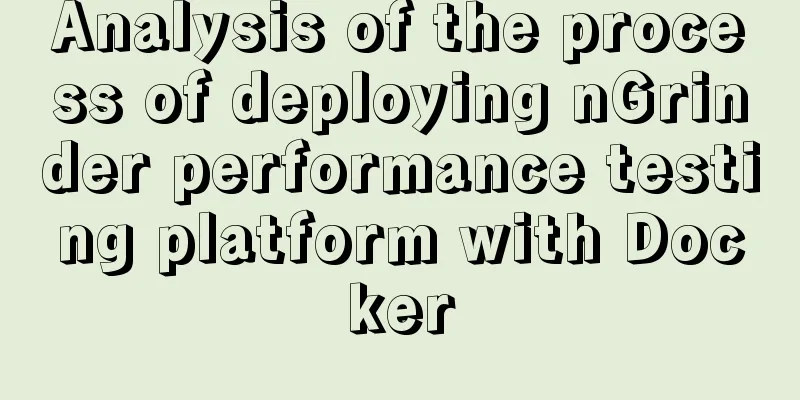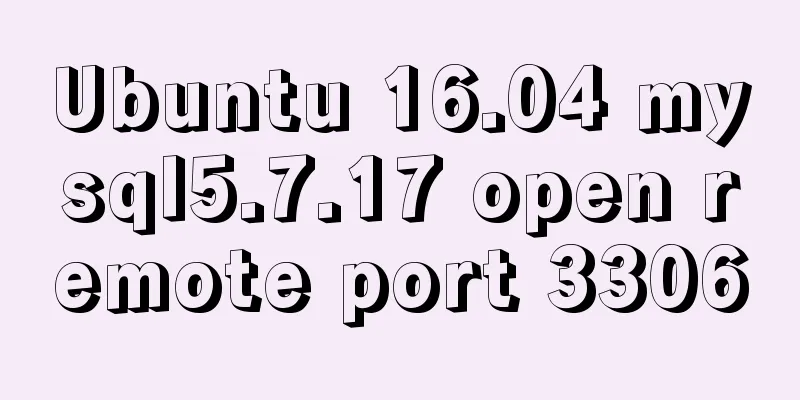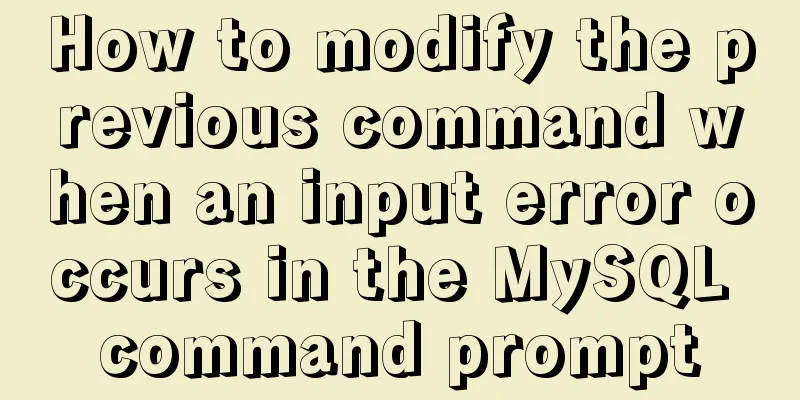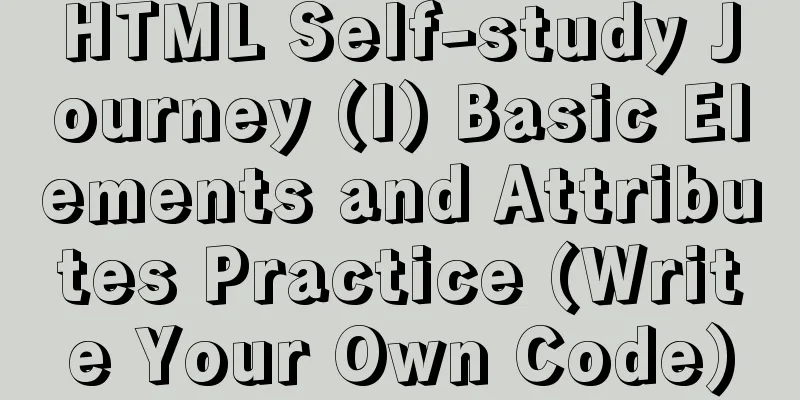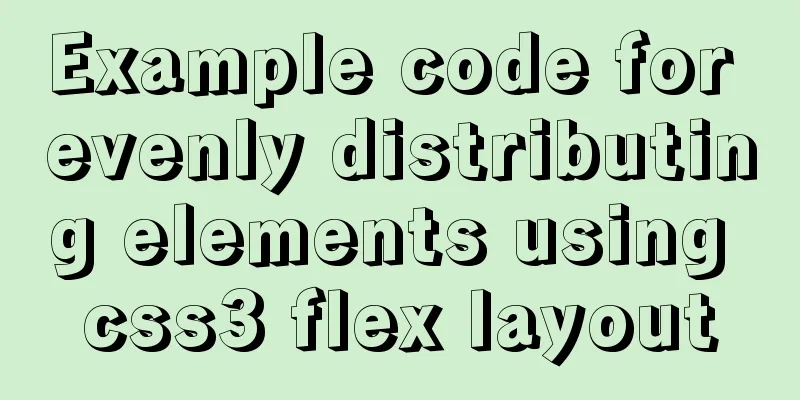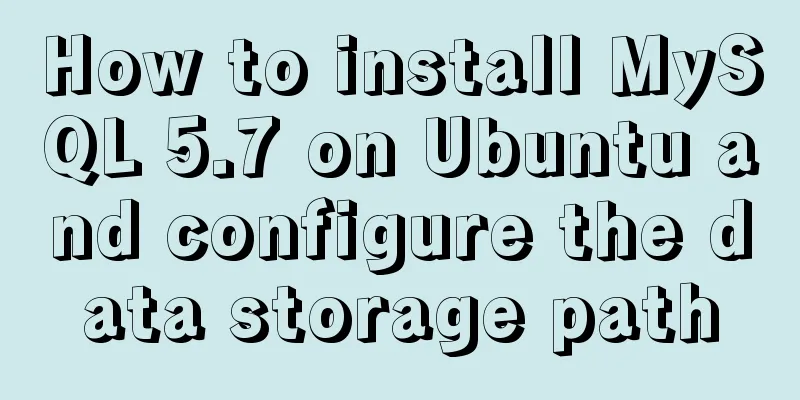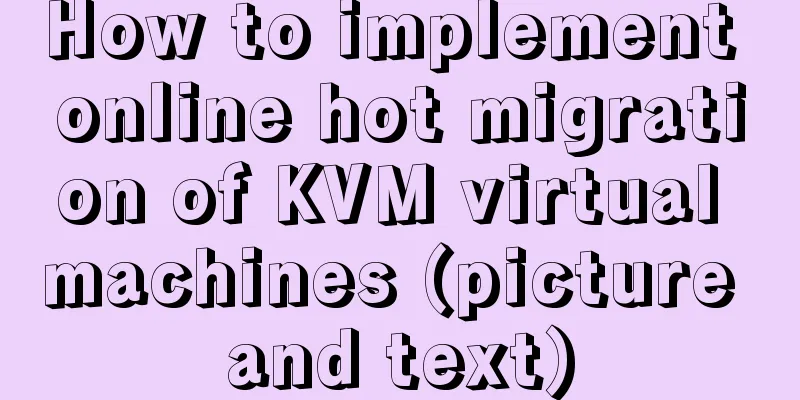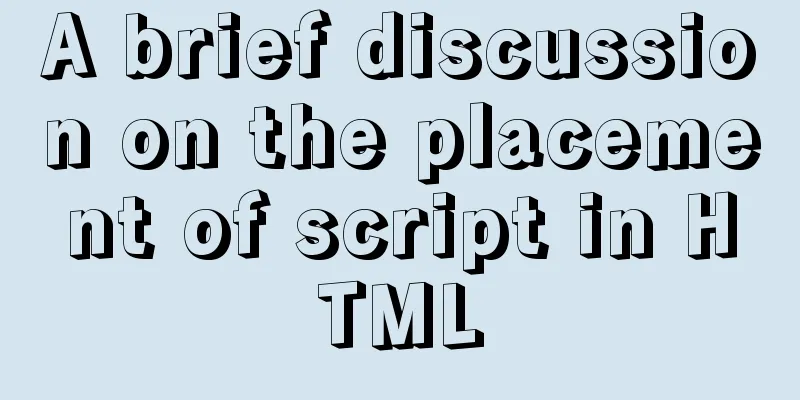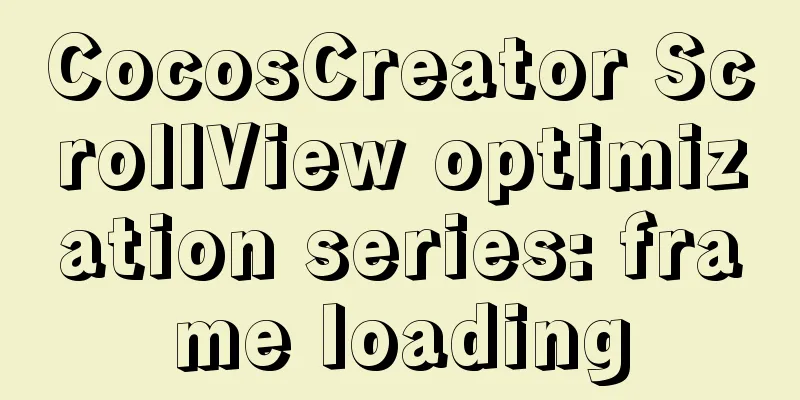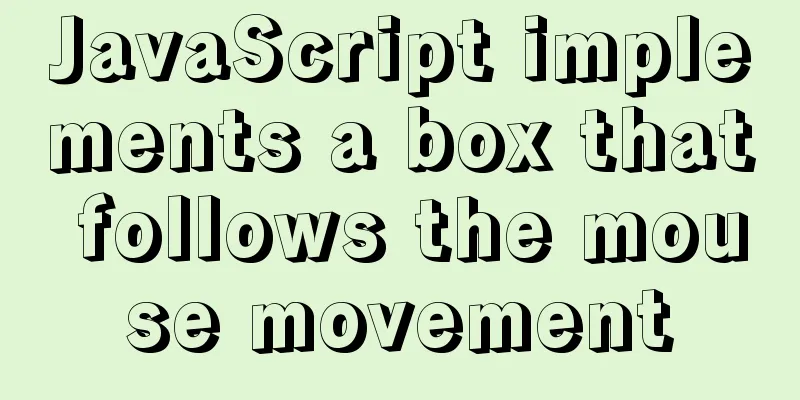How to configure mysql5.6 to support IPV6 connection in Linux environment
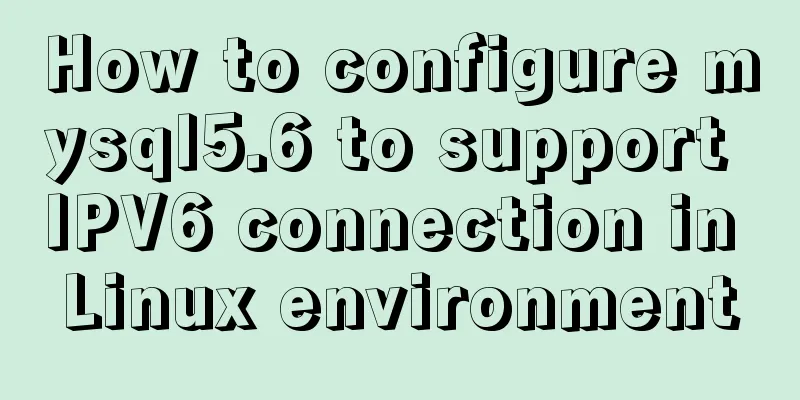
|
Introduction: This article mainly introduces how to configure MySQL to support IPV6 connections under the Linux system.
Environmental requirements: 1. Debian7.5 operating system virtual machine
2. The mysql5.6 version of the database has been successfully installed on the debian7.5 system and can be connected normally through the IPV4 address
Configuration Method 1. Confirm whether the system supports IPV6. Enter the command ping6 ::1. The following figure will be displayed to indicate that the IPV6 address is supported.
2. If not supported, configure the network card eth0 to add an IPV6 address 1) Enter the command vim /etc/network/interfaces to add the inet6 network card configuration
2) Enter the commands ifdown eth0 and ifup eth0 to restart the network card and make the configuration take effect.
3. Configure mysql to allow IPv6 connections 1) Modify the my.cnf configuration file and add the bind-address = :: configuration under the [mysqld] option. Configuring bind-address to :: can ensure that TCP/IP connections that support both IPV4 and IPV6 are supported.
2) Create an IPV6 user for the database that can only connect locally, and first use the IPV4 user to log in to the MySQL database
3) Execute the command CREATE USER 'ipv6test'@'::1' IDENTIFIED BY '123456'; to create a user
4)
4. Verify that the MySQL database is connected locally through ::1. Enter the command mysql -h ::1 -uipv6test -p123456. The following figure is displayed to indicate that the connection is successful.
Summarize The above is the method that I introduced to you to configure MySQL 5.6 to support IPV6 connection in Linux environment. I hope it will be helpful to you. If you have any questions, please leave me a message and I will reply to you in time. I would also like to thank everyone for their support of the 123WORDPRESS.COM website! You may also be interested in:
|
<<: Detailed tutorial on installing ElasticSearch 6.4.1 on CentOS7
>>: How to use JavaScript strategy pattern to validate forms
Recommend
Native JavaScript message board
This article shares the specific code of JavaScri...
How to solve the error of PyCurl under Linux
Solution to "Could not run curl-config"...
Summary of JavaScript's setTimeout() usage
Table of contents 1. Introduction 2. The differen...
Steps to purchase a cloud server and install the Pagoda Panel on Alibaba Cloud
Alibaba Cloud purchases servers Purchase a cloud ...
Easyswoole one-click installation script and pagoda installation error
Frequently asked questions When you are new to ea...
Winows Server 2019 Activation Code & Volume License Edition KMS Installation Key GVLK
I am planning to organize the company's inter...
22 Vue optimization tips (project practical)
Table of contents Code Optimization Using key in ...
Detailed explanation of MySQL database isolation level and MVCC
Table of contents 1. Isolation Level READ UNCOMMI...
React implements paging effect
This article shares the specific code for React t...
How to shut down/restart/start nginx
closure service nginx stop systemctl stop nginx s...
Analysis of how to create a stored procedure in MySQL to add new fields to a data table
This article uses an example to describe how to c...
Node.js implements breakpoint resume
Table of contents Solution Analysis slice Resume ...
In-depth understanding of slot-scope in Vue (suitable for beginners)
There are already many articles about slot-scope ...
MySQL 5.6.27 Installation Tutorial under Linux
This article shares the installation tutorial of ...
Implementing user registration function with js
This article example shares the specific code of ...